Perusall, for anyone who hasn’t had the opportunity to use it yet, is a social annotation tool that’s fully integrated with Brightspace. With this tool, instructors can provide articles, videos, and/or podcasts to students who can then annotate and otherwise mark-up the material. Social annotation exercises are wonderful to enable students to construct knowledge with one another. Since Perusall was formally integrated into Brightspace, many A&S instructors have dove in to create meaningful social annotation exercises for their students to engage with. Feel free to take a look at Lucas Champollion’s work using Perusall in their course here.
You can also take a look at the following screenshot of a Perusall exercise in the A&S Office of EdTech’s Teaching to Engage course. Here, graduate students are exploring some of the distinctions between planning and facilitating in-person vs. online courses.
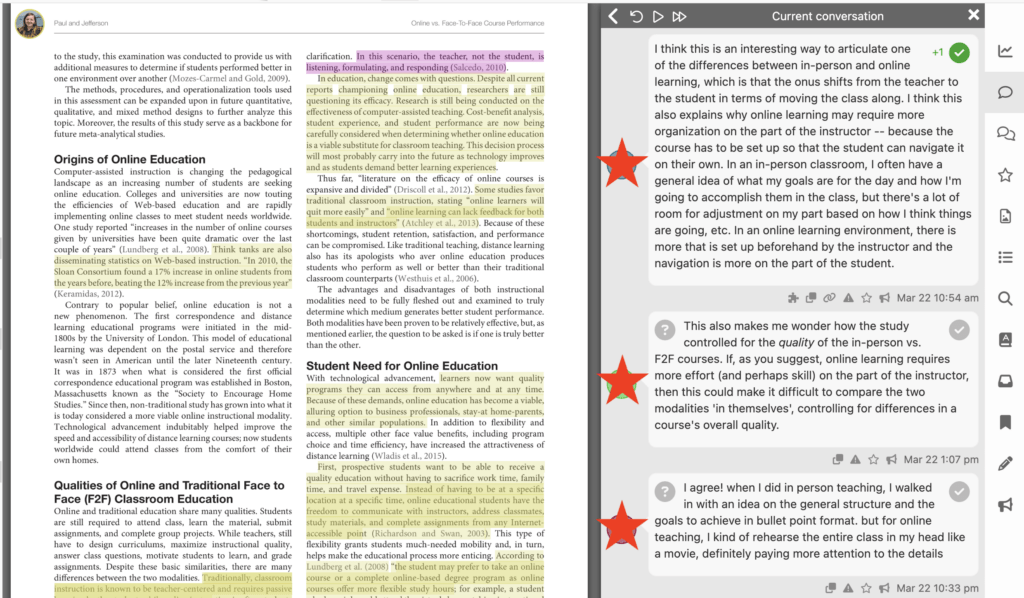
Now, what’s really exciting is there was a recent update to Perusall that streamlines the set-up process. Previously, students were required to click into the Perusall activity to show up in Perusall’s classlist. Now, class rosters automatically sync with Perusall. Further, when creating Perusall activities that you would like to link directly to the Brightspace Grades tool, that sync process is immediate. For anyone that may have been previously put off by the tool’s clunky set-up process, those issues have been addressed. The A&S Office of EdTech has updated its Perusall documentation to reflect these changes.
If you’re interested in trying our Perusall and would like some guidance, please feel free to reach out to your EdTech liaison. We’re more than happy to help!
