Do you use video content in your courses? Many instructors do! Videos can make for invaluable resources to recap important concepts/terms from a lecture, cultivate additional student engagement, and facilitate active learning.
Research on active learning in particular has shown to not only enable students to achieve learning goals, but also contributes to an increased sense of community and interactivity in a course.
In embracing these benefits, however, we want to be sure that all students have equitable access to video content. While the Moses Center for Student Accessibility (CSA) dedicates itself to providing equal educational opportunity and participation for all students, this is also a super important role for every instructor. Any materials students are expected to read or watch, or learning exercises they’re expected to engage in need to be accessible for all students.
When specifically addressing videos, they can by and large be made accessible with captions.
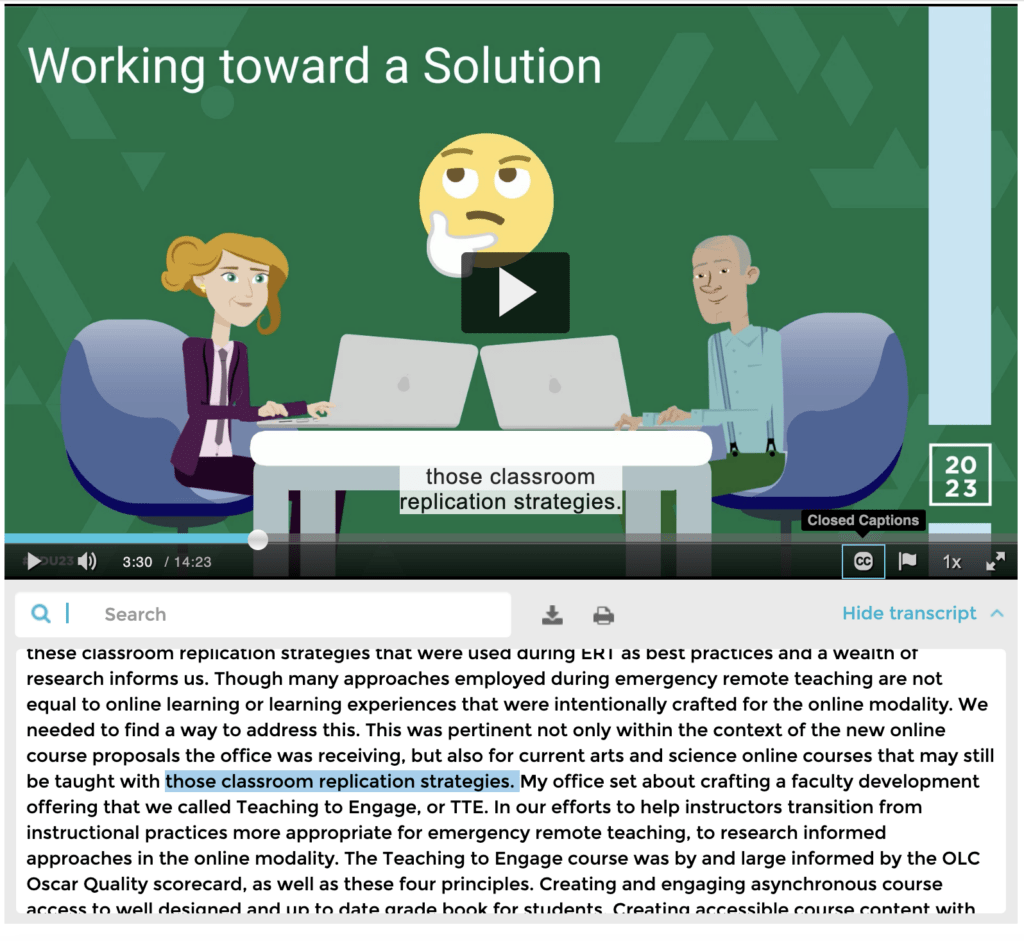
Did you know that NYU Stream has the ability to automatically generate captions? What’s more, these automatically generated captions can be upwards of 90% accurate? Due to this, our recommendation is to make sure that you upload/add any videos you would like students to watch to NYU Stream, and then request those automatically generated captions. It takes less than 30 seconds and maybe four clicks, but the impact can be tremendous for your students that would really benefit from accessible video content.
Further, many students appreciate the opportunity to read along with videos to help increase their comprehension. You can request automatically generated captions by following the instructions on this ServiceLink article. If necessary, you can additionally take a look at these instructions on how to make minor edits to those captions.
Your students will be more than appreciative!
