Did you know that you could add Poll Everywhere activities to the Brightspace Content tool? Poll Everywhere is NYU’s licensed polling tool and can more traditionally be used to create polls for both in-person and remote events and classes.
To keep conversations around course content going beyond class meetings though, Poll Everywhere activities can be added directly to the Brightspace Content tool. Take a look at the screenshot below:
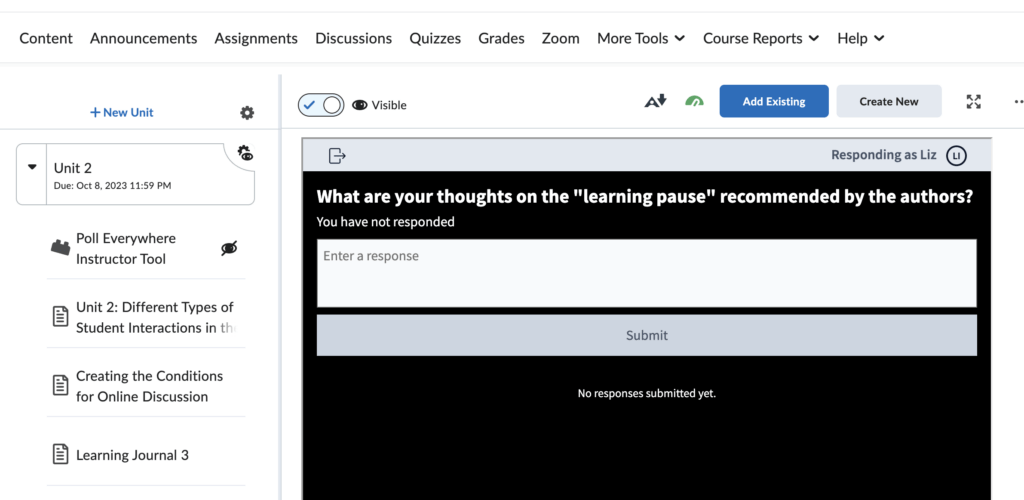
In the above example, students are prompted to reflect on the concept of a “learning pause” that was referenced in a reading. Students are invited to enter their response into the text field before continuing on with their course work. These types of reflective moments or knowledge checks are not graded by default, but students’ participation with Poll Everywhere activities can be formally evaluated with their scores being sent directly to the Brightspace Grades tool.
Poll Everywhere activities like this can be added to the Content tool by copying the embed code for the activity and pasting it into an HTML page in the content tool. It’s additionally helpful to provide students with instructions on how to approach engaging with these activities as they’ll likely be prompted to login before being able to engage with these exercises.
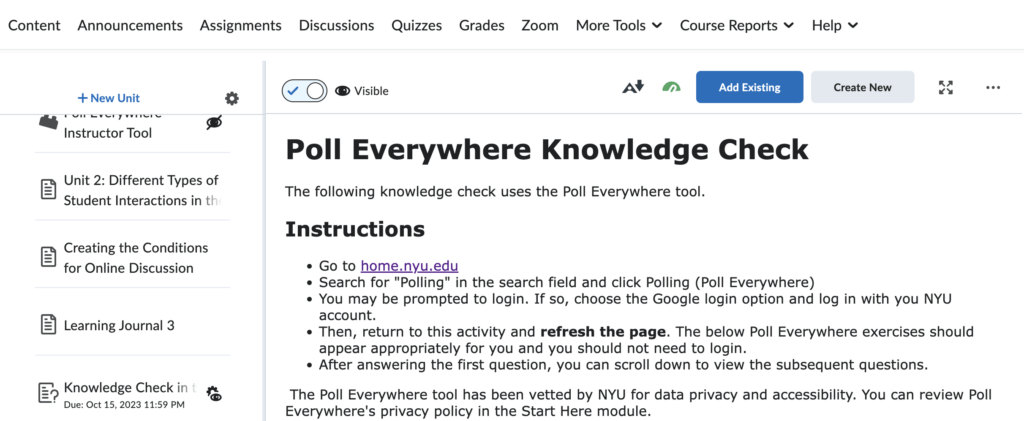
Further, if adding Poll Everywhere activities into the Content tool doesn’t quite align with your instructional practice, it’s also possible to add Poll Everywhere activities to Google Slide decks. This can be particularly beneficial as an engagement strategy during an in-person class as students can be prompted to engage with the Poll Everywhere activities as they appear on the slide. Plus, you get the added benefit of gathering some rich insights of student responses, which can really help guide and direct meaningful discussions.
Please feel free to reach out to your A&S Office of EdTech liaison if you’re interested in using Poll Everywhere in a new and exciting way!
