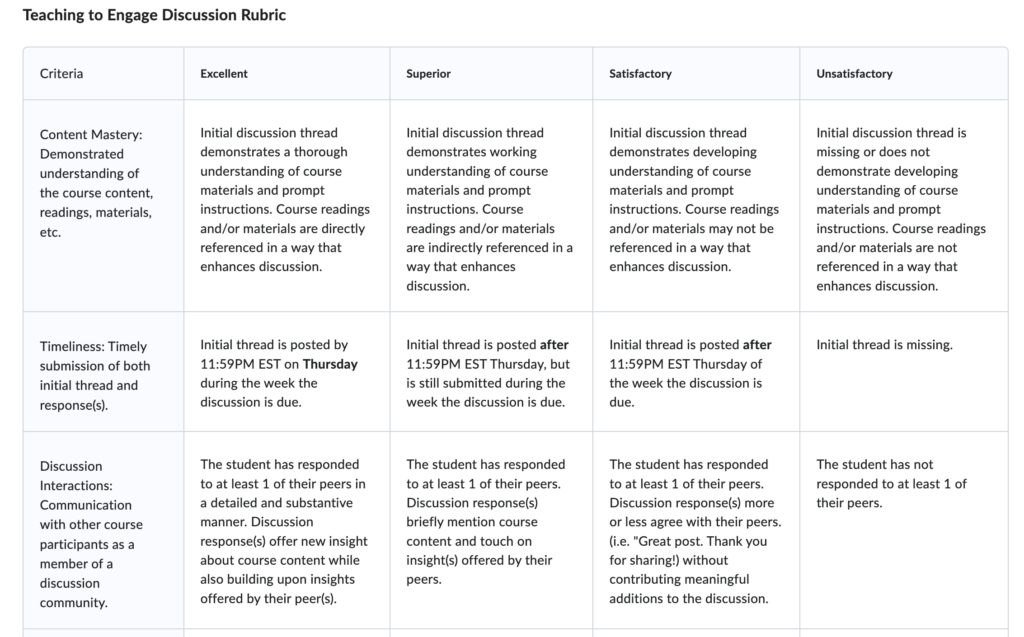
Do you have assignments or projects that use rubrics? If so, have you had the opportunity to use the Brightspace Rubrics tool? If not, there are 3 key benefits to using the Brightspace rubrics tool.
Consistent Grading
Well-constructed rubrics can be invaluable in supporting you to provide consistent grading to your students. When you apply a rubric to a Brightspace Assignment, Discussion, or Grade item, you’re able to complete the rubric when evaluating each student’s work. That way, you don’t need to consistently remember how you’re evaluating your students. The rubric might explicitly say, for example, that students need to include at least 3 scholar sources to receive full credit. If a student only includes 2, you can consistently indicate that for all students who only include 2 sources on their assignment.
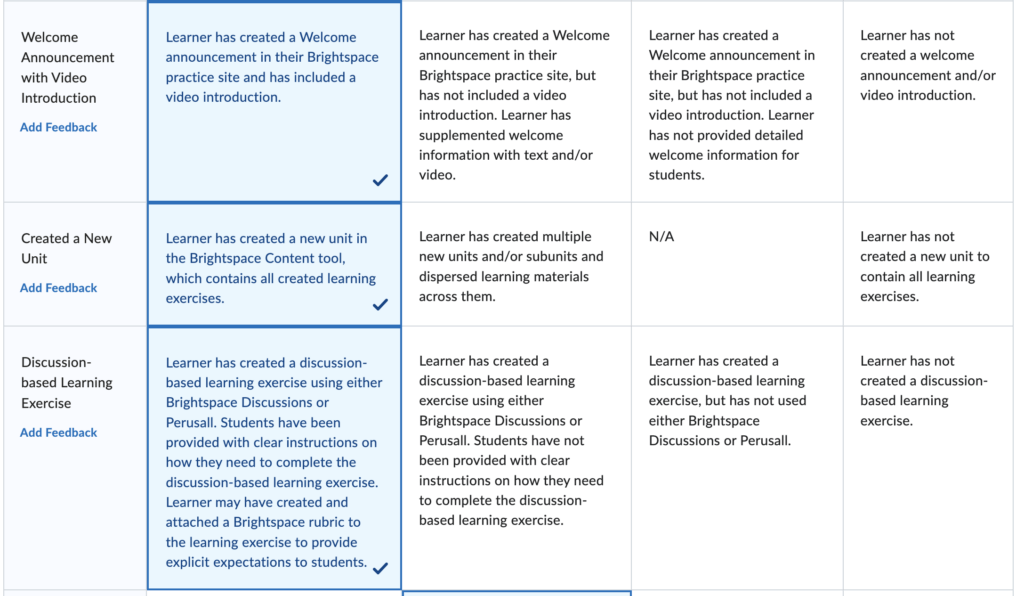
Save Time Grading
On a similar though, using rubrics can really save time in your grading workflow. While there is a time investment in creating and setting up rubrics at the start of the semester, the result is a very smooth workflow for you as the instructor each time your need to evaluate a discussion and/or assignment. This is especially true if you’re working with a teaching time comprised of yourself and multiple TAs. Each member of the teaching team can save significant time when grading with rubrics, and all of the this grading can be made more consistent through the use of rubrics. As an added bonus, once you’ve created a rubric that works well, it can by copied across other Brightspace courses from semester to semester!
Explicit and Specific Feedback
From the student perspective, rubrics provide explicit and specific feedback. Students are able to view a completed a rubric after their assignment or discussion has been evaluated. In taking a look, students can see exactly where they lost points and what their areas for improvement are. This information can then be used to further improve their performance on future assignments or discussions.
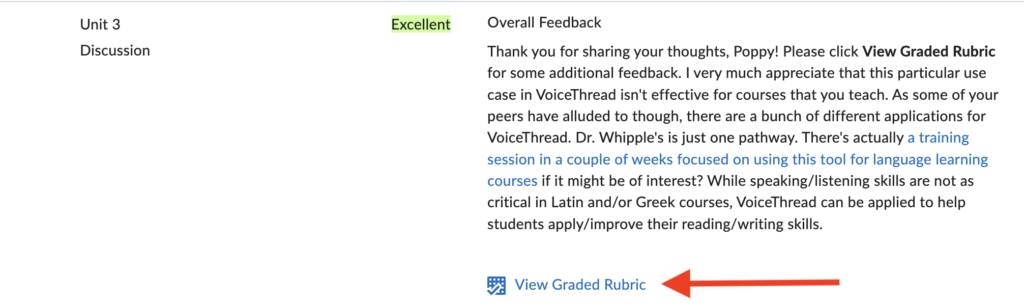
To learn more about the Brightspace Rubrics tool, check out our rubrics guide and an example of what an online discussion rubric might look like. You can also feel free to reach out to your A&S Office of EdTech liaison. We’re more than happy to assist with the creation and use of meaningful rubrics.

