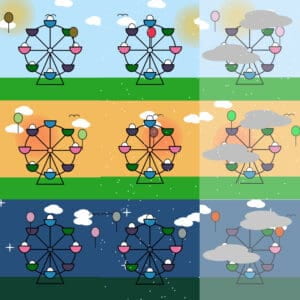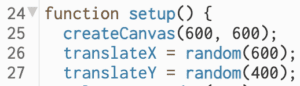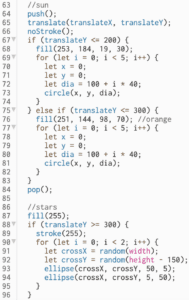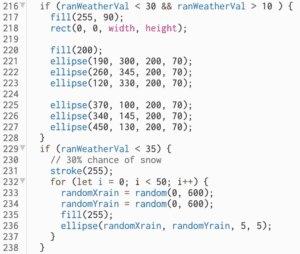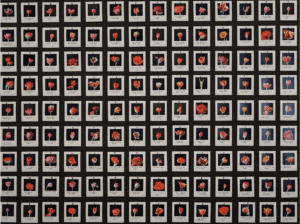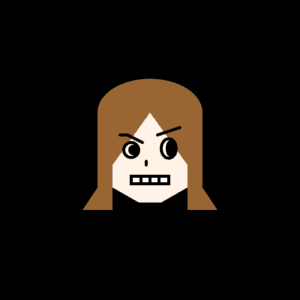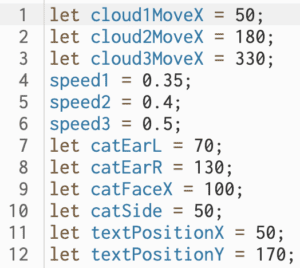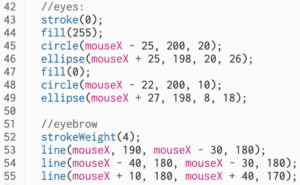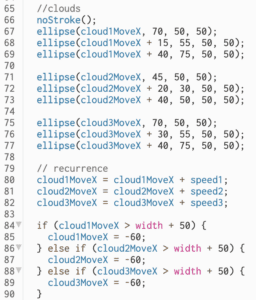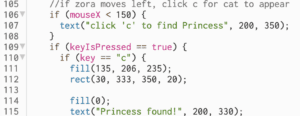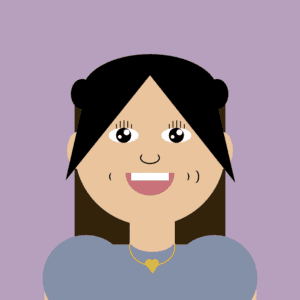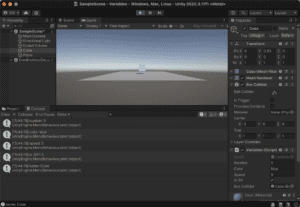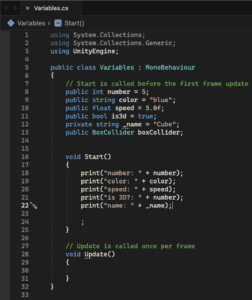Ellen Wang, Blobby’s Wonderland
Short Description:
The amusement park is home to a pink glutenous creature named Blobby. Blobby’s wonderland is where it thrives, showcasing its playful nature, love for bubbles, and unique abilities such as teleportation and color-changing emotions.
Abstract:
Blobby is a whimsical creature that embodies the spirit of fun and adventure. Discovered in 2024 at an amusement park by a team of adventurous scientists and children, Blobby has charmed many with its playful demeanor and captivating appearance. This project immerses you in Blobby’s world, exploring its habitat, appearance, and key characteristics. From its love for bubbles to its unique abilities like teleportation and color-changing emotions, Blobby’s Wonderland invites everyone to join in the enchantment. Discover the magic of Blobby as you explore its gelatinous world and uncover the mysteries of this unique creature.
Images:
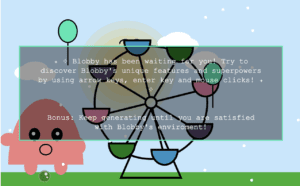
Instructions on how to interact with Blobby
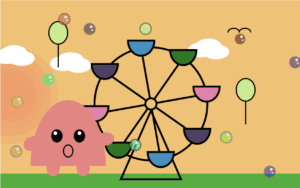
Creating bubbles for Blobby!
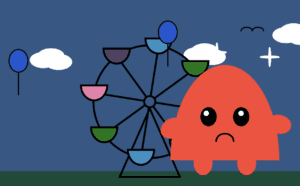
One of the many expressions of Blobby
Process: Design and Composition
For the design of my project, I knew the vibe and feel I wanted to go for were more on the cartoon and colorful side to give my project a fun and playful vibe. Since I had already created my generative landscape for mini project 4, I was able to use that as a foundation and focus on creating Blobby.
When I was creating Blobby, I originally wanted it to be shaped like an actual blob that had many curves but I realized that it was quite difficult to achieve that shape. While I was searching up images of blobs on the internet, I came across a pudding, and ultimately, I took inspiration from that. To make Blobby more generative, I gave it different expressions so every time my sketch generates, its facial expression is different.
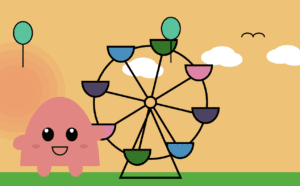
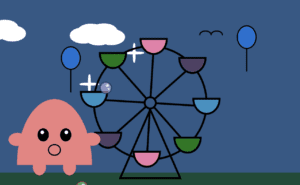
In my initial draft of Blobby for Interaction Day, I had its arms move according to the movement of the cursor and had the user create bubbles for Blobby. But after feedback from peers, I decided to add more interactions, such as Blobby absorbing the bubbles and growing, as well as having its eyes follow the cursor so it looks like it is looking at the user creating bubbles, giving it more life.
As for the generative background, I wanted to make it more lively, so I decided to animate the clouds, birds, and ferris wheel. The position of the clouds is random so the clouds are in different positions in each sketch, which makes it more interesting. The ferris wheel moves clockwise, which gives the sketch dimension because my original generative background has no movement aside from the balloons. Below are a few screenshots of my generative background.
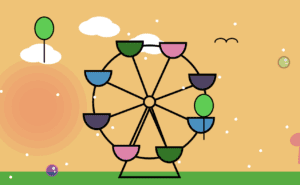
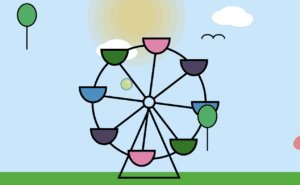
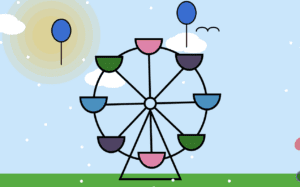
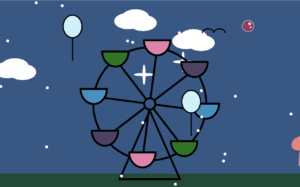
Process: Technical
When adding interactive features such as changing Blobby’s color, I encountered some technical difficulties because when I clicked on my creature, it wouldn’t change color. To address this issue, I had to abandon the random color change feature for my creature and instead opt to make it change to specific colors based on the number of times the mouse is clicked.
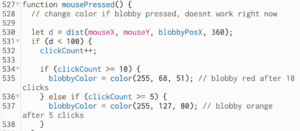
I also had to figure out how to change Blobby’s expression and I realized I could change its expression by using the if and else statement to check the color of Blobby.
Another difficult part of creating interactions for Blobby was the absorbing bubbles part because, originally, I wanted the bubbles to pop when it was near its mouth but because of scaling and other factors, I was not able to make it look like it was eating it so I just made the bubbles pop when Blobby moved towards it to give it that absorbing effect. Below is the code for Blobby absorbing the bubbles, which is similar to adding bubbles but using splice instead of push bubbles, and also a for loop to loop through the array to find the correct bubble to pop.
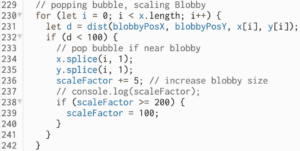
Most of my time was spent cleaning up the code and creating functions to ensure that the draw function looked cleaner. For the bird, I drew inspiration from the noise slides posted for CCLab. At first, I made it go in a straight line but I quickly realized it was not very bird-like so adding noise was what made the bird on my sketch more lively. This code is similar to the ones on the slides; I just changed some of the values as well as the shapes so it was a bird instead of an ellipse.
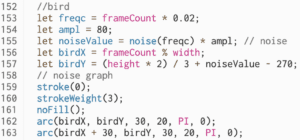
As for the ferris wheel, it was a tedious process as I had to use push, pop, and translate for each of the lines and carts in order for the ferris wheel to rotate. I also used frameCount to rotate the lines and carts, which turned out to be a lifesaver because it is constantly increasing. I also multiplied it by 0.5 so the ferris wheel spins slower.
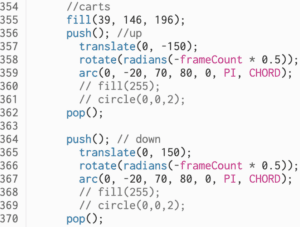
Reflection and Future Development
All in all, I feel like I learned a lot from doing this project because I had to apply what I learned in class to my project. Additionally, I could visualize what I wanted my canvas to look like but when it came to coding, it was challenging for me. But if I had an idea that I was not sure how to code, I would look for p5 references or search online to help me further. I like my generative background for my project but one thing I’m not too satisfied with is how Blobby moves. If I had more time to improve, I would definitely improve the movement for Blobby.
For feedback, I received really insightful and constructive feedback from my classmates, Leon, Moon, and Carrot. Carrot suggested that Blobby could interact more with the background, such as going into the ferris wheel or the balloons, which is something I wanted to do but found difficult because I was unsure how to code it. However, this is something I will definitely explore in the future. Additionally, Leon mentioned that it would be better if Blobby only moved on the x-axis, which I also agreed with because Blobby originally only moved on the x-axis. Still, in order for Blobby to eat all the bubbles, I had to make it move on both axes.
If I had the chance to implement my project further, I would continue to explore new ways to enhance Blobby’s interactions and animations with the background to create a more immersive and engaging experience for users. Additionally, instead of using arrow keys to control Blobby, I would most likely make its motion randomized so it could eat bubbles itself.
In the future, I will keep all the feedback I got for this project in mind to improve on my future projects.
Credits & References
Special thanks to Professor Leon for answering any questions I had about the project and for helping me fix my code. I also want to thank Danni for assisting me in figuring out how to make my creature change colors randomly when the mouse is pressed. Additionally, I am grateful to my classmates who gave me suggestions on interaction day, as well as to my friend Queena. They all contributed ideas for interactions I could implement for Blobby, such as eating bubbles and growing in size. Their support and input were invaluable in creating a more engaging and dynamic experience for Blobby’s Wonderland.
I also used resources from CCLAB slides, especially for the noise, it helped me greatly. Additionally, I used to p5 to help me with mapping and splicing.