PROCESSING REFERENCE LINKS:
Keyboard interaction:
Mouse interaction:
Interactive animation in Processing:
drawing of Monk with an umberella and a little monk
My code:
int x = 0; void setup(){ size(500,500); //background(#60515C); noStroke(); colorMode(HSB, 800); for (int i = 0; i < 500; i++) { for (int j = 0; j < 500; j++) { stroke(i, j, 500); point(i, j); } } //strokeWeight(1); colorMode(HSB, 360, 100, 100); } void draw() { int r = int(random(0, 255)); int g = int(random(0, 255)); int b = int(random(0, 255)); if(keyPressed){ fill(r,g,b,150); } noStroke(); ellipse(mouseX,mouseY, 20, 40); } void mousePressed(){ noStroke(); colorMode(HSB, 800); for (int i = 0; i < 500; i++) { for (int j = 0; j < 500; j++) { stroke(i, j, 500); point(i, j); } } } To create an interactive animation in Processing, I utilized the interaction of both the mouse and the keyboard.⬅️ Circles are drawn by the position of mouse. And the color of the circle could be changed by touching the keyboard.
I changed the original purple background into a more colorful one. ➡️
⬅️By clicking the mouse, the drawing would be cleared and user can play again.
Inspired by my creation from Recitation 5, I changed the stroke the transparency. In this way, the drawing would be more clean. ➡️
Additional Homework
Video here~ ⤵️
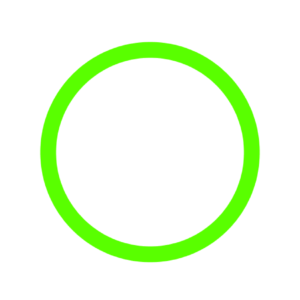
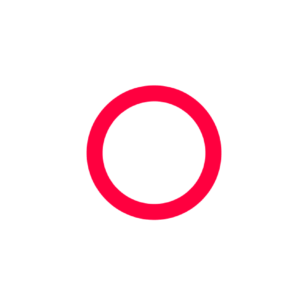
My code:
int i = 100; float r; float t; int h = 200; void setup(){ size(600,600); colorMode(HSB, 360, 100, 100); } void draw(){ background(360); t += 0.05; r = sin(t) +3; strokeWeight(30); stroke(h, 100, 100); h = h + 3; circle(300,300, i * r); if ( h >= 360){ h = 0; } } I joined our Rainbow Group Study Session and changed original coding: the use of sin to give positive and negative value is really clever! By changing my if functions into sin(), I get a simpler program.
Leave a Reply