Step 1: Choose an image to be your motif
In Claude Monet’s paintings, people and nature are harmoniously integrated. They are fused in the sunlight and air, and all these are fused in the painter’s unique brilliant, gorgeous, but harmonious colors like music. Close to nature, the sky is transparent, and the characters in the painting become transparent.

woman with a Parasol and her son
Since Monet’s name is closely connected with Impressionism and his focus on light and color goes far beyond the image of the object, I use a special technique: using all transparent ellipses to depict this painting.
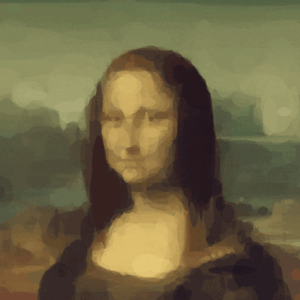
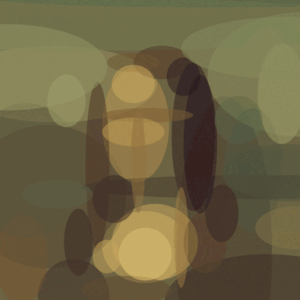
Also inspired by this gif on the PPT in class.
Step 2: Draw your image in Processing

By using transparent ellipses, I created a picture with bright color and abstract content. Since the process is far more complicated than I originally thought, I just make a picture like Monk with an umbrella and a little monk. It is true that this product is not as perfect as the Mona Lisa, but I think this mixture of different transparent and bright ellipses does give me a similar feeling of the use of color in Monet’s works. Maybe after learning more skills in processing, I could perfect this painting.
My code:
size(600, 800); //sky fill(#A3C7D2); rect(0,0,600,800); noStroke(); fill(#23556A,80); ellipse(20,50,500,300); noStroke(); fill(#23556A,80); ellipse(300,20,500,300); noStroke(); fill(#ABE3FA,80); ellipse(450,230,400,200); noStroke(); fill(#D3F2FF,80); ellipse(550,350,400,200); noStroke(); fill(#D3F2FF,80); ellipse(50,550,400,200); noStroke(); fill(#FFFFFF,100); ellipse(500,500,350,200); noStroke(); fill(#FFFFFF,130); ellipse(550,600,300,150); //cloud noStroke(); fill(#FFFFFF,180); ellipse(150,250,200,100); noStroke(); fill(#FFFFFF,150); ellipse(50,250,150,300); noStroke(); fill(#FFFFFF,150); ellipse(150,350,450,200); noStroke(); fill(#FFFFFF,100); ellipse(100,450,250,100); //grass noStroke(); fill(#69A177,120); ellipse(50,700,600,200); noStroke(); fill(#69A177,120); ellipse(450,700,600,200); //umberella noStroke(); fill(#74AA91,180); ellipse(250,150,350,200); noStroke(); fill(#5A8F77,150); ellipse(200,200,200,110); noStroke(); fill(#488066,150); ellipse(120,150,50,130); noStroke(); fill(#C4EFD8,150); ellipse(230,70,150,30); noStroke(); fill(#FFFFFF,150); ellipse(250,60,80,10); //woman noStroke(); fill(#E4CCAF,190); ellipse(400,250,80,100); noStroke(); fill(#E4CCAF,150); ellipse(310,400,50,60); noStroke(); fill(#755446,150); ellipse(380,240,10,20); noStroke(); fill(#755446,150); ellipse(410,238,11,22); noStroke(); fill(#879FA6,150); ellipse(400, 400,120,250); noStroke(); fill(#879FA6,150); ellipse(400, 500,150,300); noStroke(); fill(#618691,120); ellipse(350, 530,120,250); noStroke(); fill(#F3E6FF,150); ellipse(450, 450,30,250); //child noStroke(); fill(#E4CCAF,150); ellipse(150,500,50,60); noStroke(); fill(#755446,150); ellipse(140,493,8,12); noStroke(); fill(#755446,150); ellipse(160,493,8,12); noStroke(); fill(#69A195,150); ellipse(150,600,80,160); //grass shadow noStroke(); fill(#3D775A,120); ellipse(300,730,130,260); noStroke(); fill(#E9FEA9,80); ellipse(4,730,50,60); noStroke(); fill(#E9FEA9,80); ellipse(40,700,80,60); noStroke(); fill(#F6FEA9,80); ellipse(80,630,80,100); noStroke(); fill(#F6FEA9,80); ellipse(400,730,180,100); noStroke(); fill(#FAFFBD,50); ellipse(420,600,80,180); noStroke(); fill(#235435,150); rotate(PI/-20.0); ellipse(250,300,10,250);
Leave a Reply