Whether you use it for a group project, or solicit your students to submit assignments through its interface, Medium can be a great addition to your academic toolbox. With its WYSIWYG (What You See Is What You Get) editor, Medium pushes the focus to content creation rather than form, simplifying the publishing process if compared with traditional blogging platforms.
Amongst other things, Medium gives you the ability to:
- Receive prompt and punctual feedback from the public at large, or from anyone you share a published story or a draft with;
- Publish an unlisted story to share only with your peers or students for a more focused exchange of ideas;
- Encourage collaborative annotations and relevant comments from your peers or students, by way of an assignment or relevant discussion;
- Create a unique tag to catalog all of your course’s work and easily find posts created by students;
- Create a publication, in lieu of a tag, to collect all of your students’ work. Publications can group stories together by many authors, managed by one or several editors.
- Follow specific authors and/or collections that can be relevant to the course (instructor’s profile, guest lecturers’, students’, or even a specific topic);
Although a lot of this can be done in seemingly more private ways through a shared Google Doc by using the comment feature, Medium’s interface privileges a multimedia output and looks less static than word-processing softwares do. Medium’s layout makes readers’ comments relevant to specific sections of your text without visually interfering in it.
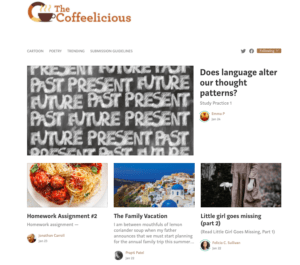
While Medium’s global interface centers on streams, individual stories and their authors, we suggest managing a course by using Publication.
Create a publication for your course, customize it, and add students as authors or editors (depending on how much publishing autonomy you’d like to give them). This is especially useful if you would like your students’ work to be accessible to the public (just be mindful of FERPA), as Medium has the potential to reach cross-over audiences, even across Twitter (i.e., users who follow the publication as well as users who follow its individual authors). For more information about Publications and tips to perfect it, click here.