Machine Express: automated transcription service by TranscribeMe! for $0.25/minute of recorded audio. Machine Express offers transcription services with a quick turnaround time (estimated in 3 times the length of uploaded audio); simply upload your speech file (audio or video) and wait for the transcribed text offered in different file formats. Paid.
Transcription & ASR
Optical Character Recognition (OCR)
Optical Character Recognition (OCR) softwares and platforms enable the decoding of images of typed, written, or handwritten text into electronically recognizable text. OCR enables readers who use assistive technology to access the content in documents such as scanned PDFs. *Note: If you use another scanner that generates image files, you can use OCR software to convert it to machine-readable text. See below for OCR-enabled scanners at NYU.
Adobe Acrobat DC: Adobe’s OCR feature requires only one click and generates a custom font that matches your document. Check out the how-to guide. Paid (subscription model).
FreeOCR: Windows-only OCR software that outputs files in TXT format. FREE.
VueScan: Mac-only lightweight scanning software that works with virtually any scanning hardware, and features optimal OCR. (Note: VueScan’s mobile app does not include native OCR technology). Paid.
ABBYY FineReader: OCR software that can also optimize the quality of PDF files as well as output them in a format that automatically adjusts to the size of your reading screen. Paid.
NewOCR: upload your document (PDF, JPEG, PNG, GIF, BMP, TIFF, orDjVu) to this browser-based platform to convert it to a text file. Supports multiple languages, and offers output on PDF, DOC and TXT formats. FREE.
Scanner Pro: this mobile app (iOS only) is a great on-the-go solution with reliable character recognition. Also available in desktop software format for Macs. Paid.
CamScanner: mobile app for scanning on the go with subscription-based cloud services (optional). FREE.
Scribie
Scribie: offers transcription services for audio and video files starting at 60¢/min. Paid.
Dragon Naturally Speaking
Dragon Naturally Speaking: speech recognition software with accurate dictation and transcription and customization options, seamlessly integrates across several devices and applications. (Fully integrated mobile apps available for Android and iOS with subscription service.) Paid.
NYU Stream
NYU Stream: public-facing video streaming platform designed as an interactive space for the NYU community. Users are able upload, record via webcam, manage, and share video clips, as well as request free automatic speech recognition (ASR) transcription or closed captions (which can be edited and shared alongside your media). NYU Stream can be used for academic and instructional purposes, co-curricular activities, and for personal use.
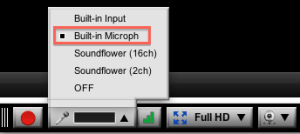
Screencasting: you can record different areas of your computer screen, as well as choose between display audio or built-in/external microphone. NYU Stream gives you the option to add your webcam for a picture-in-picture recording. The final screen captured can be quickly uploaded to NYU Stream. Free for the NYU community.
YouTube
YouTube: Did you know you can add annotations to any video that you upload to YouTube? There is no collaborative feature here, but it provides an easy way to add text, including links, to your video.Most popular video sharing platform, with capabilities for live streaming and creating video channels. Also, see tutorial for how to blur faces on YouTube uploads. FREE.