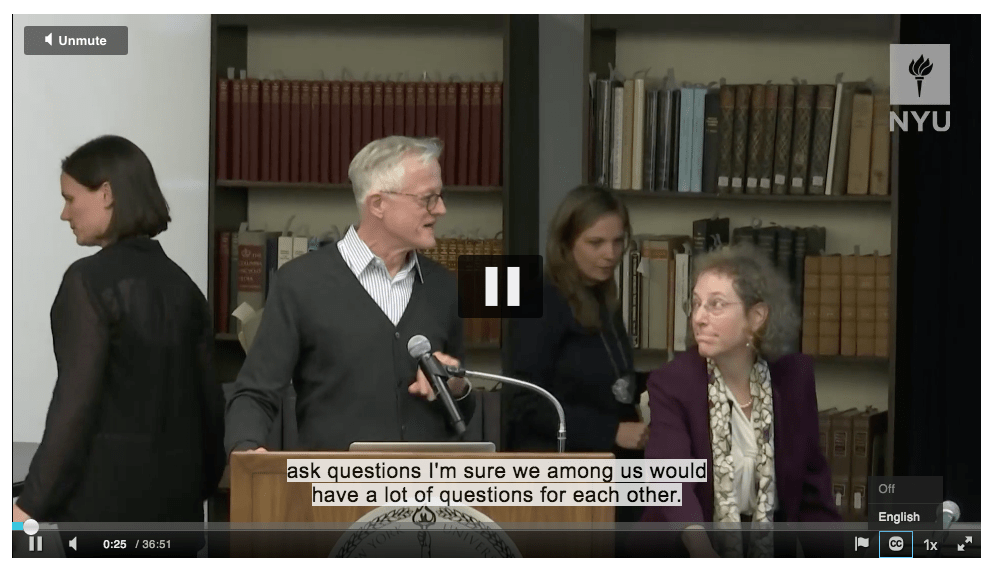Why focus on video accessibility?
Imagine watching a movie without the audio, or listening to dialogue without watching the action on the screen; it would be difficult to understand the full context of the movie.
If your page includes video content, it is required that you provide closed captions, transcripts, and/or audio descriptions to ensure all users are able to understand your video’s message.
Open or Closed captions?
Open captions cannot be turned off, while closed captions may be turned on and off by the viewer.
NYU requires that you create closed captions for your published video content.
Accessibility Checklist
Your goals for creating accessible videos within the media player component:
Add synchronized captions for videos with spoken word
You must check and edit all captions for accuracy:
- Everything spoken is shown
- Captions are correctly timed with video
- Sounds are announced
- Change of speaker is noted
- Punctuation is present
YouTube videos can be captioned manually within the video or using their automatic captioning service.
For videos hosted on NYU Stream, order captions for free or upload a prepared file.
As mentioned, you must review all automated captions for accuracy.
Provide audio descriptions to describe visual content not conveyed in the audio track
Audio description and captioning are not always used together. If there is visual content that is not adequately described by the audio, then you should add an audio description.
Provide a text transcript that includes all relevant visual and auditory clues when possible
- Transcripts allow anyone that cannot access content conveyed in audio or video to read a text-only version instead.
Provide a text transcript that includes all relevant visual and auditory clues when possible
- Transcripts allow anyone that cannot access content in audio or video to read a text-only version instead.
- A video transcript includes correctly sequenced text descriptions of any visual or auditory information. If a screenplay was used to create the video, it could work as a transcript provided it accurately represents the final video.
- Talking head videos that provide sufficient audio description still require a small text alternative. This should appear below the video and include a general description of the context of the environment, any credits displayed on screen, any text appearing on screen that provide details about the speaker and other basic information. Keep in mind that if it only appears on the screen, then it can’t be heard in the audio.
Examples of good and bad practices
| Good practice | Bad practice |
|---|---|
| Video with captions:
|
Video without captions:
|
Additional resources
For more information on video accessibility, review:
- Embedding a video from YouTube or Vimeo
- Embedding a video or playlist from NYU Stream
- For videos hosted on NYU Stream, order captions for free
- Digital Accessibility Best Practices: Creating Accessible Media
- Digital Accessibility Best Practices: Captioning Tipsheet