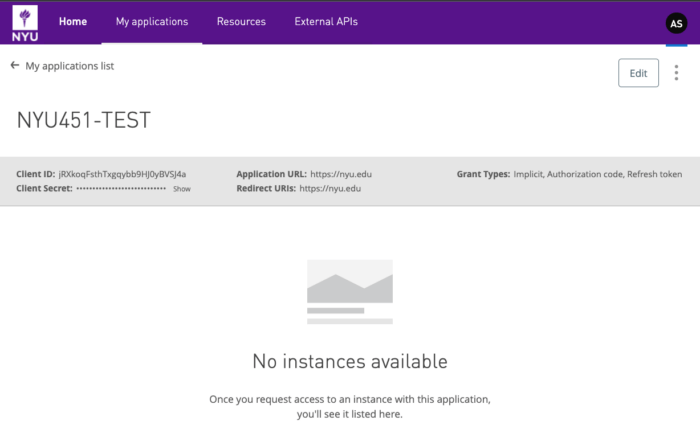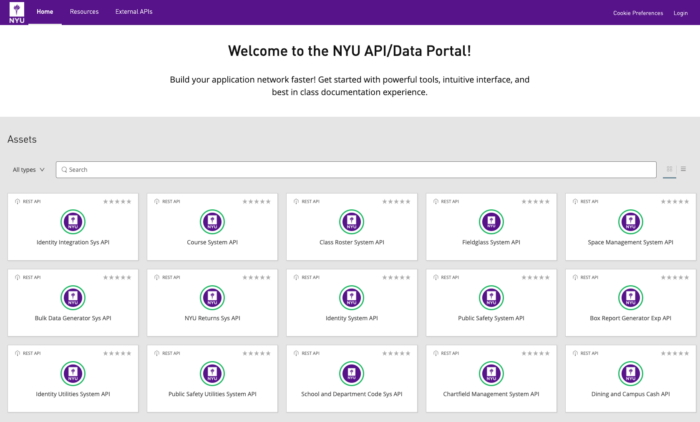Request API Access by Registering Application
Please follow this short video to request API access (Technical Workflow) by registering an application on the API Portal.
NOTE: A Service Account (Special Purpose ID is required to login for registering Application).
API Portal Login
- API Portal URL: https://portal.api.it.nyu.edu
- Click on the “Login” link on top right corner of the portal Welcome page.
- Click on the “Sign in with New York University SSO” button.
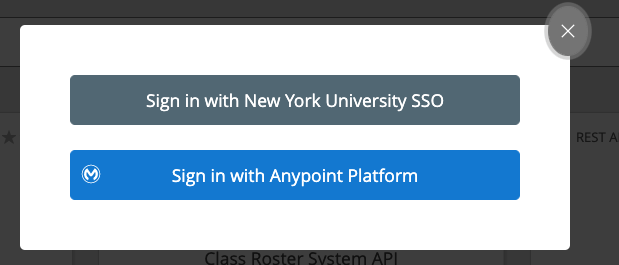
- You must login with your Service account ID (Special-Purpose ID) credentials.
- Choose the API that you wish to have access to.
- Within the API page, click on the “Request Access” button.
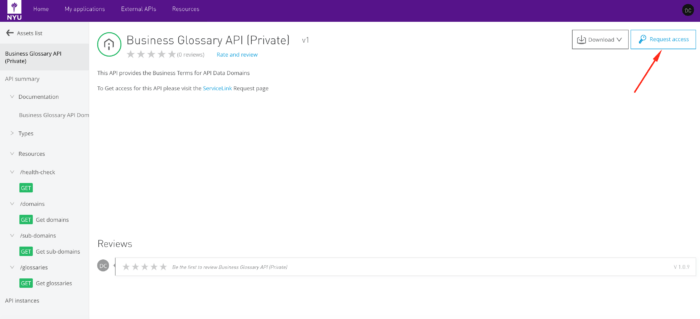
Create/Register New Application Process
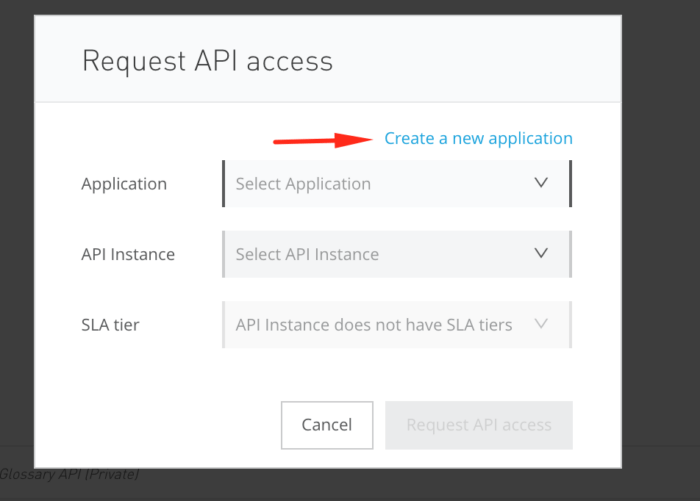
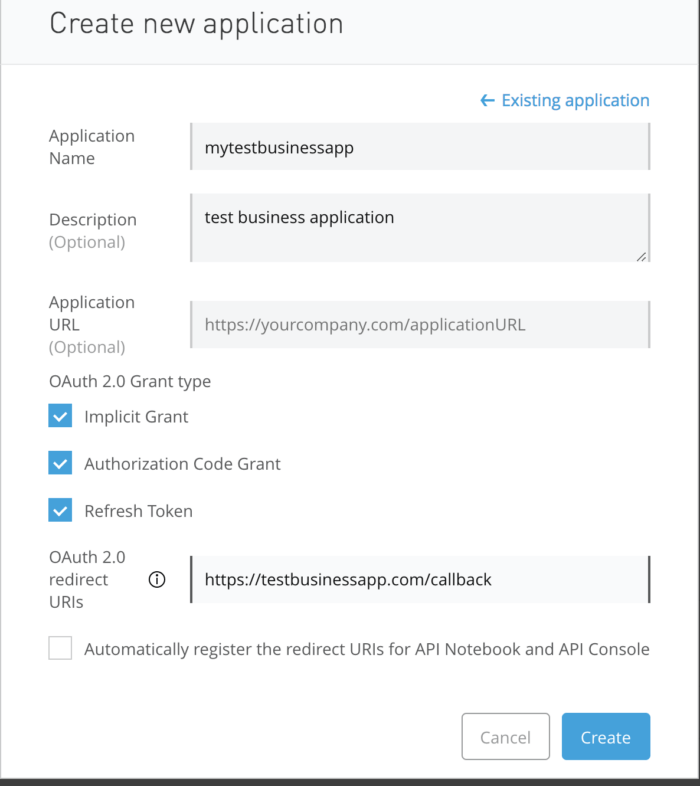
- The user creates a new application, or selects an existing one.
- Note: the Application Name should not have any spaces or special characters.
New or Existing Application API access request Process
- Select the API instance to access.
- Select the SLA tier to access (if applies).
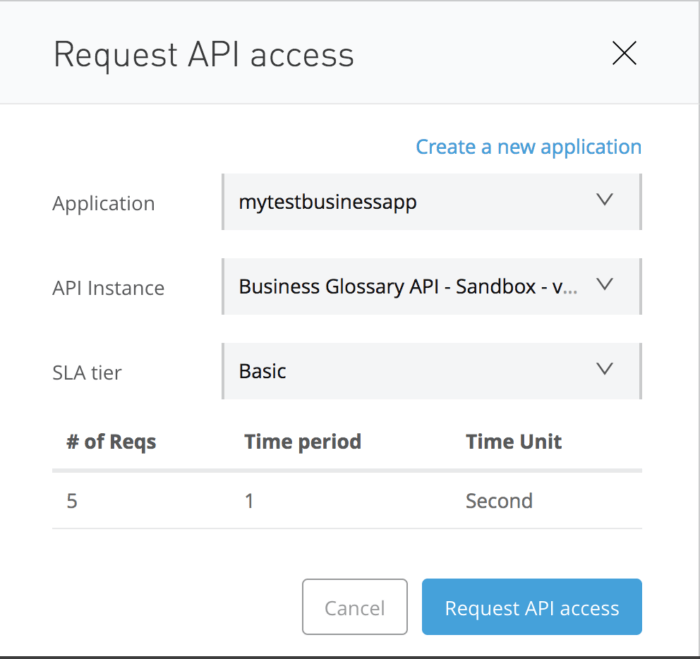
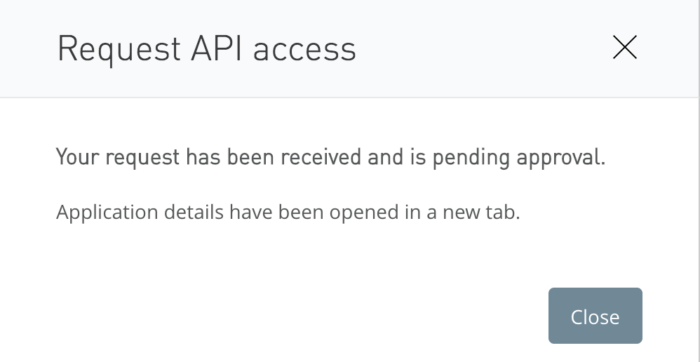
Retrieve Client-Id and Secret
- Navigate to back to the API Portal Welcome Page (make sure you stayed signed in) and click on “My applications” as shown below.
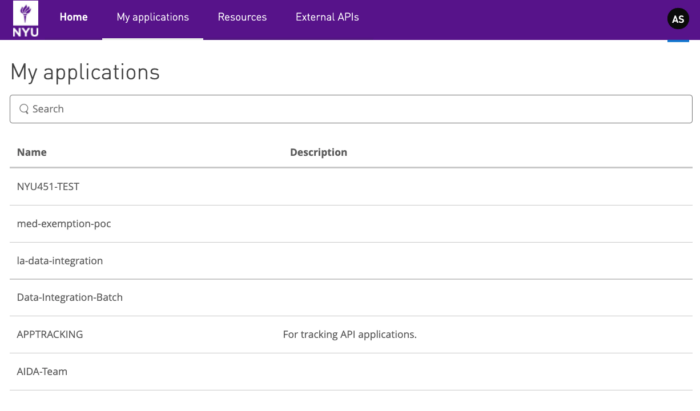
- Click on the application selected or created.