Installing Anypoint Studio
Prerequisites
- Download and install Java JDK 1.8
- Download and install Maven:
- Add maven (bin path) to the PATH – environment variable:
- Mac example: export PATH=/usr/local/apache-maven-3.3.3/bin:$PATH
- Test the maven installation: from a command line:
- mvn –version
Download & Install Anypoint Studio
- Anypoint Studio 6.4 – Windows 64 Bit
- Anypoint Studio 6.4 – Mac Os
- Unzip and run it!
Configuring Development Environment
- Reference: Mule Soft – Setting up development environment
- Configure the MuleSoft’s EE Repos in the maven installation:
- Create a new Studio workspace
- Configure Maven home in Anypoint Studio
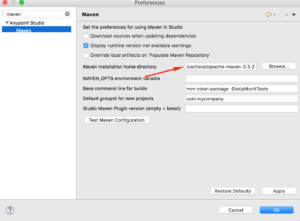
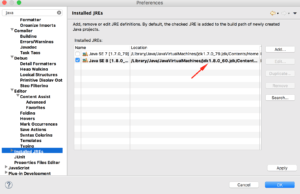
- Create a new project and test your set-up
