Below is a brief introduction to my final Physical Computing and Intro to Computation Media final project. There will be a full post coming in the next few days with detailed process documentation.
Part 1.
This particular project started out relatively far from where it ended. It started with using old sex toys to create a version of Operation followed by the first iteration of the speaker matrix. Initially, I was hoping to create an interactive textile using the speakers from old and unused headphones, mainly Apple Earpods (corded). I loved the idea of an interaction close to the body for the wearer and one for the audience, equally close to the wearer as well. The textile would either have the speaker facing inward to inform the wearer of how close someone thing or someone is to their body through use of the sound vibrations. I realized that the vibrations were to subtle to accomplish this as it stands. The other option of having the speakers face outward offered a different, yet close, interaction for those around. The speaker were quite low and would require the some close encounters. After experimenting with the speakers and continuing to think about the textile, I decided to go in a completely different direction.
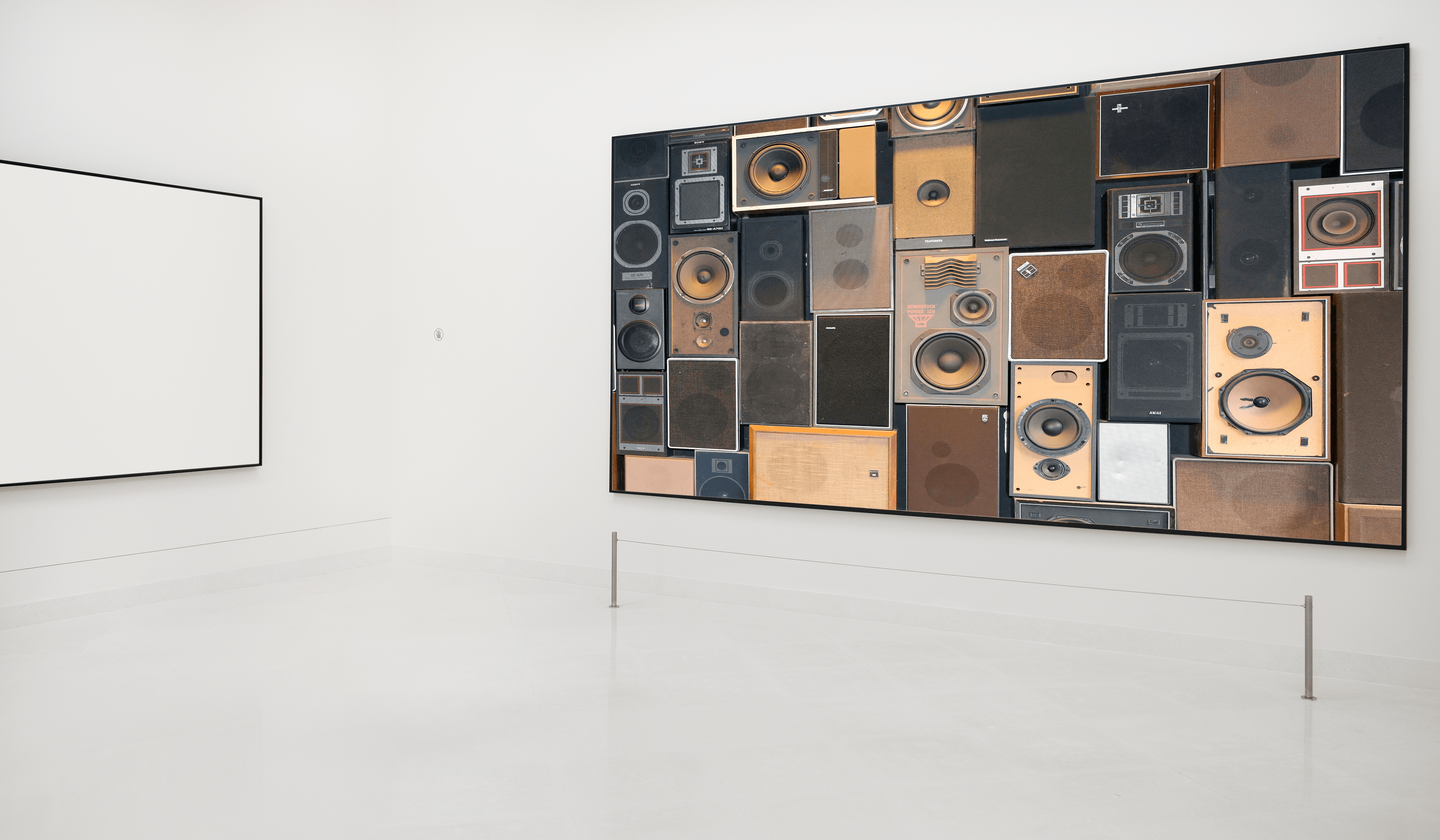
I wanted to create something that brought joy to myself and others. Above is an approximation of what I saw in my mind. Here we have a wall full of salvaged speakers inside a white gallery space. Upon encountering this room, one would hear the sound of a slow and barely recognizable song. If the guest chose to continue into the room further, the playback speed would increase so that they might start to pick up on the name of the song. My hope is that their intrigue into what was really happening would bring them to a few feet in front of the wall, initiating the piece’s dance party!
The dance party will feature club lighting, a disco ball and maybe some fun videos. With this piece, I wanted to bring someone out of their current state and into joy. Who doesn’t love a fun dance party?
There is opportunity for other interesting interactions between guests, besides dancing. If someone enters the room while another guest is in the dance party area, would the piece revert to the bright white room and slowed down some? How would that, supposed intruder feel and act? Would they run to the front and join them or flee to another room?
For this iteration, I have created a small scale mock-up to test the code and experiment with the components and have provided the following video.
For a full view of the image and to play with controlling the playback rate yourself, here is a full-screen version. The full p5.js code can be found here. The Arduino code can be found here.
In part 2 I will go through my process, inspiration and challenges as well as provide more technical details and resources.
12/15/2020 UPDATE:
I have successfully added PoseNet detection to the final code. Now you are able to control the playback rate of the song, trigger the dance part and move the speaker output between speakers with your body. The code will calculate the distance between your shoulder points to tell how far you are from the screen. The code can be found here.