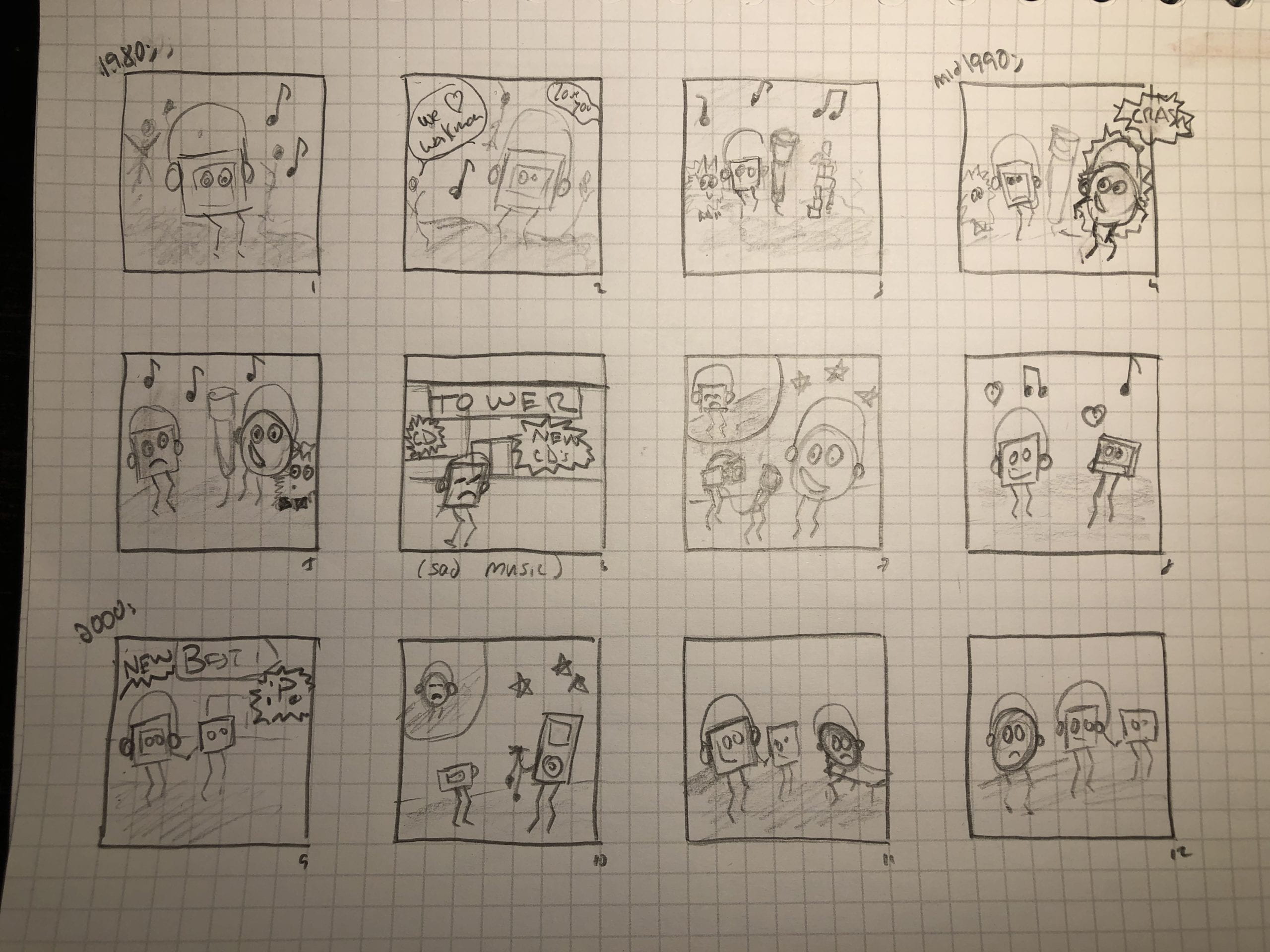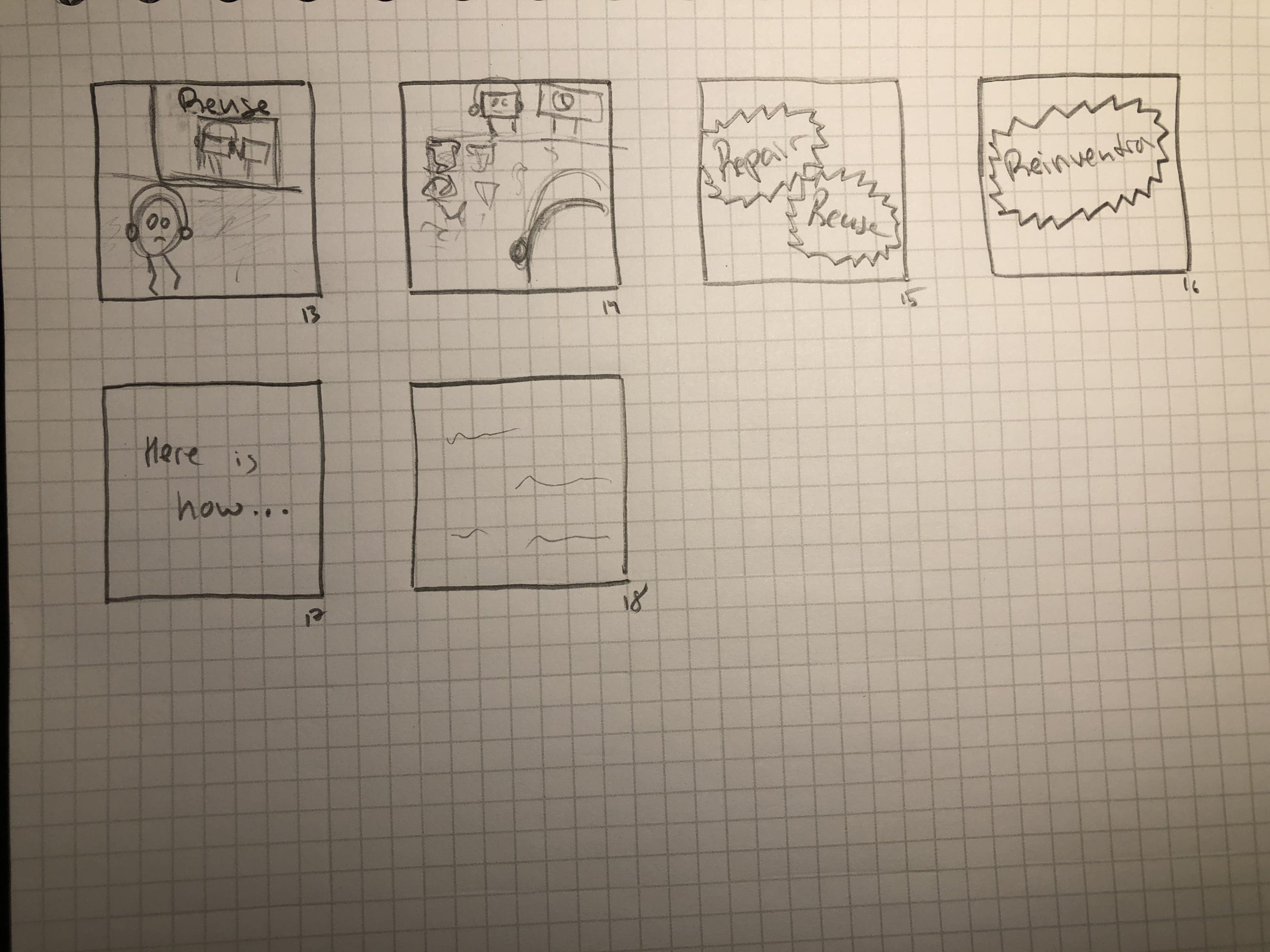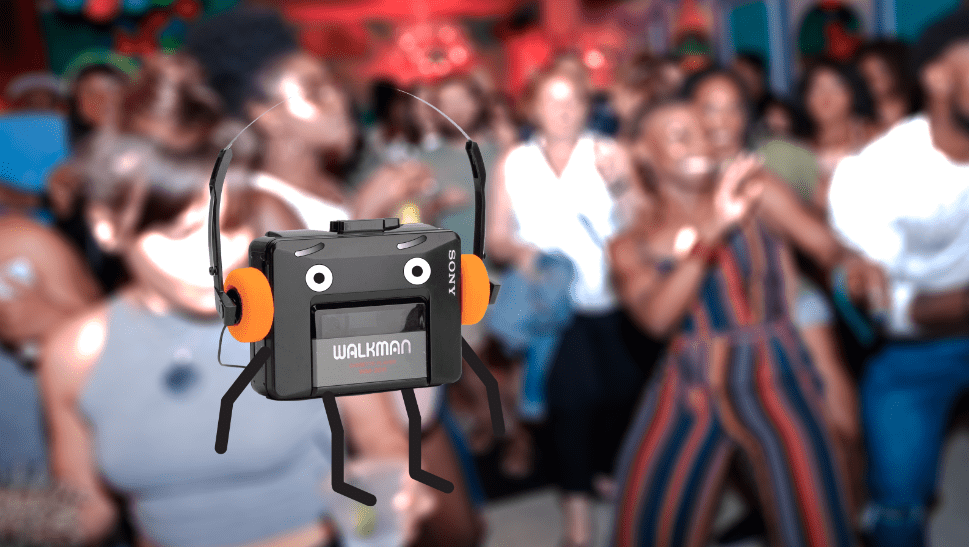I began this project by looking for available free 3D assets. I figured that would direct the theme and story of this animation. When I found Maksim Burgrimov’s fantasy rhino and flying tree, I knew I had a direction. I wanted to center the flying tree in a world where it was the keeper of information. This grew into having the Cornell box be a space ship traveling the galaxy featuring a curator exhibition of the tree’s favorite features/animals of Earth. I placed the fantasy rhino as the motor of the ship. Once I had that direction confirmed, I looked for additional assets and corresponding videos to showcase (see below for additional asset credits). My final piece brings to mind a few inspirations: Star Trek (space as well as the Borg), Mune: Guardian of the Moon (color pallet and animation) and Steven Universe (Pink’s Human Zoo).



Challenges:
Unity it’s self does not work very well on my laptop. I was hoping to have more lighting features but I was not able to bake the lighting into my scenes due to a repeated error of low ram. I had originally thought to do a scene animating light emitting orbs in addition to various characters. The orbs in the scene, as well as the outer box, have light emitting material but they are not able to truly appear as I see in my mind.
When filming, I also noticed that one of the orbs fell out of the box. I had a mesh collider (without material) to keep the orbs within the box. Unfortunately, the collider blocked access to the gameObjects attached to the button script.
I also had issues with the provided button script. I was unable to get the script to switch the boolean of the video player. I had designed it so that you can click on the individual characters in order to trigger a video. In the animation video provided, I was able to have multiple videos play only because of the hierarchy overrode the previous video. In the future, I would like to fix this error so that the user can switch between videos. Overall, I enjoy working within Unity. If I chose to pursue working within 3D environments, I will invest in a desktop computer solely for 3D animation and world building.
Asset Credits:
Fantasy Rhino and Flying Tree: Maksim Burgrimov
Animated Spire: [prism bucket]
Humpback Whale: Jan Pecnik
Spider Video: Deeana Creates from Pexels
Autumn Leaves Video: INNORECORDS PhotoVideos from Pexels
Whale Video: Nick Bondarev from Pexels
Ice River Video: Wilson Malone from Pexels
Blue River Video: Svanur Gabriele from Pexels
SpaceSkies (Skybox): PULSAR BYTES