Lab 1: Using a Transistor to Control High Current Loads with an Arduino
Since I had to wipe my palmtop earlier in the week, I had to reinstall the Arduino IDE as well as the Nano 33 IoT board.
I was receiving the following error:
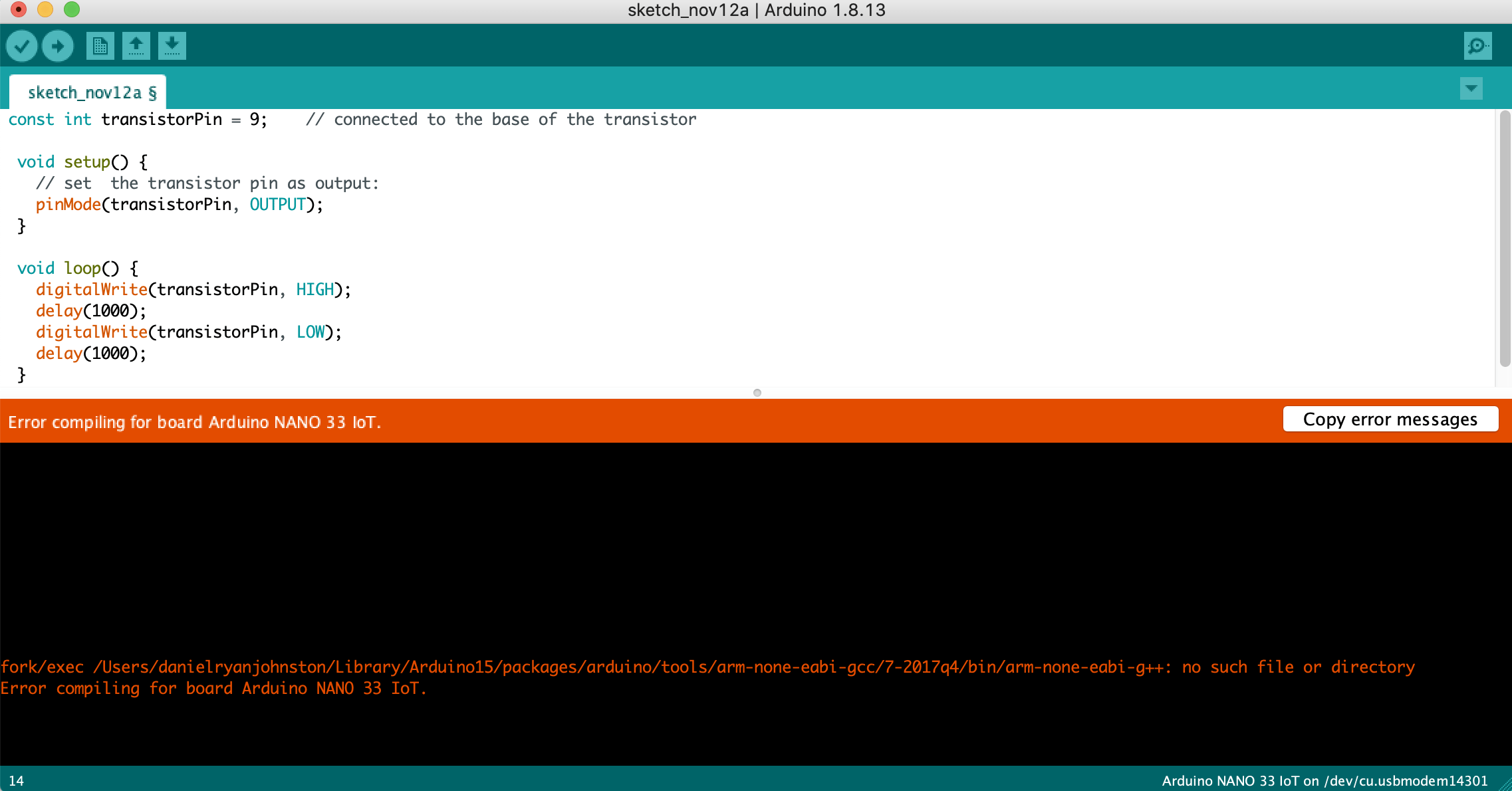
After downloading the drivers and making sure everything I could do was done, I witched to Adafruit Metro and was able to get it to work.
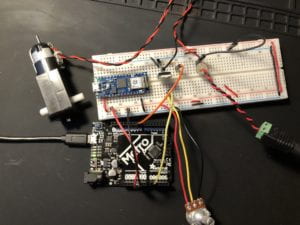
I was able to get the motor up and running successfully along with the use of the potentiometer.
Lab 2: DC Motor Control Using an H-Bridge
That was also successful.
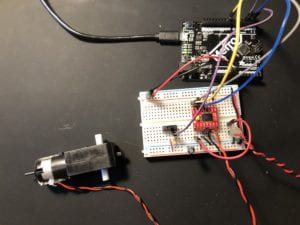
Might explore using a motor in 3rd project depending on what I can figure out and/or find on the floor for free.
Lab 3: Controlling a Stepper Motor With an H-Bridge
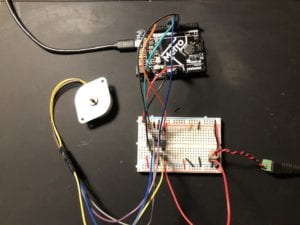
I was able to get the stepper motor to work using the code in the example. Unfortunately, my motor’s data sheet does not have a listing for steps per revolution. I believe this caused some issues as the stepping was not consistent and stopped several times.