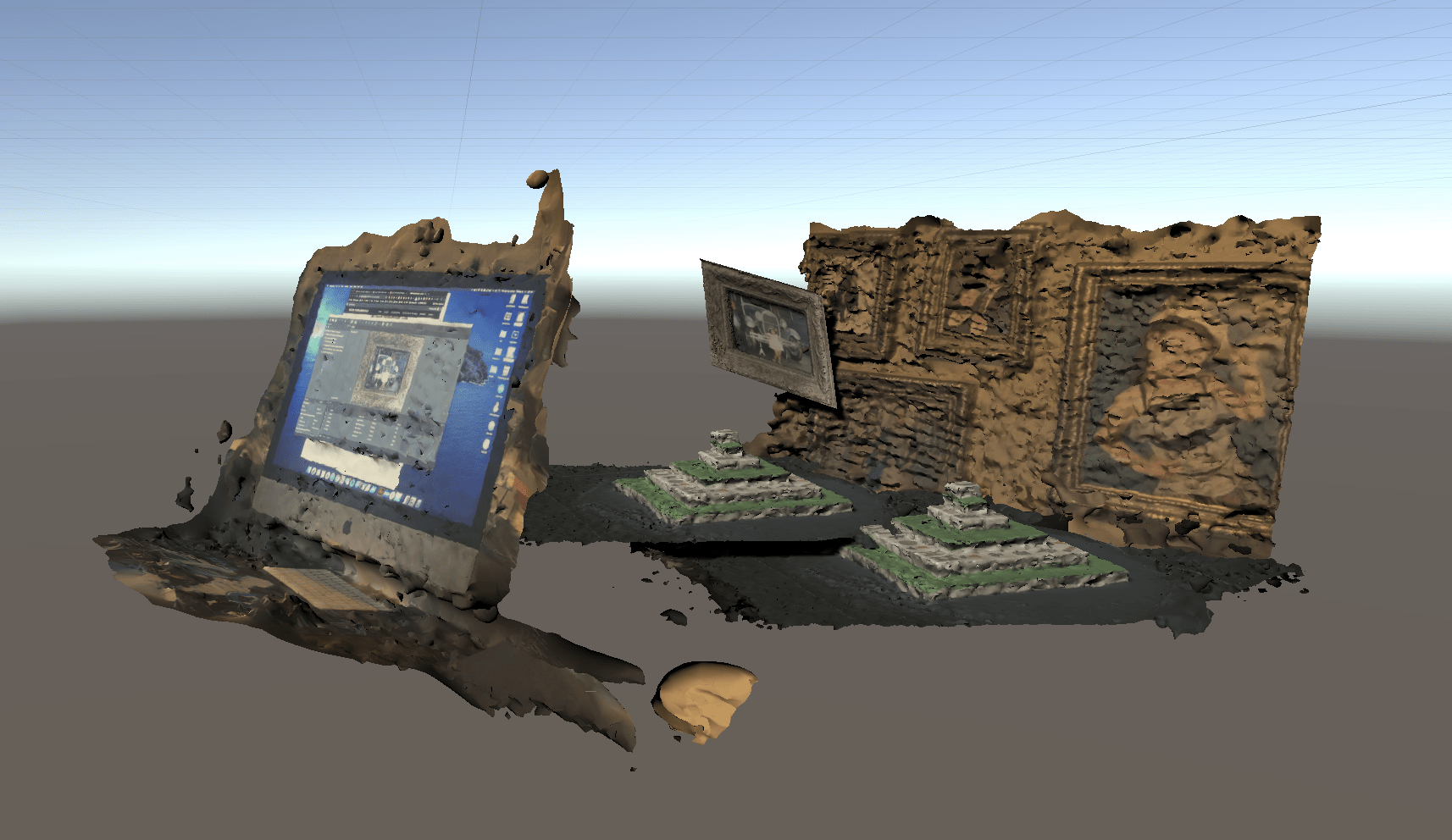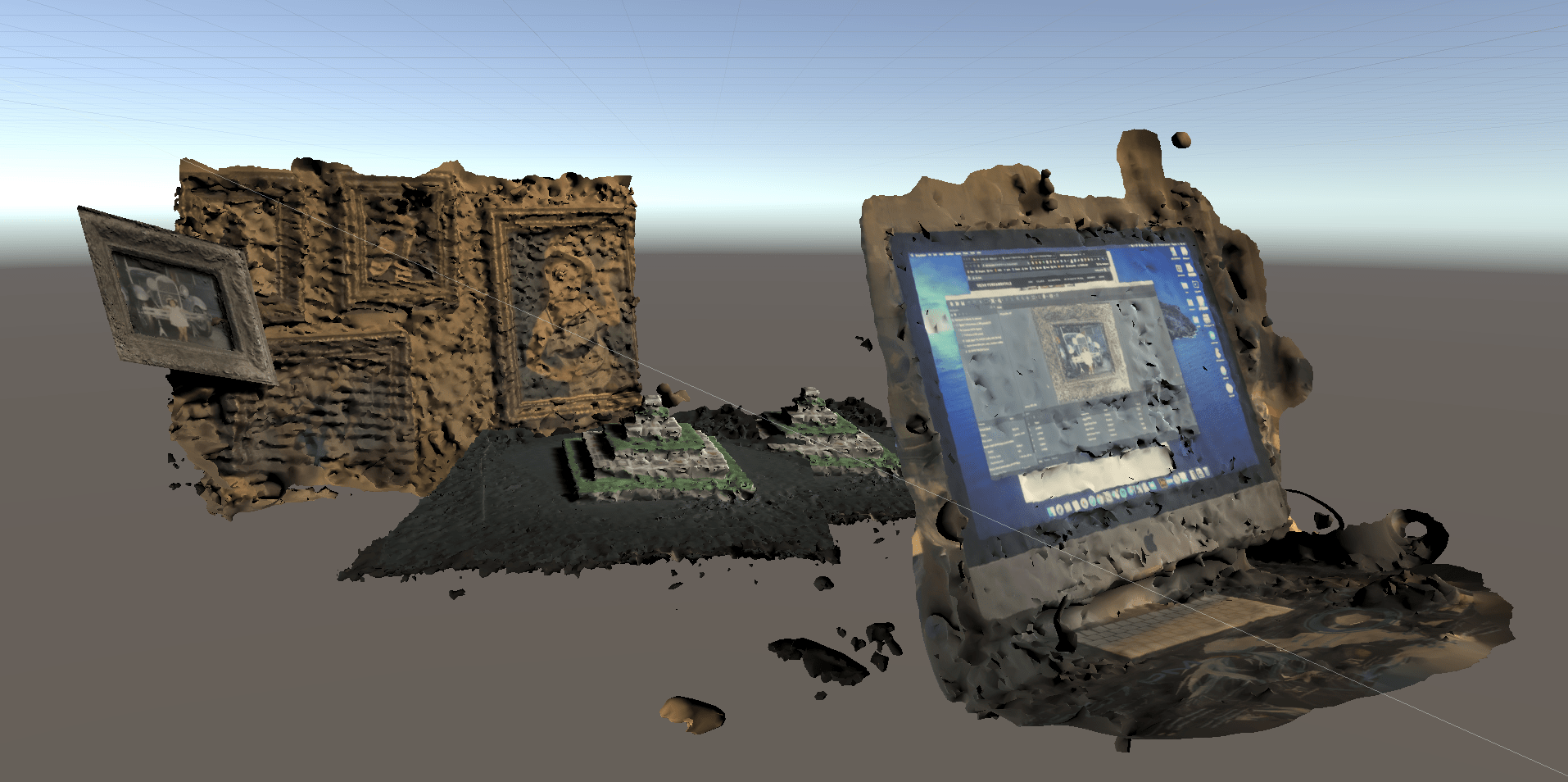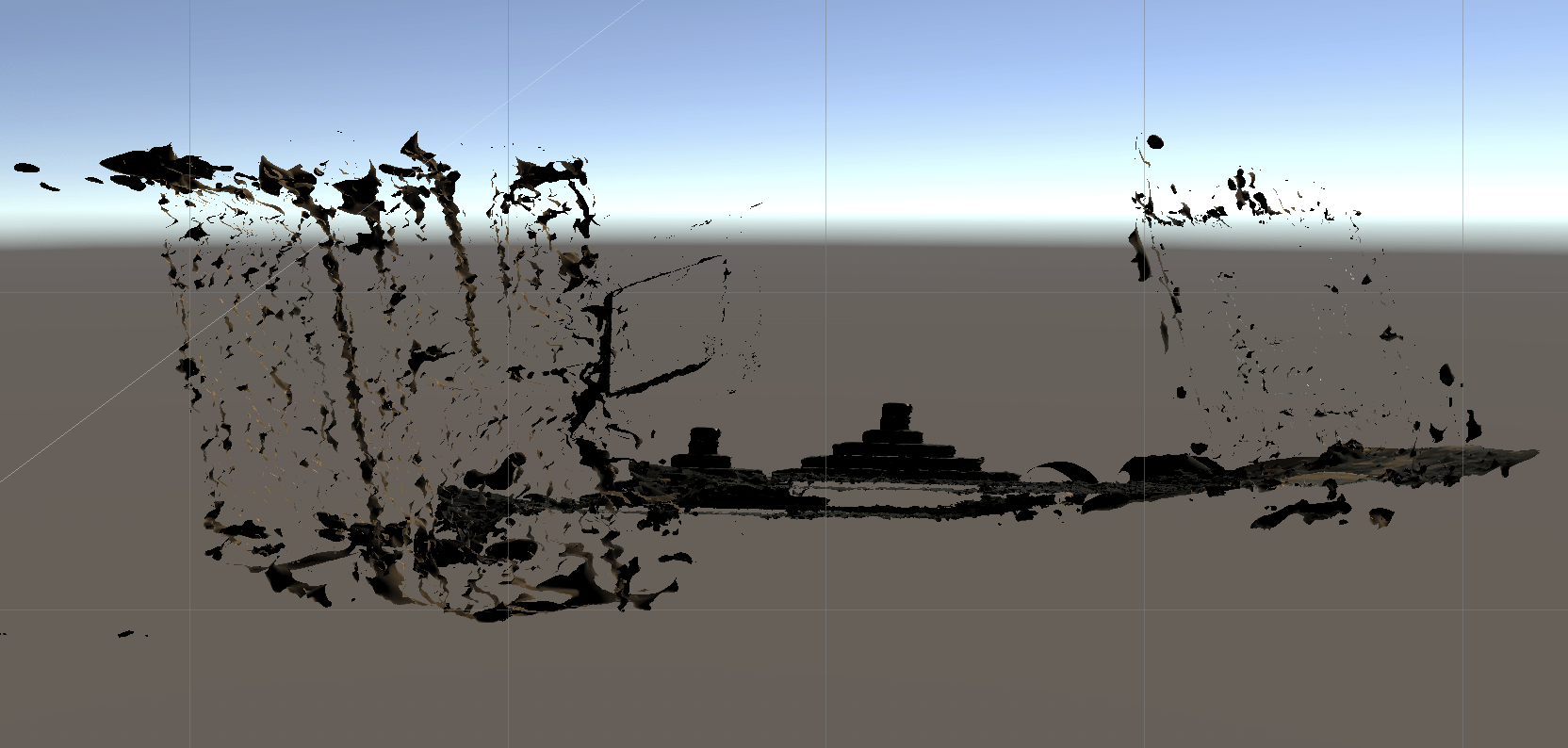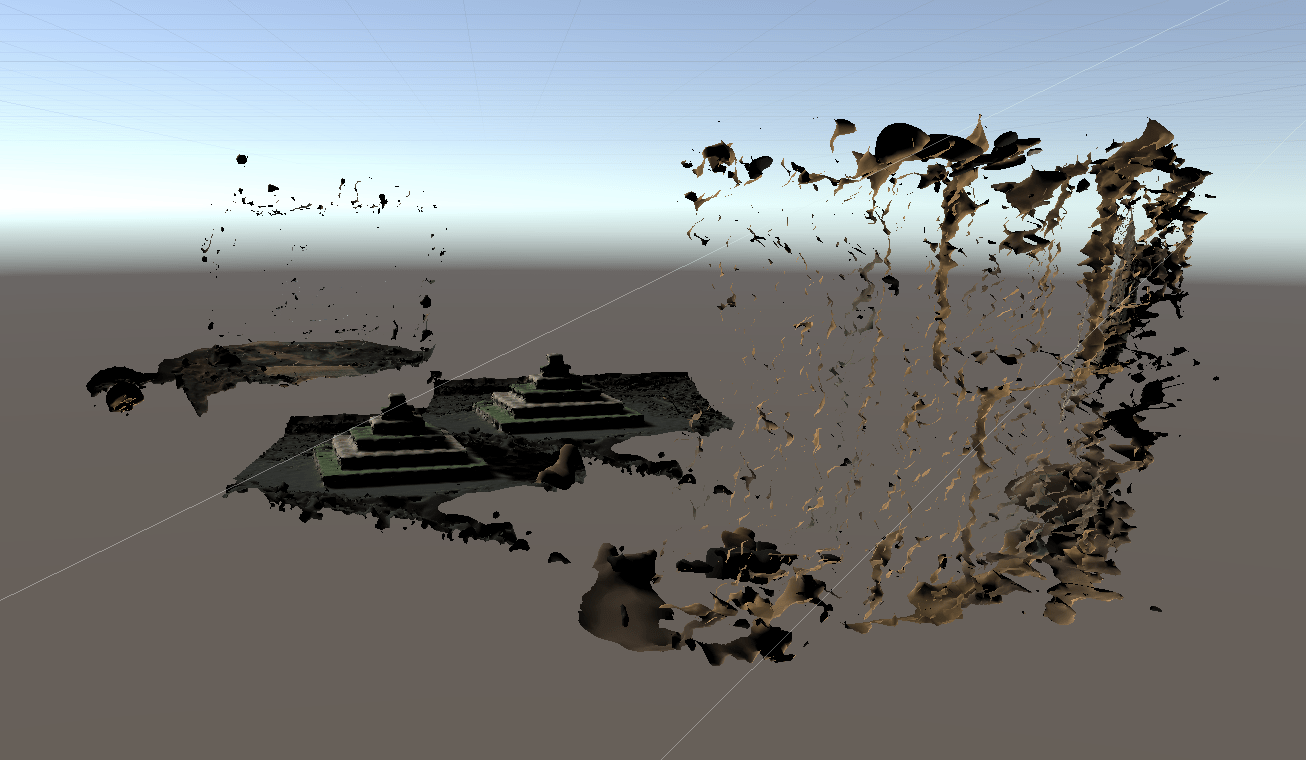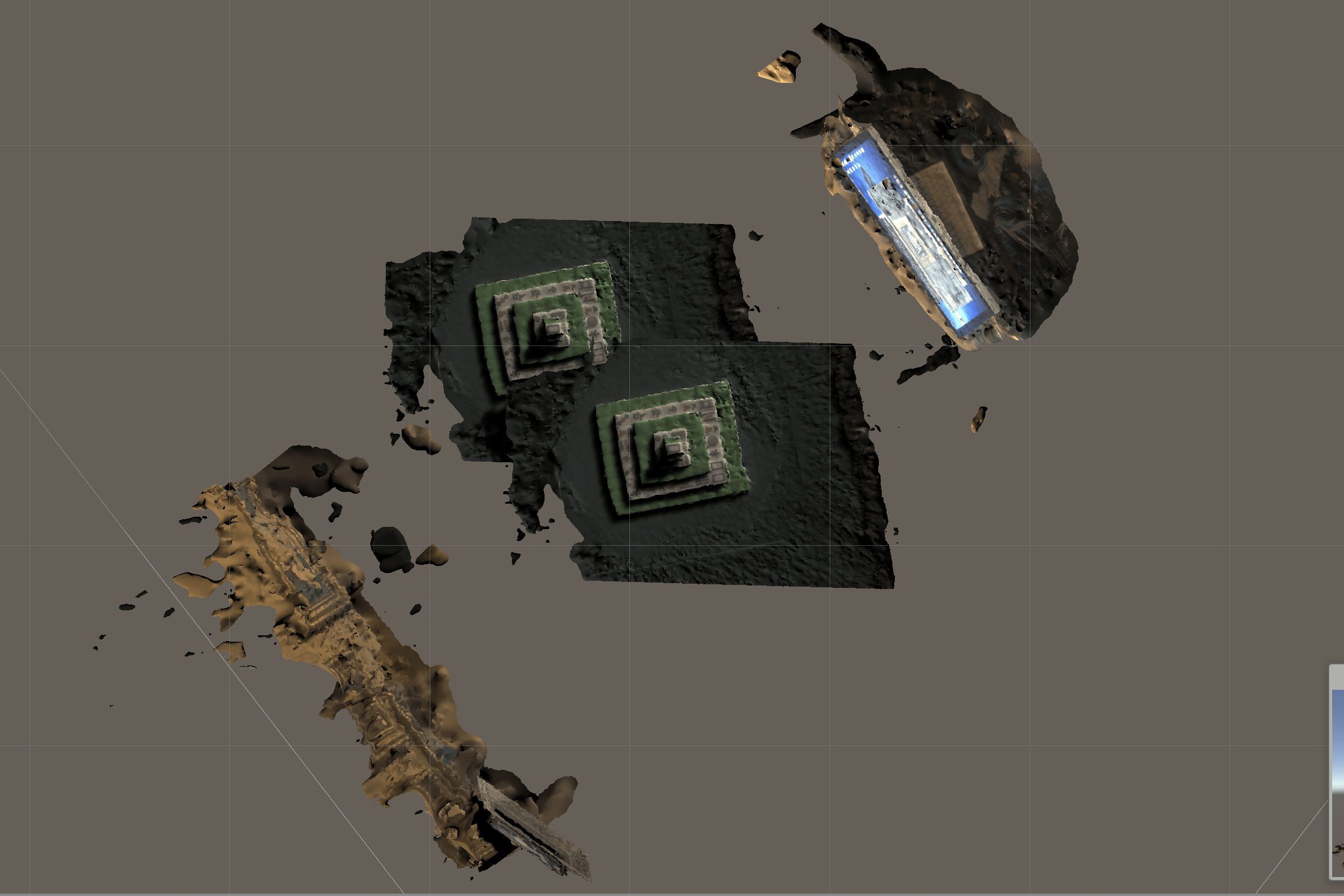My Experience:
For my experience, I ran into a few difficulties. After exporting my models from Metashape, the Unity application refused to accept the MTL file. I asked Dave, and he was able to inform me that the problem probably lies within an excessive polygon/vertices count. I searched the maximum acceptable amount online for vertices in Unity, which ended up being around 64k I believe. I then went back to each of my models, rebuilt them with meshes of low settings, and then exported them once again. I managed to finally upload them all into the Unity project and began manipulating them in the virtual space. I have used Cinema 4D before in the past, and so some of the movements and techniques were then implemented into this assignment. I placed them at the 0, 0, 0 positions and moved them horizontally and vertically across the plane in order to create depth. I then scaled and rotated certain objects to make them all appear as one cohesive angle and then duplicated others to create a bigger story. However, I could not get accustomed to the controls. I still have yet to understand how I can rotate the scene. Perhaps more experience and practice will help.