1. Frames on A Wall
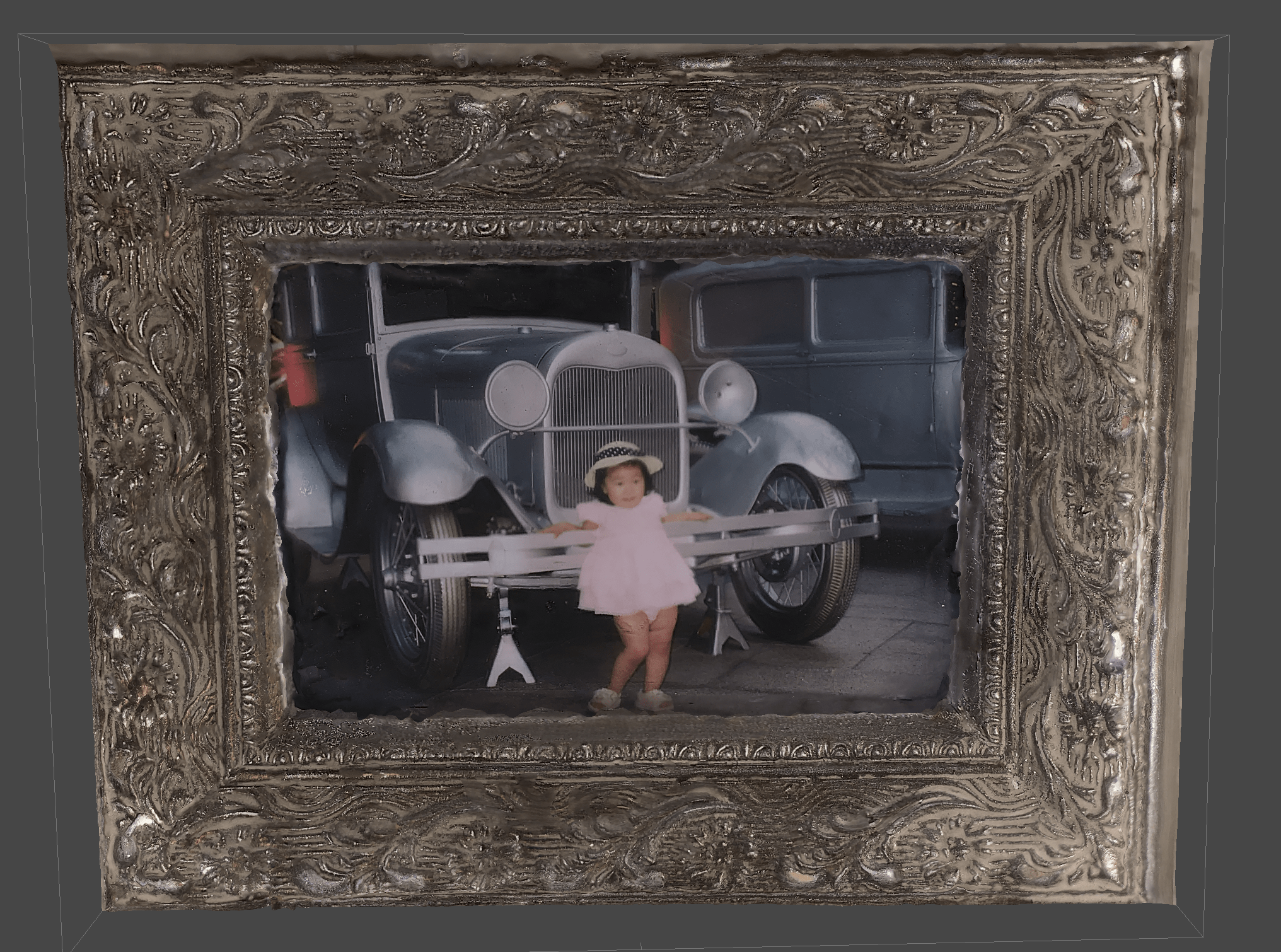
For this photo, I managed to take just 18 photos. I took them across the horizontal axis and then took a few extra along the top and bottom of the frame. I was really taken aback by the results of the dense cloud, as the image in the frame seemed so close to perfection. The frame itself is quite unique, but due to its monochromatic colour scheme, I was afraid that it would be too difficult for the software to process. In the end, I really liked how the dense cloud appeared as compared to the lumpiness of the final Mesh design. I chose to create photogrammetry for this item as it is a form of reminiscing the older days when I was just a young child while I am still stuck in quarantine right now. Furthermore, the last image is that of a “3D Version”, I presume. I really liked how it looked as well.
2. Family Time
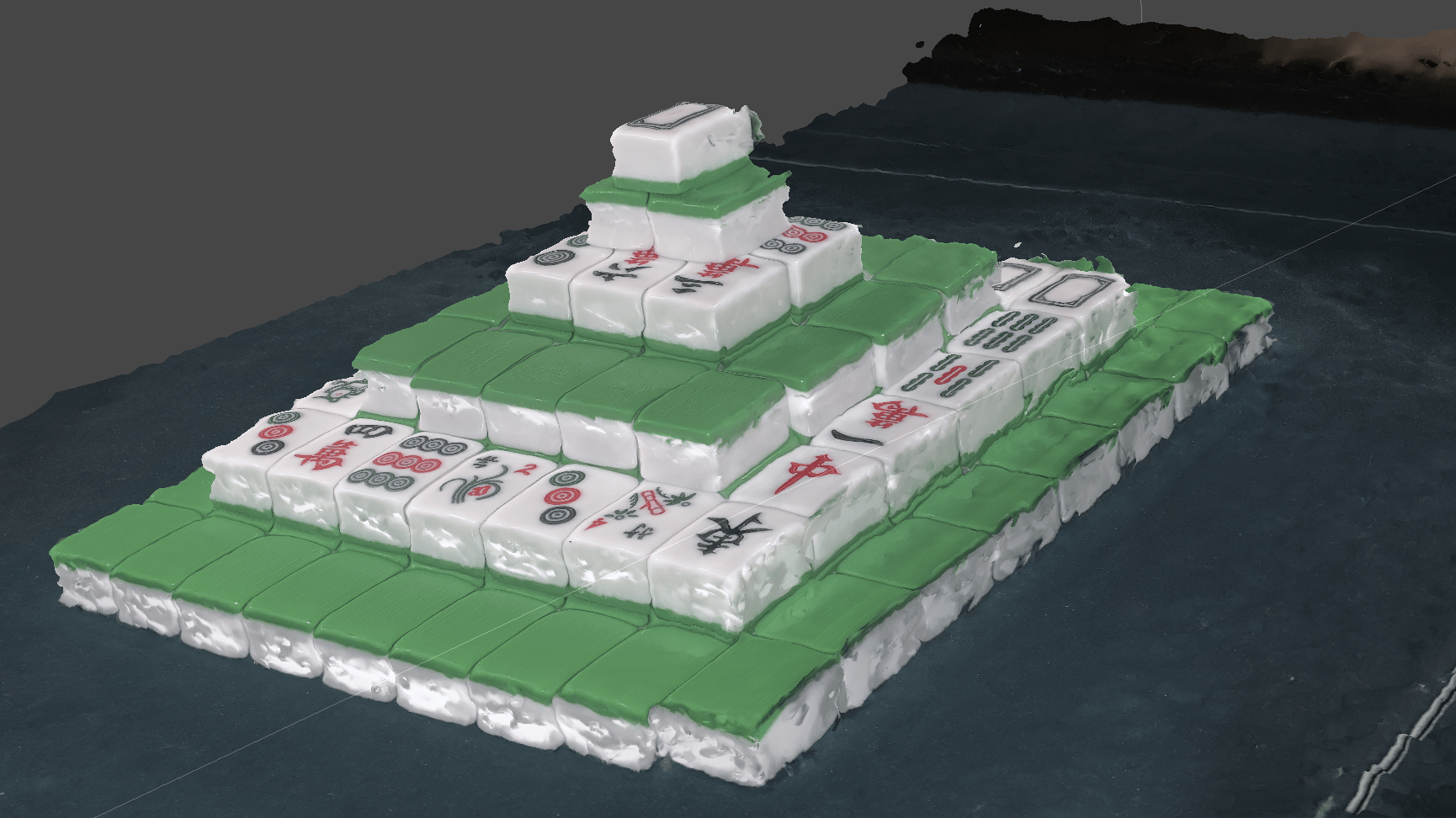
For this next object, I chose to create a pattern with the Mahjong tiles my family owns at home. We have multiple sets and even have an automatic table that shuffles and sets up the tiles within seconds for each game! Ever since I returned home for Winter Break, I have gotten to spend a lot of quality time with my family members playing board games and Mahjong. We are a family of four people, which makes it perfect for a full game. When setting up the design, you may notice that I have certain tiles that are flipped over while others are not. This was done to ensure that the design would not be too “generic” and “repetitive”, in other words, I wanted the design to be unique in order for Metashape to process it correctly. I used a total of 35 photos, walking around the table with the flash on for all captures.
3. GameRoom
For this trial, I wanted to follow the professor’s advice of capturing something larger in scale. I attempted to take photos of the punching bag I have stashed away in my family’s game room. The punching bag is a result of my family’s wish to continue exercising even during confinement, with it, we enjoy the hobby of boxing and so on. I walked around the object with the flash on and starting taking photos. I knew that I was capturing the background, but I was convinced that they would not process in the final outcome, or would at least, prove not to be significant. I was taken by surprise when I realized how expansive the software had understood my photos. It created an entire photogrammetry piece for the entire back section of the room. I actually quite like how it ended up, and was really surprised by how it managed to get into really close details, despite them being so far away and despite me having only taken 10 photos!
4. My Workspace
This final photogrammetry I created on the fly was of the workspace I use just about everyday for my online classes. I originally only intended to focus my design on the iMac, but similar to the situation in the “GameRoom” example, the software managed to calculate in the frames at the back! I thought that this created a nice soothing and warming atmosphere for the entire photogrammetry and therefore, decided to maintain the entire thing. I also quite liked how the iMac looked in the very first run through with the aligning of the 9 photos. I admired how the data points resembled code languages, and wanted to also showcase them in this documentation.
Overall Summary:
From this second trial on photogrammetry, I believe that my methods have improved immensely. I realize just how functional it is to take less photos, in which less is more. I have managed to take an average of only 18 photos for each photogrammetry attempt! The process of using less photos really shortened down the calculating phases of my software, truncating them down from 30 minutes to just 5. I continued my method of using flash when taking photos, which really helped a lot in this case. Lastly, I realized that I significantly prefer the look of the Dense Cloud and sometimes even the initial aligning phase over the actual Mesh design. I find that the Mesh can be too wonky and clumpy, while the dense cloud creates sharper renders. I wonder why the mesh outputs are so much more blurry.










