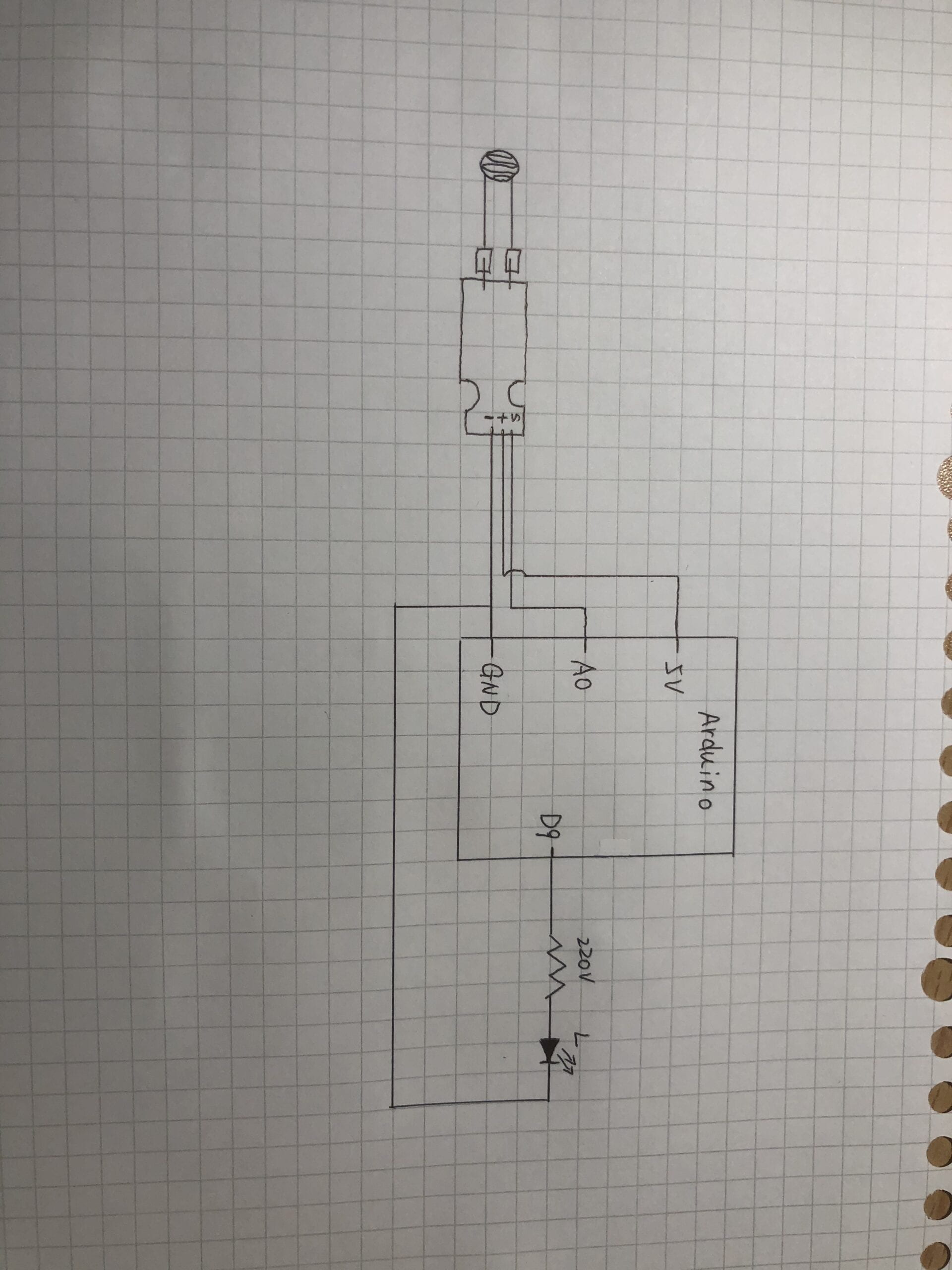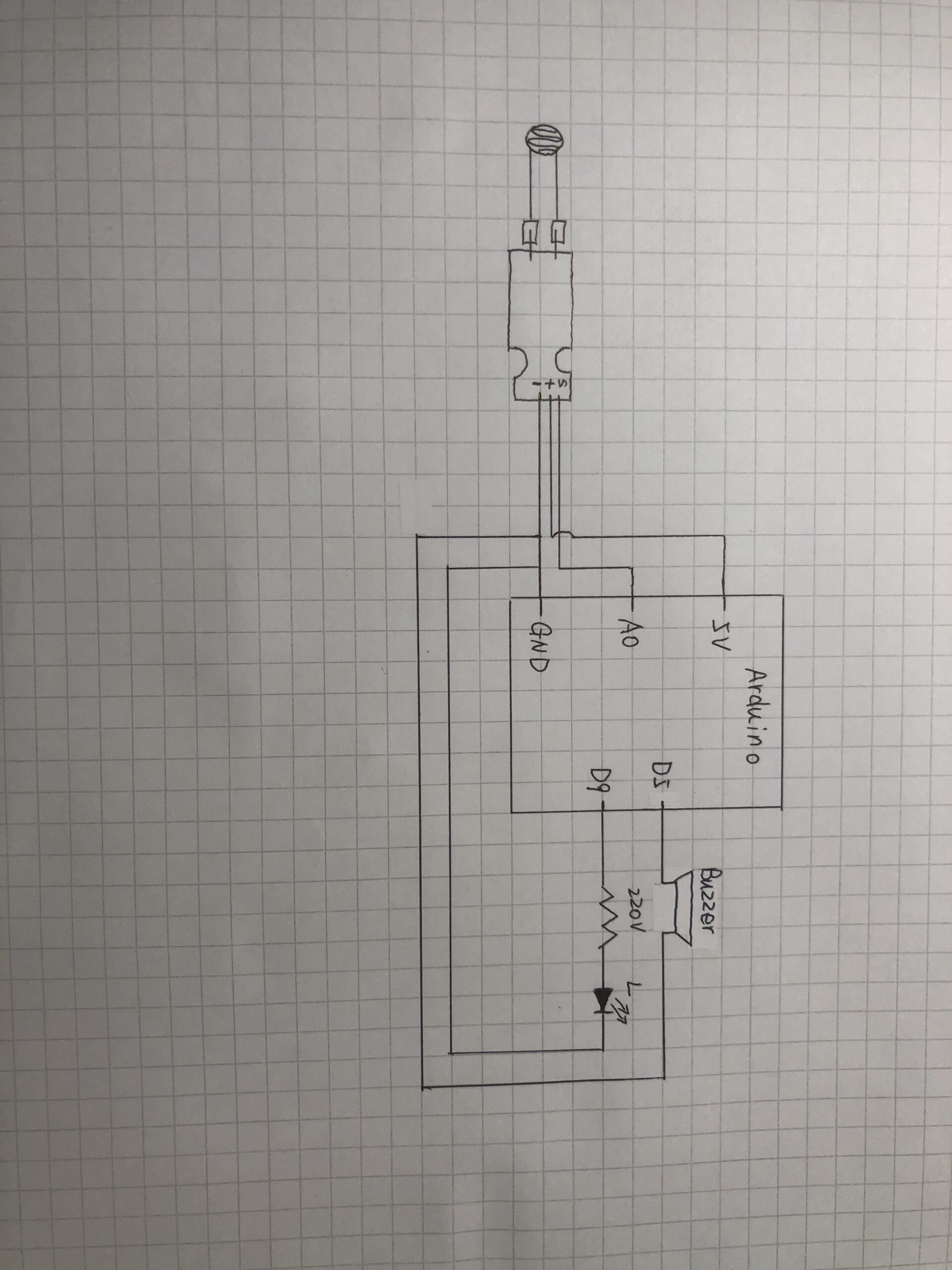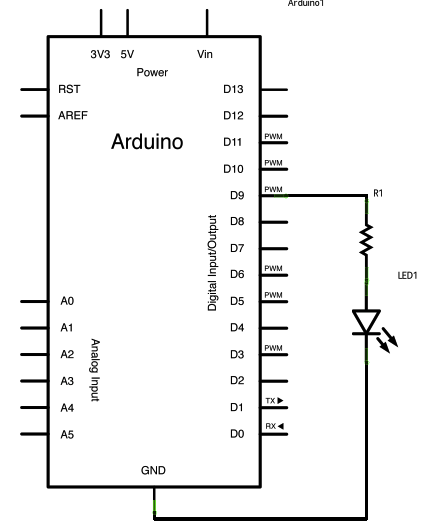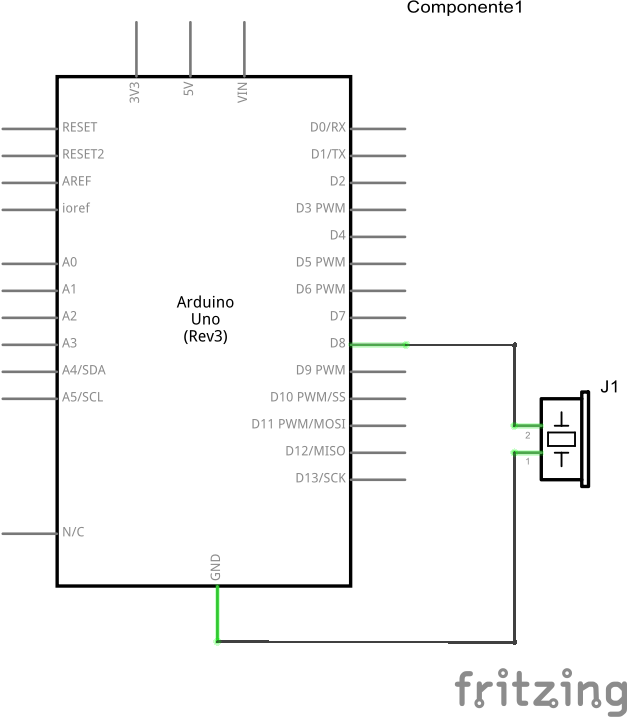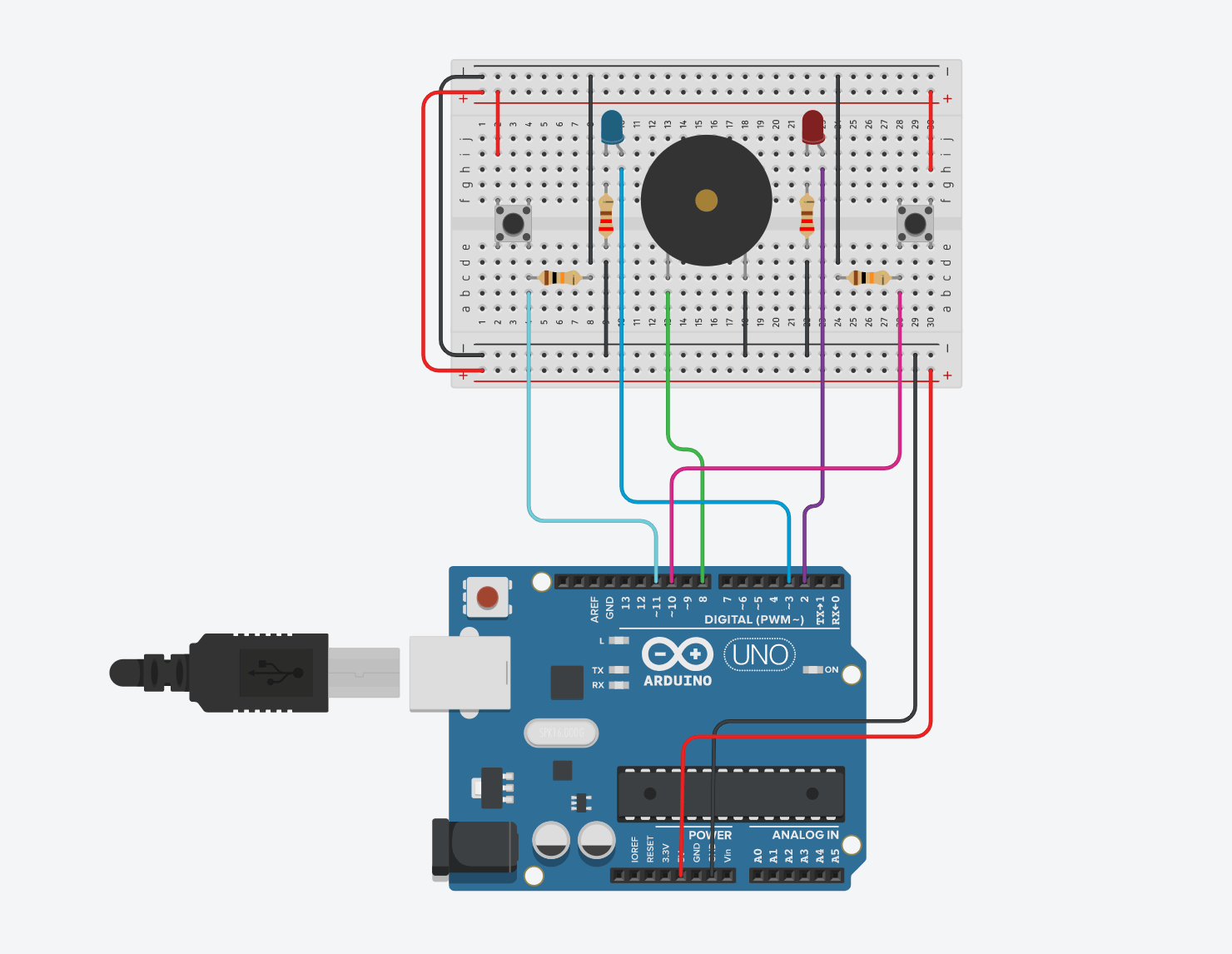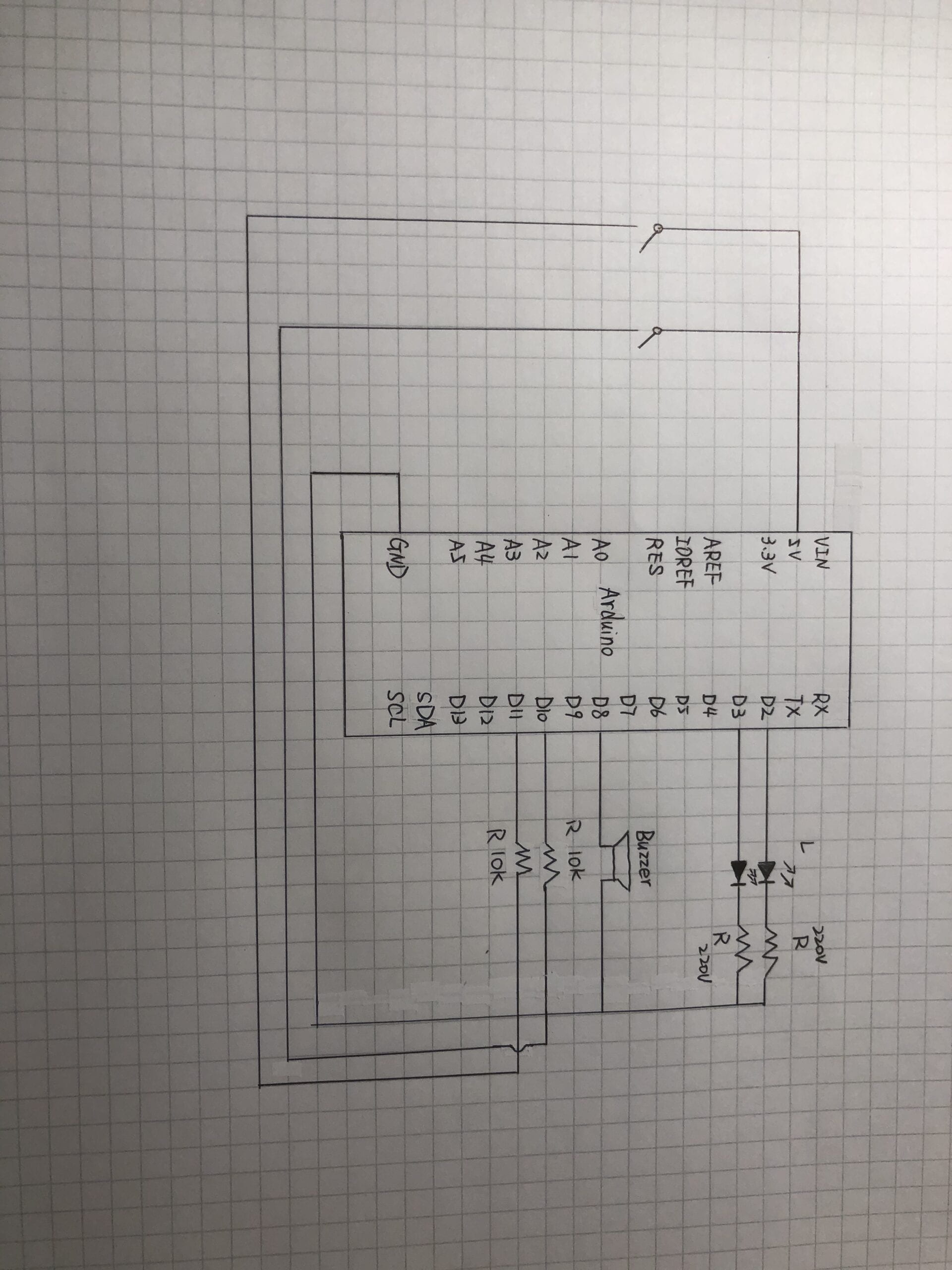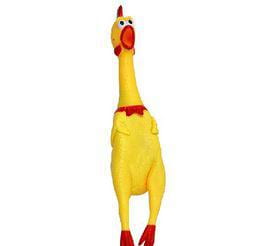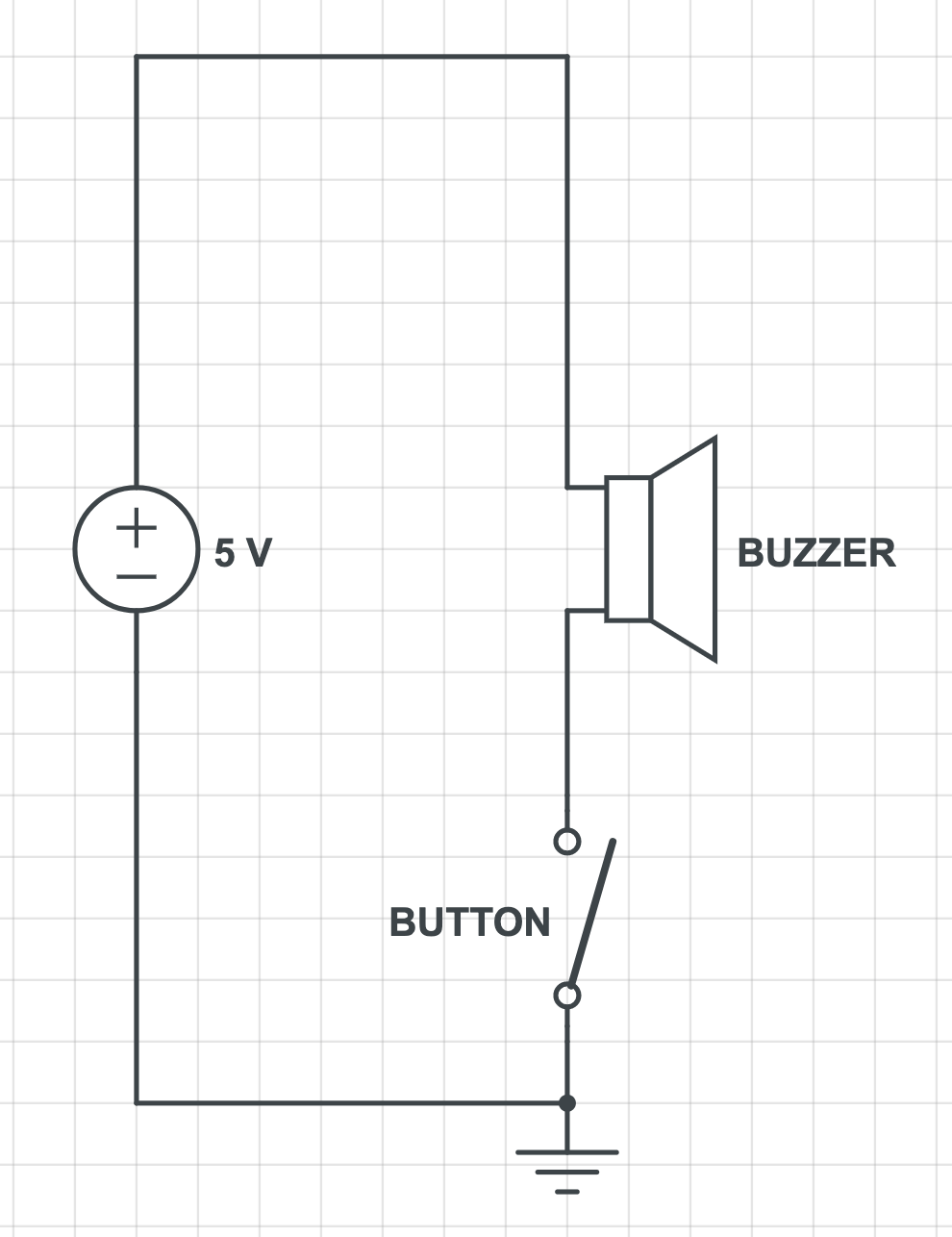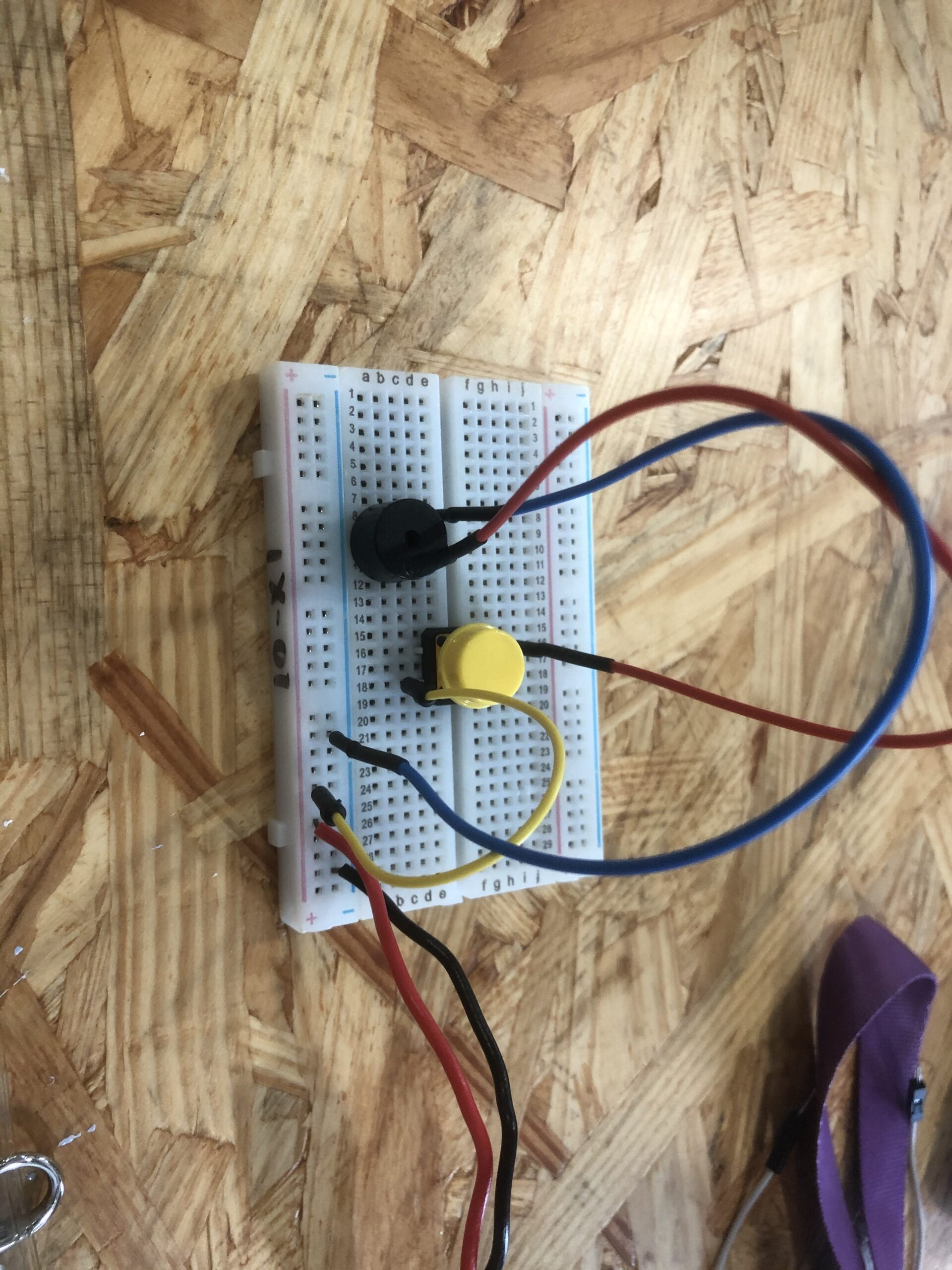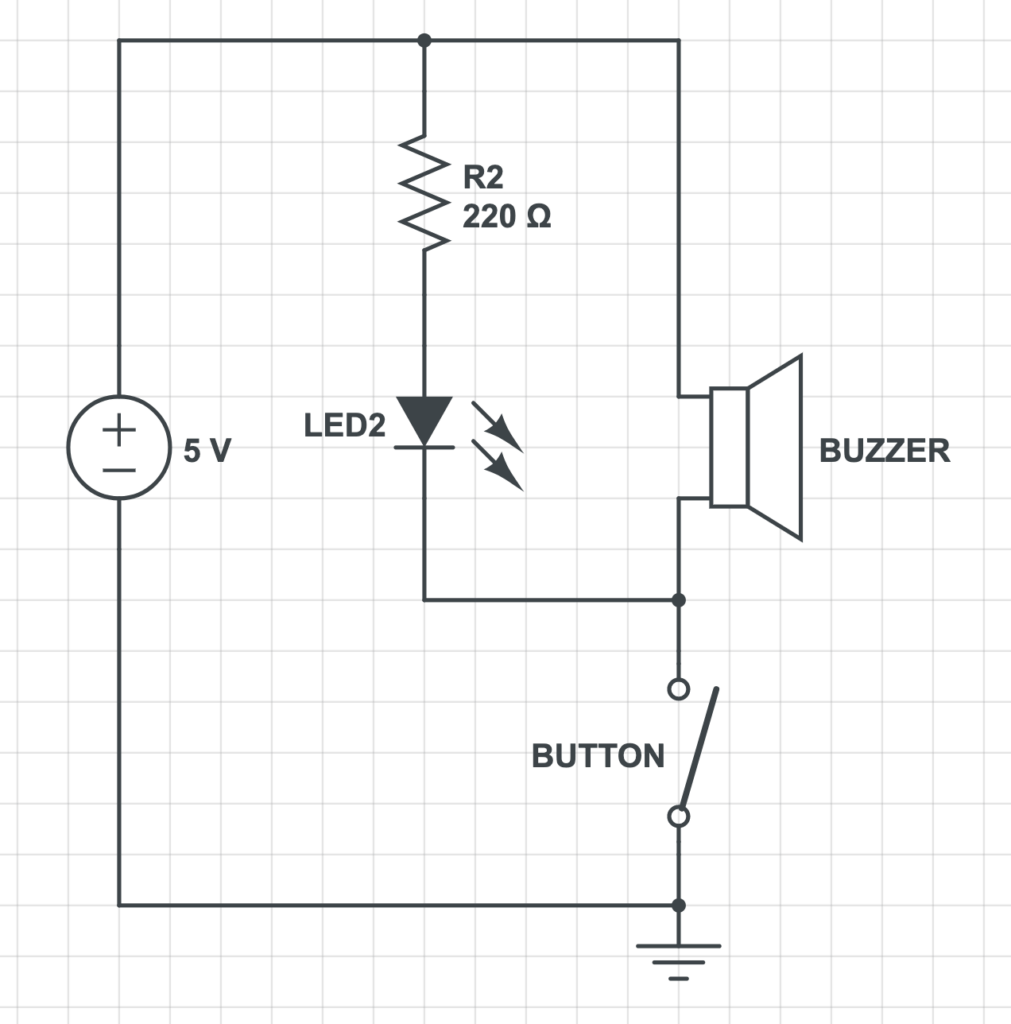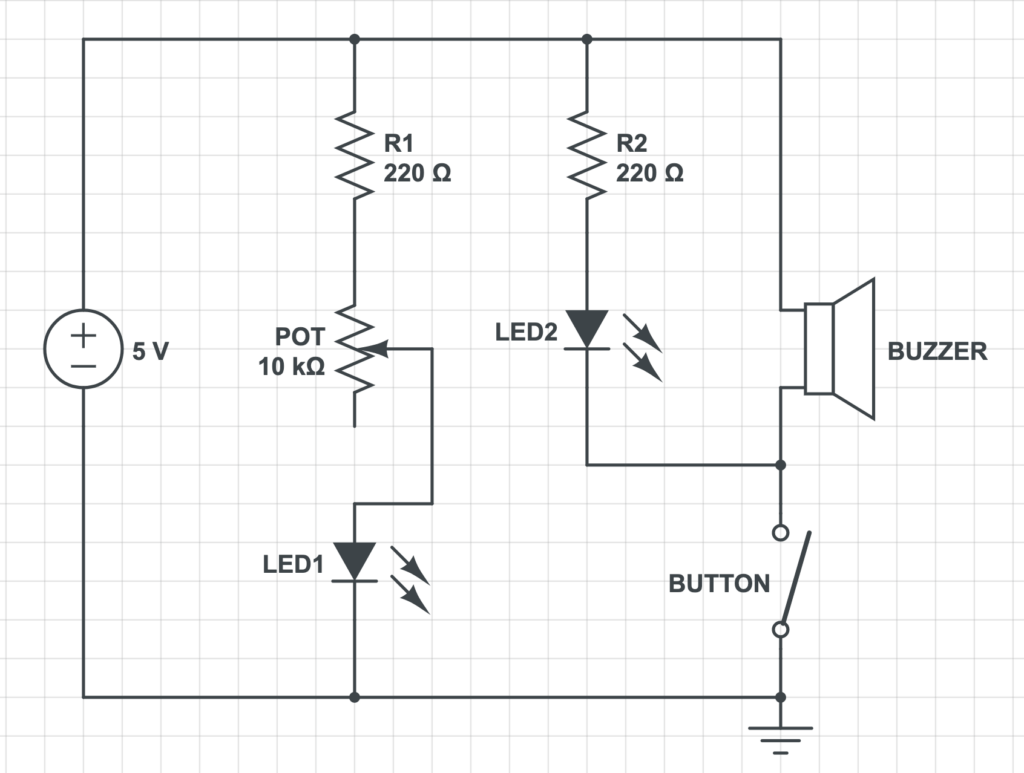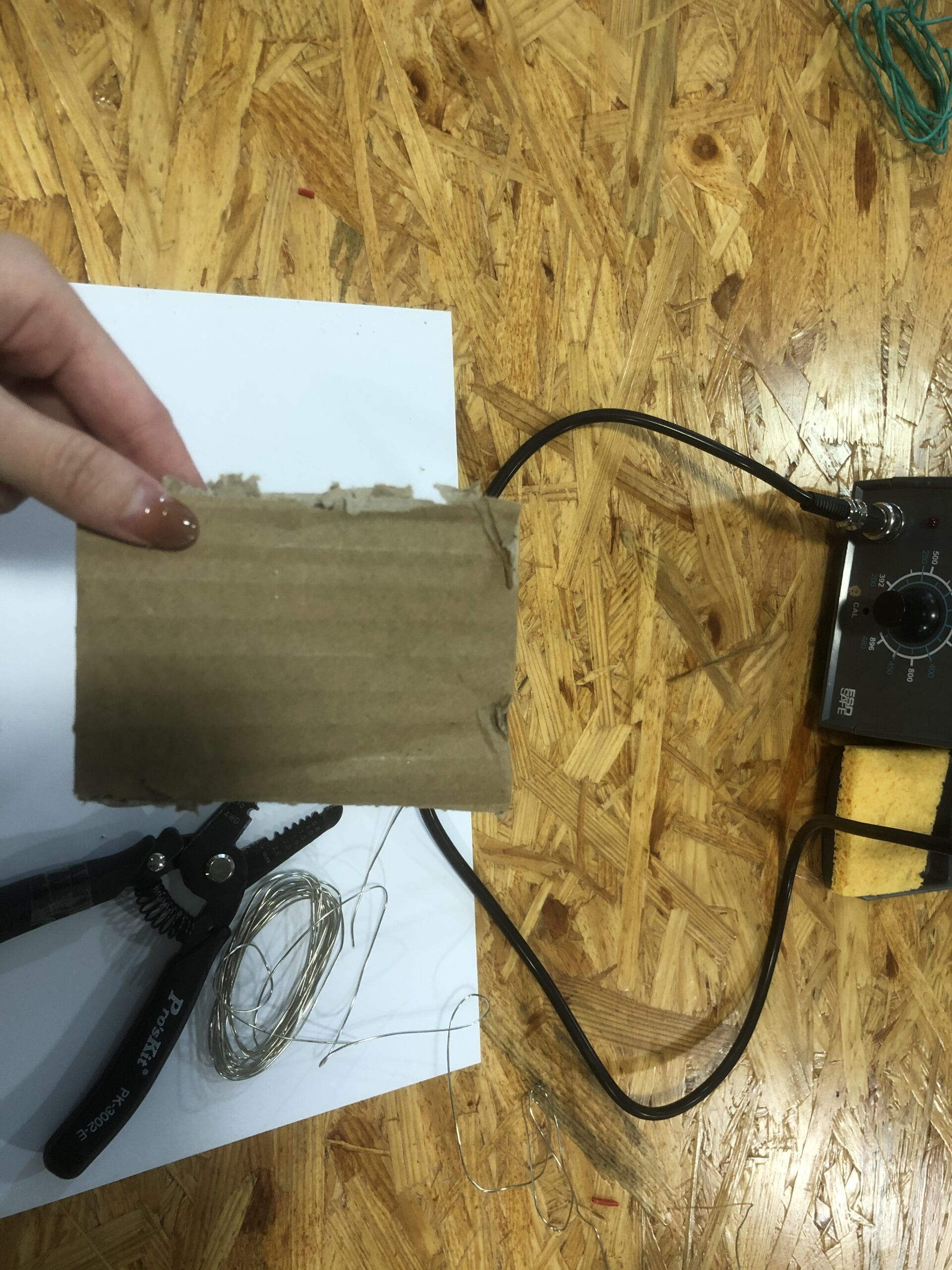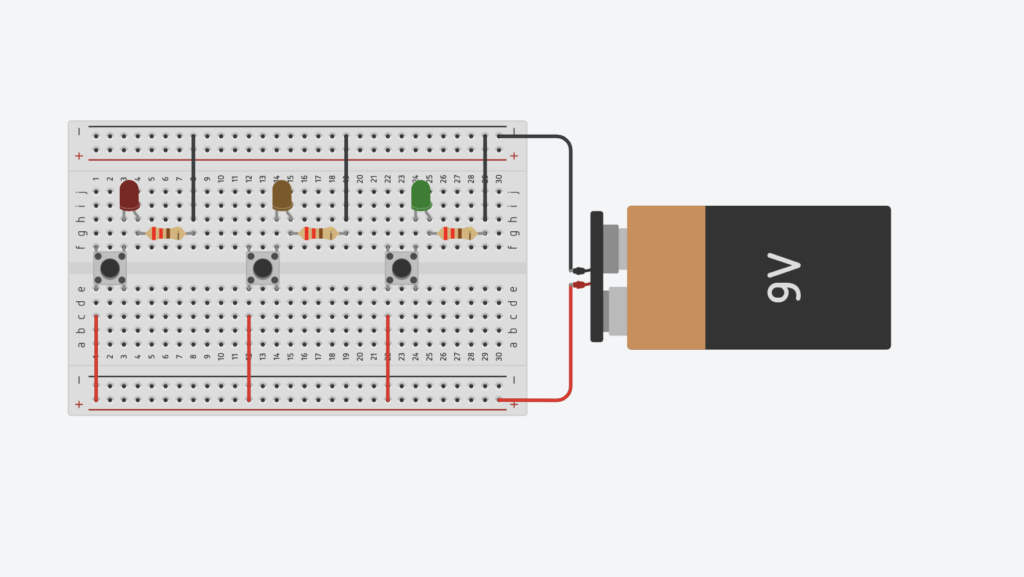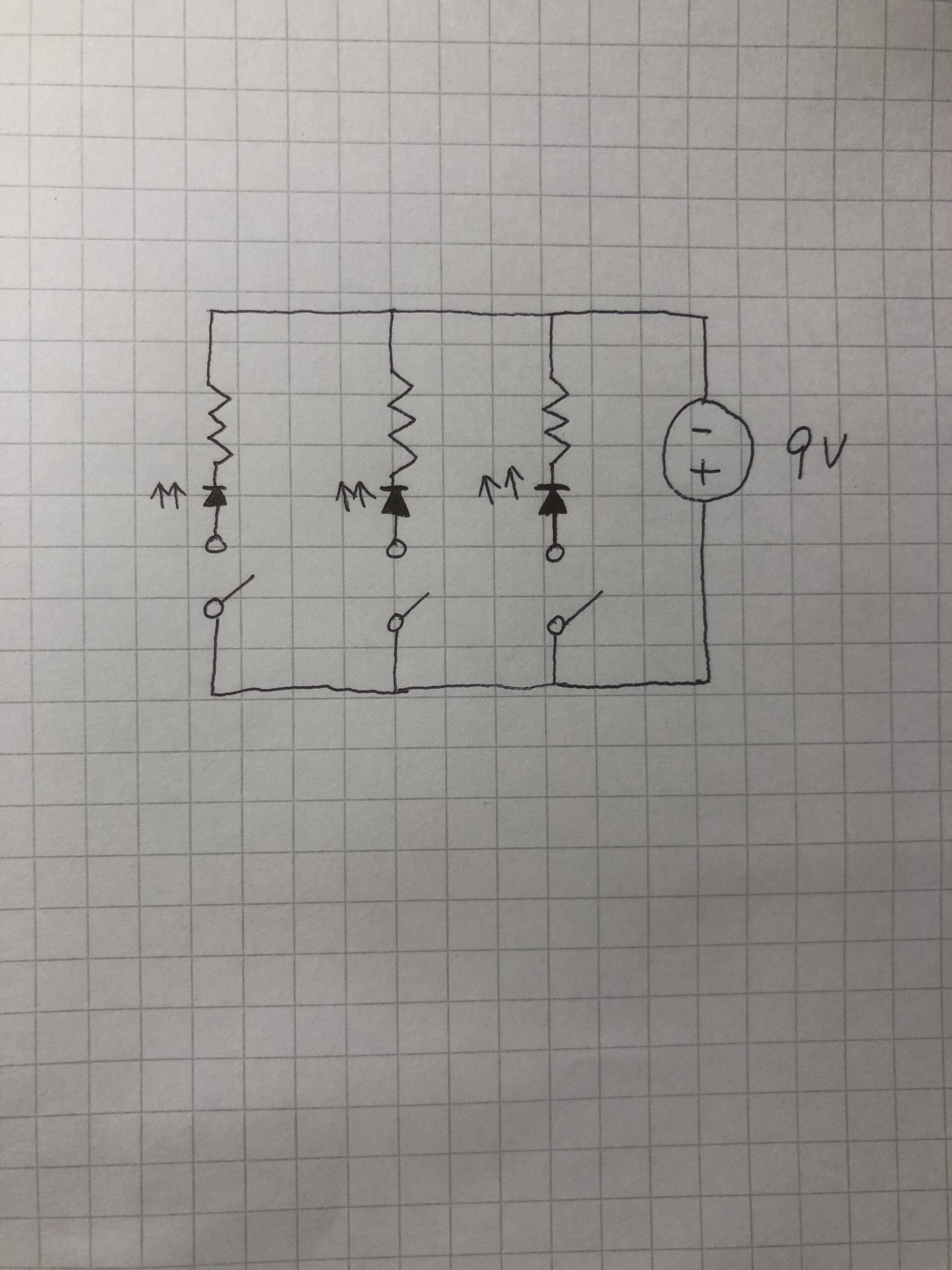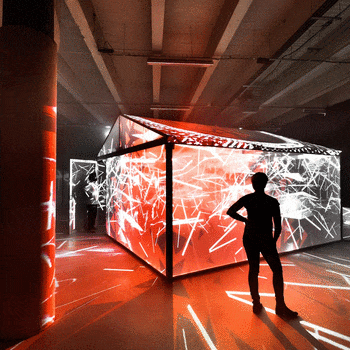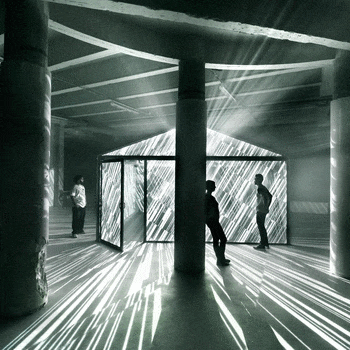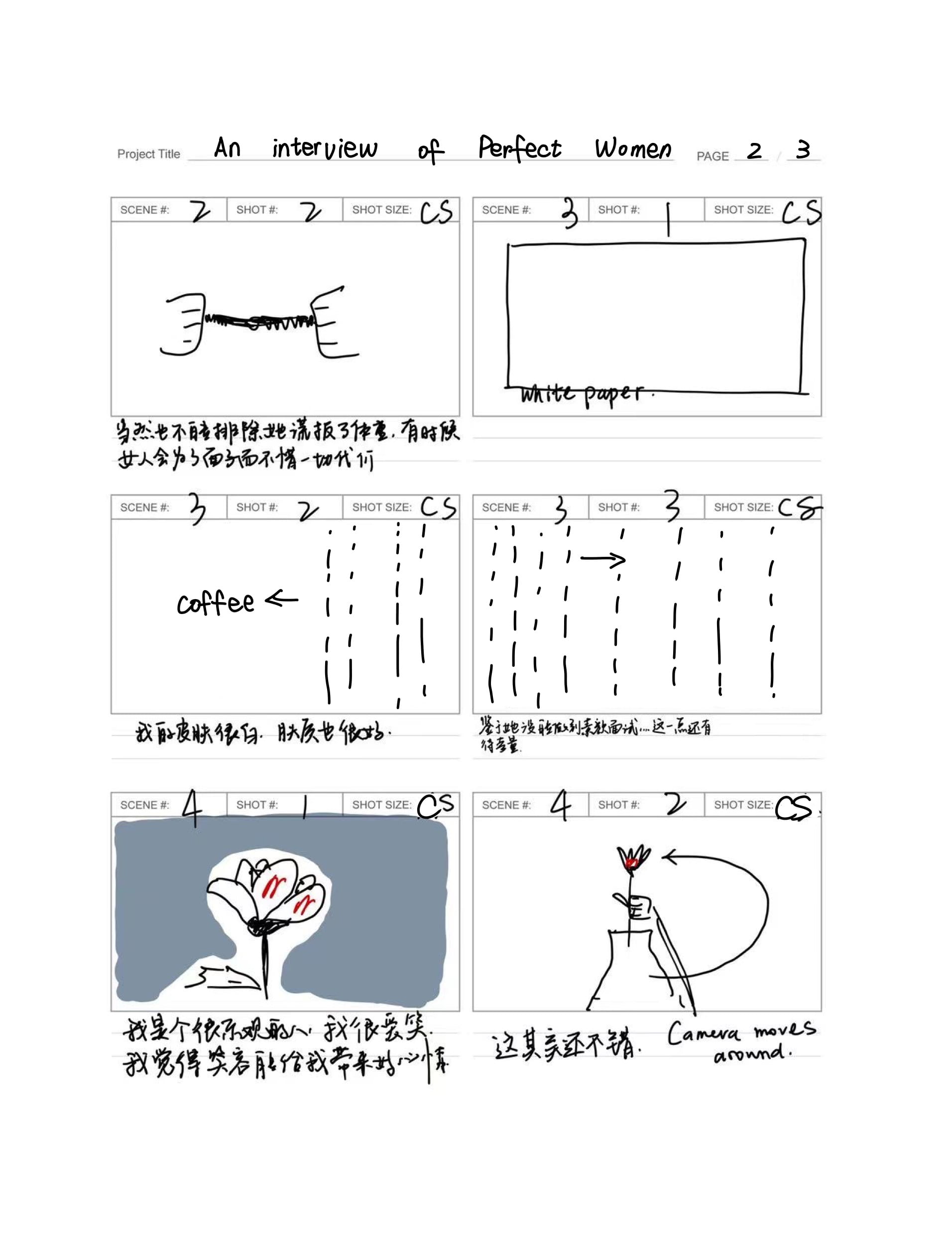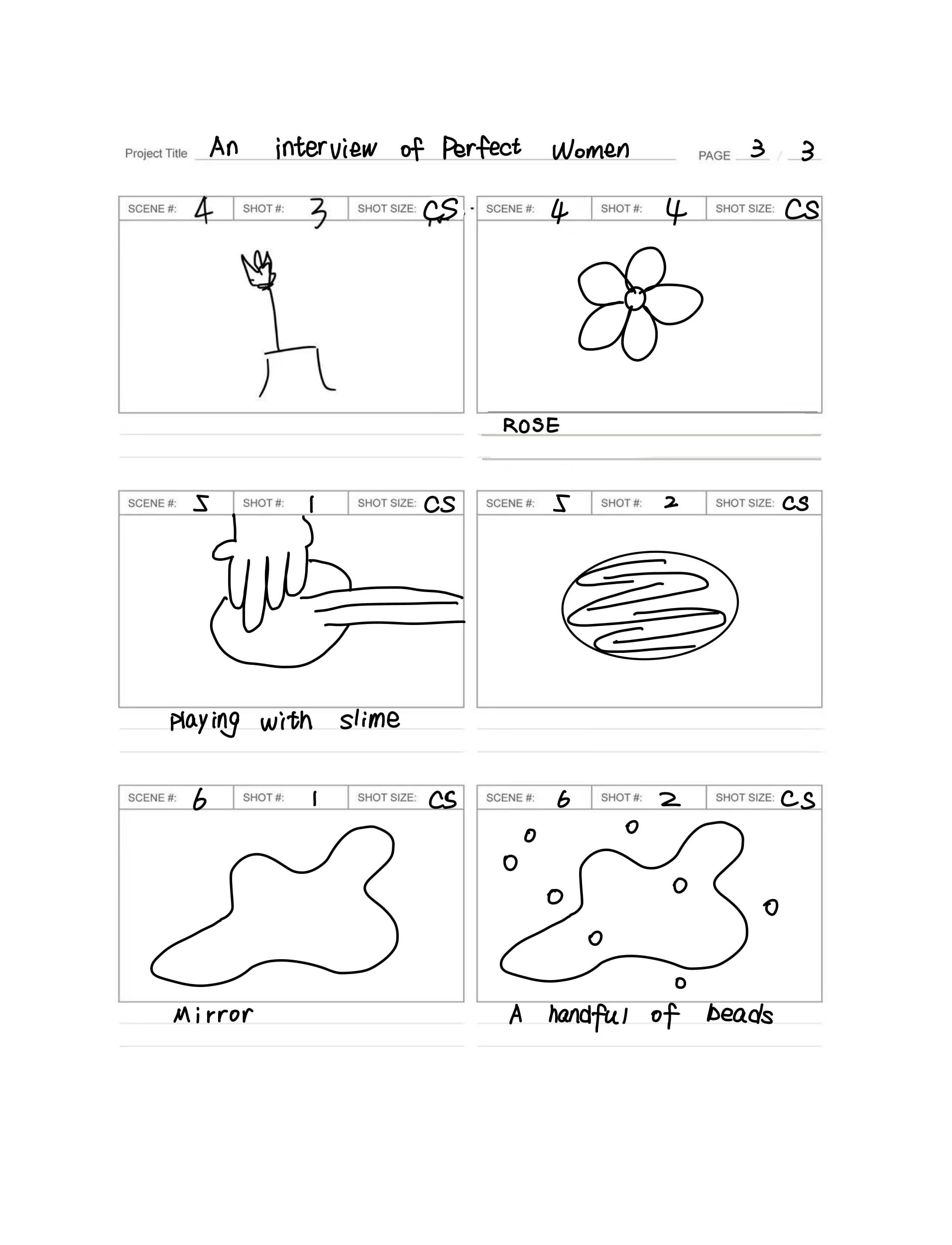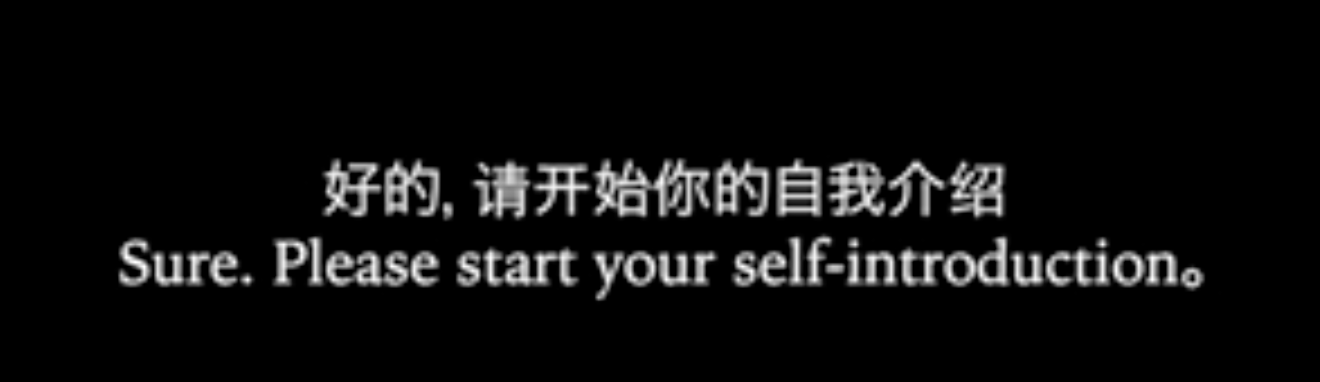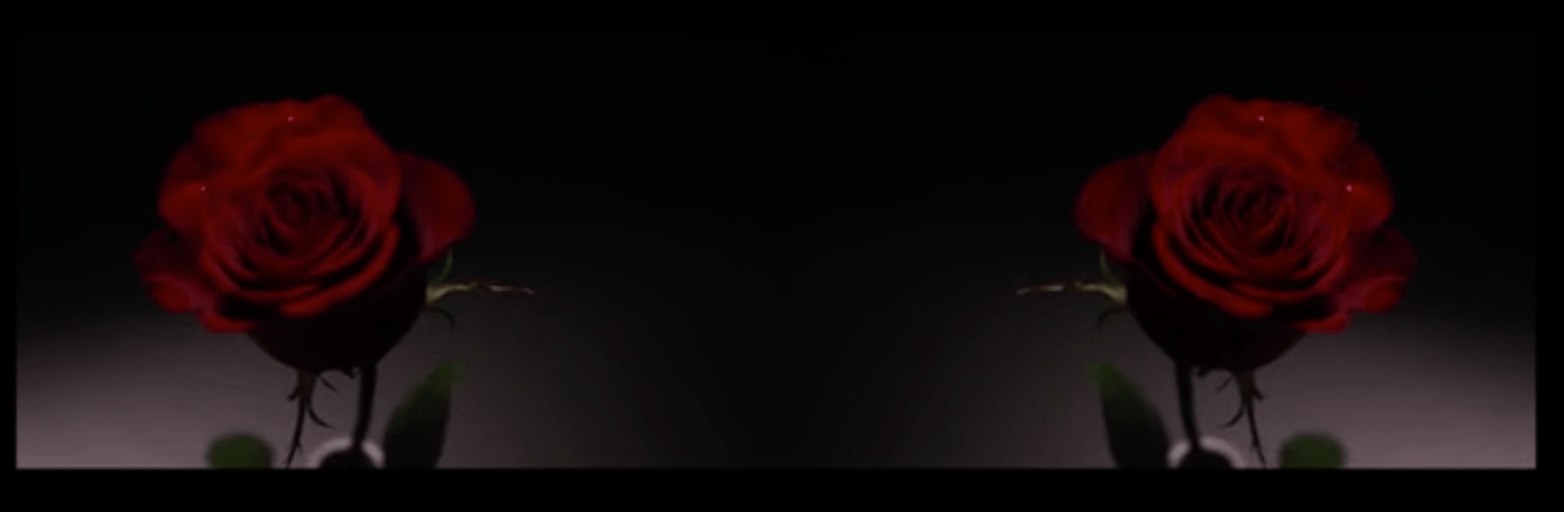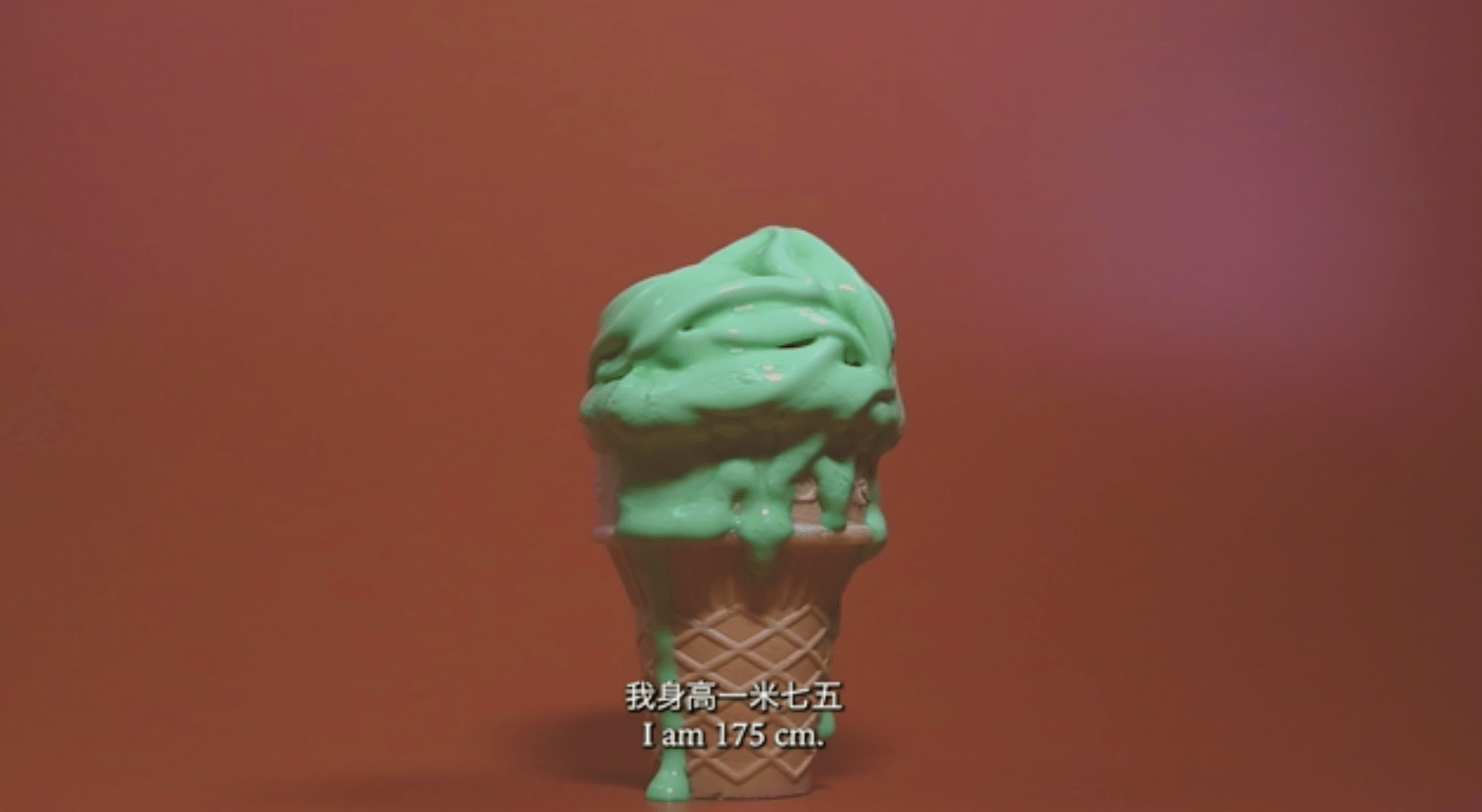Visual Metaphor- A Perfect Women Competition
- Concept & Story
The story in my project is about an interview at the Perfect Women Competition. It is about gender discrimination and the male gaze that generally exist in society now. I am inspired to create this project by the courses I have learned in EAP and GPS classes and the news I have seen. I found that women have received a lot of social expectations that they need to take care of their families. In addition, the current aesthetic of women is solidified as “white, thin and thin”, especially in Asian countries. The standards men set for so-called “perfect women” hold women down and objectify them. So we decided to create a video with black humor to show this topic.
At first, we want to show the interview process directly. After communicating with the professor, we learned that it doesn’t work. So we decided to use objects to show the interview by giving these objects symbolic meaning.
I want to explore this topic because women have been trapped in the cave created by the male gaze for so long and their aesthetic tendency to monotony. They do everything they can to conform to the mainstream beauty of society even if it doesn’t suit them and at the expense of their health. So maybe this video can let women realize that they are not men’s objects. The criticism they have been subjected to is not their problem and they can just be themselves.
2. Creation Process & Execution
Our storyboard helps us to confirm which camera angle we should use and the order of scenes. It makes the process of recording quicker.

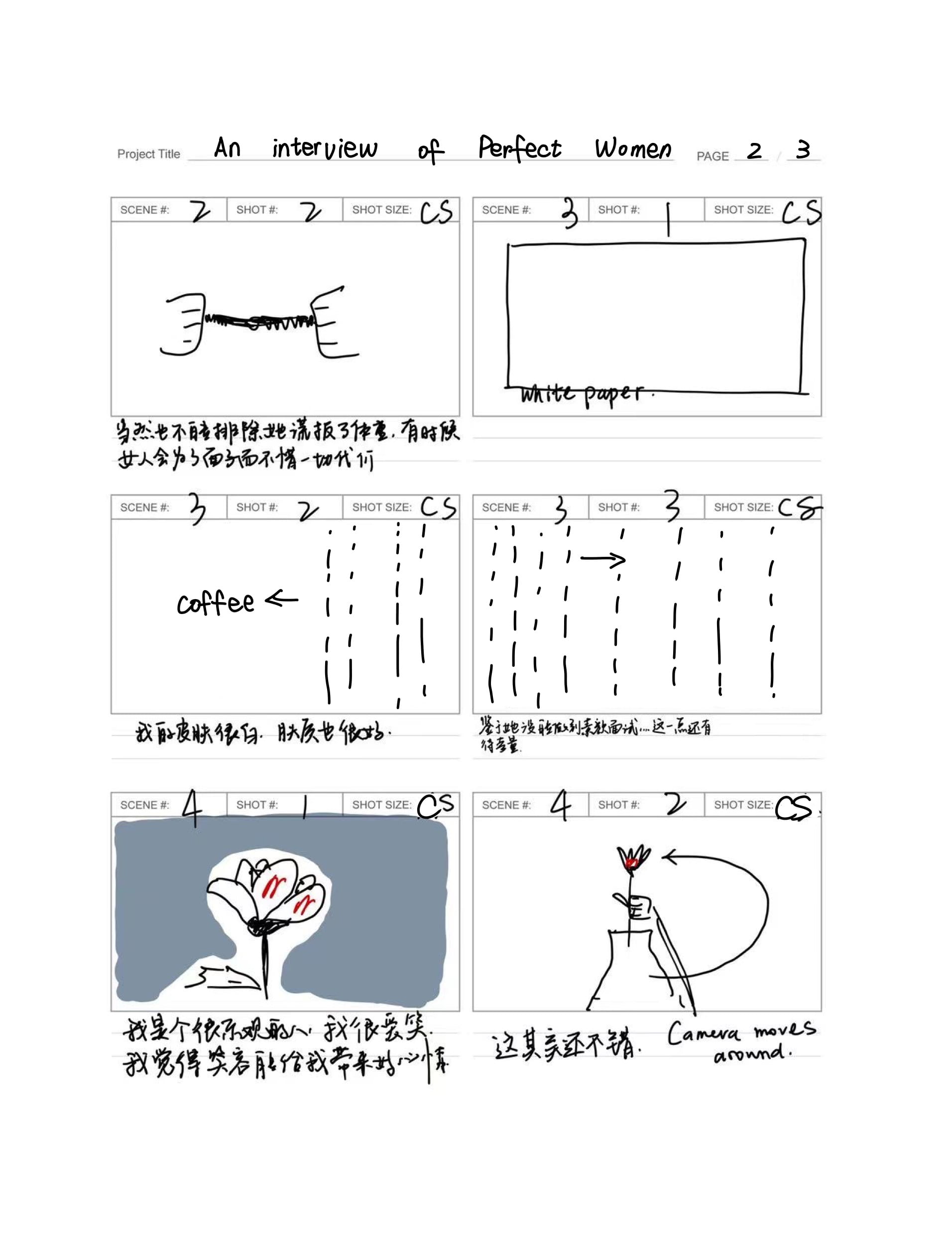
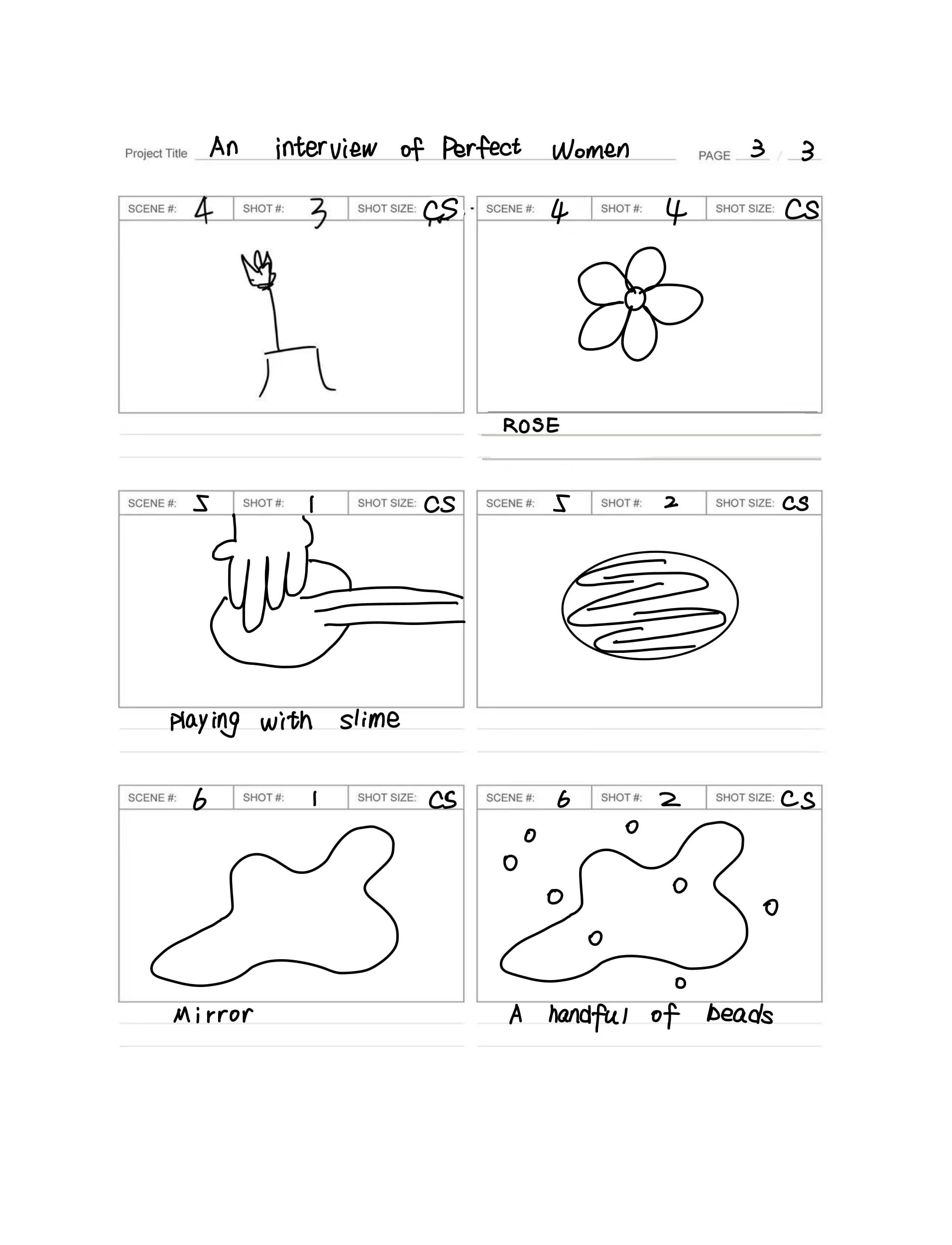
At first, we decide to use the white wall, log colored and white tables, and staircase of the school. We try our best to find somewhere that looks clean, but it is hard. We used light in small size and two mobile flashlights for lighting and bought roses, slime, ice creams, sea baby ( a kind of toy that can grow up when it is soaked in water) We shot our video with both phones and cameras. After the class, we found that the setting need to be changed and some scenes doesn’t work. We also need more stable scene. So we bought different kinds of background paper, holders, reflectors and other objects to help us. And we lent three lights from ER to make sure that the shadow isn’t clear. The small light also is used in the process of shooting. And we decided to use the camera for our final project so we also lend a rack to make our scene more stable.
During the content creation, I think the most difficult part is choosing appropriate objects and designing the scenes. We talk about the story together and ask our friends for advice so that every scene can be more reasonable. And while shooting, the lighting and the shooting of ice cream are difficult. We shot the whole afternoon of Saturday and the light was out of power one by one. And at the end of shooting only one light and the small light works. We worried about the shadow of objects, but actually, it looks fine. The shooting of ice cream is really hard since it melts much more quickly than we have expected. We bought two ice creams from Mcdonald’s (The reason why we choose to do so is that the hand-made ice cream looks better, and their matcha flavor ice cream is green, which goes well with the orange background paper we’re going to use), and rushed to the place we shot, they are already melted halfway. So we quit the plan to shoot the scene of eating perfectly good ice cream bite by bite. We decided to shoot the melting process of ice cream. But there is only one strong light surviving, so we could only shoot part of that process and the scene of ice cream being eaten to the little.
In the first version, we edit the color to make scenes look more harmonious. And the last version we edit the size of the different scene and try to use mid shots and close-up to make our video looks more interesting. We use the technique of adding subtitles and changing the size of scenes to create split screens and changes of mid shots and close up.
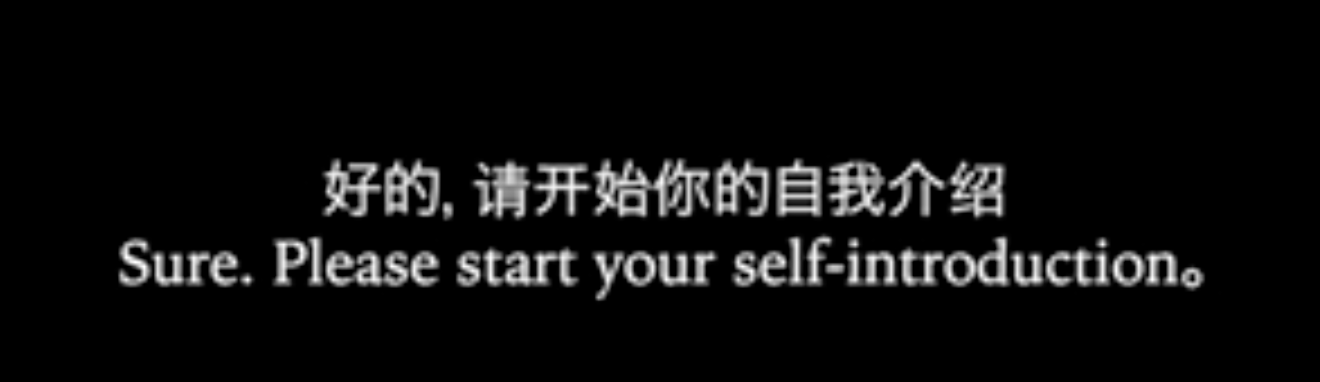
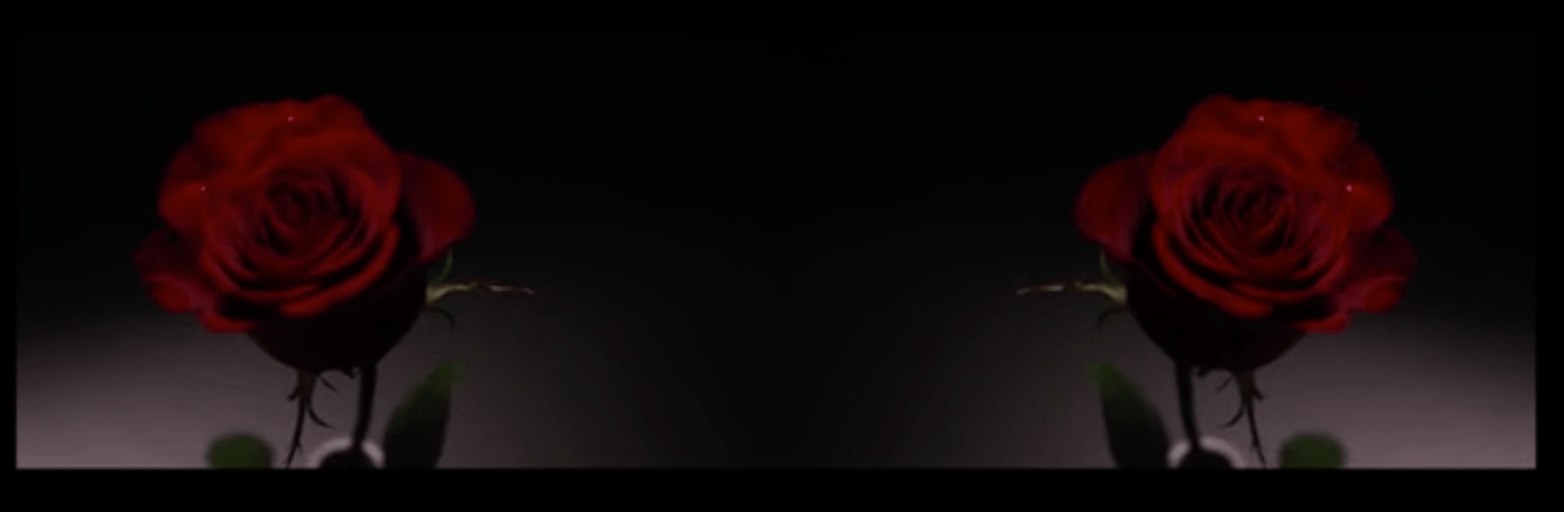
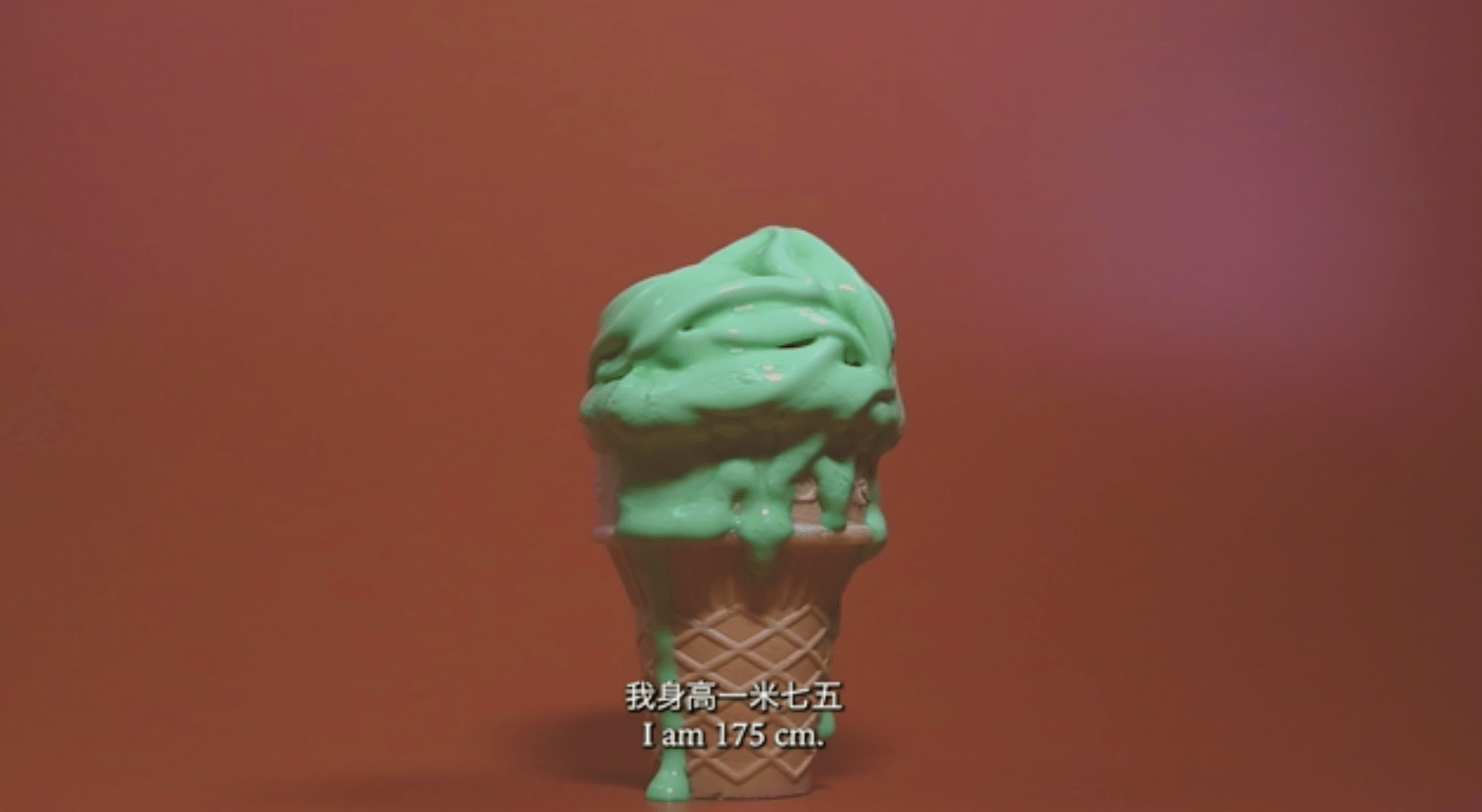
(Sorry for closing Premiere too quickly and we can’t find the editable file now, so I upload some screenshots of the video to show what I have talked about above)
3. Collaboration
I am responsible for writing part of the story, drawing part of the storyboard, editing the audio, buying materials, shooting some scenes, and editing part of our videos. Actually, we did almost everything together. I am particularly grateful to Christine. During the final week, both of us have a lot of work to do but she is still patient and would like to reshoot with me. Her editing is very creative and the quality of her audio is perfect!
I think the collaborative process and exchange with my partner make our project more creative and technical. We can exchange ideas with each other so that our video can be more interesting and we can spend more time on shooting and editing to improve the quality of our video. In addition, we can try more since there is the power of two people.
I have learned from my partner Christine that the coordination of sound and image is very important. When the change of sound just matches the change of image, the video will look much better.
4. Aesthetics & Results
We use both mid-shots and close-ups in the video. Mid shots can show the whole figure of the objects and the close-up can cover up the fact that the video has some wobbles and make the video be more interesting because of the change.
We adjust the color of every scene with colorful background. We want the scene to have more contrast in the color and look brighter. We want them to make a contrast or coordinate with the story we have written. Our story is satirical. Bright colors contrast with the dark irony of reality.
The pace of the video is natural since we create a plot of interviews. The pace just matches the speed at which people normally speak and think.
Final Project:
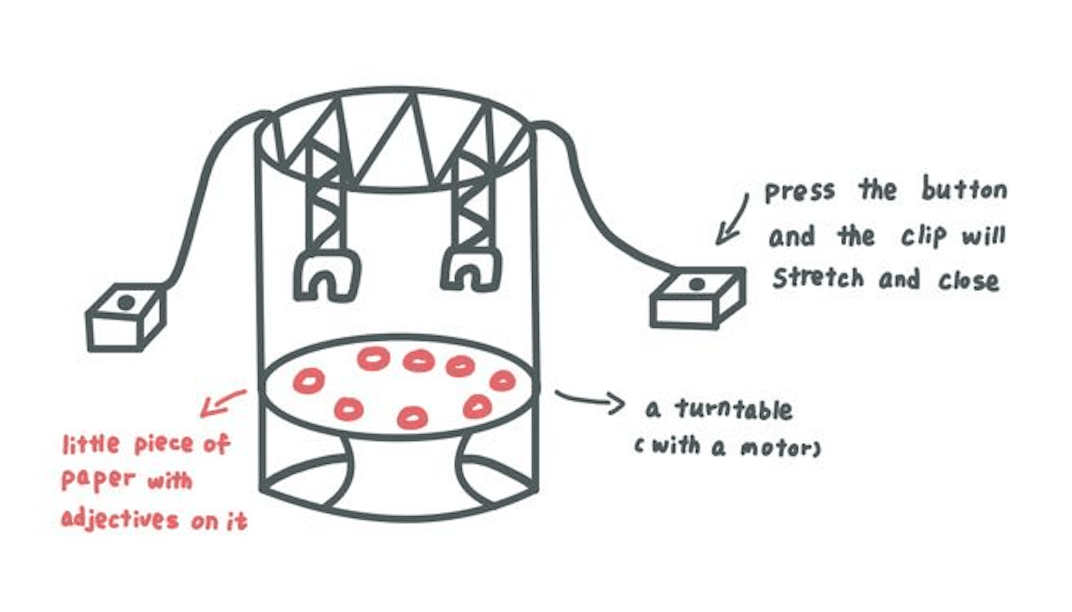

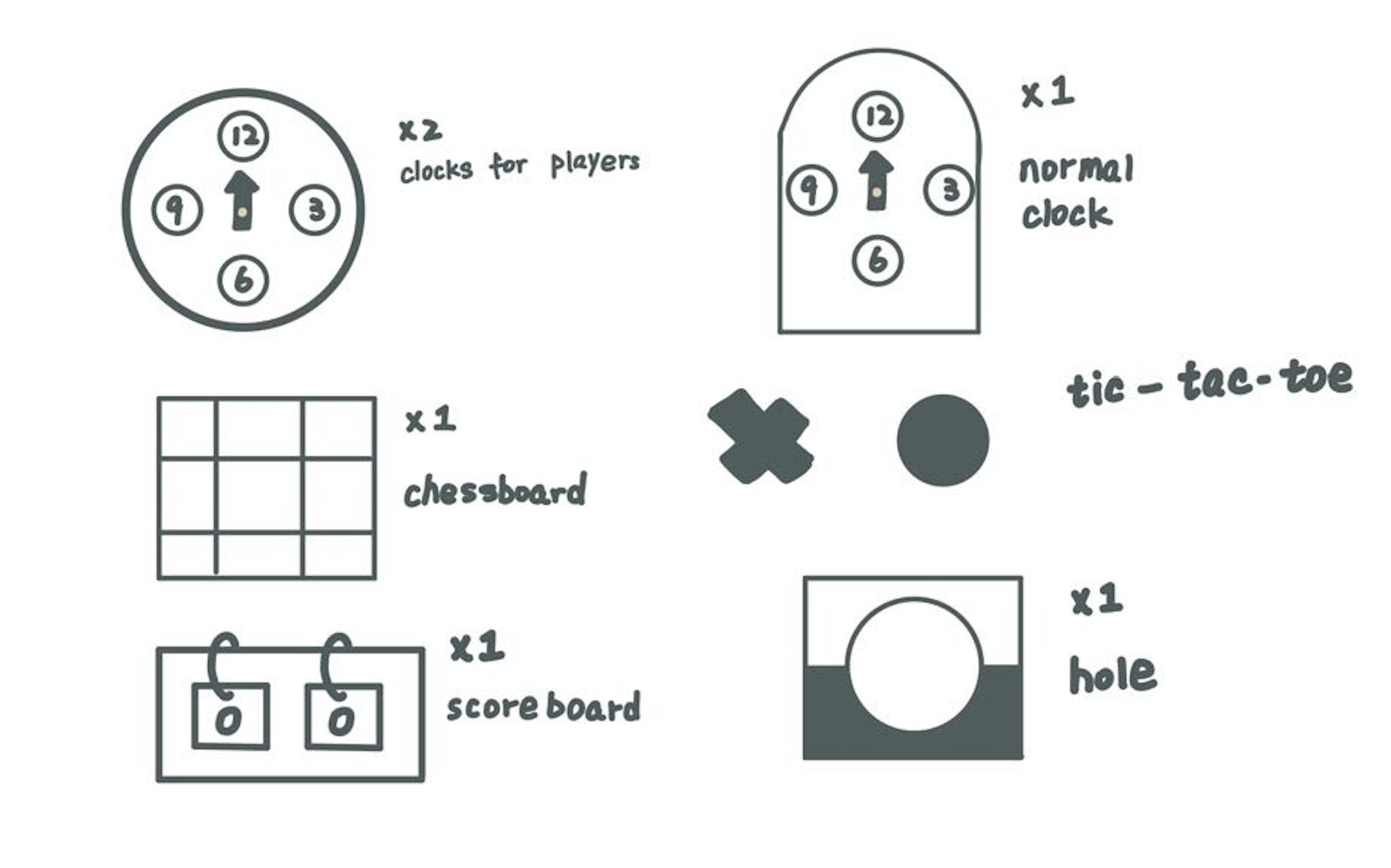

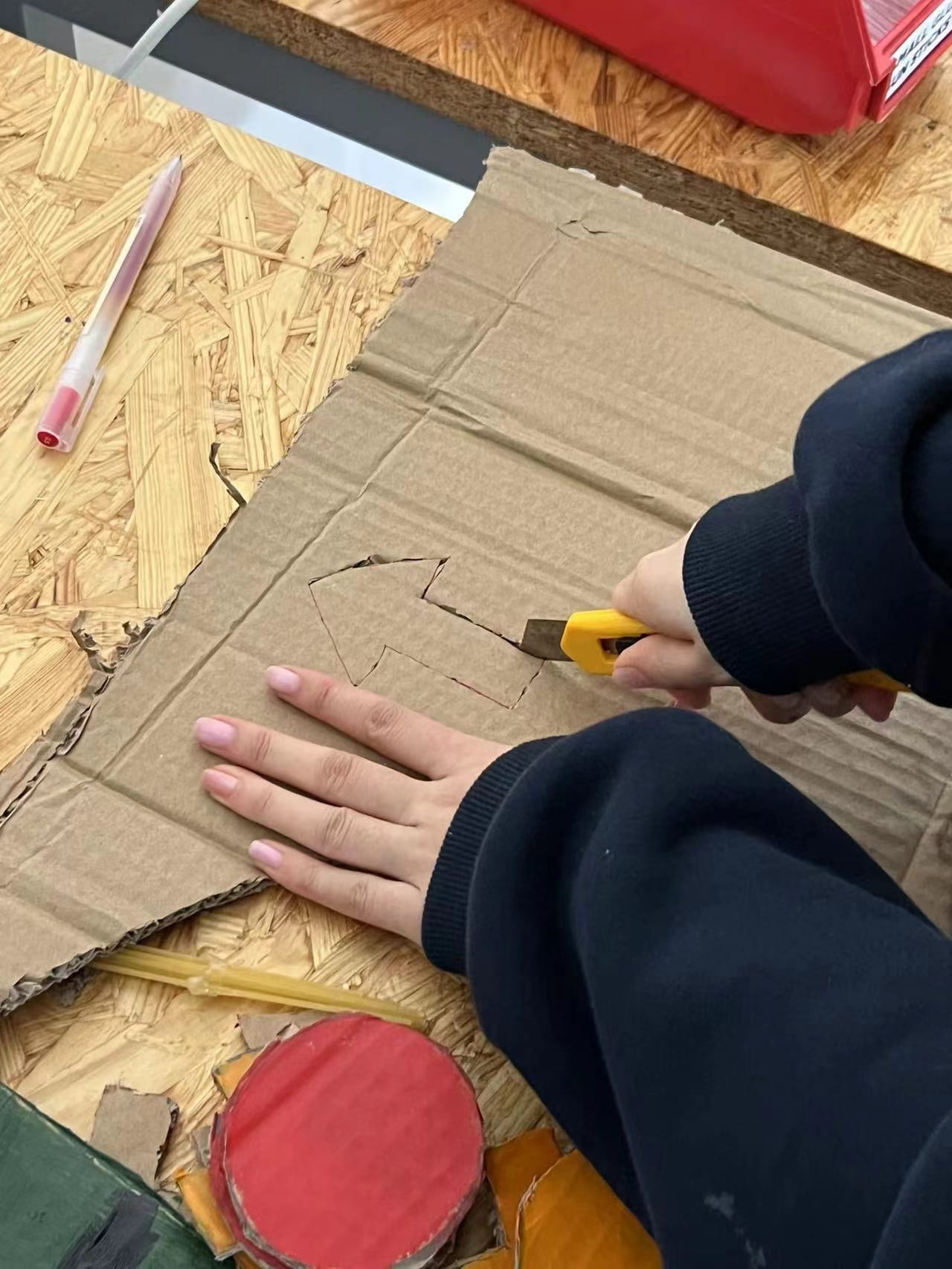

 2022.3.1
2022.3.1