Recitation2: Arduino Basics
Circuit One: Fade
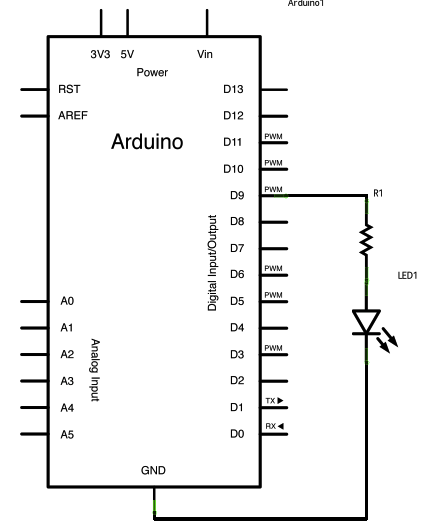
We connected the circuit according to the circuit diagram. The mistake we made is that we forgot to switch ports to USB ports and the program can’t run. We soon realized the program and make changes.
Circuit Two: toneMelody
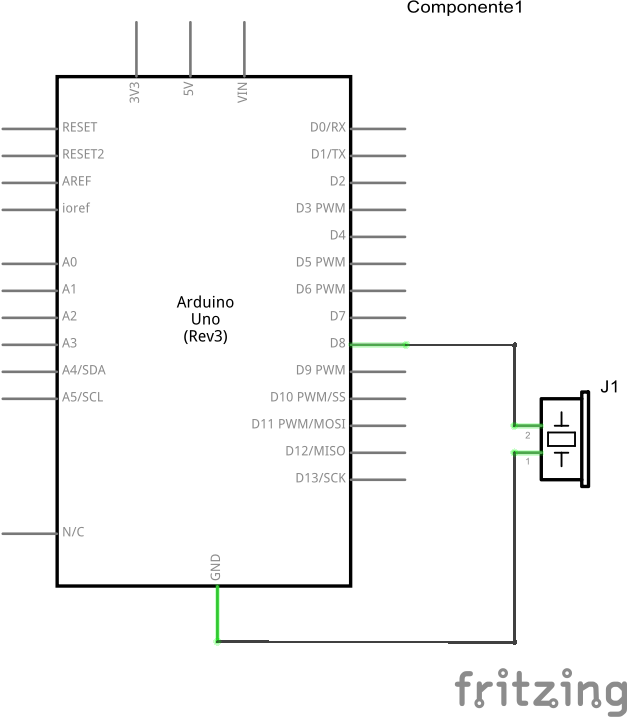
We connected the circuit according to the circuit diagram above. At first, we thought when the buzzer ringed, the light would be on. So we wondered why only the buzzer ringed. We asked the IMA fellow for help and we learned that the ring and the buzzer belong to two separate circuits.
Circuit Three: Speed Game
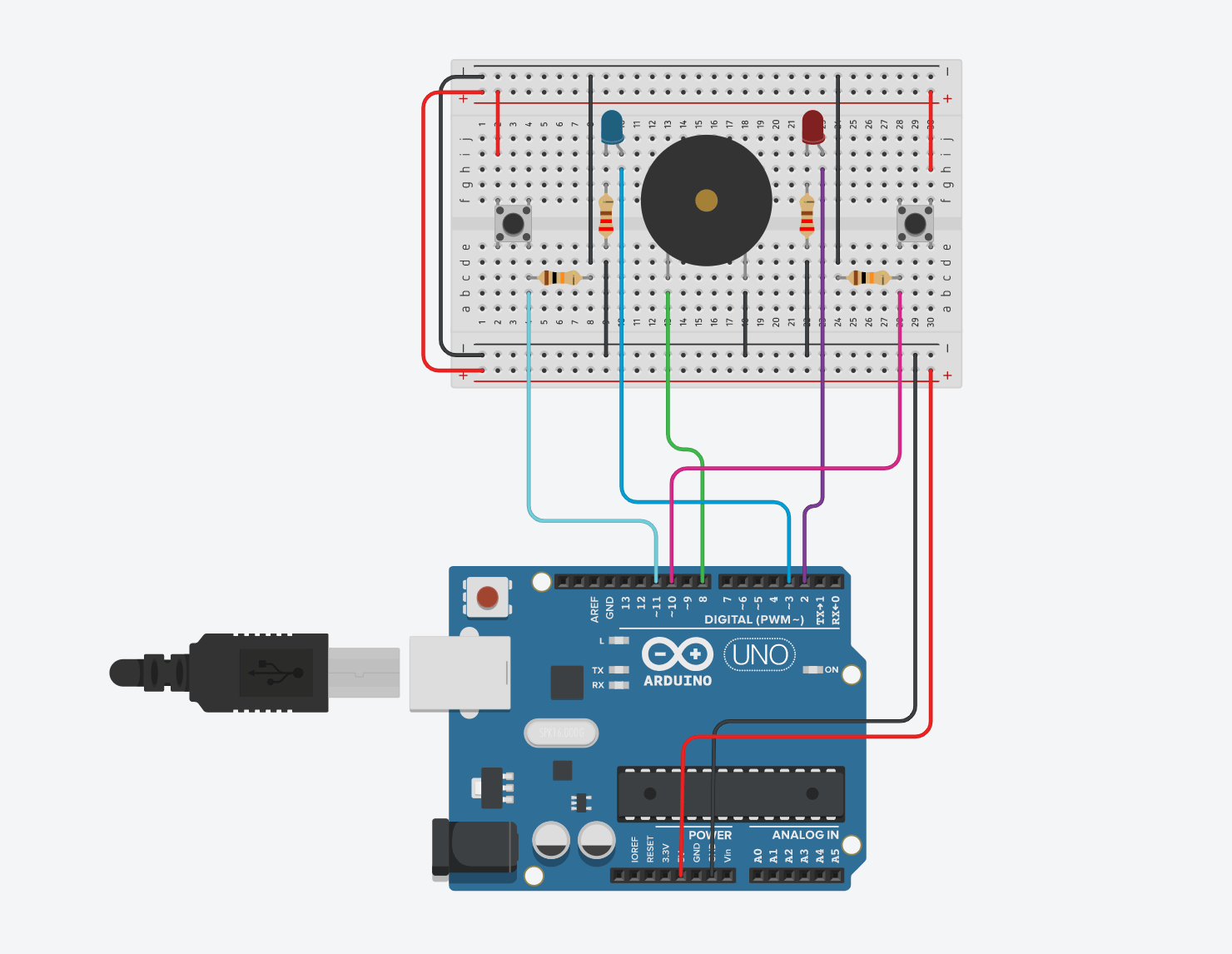
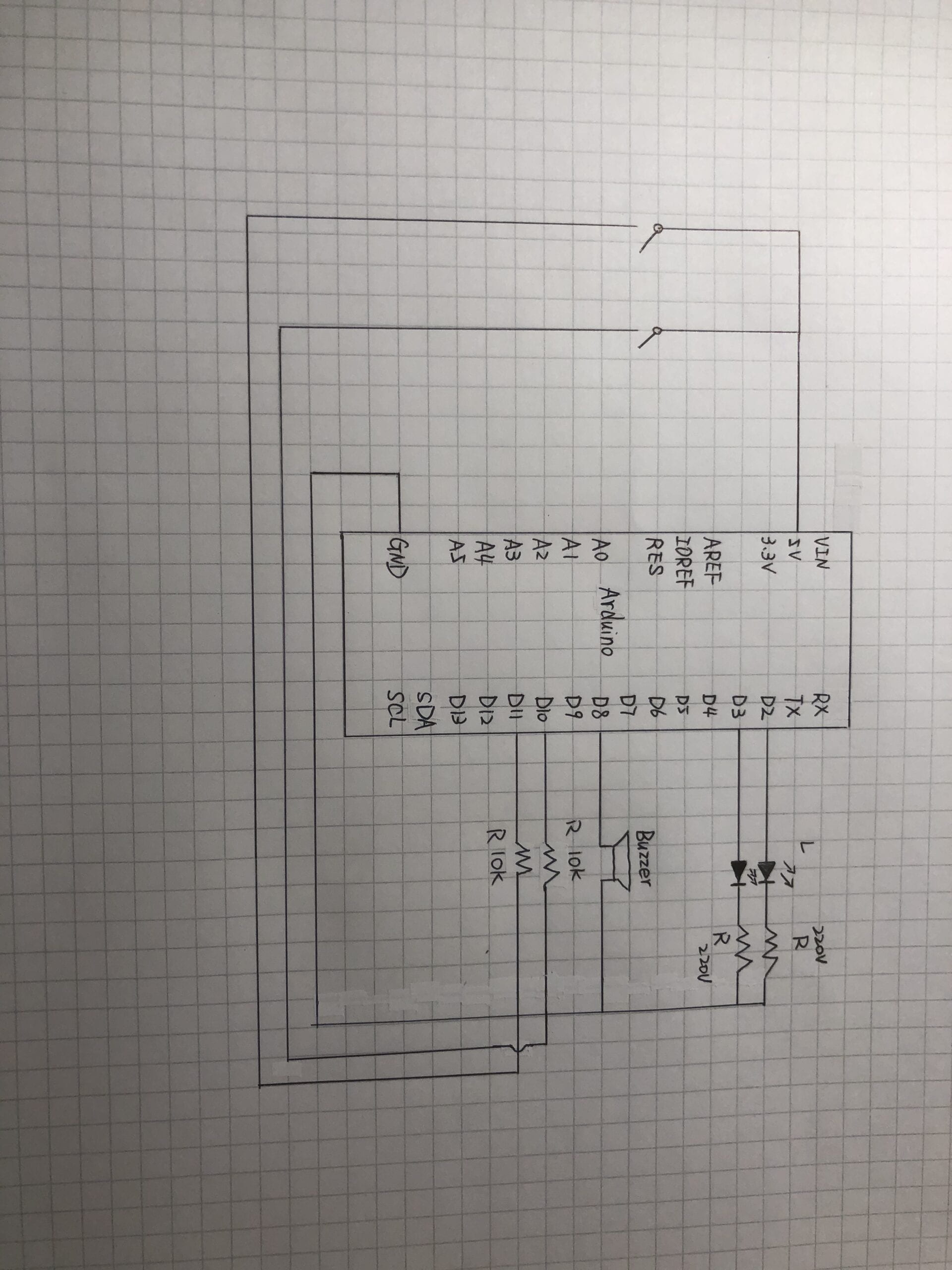
my own schematic
We signed into Tinkercad and found the Speed Game example (the first picture) We spent a long time connecting the circuit since it is a little bit complicated. We forgot to connect two wires at first and it made player One win immediately. After checking the whole circuit, we found the mistake and finish building the speed game.
Question 1:
I want to change the button into screaming chickens. ( there is one in room 825) People need to squeeze the screaming chicken as fast as they can to connect the circuits. In Physical Computing, author and game programmer Chris Crawford argues that “interaction is ‘an iterative process of listening, thinking, and speaking between two or more actors.’ “. So I decide to change the part of listening, in computer terms: input to make the game more interactive. The limit of input of a mouse and keyboard was broken and people can enjoy a more interesting input method.
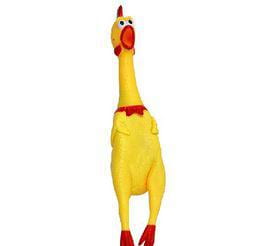
Question2:
The 10k resistors work as pull-down resistors that can prevent short circuits when the switch is closed while still biasing the pin to 0V when the switch is open.