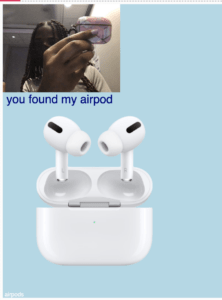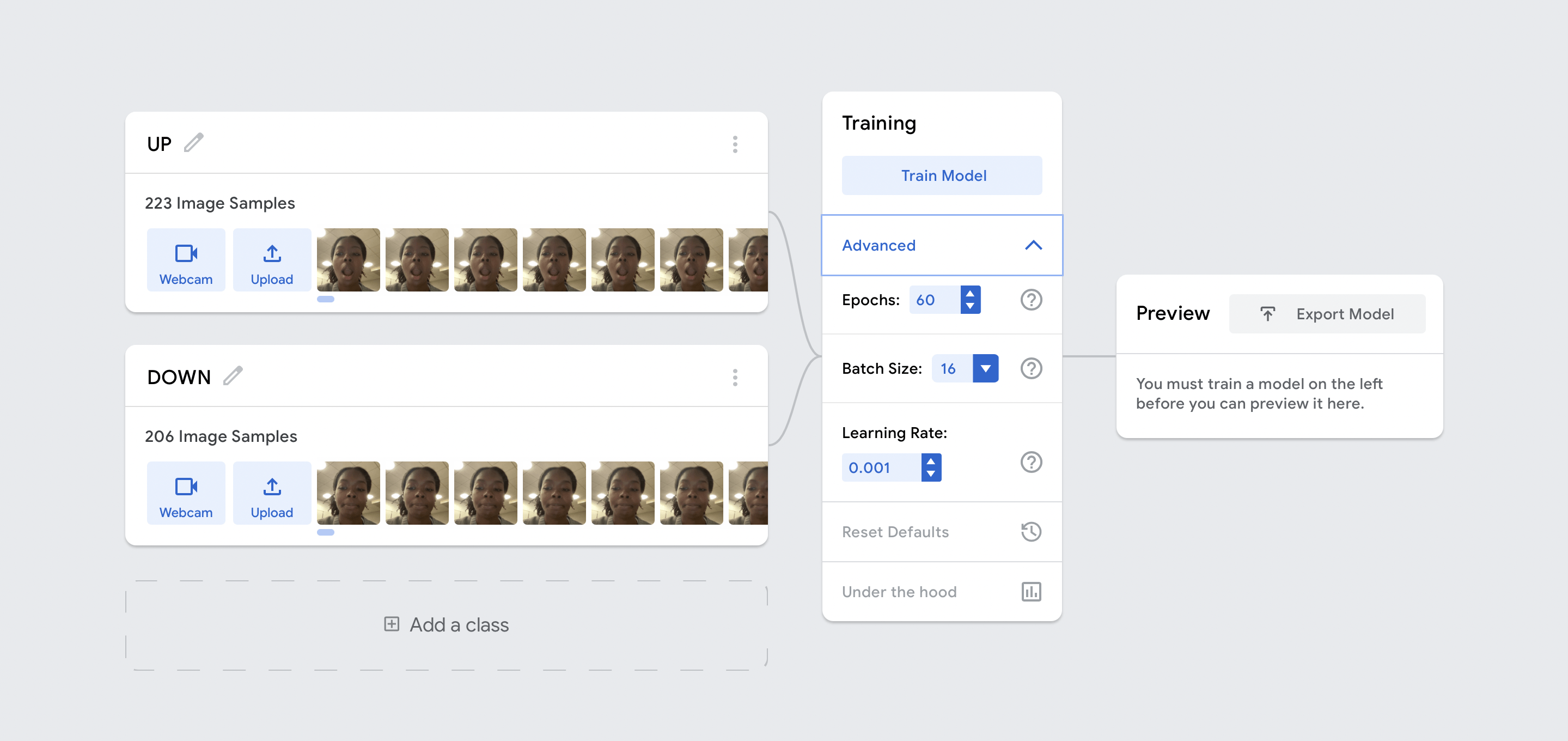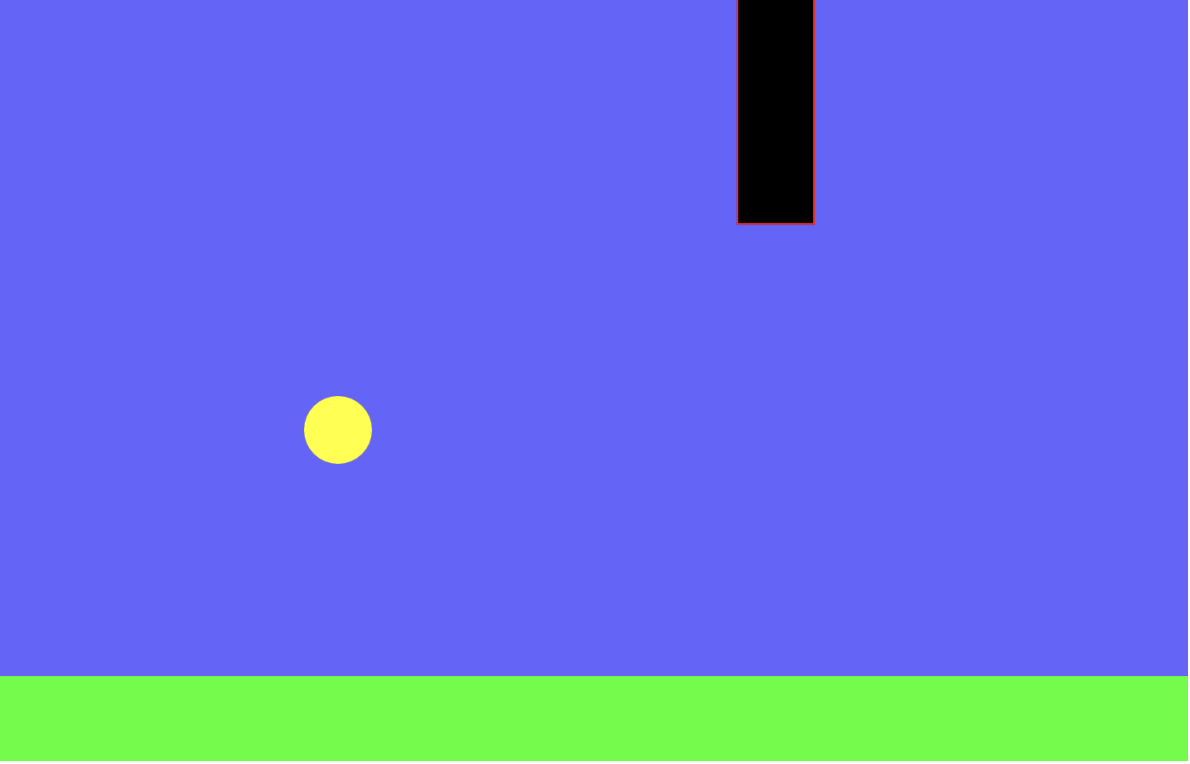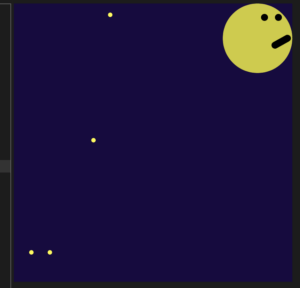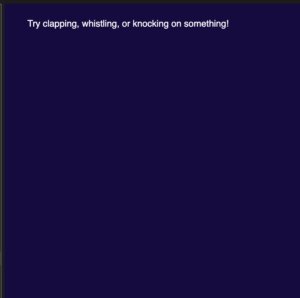For my Classify This project, I decided to make a program that is able to identify the color of a person’s nails. The color on the screen would match the person’s nail color.
Link to code: https://editor.p5js.org/aysabellegalvez/sketches/ykXZOv4A0
I really like the idea of a machine that is interactive with a person and can recognize something about the person. Some makeup companies (like Sephora) have their own foundation shade-matching technology, and I wanted to do something similar. I decided to do nails, since I have a large collection of nail polish.
Examples of program:

Waiting for Nails to Show

Recognizing Black Nails
 Recognizing Purple Nail Polish
Recognizing Purple Nail Polish
 No Nail Polish On
No Nail Polish On
 An Error in Recognition
An Error in Recognition
One of the main problems I had with this code is with Teachable Machine not accurately guessing the color. I started over and made a completely different Teachable Machine that had more photos in order to make the system more accurate. It’s better than the original, but definitely not completely accurate.
The other problem I had with coding this was coming up the visuals of the program. At first, I wanted the screen to solely be the color of the nails, but the user would probably rather have a camera showing them. I have a rectangle with no fill and a thick stroke to be the border that matches the color of the nails. It was difficult to find a way to line it up perfectly with the video. As you can see, there is a black border between the video and the color-changing rectangle. If I had more time or was less concerned about functioning code, I would have made the visuals better.