Process sketch:
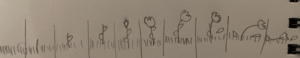
Final outcome:
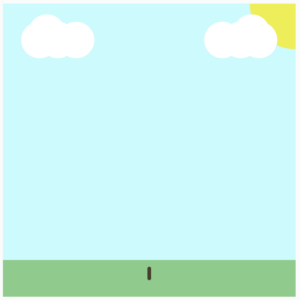 The clock at 12:21AM
The clock at 12:21AM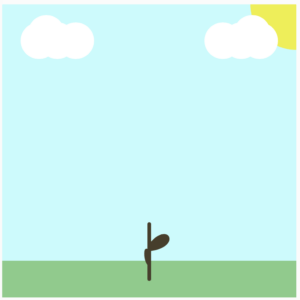
The clock at 4:22AM
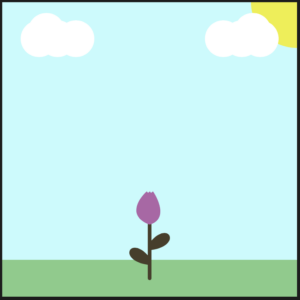
The clock at 9:25AM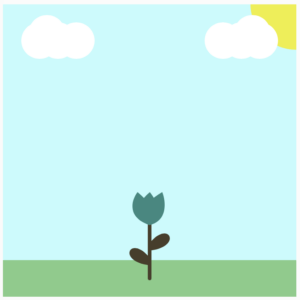
The clock at 12:27PM
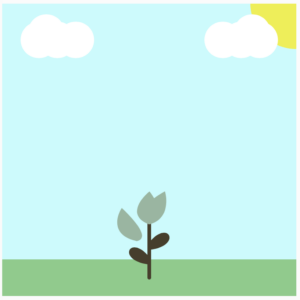 The clock at 2:30PM
The clock at 2:30PM
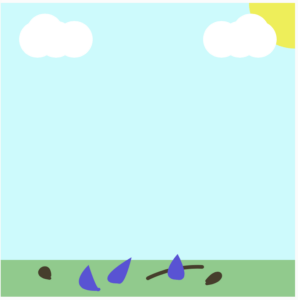 The clock at 10:31PM
The clock at 10:31PM
The clock at the current time
LINK TO CODE
My clock concept is the life cycle of a flower. This idea stemmed from my Generative Thing assignment, where I made a flower generator.
The clock starts with the stem rising from the ground, the leaves growing, and the petals growing. Then, the petals fall off, and the leaves fall off as the stem curves downward towards the ground. Finally, all the pieces of the flower dissolve into the ground and the life cycle starts all over again. The entire life cycle takes 24 hours, and each scene takes 2 hours. In addition, one small creative aspect I added was I made the petals change to a random color each time the sketch is run.
Overall, I am happy with my clock. The only thing I might change is adding more detail to the background. However, I decided to keep the background simple in order to focus on the flower itself and ensure that it worked properly. In previous programming classes, I had never worked with time before in this way, so it was a bit tricky to figure out. However, I found out that I was able to incorporate it using the map() function, so I utilized this to make my clock work as I had envisioned.
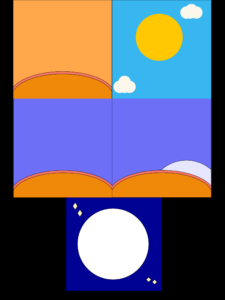
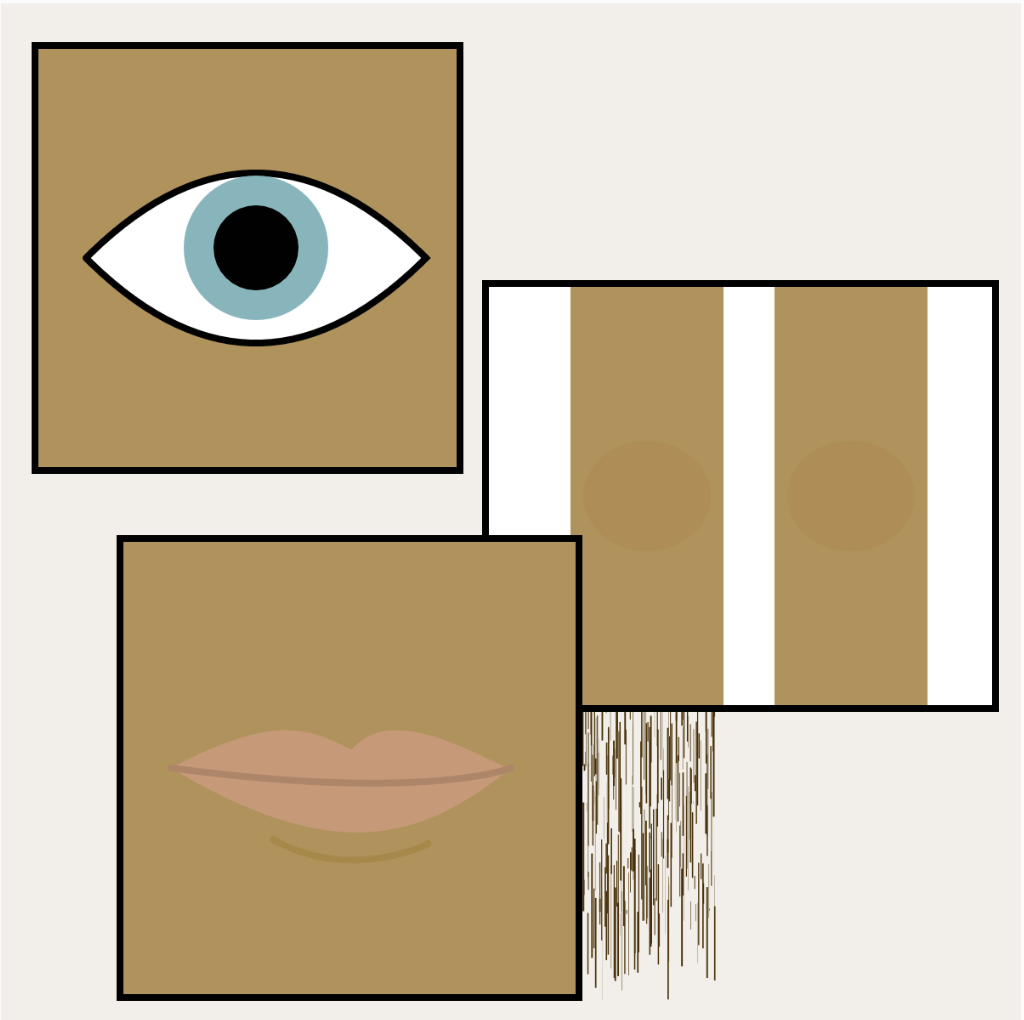
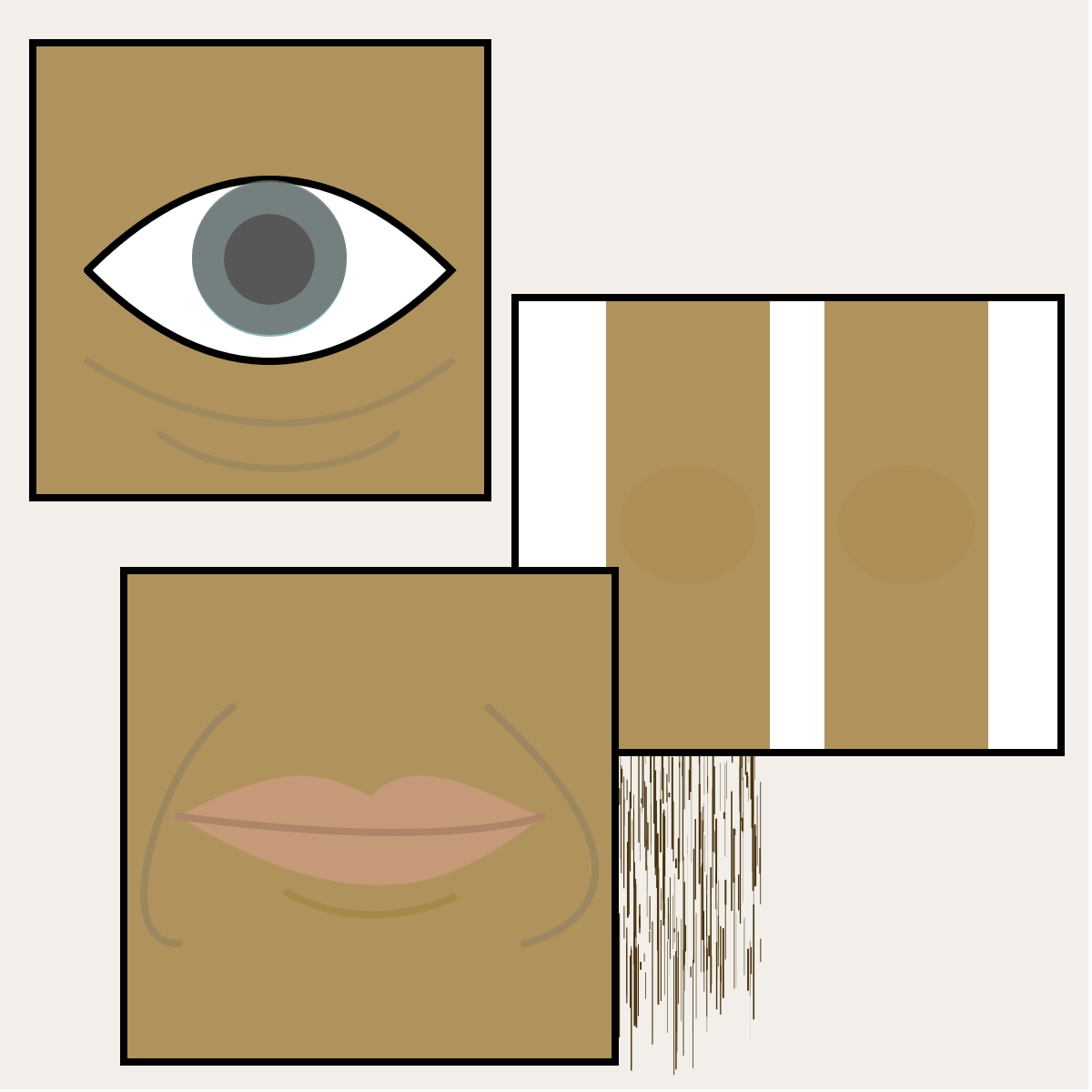
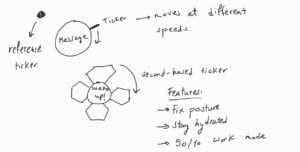
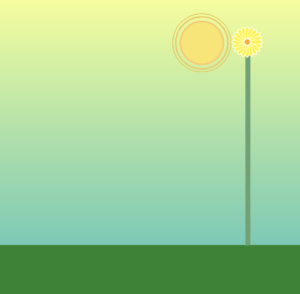
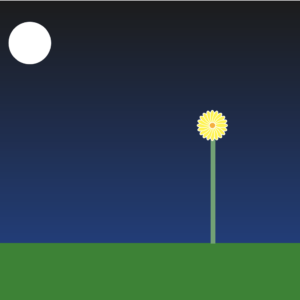
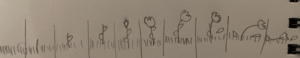
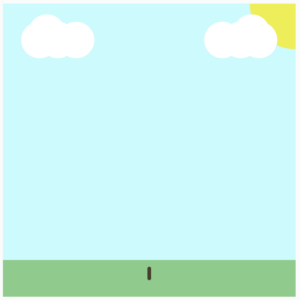
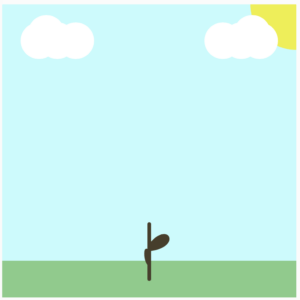
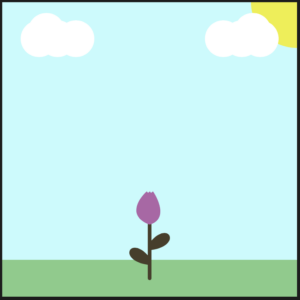
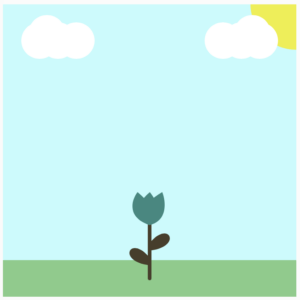
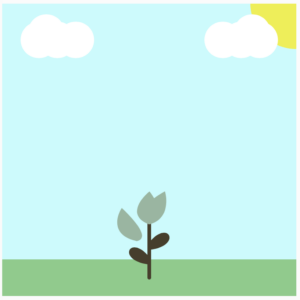
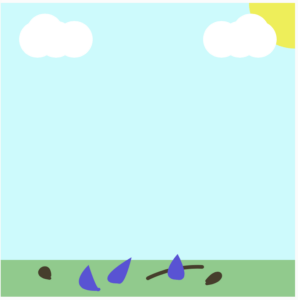
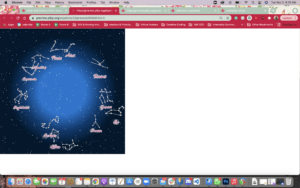
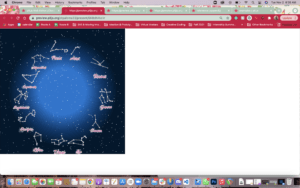

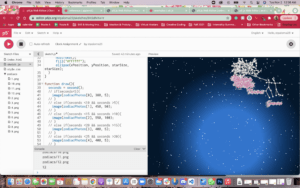

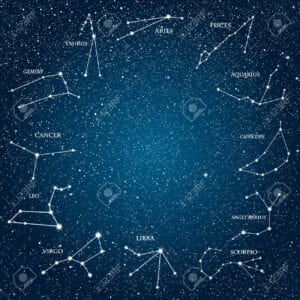
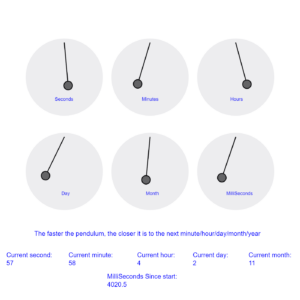
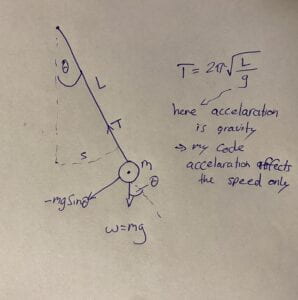

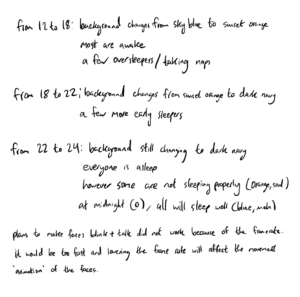
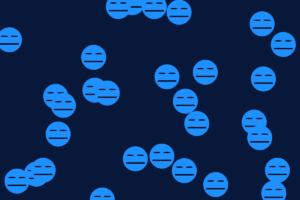
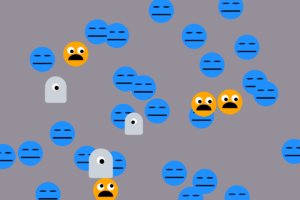
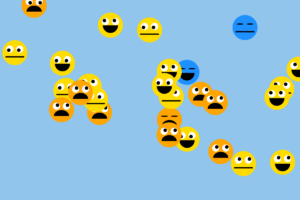
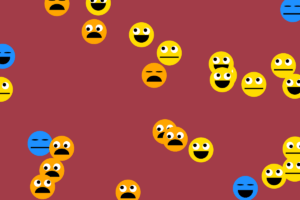
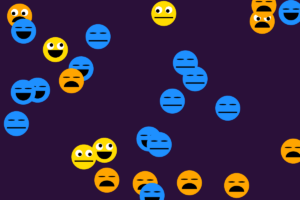

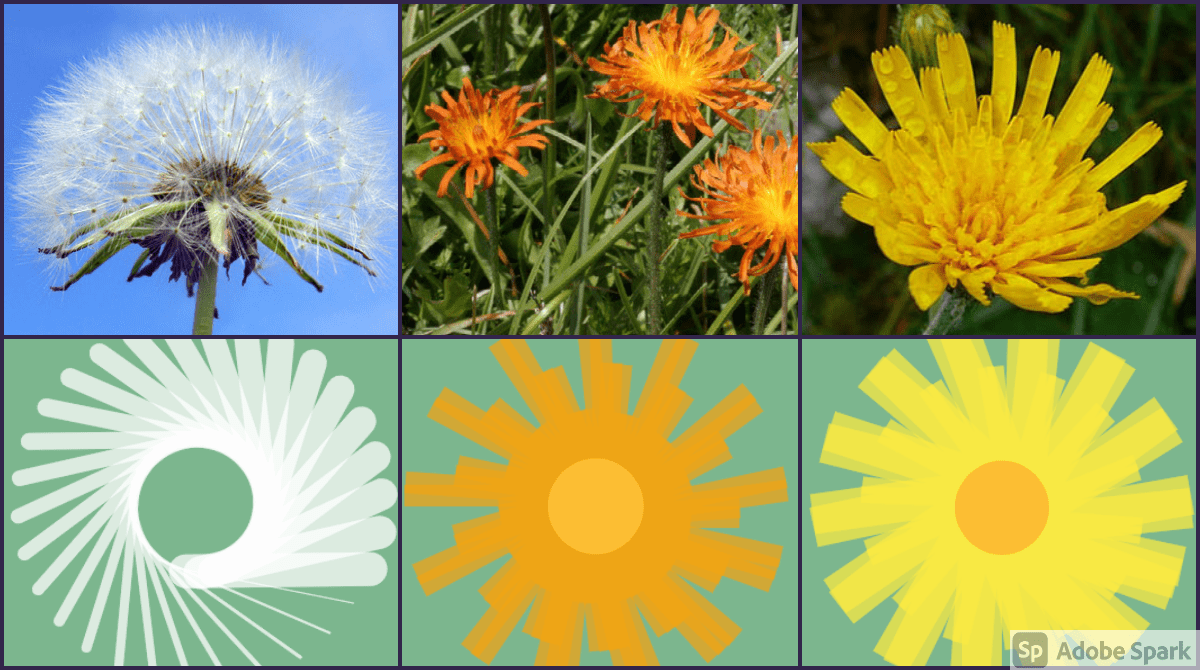
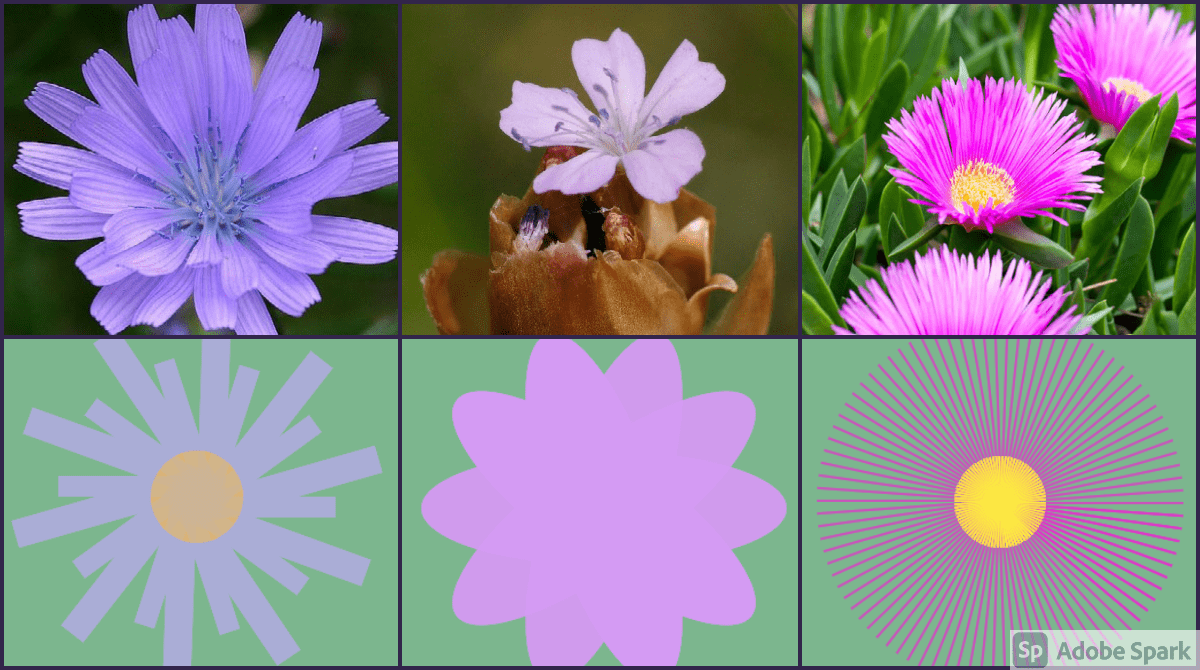
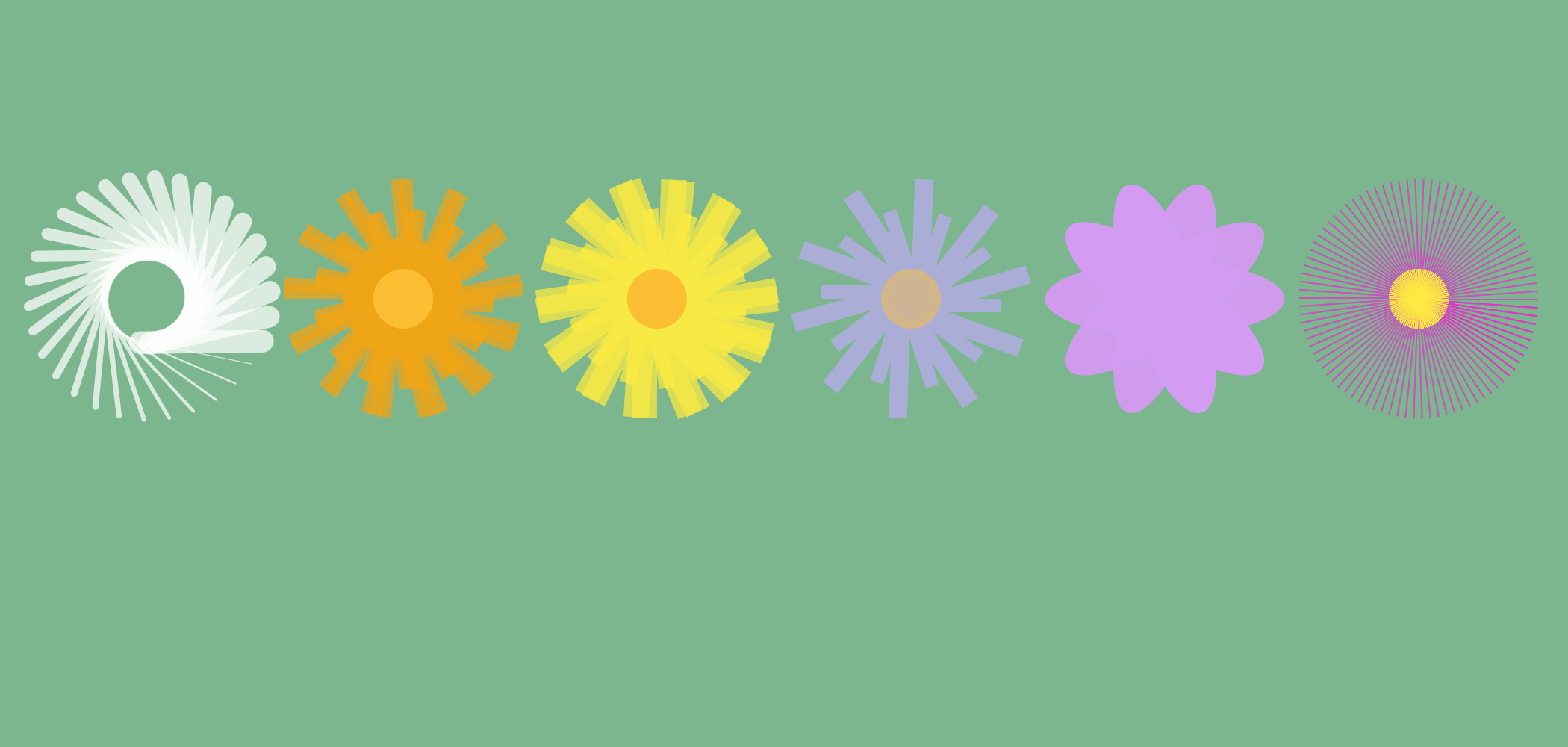 I then further developed the classes and created functions in which the flowers “open” and “close”. I achieved this by respectively increasing and decreasing their sizes. When the time for each flower to open comes, the flower’s size increases, enveloping the screen. When the flower closes, its size decreases until it completely closes. The pattern then repeats every 24 hours and the actual computer’s time can be seen on the bottom left on the screen.
I then further developed the classes and created functions in which the flowers “open” and “close”. I achieved this by respectively increasing and decreasing their sizes. When the time for each flower to open comes, the flower’s size increases, enveloping the screen. When the flower closes, its size decreases until it completely closes. The pattern then repeats every 24 hours and the actual computer’s time can be seen on the bottom left on the screen. 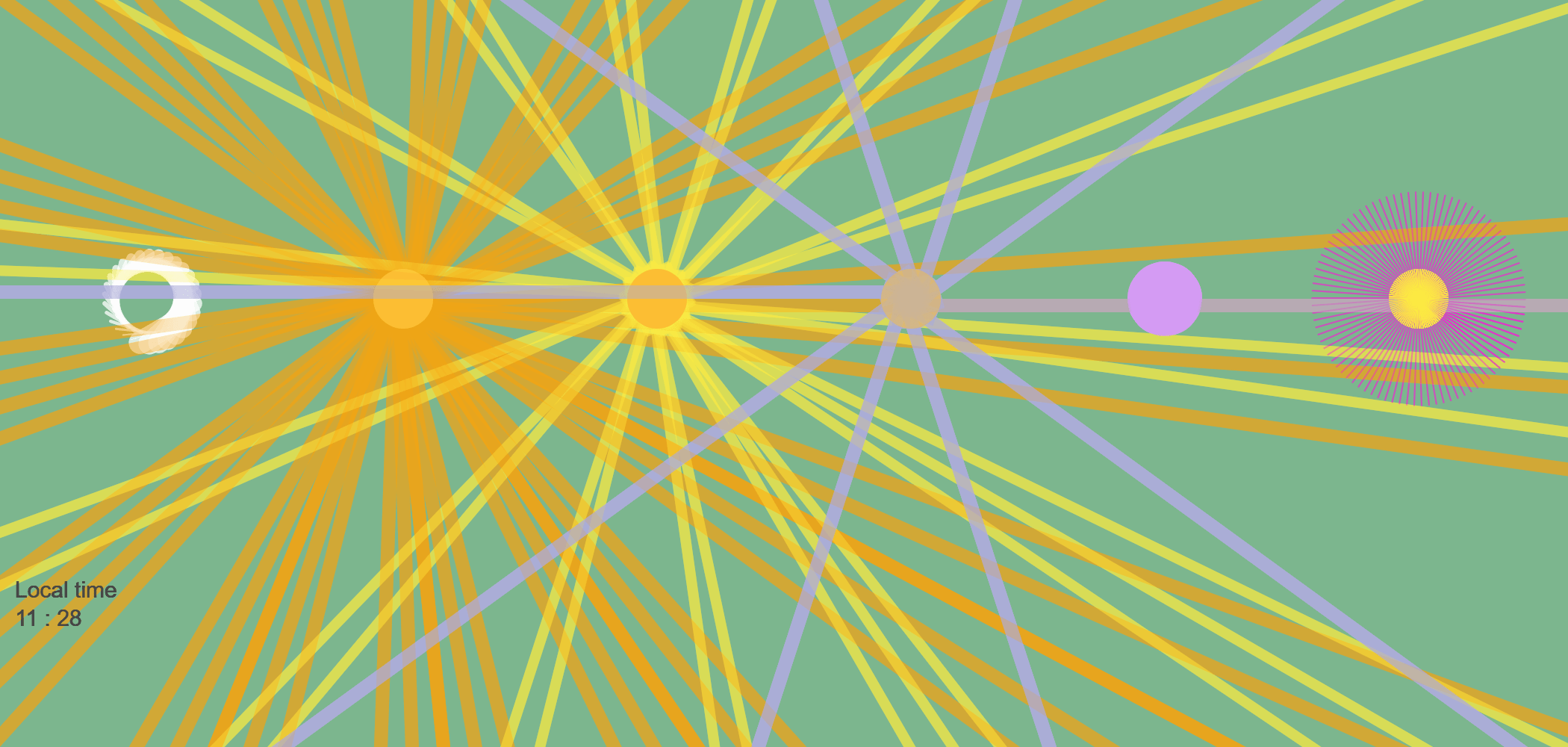 Screenshot of the sketch at 11:28 A.M.
Screenshot of the sketch at 11:28 A.M.  Screenshot of the sketch at 08:22 A.M.
Screenshot of the sketch at 08:22 A.M. 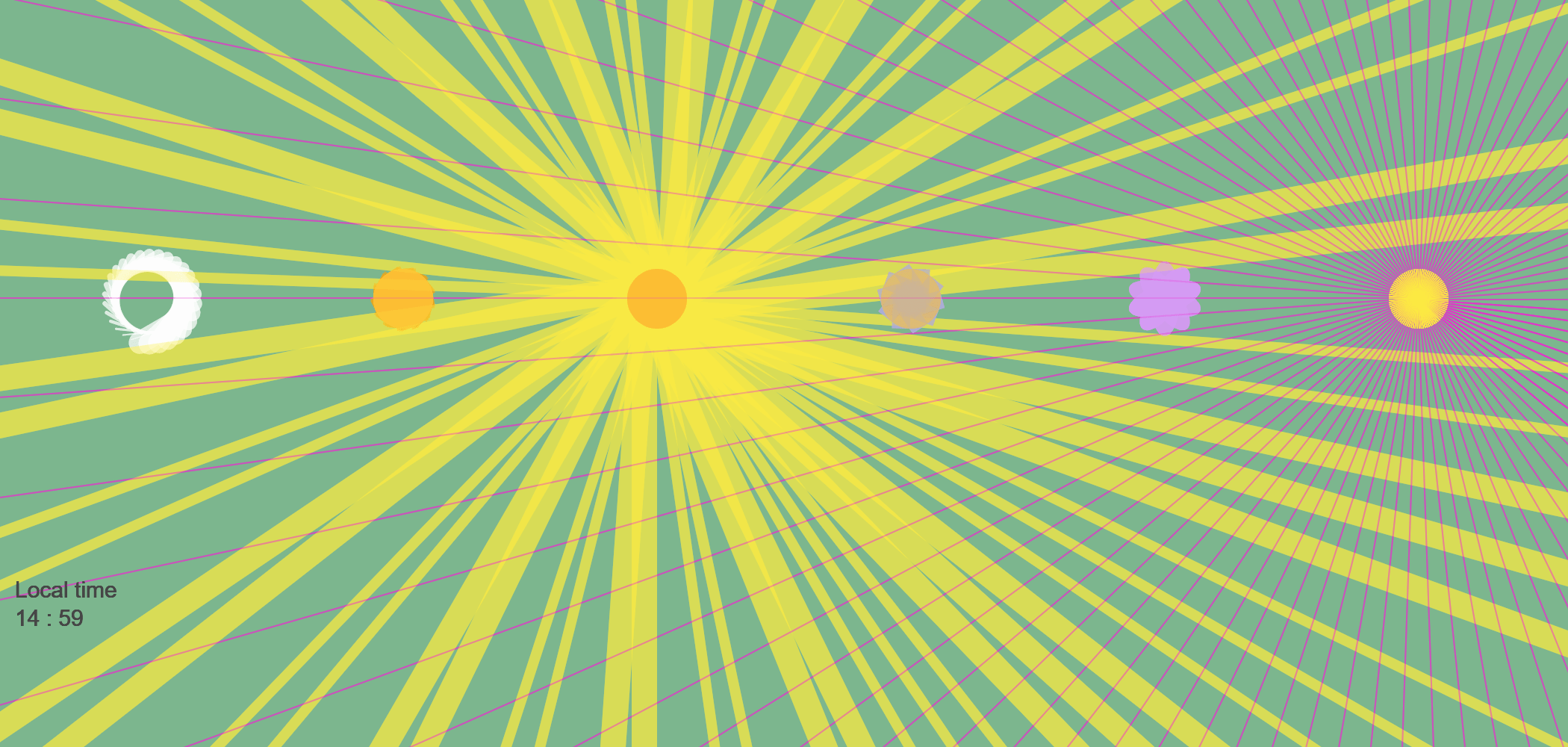 Screenshot of the sketch at 02:59 P.M.
Screenshot of the sketch at 02:59 P.M.