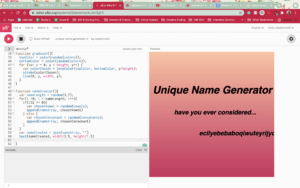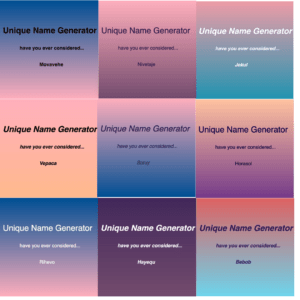
Link: https://editor.p5js.org/stpaloma23/sketches/4uJoH2gF3
Reflection: For my Generative thing! I created a unique name generator. When creating a random name generator, I wanted the background to always produce a different gradient along with the text style changing. When designing this generator I faced a few issues along the way. First I had to figure out how to create the gradient effect. To do this I followed a youtube tutorial. When making the background figuring out when I wanted to call the random color picker was important. When I had the random color picker in the for loop I got stripes, not the desired effect, but then I realized I only wanted to pick a random color once, so I moved it outside the for-loop. See below for the problem.
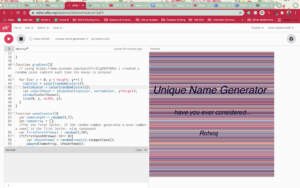 Another issue I had to think about was how I wanted to form the names. I chose to go with the pattern of consonant then vowel. I figured that this could create the most realistic names, and be pronounceable. I first was doing all of the name logic in the for loop, however, I realized because of my conditional statements, every name was starting with a vowel, and seemed a bit unnatural. To fix this, I first added a consonant or vowel as the first letter, then I went to the for-loop.
Another issue I had to think about was how I wanted to form the names. I chose to go with the pattern of consonant then vowel. I figured that this could create the most realistic names, and be pronounceable. I first was doing all of the name logic in the for loop, however, I realized because of my conditional statements, every name was starting with a vowel, and seemed a bit unnatural. To fix this, I first added a consonant or vowel as the first letter, then I went to the for-loop.
Another issue I faced was when I was using the pressMouse() feature. When I would press the mouse I would get this issue:
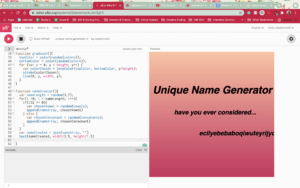
The new names would generate and add on to the original name. I was very confused as to why this was happening. after moving some things around I realized that my issue was with where I declared nameArray. I declared it as a global array, this meant every time I was pressing the mouse, it was adding the new names to the old names creating this long string. To fix this, I moved the nameArray inside the nameCreator function to fix this issue.
All and All, I’m content with the outcome of my name generator. It was a good exercise to solidify my knowledge on for-loops and global variables and random.
Bibliography:
P5js reference documentation
Help with gradient: https://www.youtube.com/watch?v=DJgDW3F68Xc
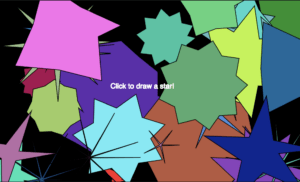
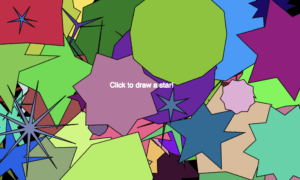

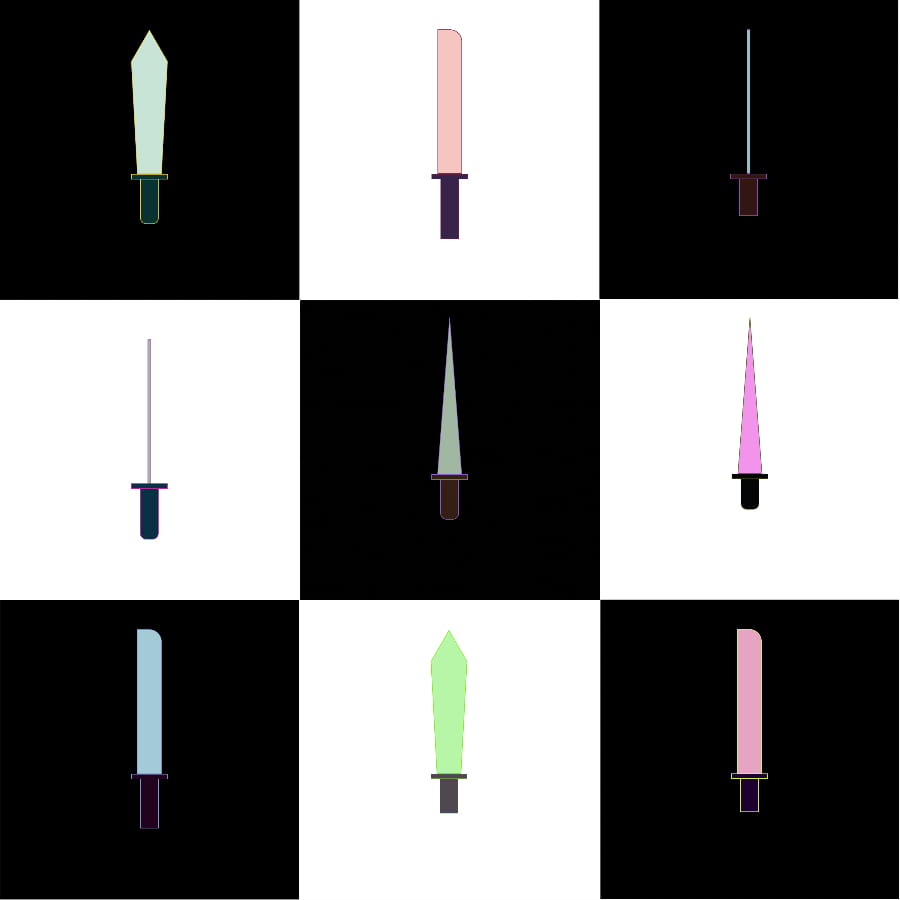
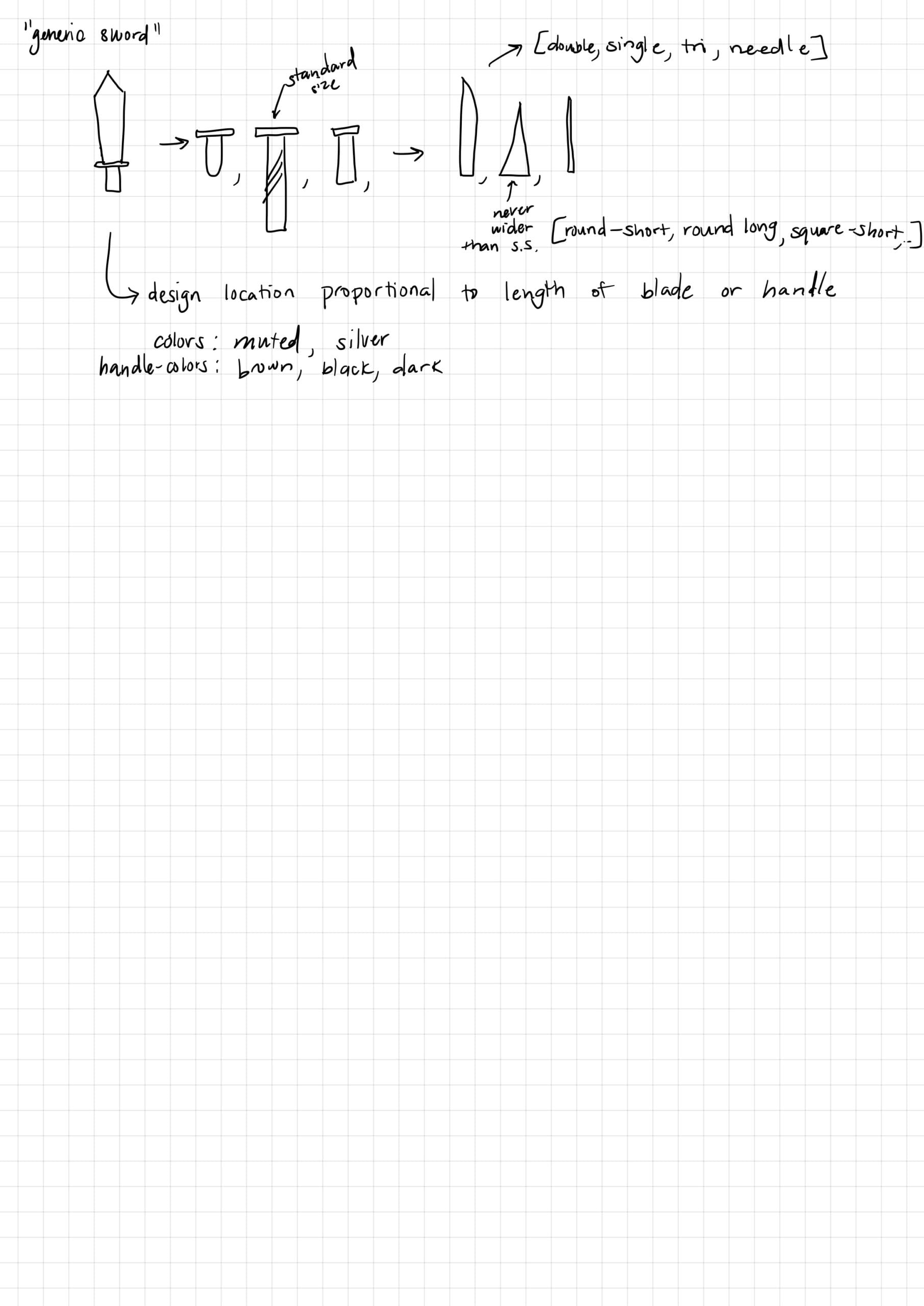
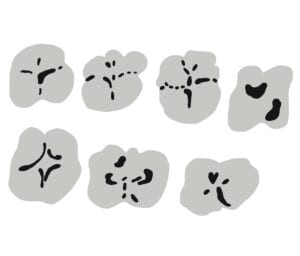
 For the Generative Design project, I wanted to create different shapes of teeth, specifically molars. Conceptually, I was thinking about my personal relationship to the teeth in my mouth. I have a lot of deep cavities, and it is something that has become a large part of my life. I was interested in representing the way my teeth were transforming over time. When cavities are filled the dentist will drill into your tooth, and I wanted to showcase literal pieces of the teeth missing. In its inception, I wanted to have cavities be shown on the teeth and change shape each time the mouse was pressed. Unfortunately, I could not find a way to change the custom cavity shapes in a way that looked natural. The top image is a digital sketch I made in Procreate and the bottom image is the P5Js rendition. I find that I struggle with adding as much detail as I would like in P5Js, especially because I can see it in my head and draw it very clearly. However, I enjoyed learning how to work with variables for this project.
For the Generative Design project, I wanted to create different shapes of teeth, specifically molars. Conceptually, I was thinking about my personal relationship to the teeth in my mouth. I have a lot of deep cavities, and it is something that has become a large part of my life. I was interested in representing the way my teeth were transforming over time. When cavities are filled the dentist will drill into your tooth, and I wanted to showcase literal pieces of the teeth missing. In its inception, I wanted to have cavities be shown on the teeth and change shape each time the mouse was pressed. Unfortunately, I could not find a way to change the custom cavity shapes in a way that looked natural. The top image is a digital sketch I made in Procreate and the bottom image is the P5Js rendition. I find that I struggle with adding as much detail as I would like in P5Js, especially because I can see it in my head and draw it very clearly. However, I enjoyed learning how to work with variables for this project. 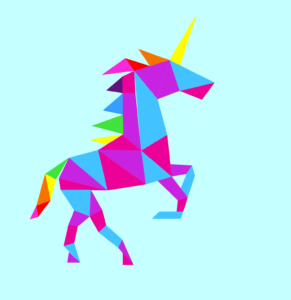 Unicorn: https://openprocessing.org/sketch/582870
Unicorn: https://openprocessing.org/sketch/582870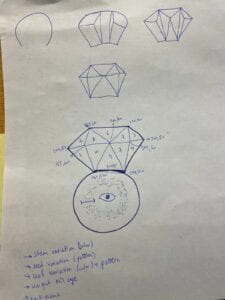 The final decision was made so that the aspects I am varying are reasonably doable for a class project. As for the chances of the variations occurring, they are as follows:
The final decision was made so that the aspects I am varying are reasonably doable for a class project. As for the chances of the variations occurring, they are as follows:

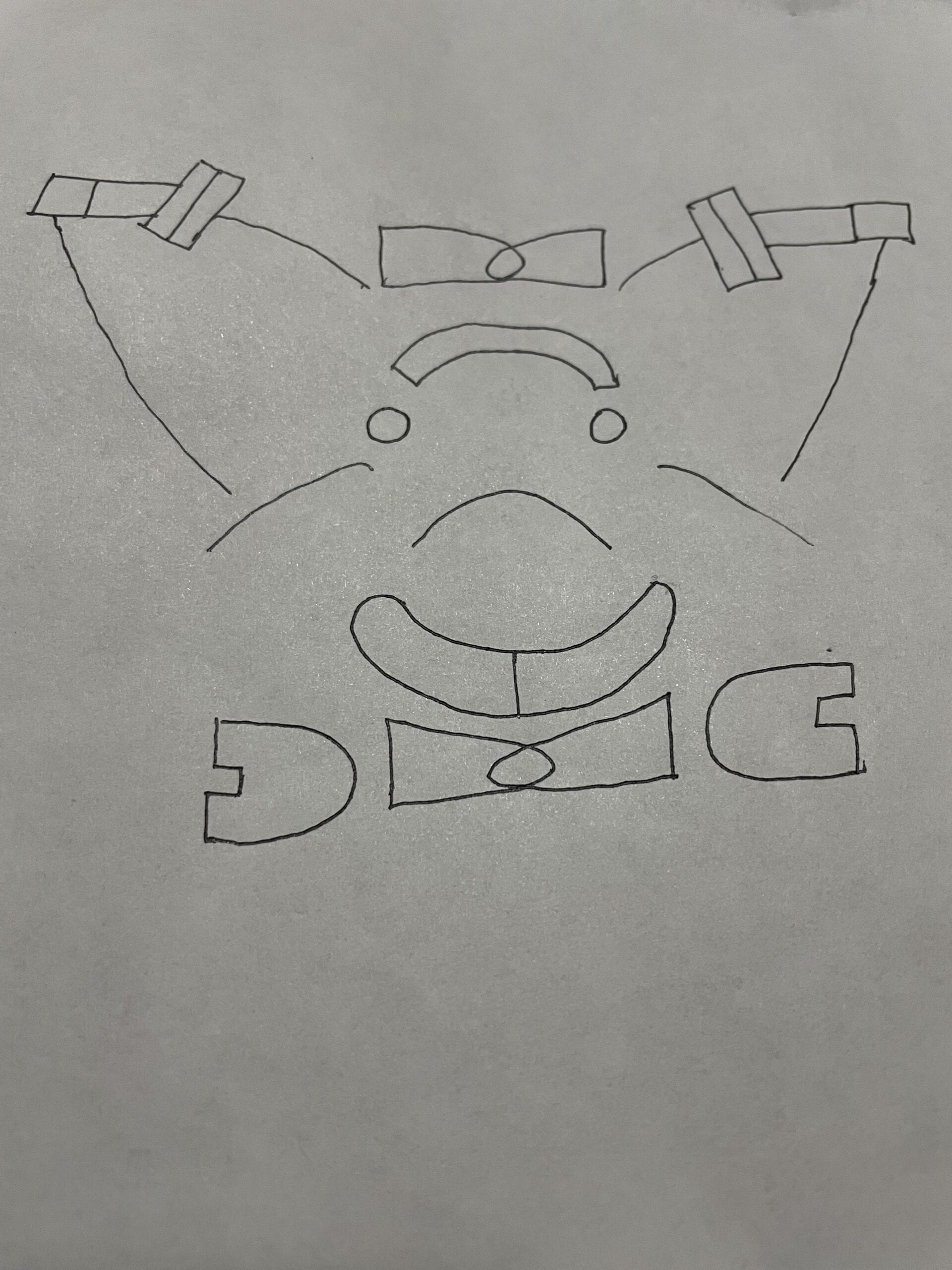



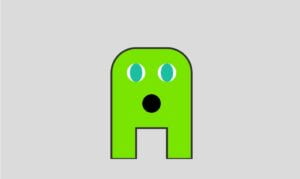
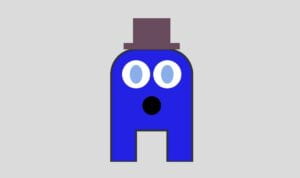
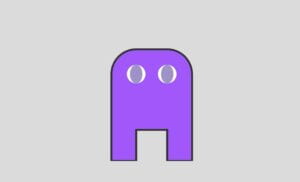



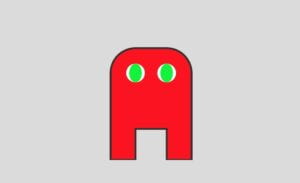
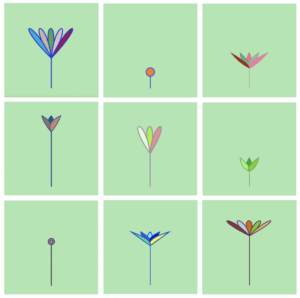
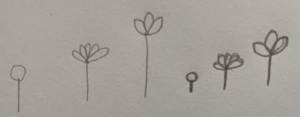
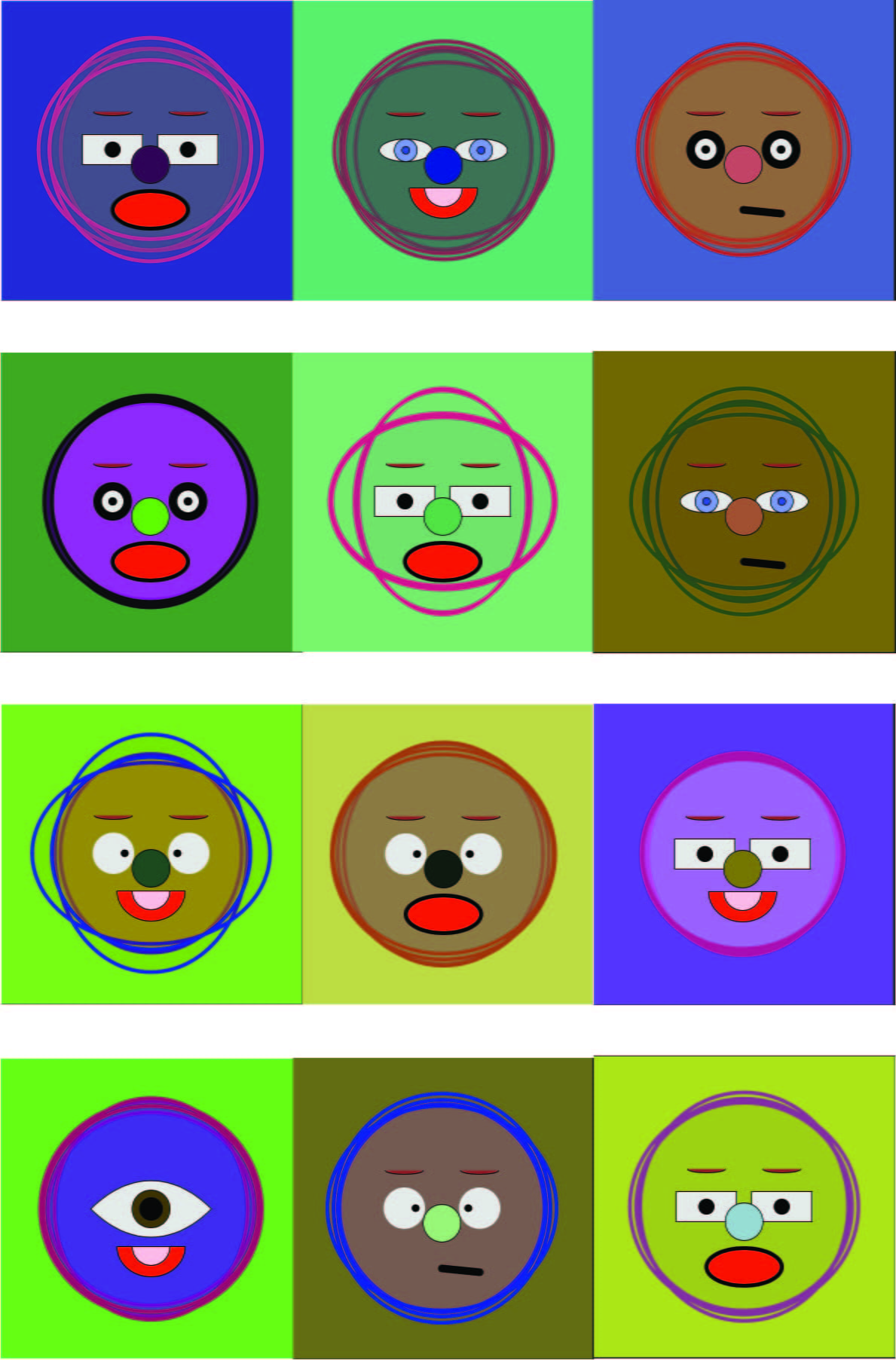 Sketch:
Sketch: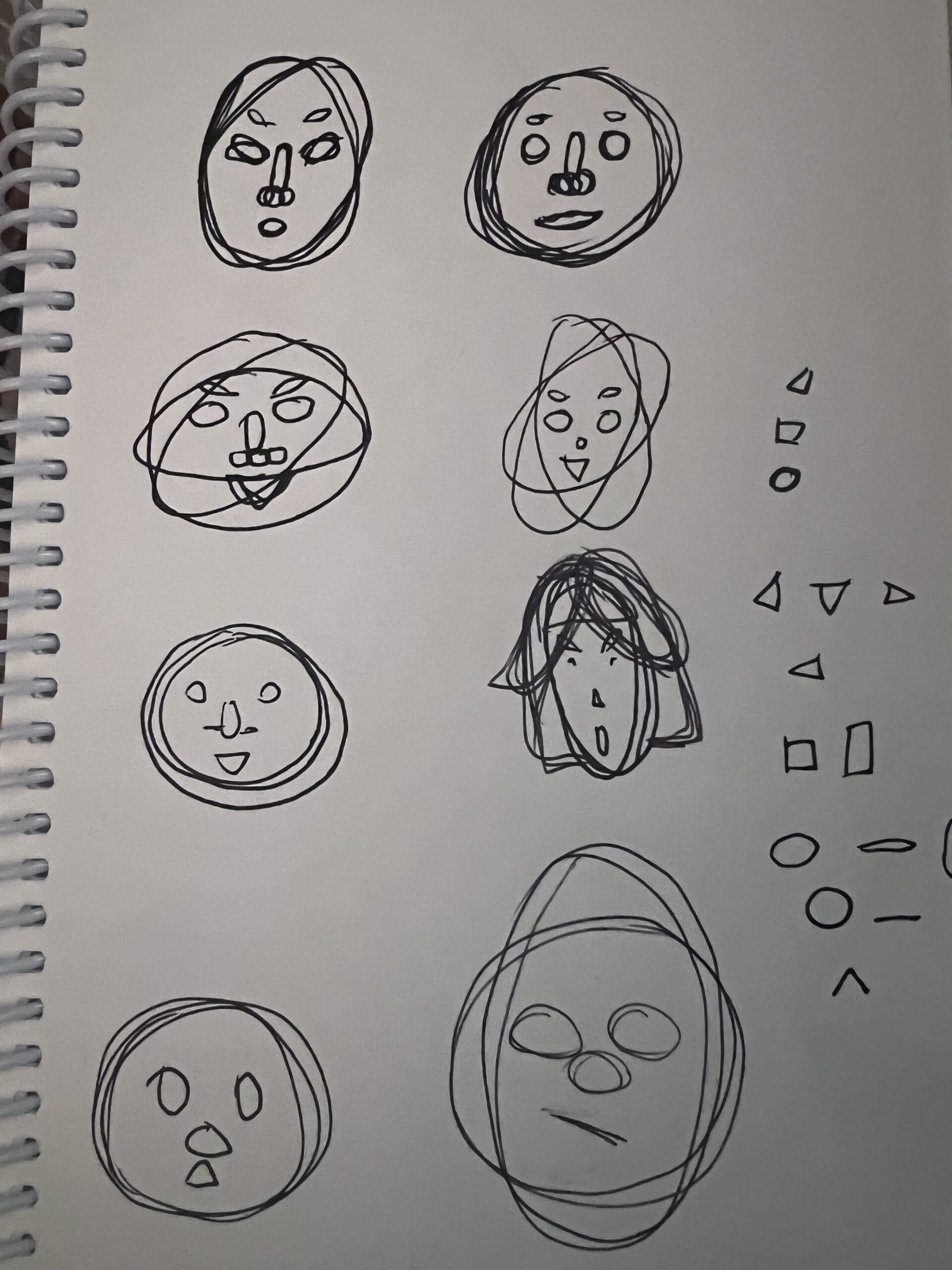 Reflection:
Reflection: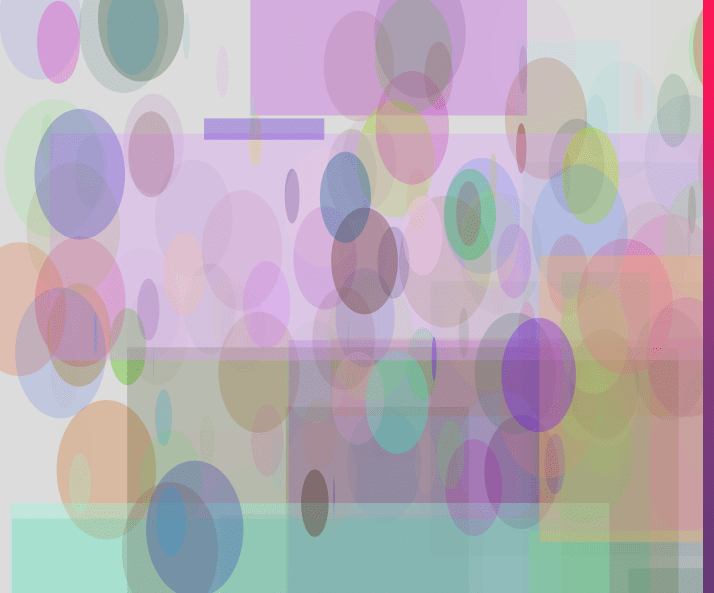
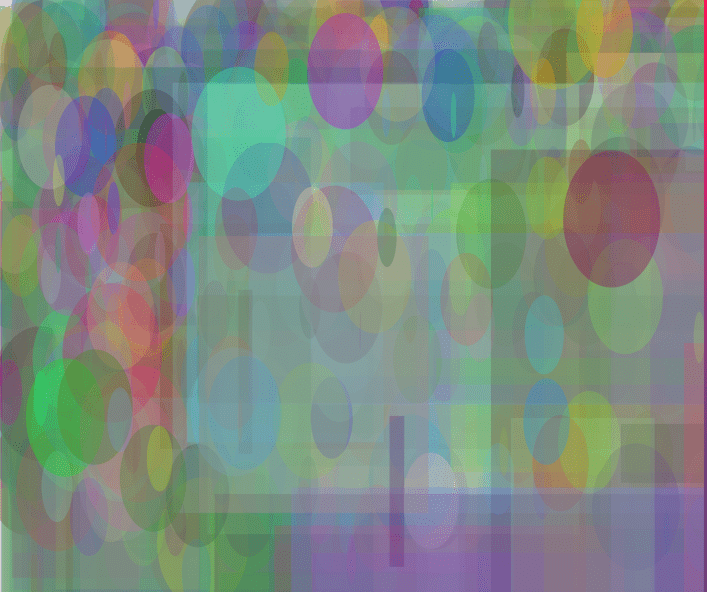
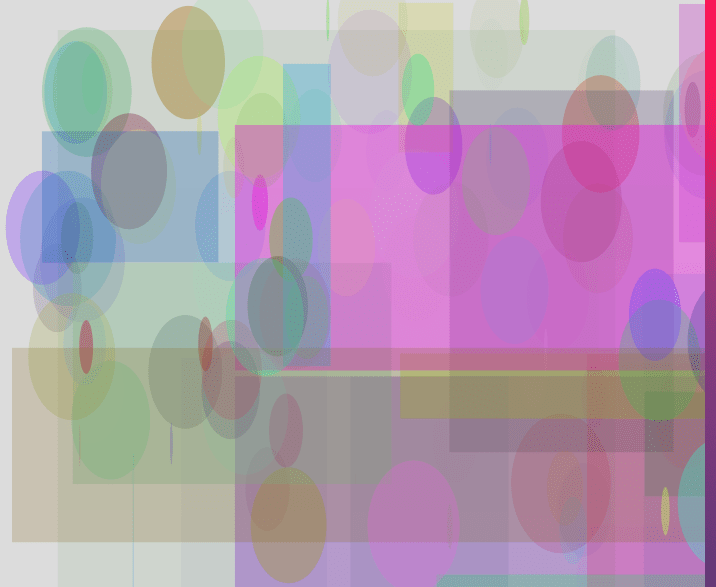
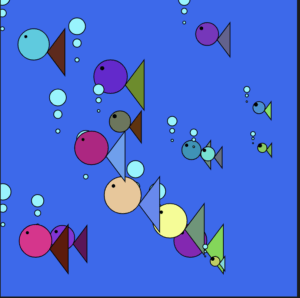
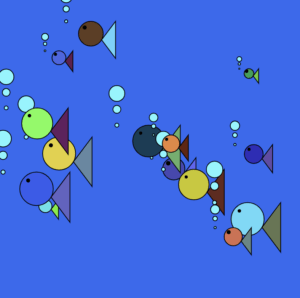
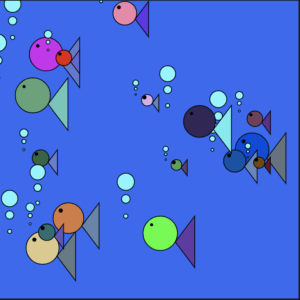
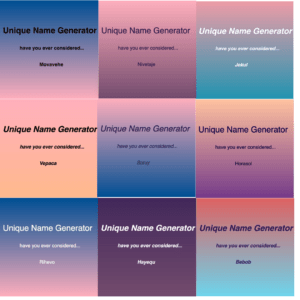
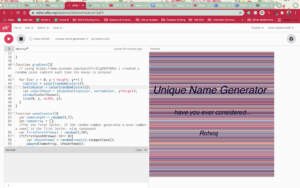 Another issue I had to think about was how I wanted to form the names. I chose to go with the pattern of consonant then vowel. I figured that this could create the most realistic names, and be pronounceable. I first was doing all of the name logic in the for loop, however, I realized because of my conditional statements, every name was starting with a vowel, and seemed a bit unnatural. To fix this, I first added a consonant or vowel as the first letter, then I went to the for-loop.
Another issue I had to think about was how I wanted to form the names. I chose to go with the pattern of consonant then vowel. I figured that this could create the most realistic names, and be pronounceable. I first was doing all of the name logic in the for loop, however, I realized because of my conditional statements, every name was starting with a vowel, and seemed a bit unnatural. To fix this, I first added a consonant or vowel as the first letter, then I went to the for-loop.