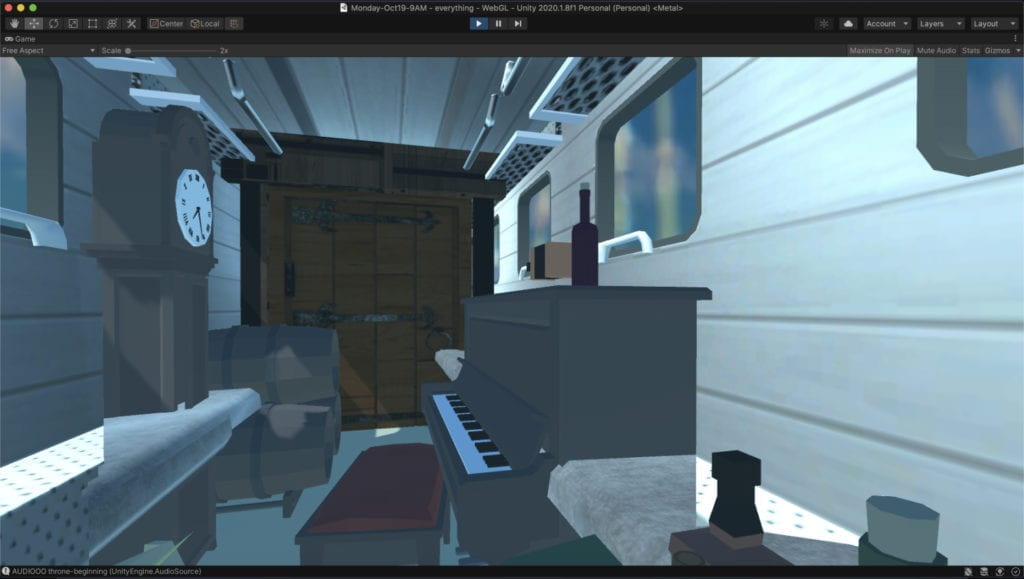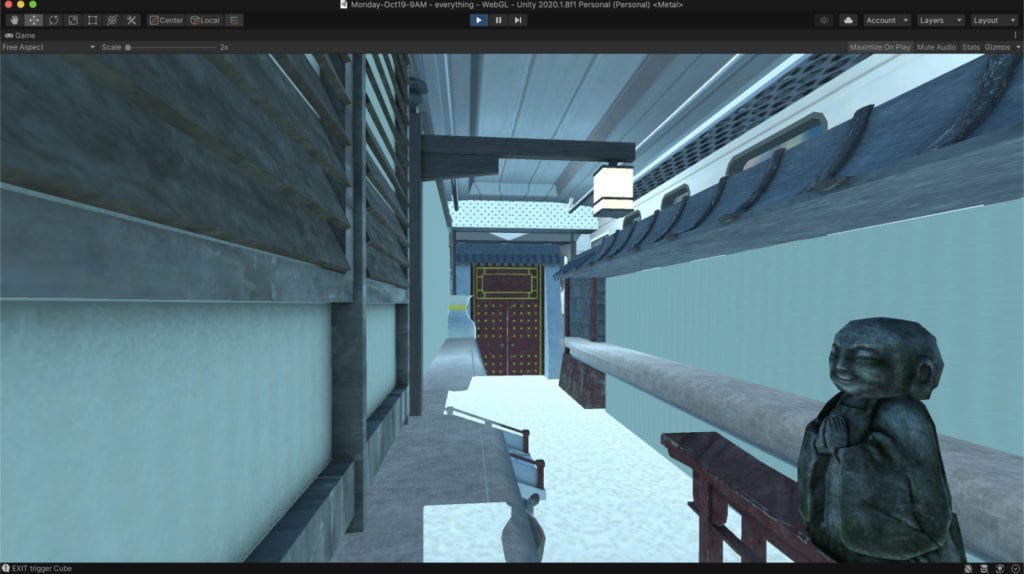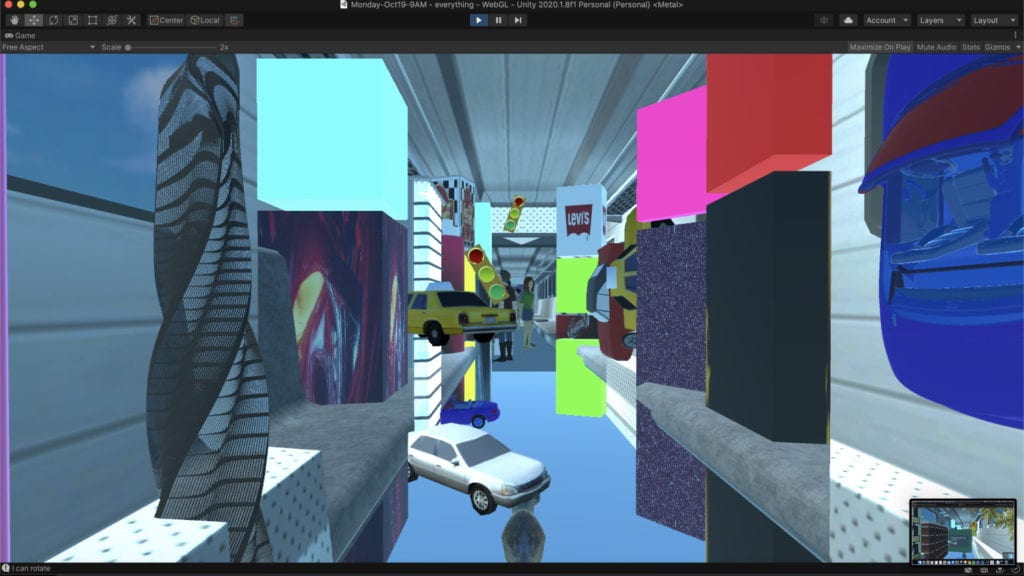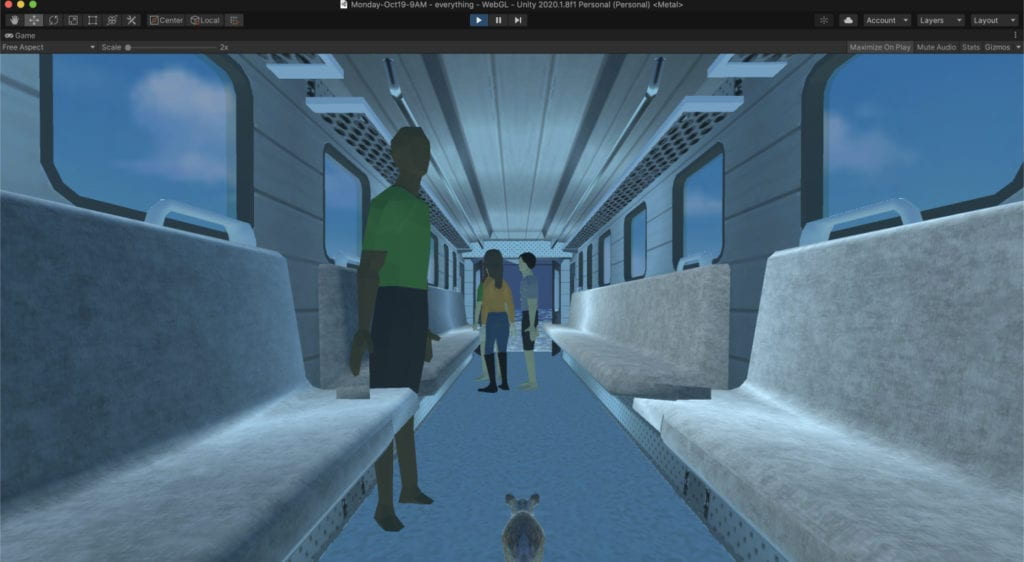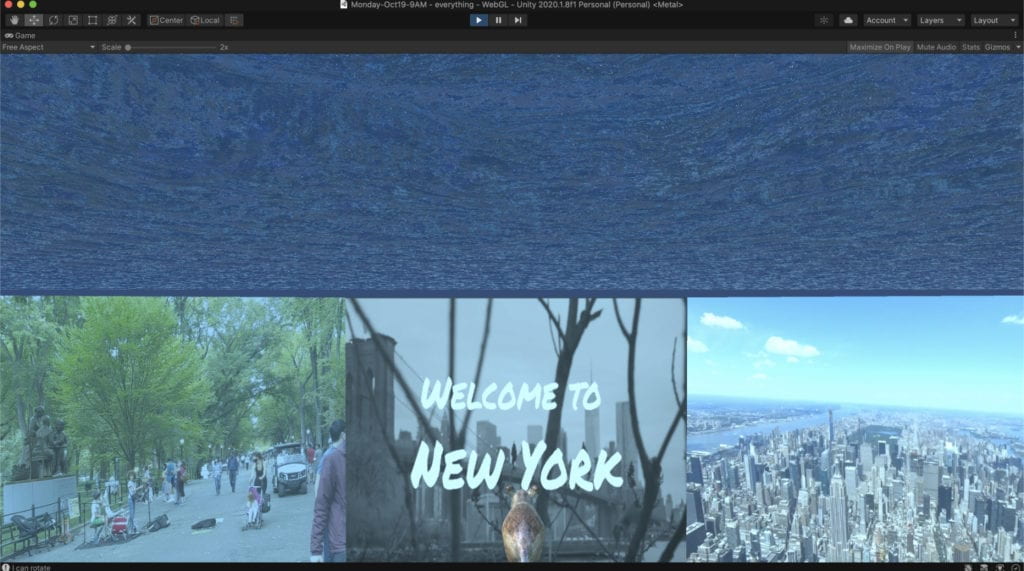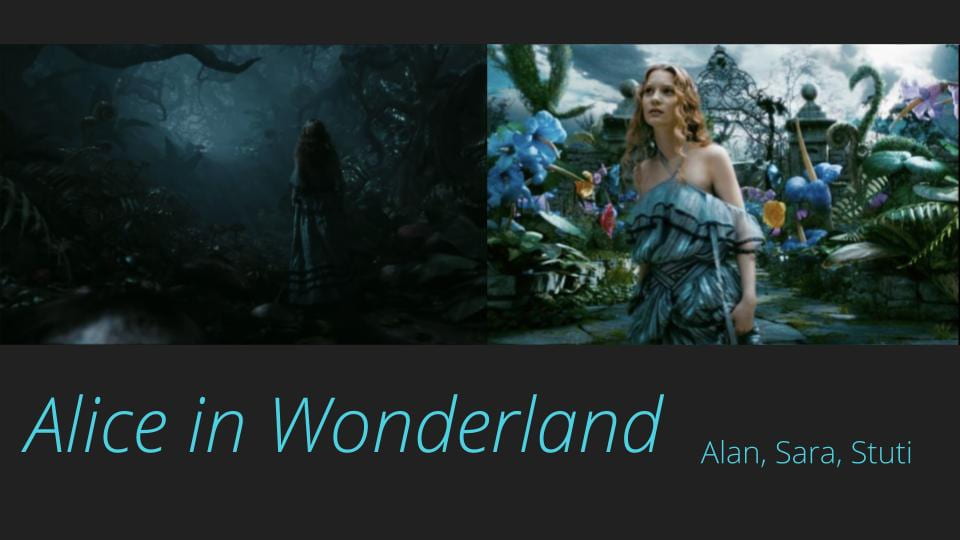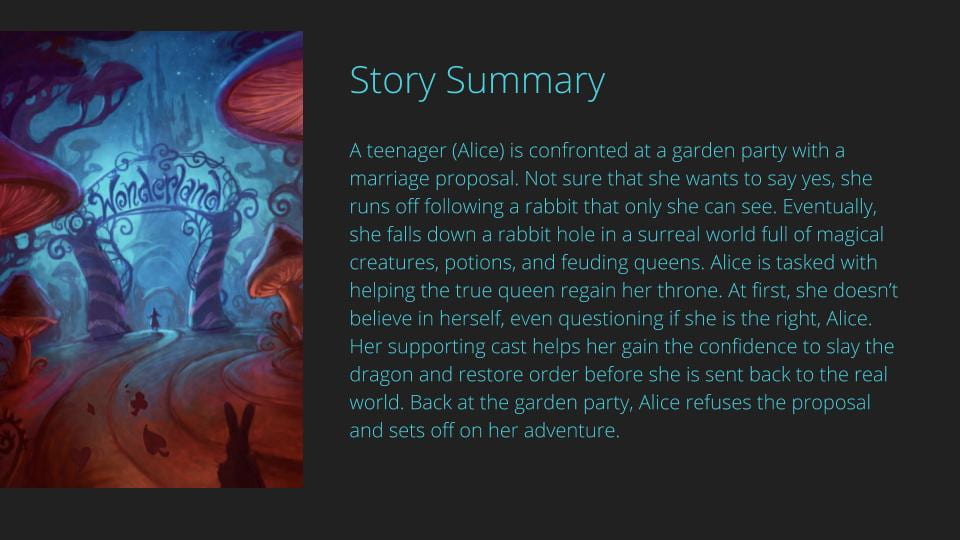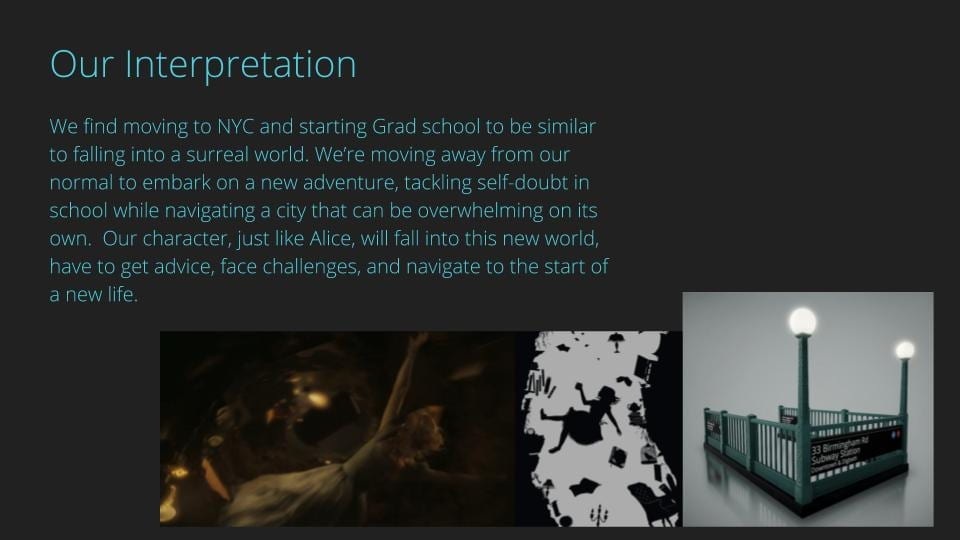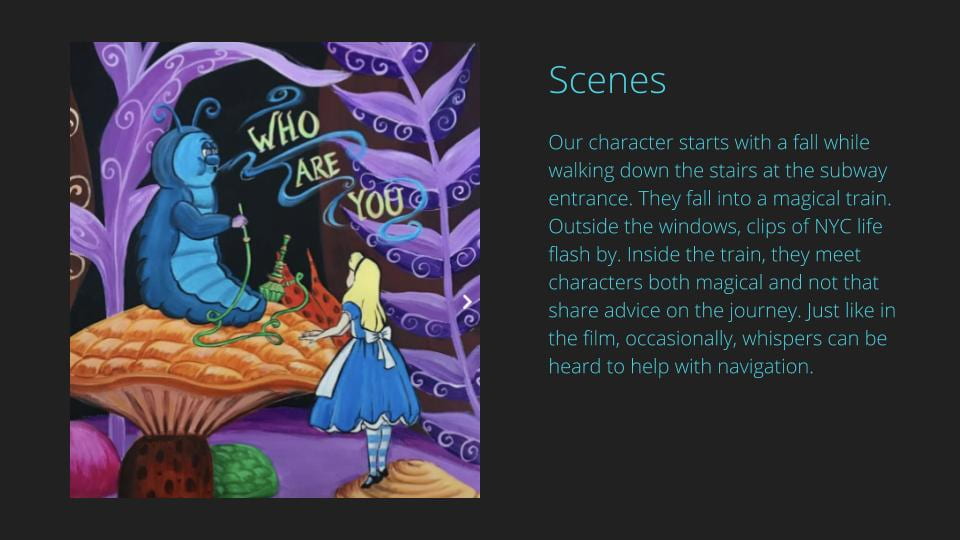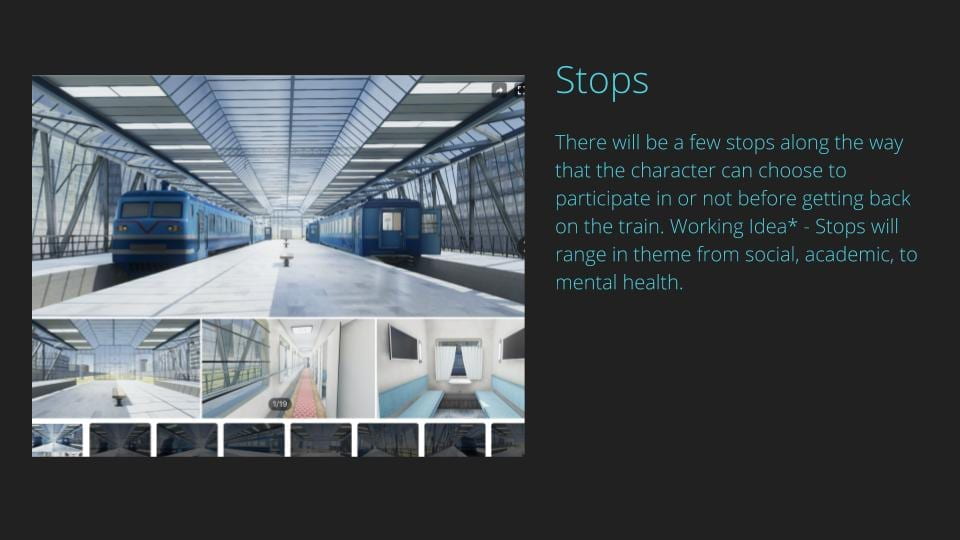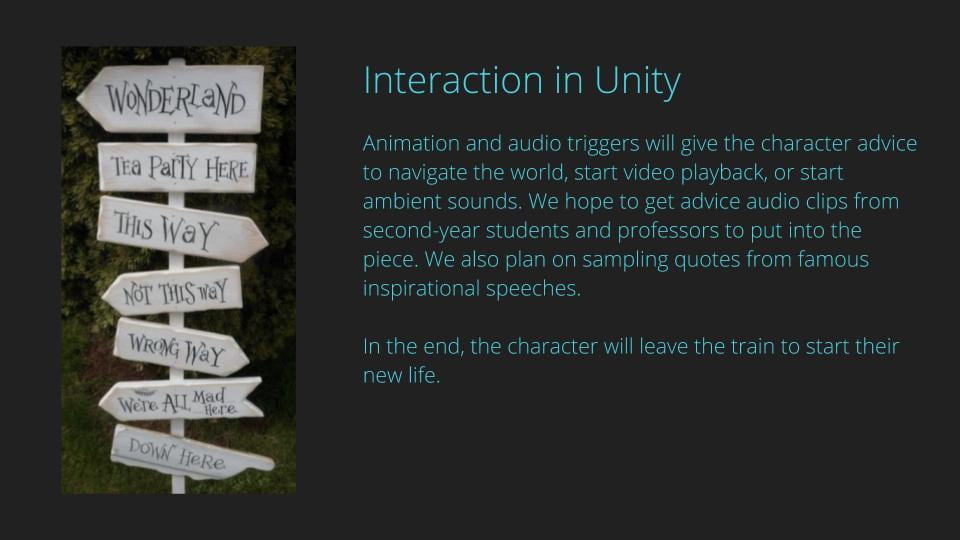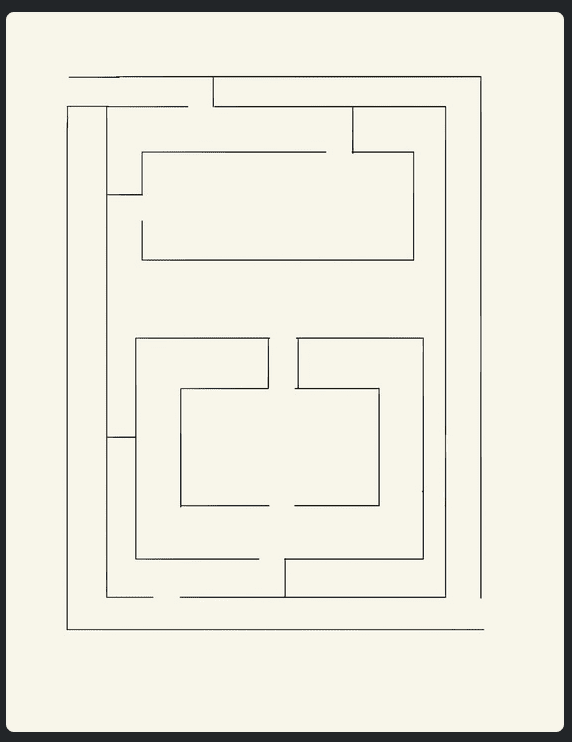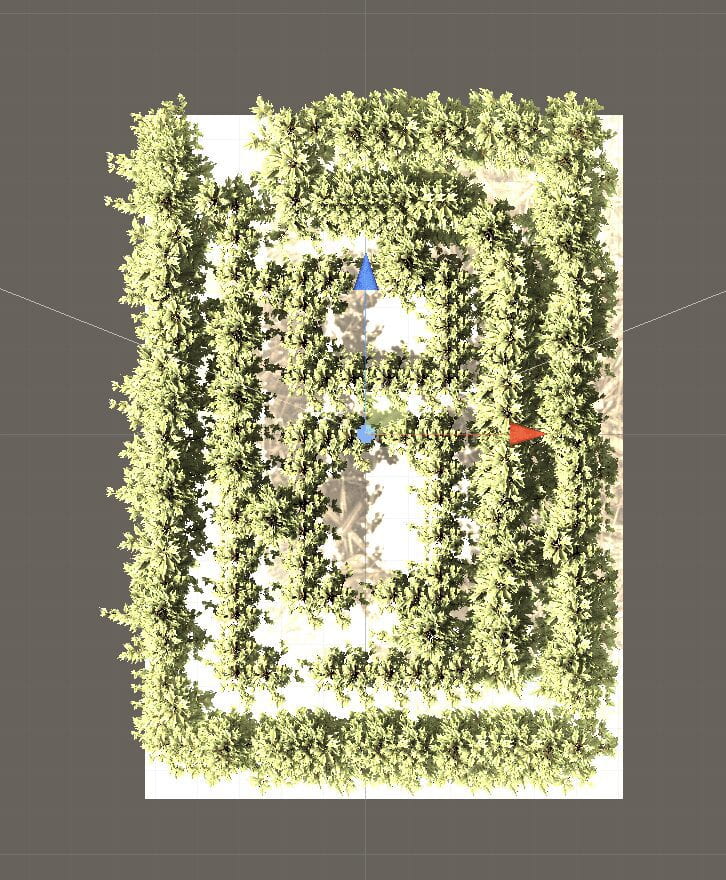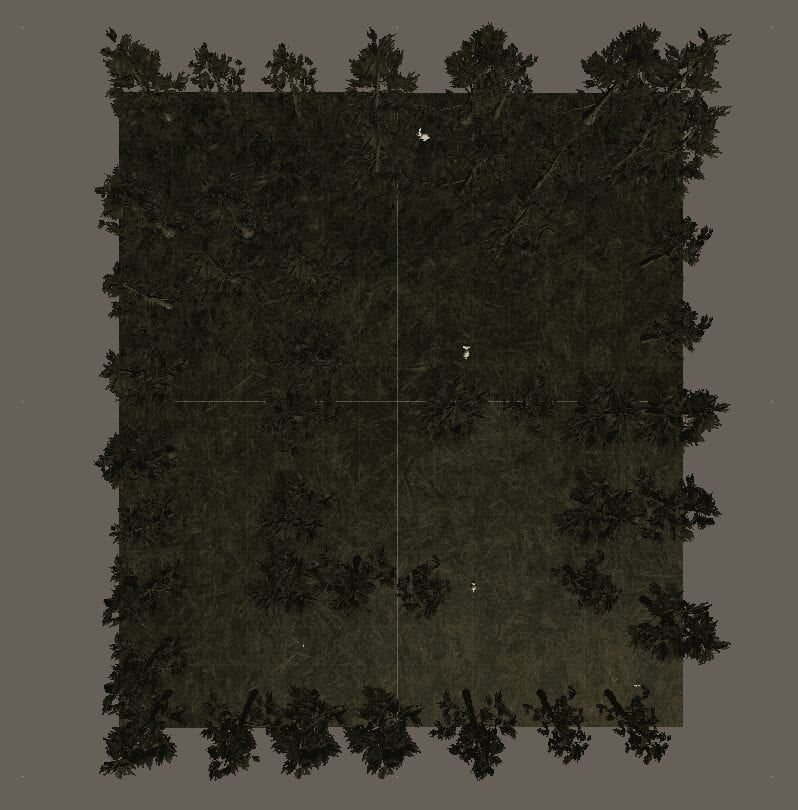For our final Video and Sound project, Stuti, Sara, and I teamed up to create an interactive Alice in Wonderland themed experience in Unity. The project’s goal was to create a surreal representation of moving to NYC for the first time. The main character is a mouse that falls into a magical tunnel. At the end of the tunnel, the mouse starts its journey by navigating four subway cars. The first being a cramped apartment – next to a social/going out car – third a car where the mouse needs to navigate the crowded and confusing Manhattan streets- finally making its way to a cramped and crowded car that closely resembles real life. In the end, the mouse walks out of the final car, dropping back into reality.
Individually each one of us contributed a car, mine being a color-blocked cramped apartment. Upon entering, the character is met with a mirror where they can check themselves out and see that they are a mouse. As they progress, everyday furniture is all over the place. A stove is upside down; food is floating, a fish tank is tipped over. In the subway windows, videos of NYC are playing on the loop. When the character walks by the tv, an invisible trigger turns it on, playing a short video of pigeons in Washington Square Park. Finally, the faint sounds of neighbors can be heard through the walls.
The team collectively worked on troubleshooting our individual cars, compiling the entire project, creating the entry and exit points, and the final car. All three also agreed to meet up after class to further polish and expand the piece.
Some ideas for future expansion include:
- Having the mouse turn back into a human in the final car.
- Introducing scanned objects and people.
- Adding more cars.
- Making a more seamless experience.
- Adding more objects that we create.
I couldn’t ask for a better team. We spent hours on zoom collaborating, brainstorming, and laughing at all the errors we needed to fix.