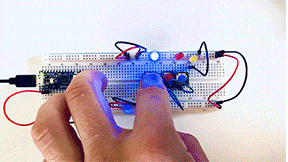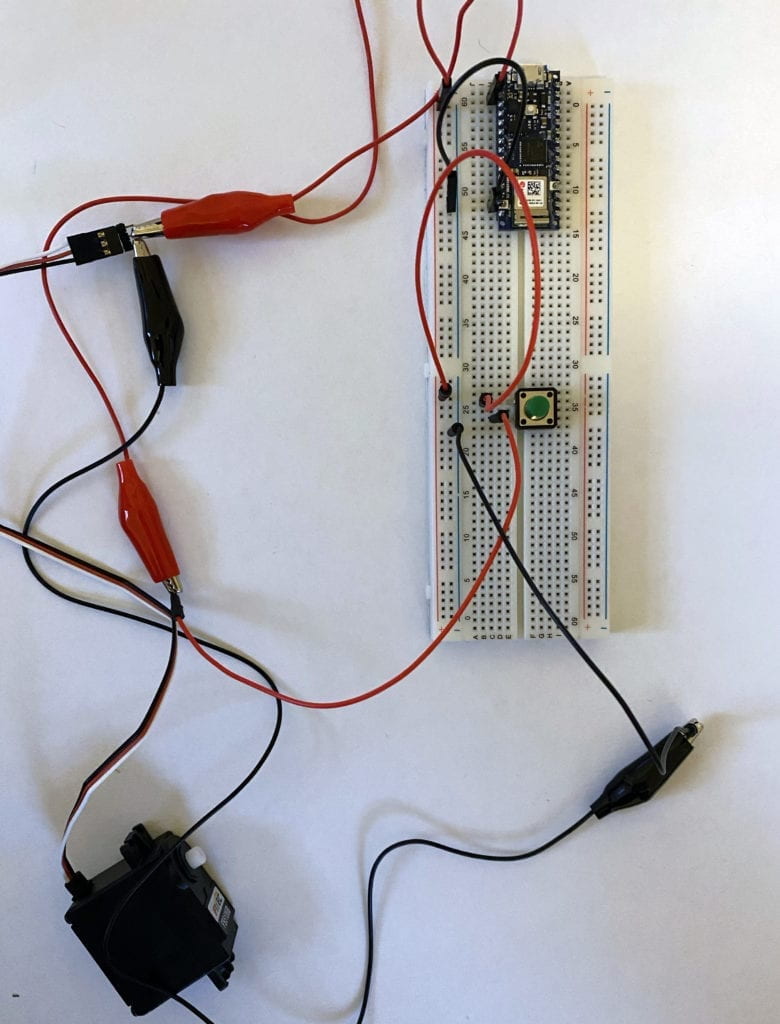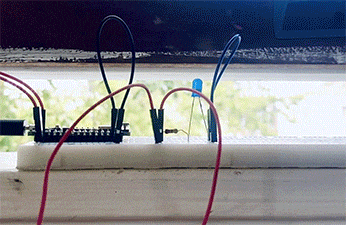Assignment 1: Light Sculpture Prototype
For this piece, Jingyao, Nick, and I wanted to make a sculpture that relied on the light projected on it as much as the shadow is produced.
We were influenced by Tim Noble and Sue Webster’s work below.
Image from the artist website: Timnobleandsuewebster.com
Conceptually we were interested in exploring the theme of designed obsolescence and e-waste.
“About 6.9 million metric tons of e-waste was produced in the US alone in 2019, according to Global E-Waste Monitor, a research group that tracks electronic waste. That’s about the same weight as 19 Empire State Buildings. Of that, only about 15% was collected for recycling. And some of the minerals and metals being thrown away with our e-waste aren’t just valuable; they’re toxic.” –CNBC.
The article above points out the global scale of this problem, but we face the same issue on a smaller scale here at ITP, with projects being discarded after presentations. Recycling programs exist, for example, the ITP Junk Pile, but we believe this problem needs to be more seriously addressed.
For our piece, we decided to make a LED, an object that came to all our minds when we thought of ITP, using trash from the Junk Pile and a projector. Below is our process.
The Build: We wanted to create depth and clutter without losing the shape of the LED.
Testing: As we added layers, we needed to test the sculpture with a projector to make sure it was maintaining the silhouette.
Masking: We used Madmapper to mask the sculpture when the colored light was projected on it.
Mask Test: White light test to make sure the masking was working.
Presentation: When the piece is up and running, the projector cycles between a red light and white light. The red portion uses the mask to only shine on the sculpture while the white light washes over the entire wall revealing the LED shape behind.
To wrap up, we experimented with alternating patterns and colors.

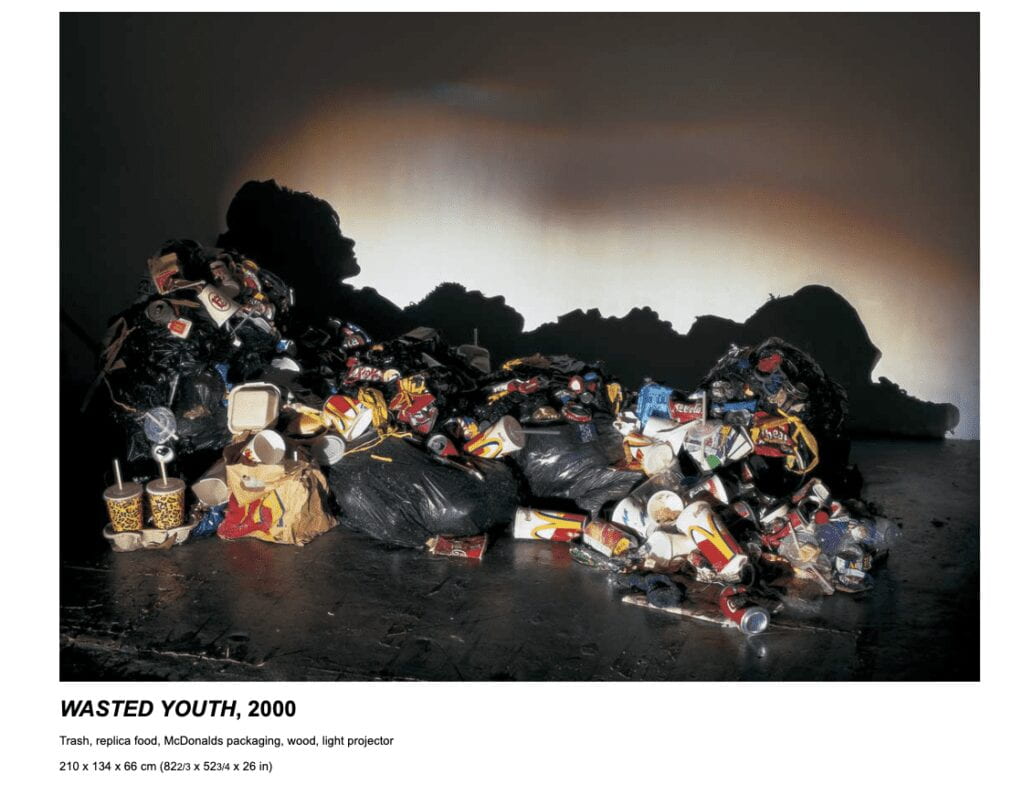


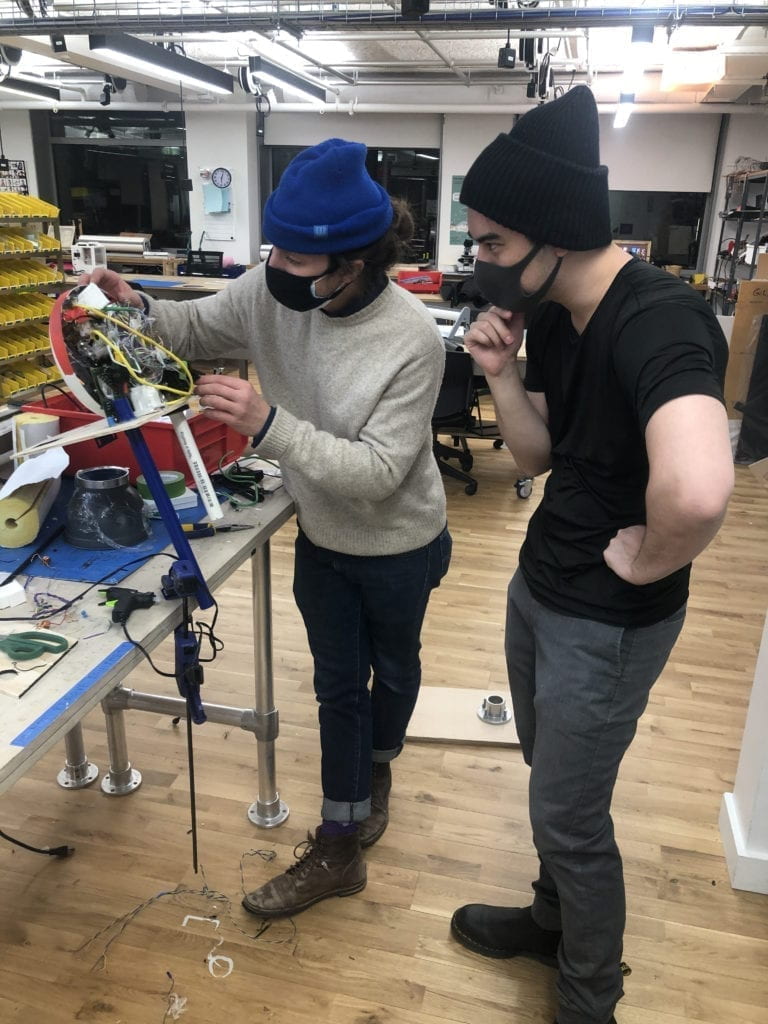
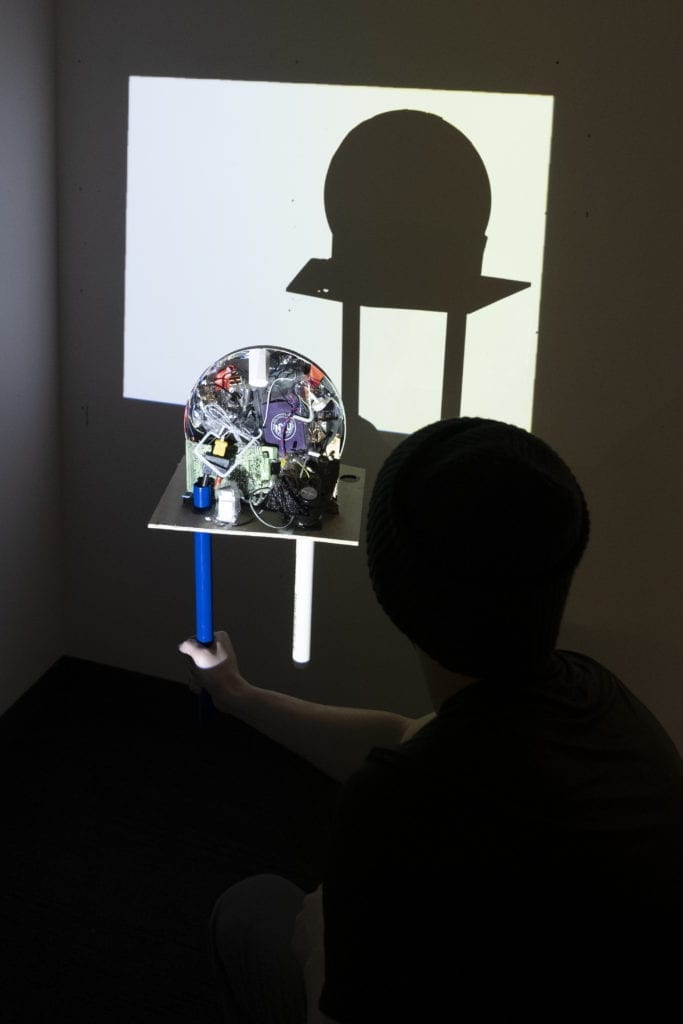

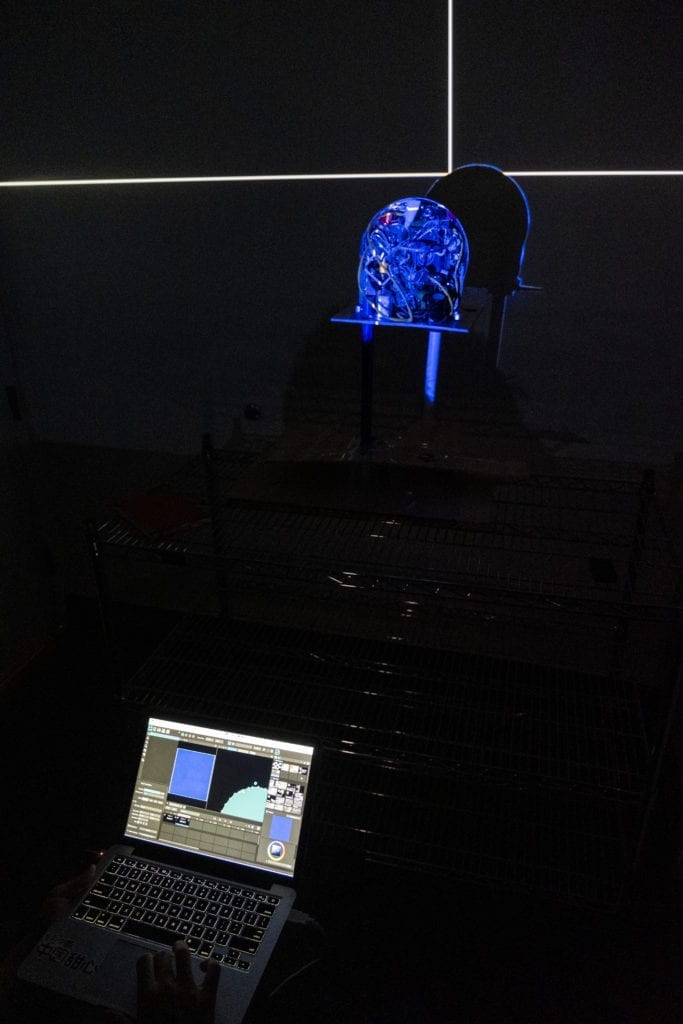
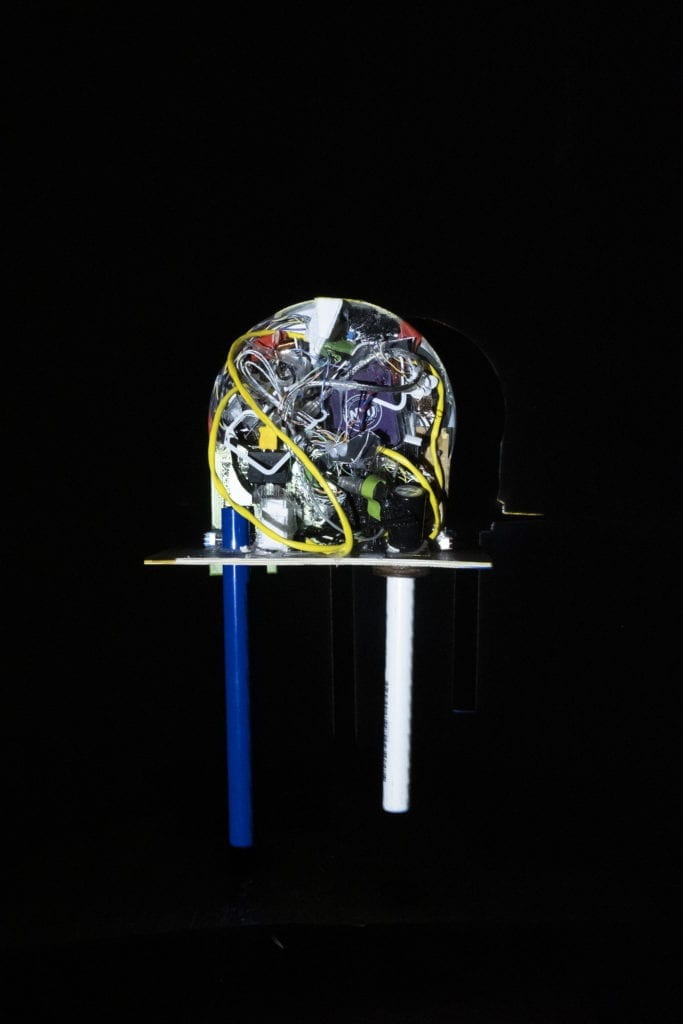

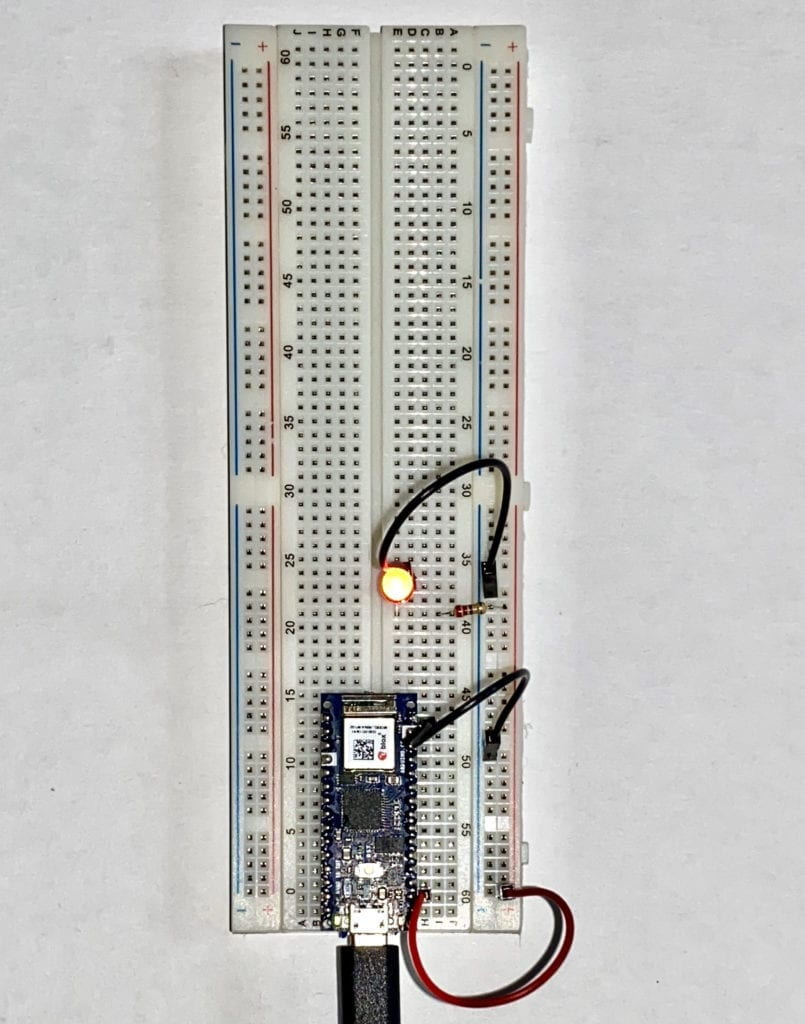
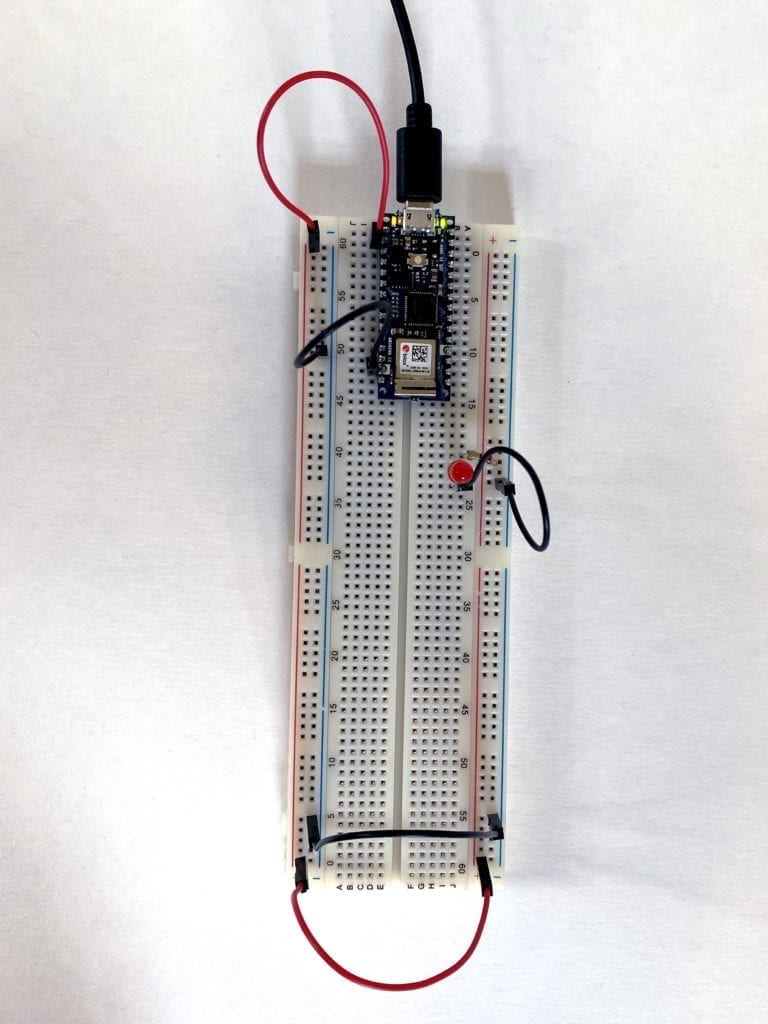
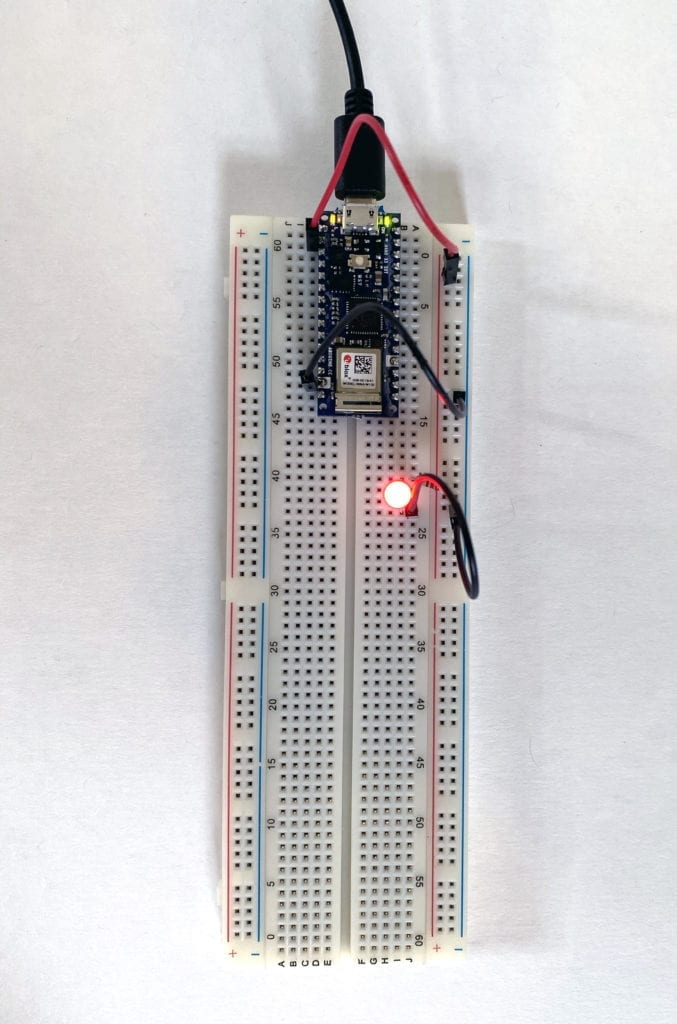
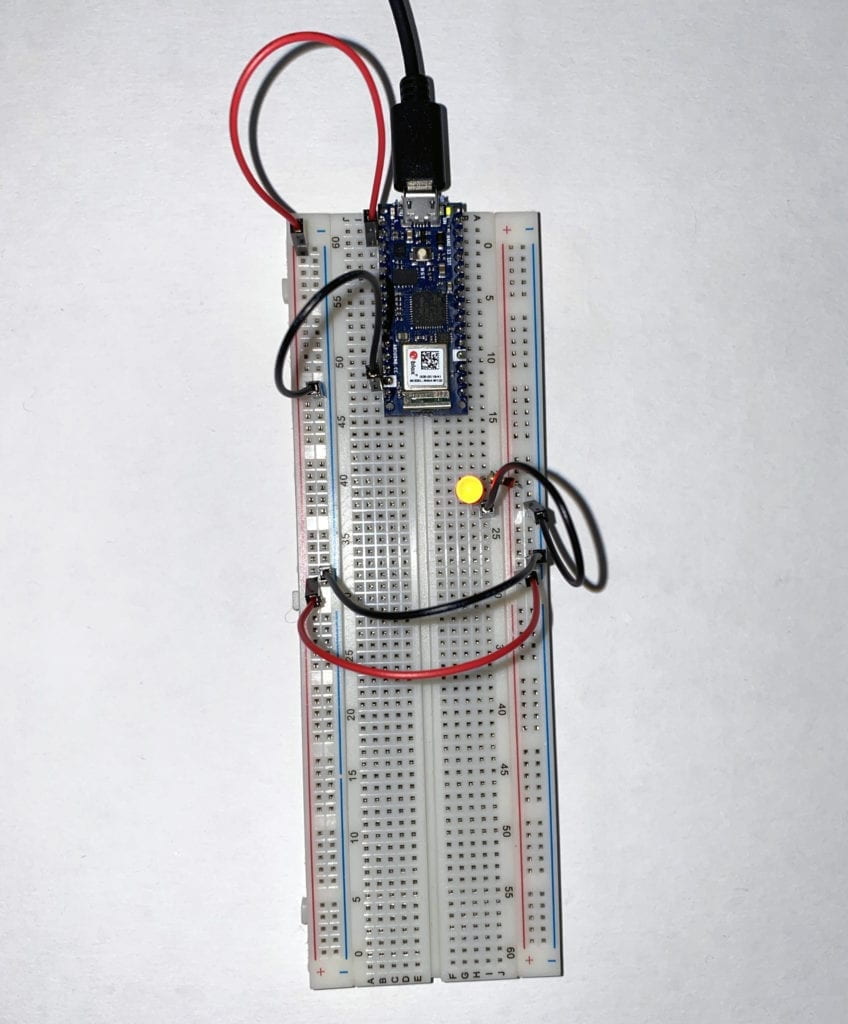
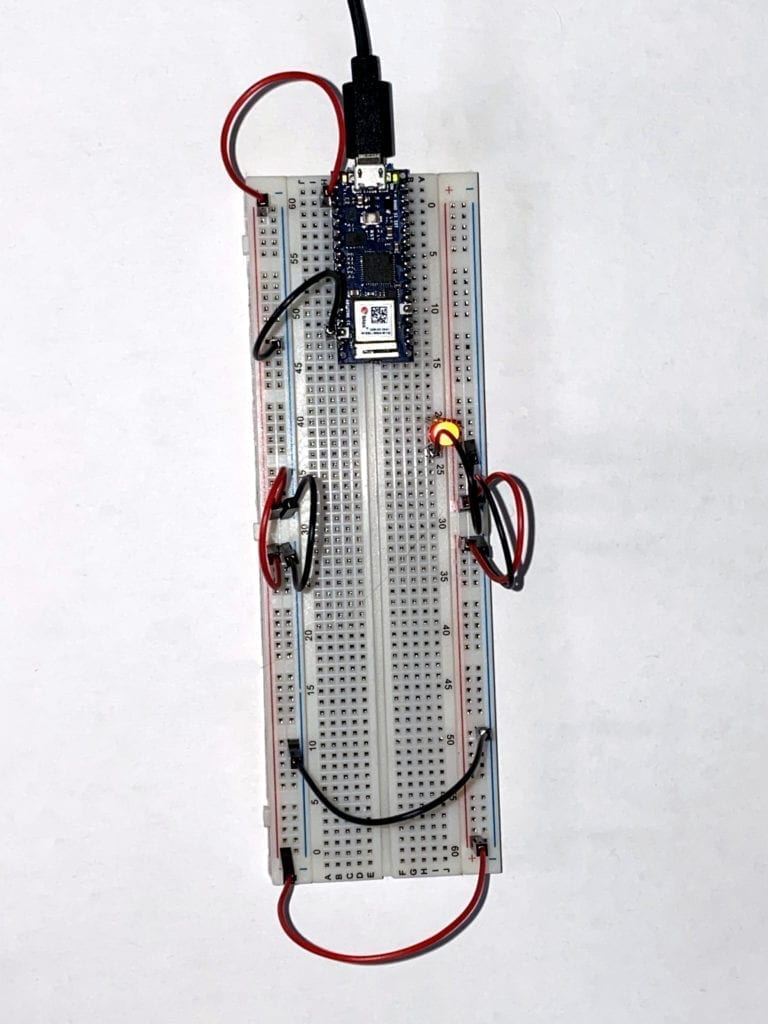
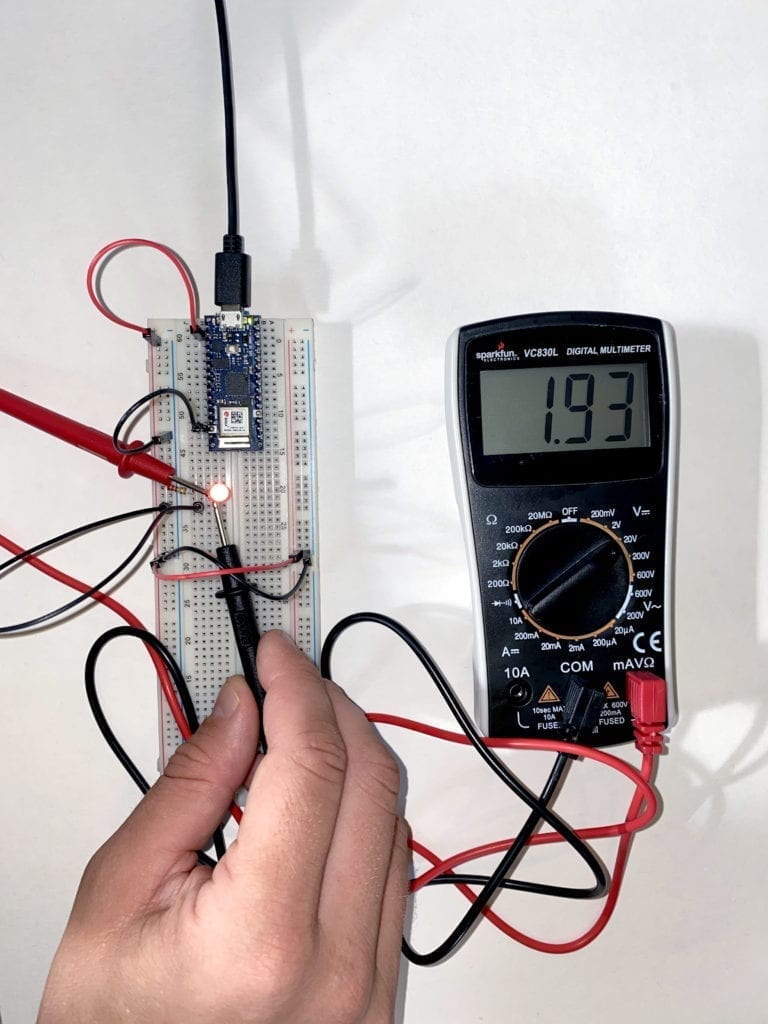
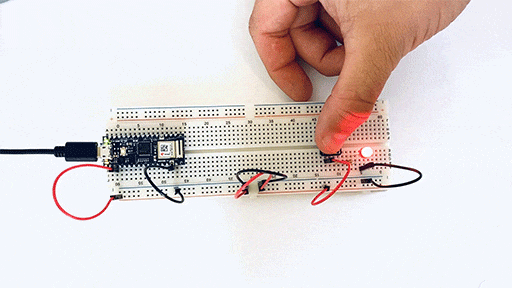
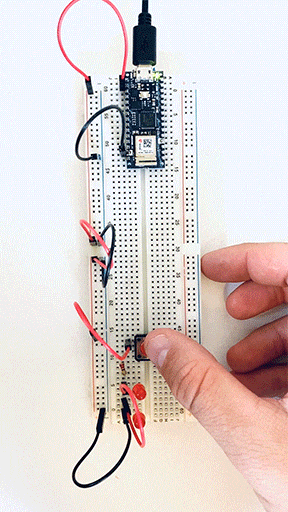 However, when I place the LEDs in parallel, I didn’t see the drop in power or luminance.
However, when I place the LEDs in parallel, I didn’t see the drop in power or luminance. 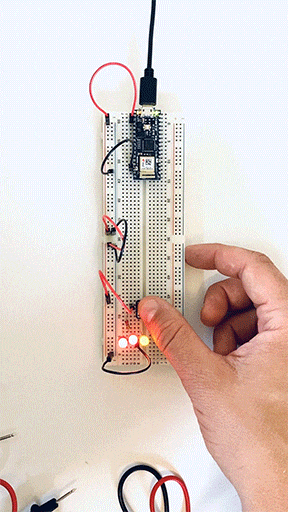
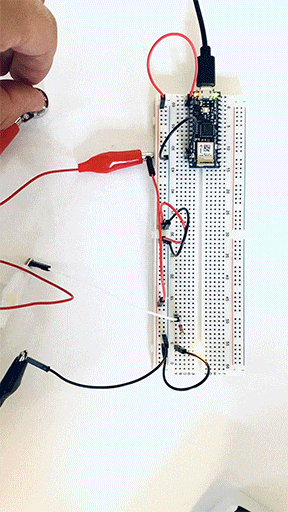
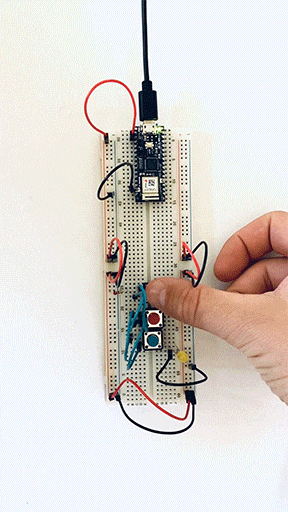
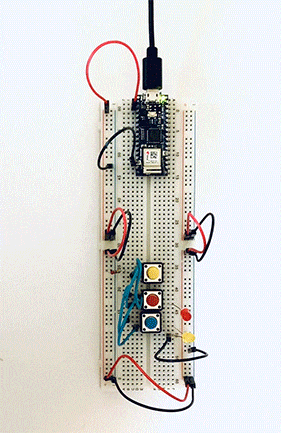
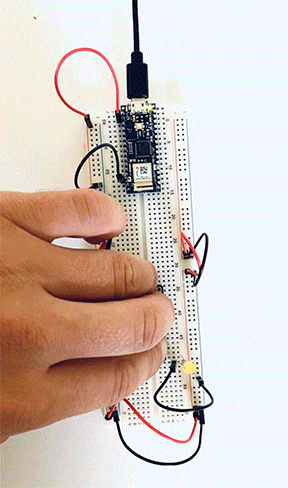 Here I placed one independent switch and two in a series on the same circuit.
Here I placed one independent switch and two in a series on the same circuit.