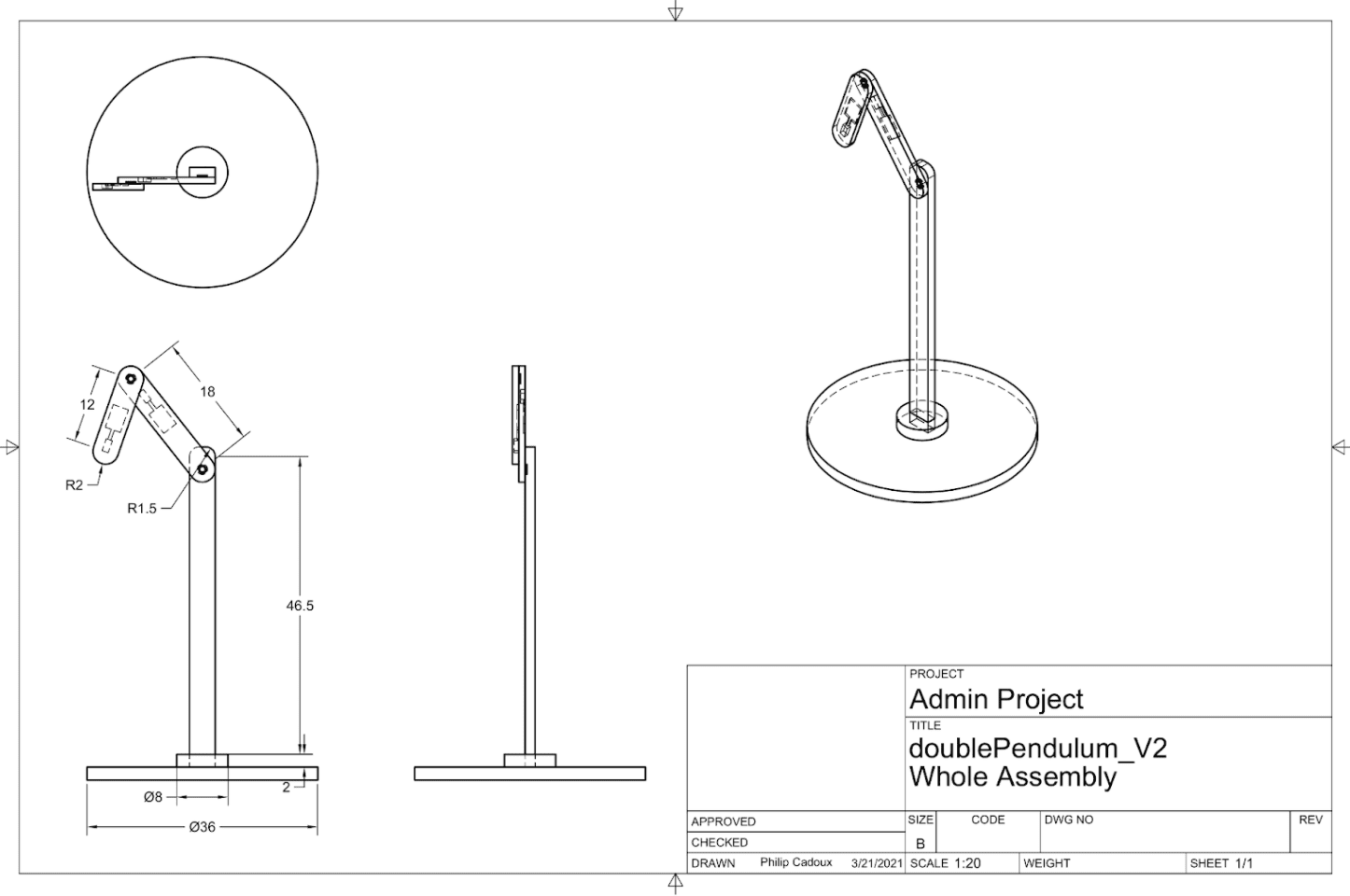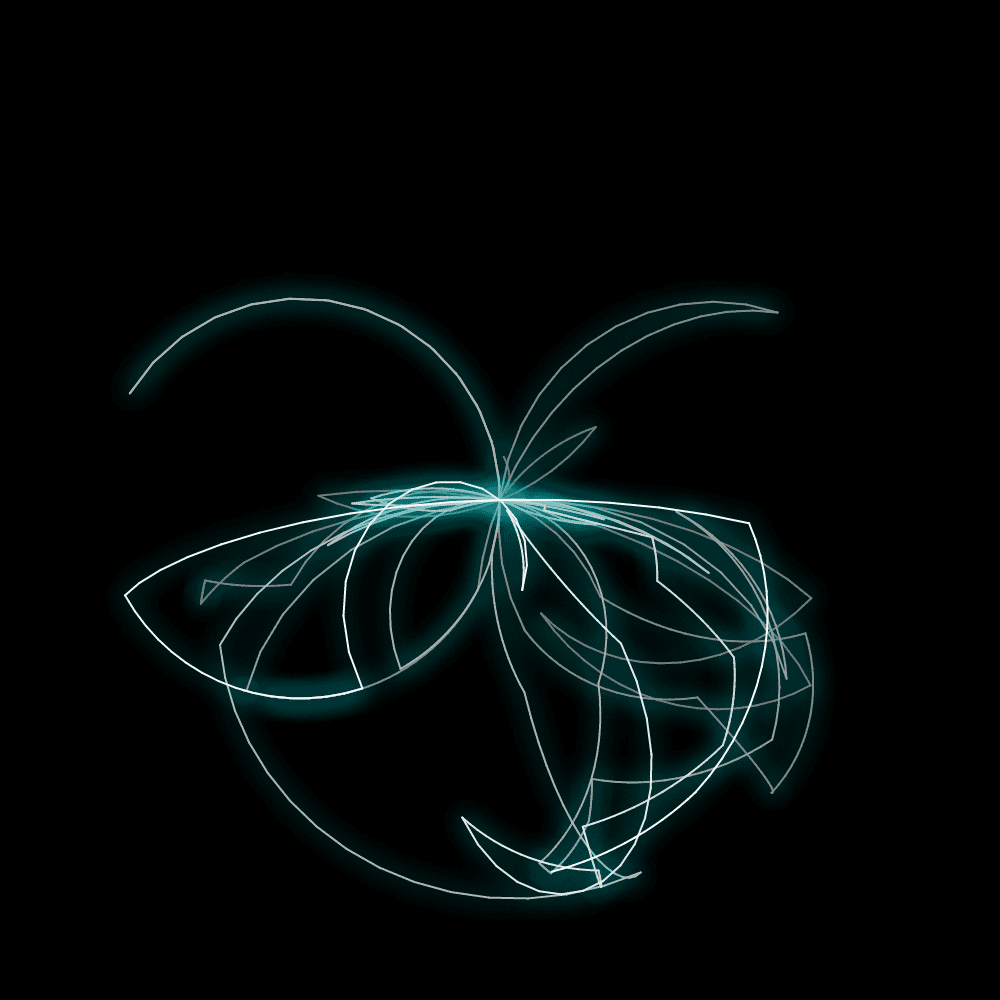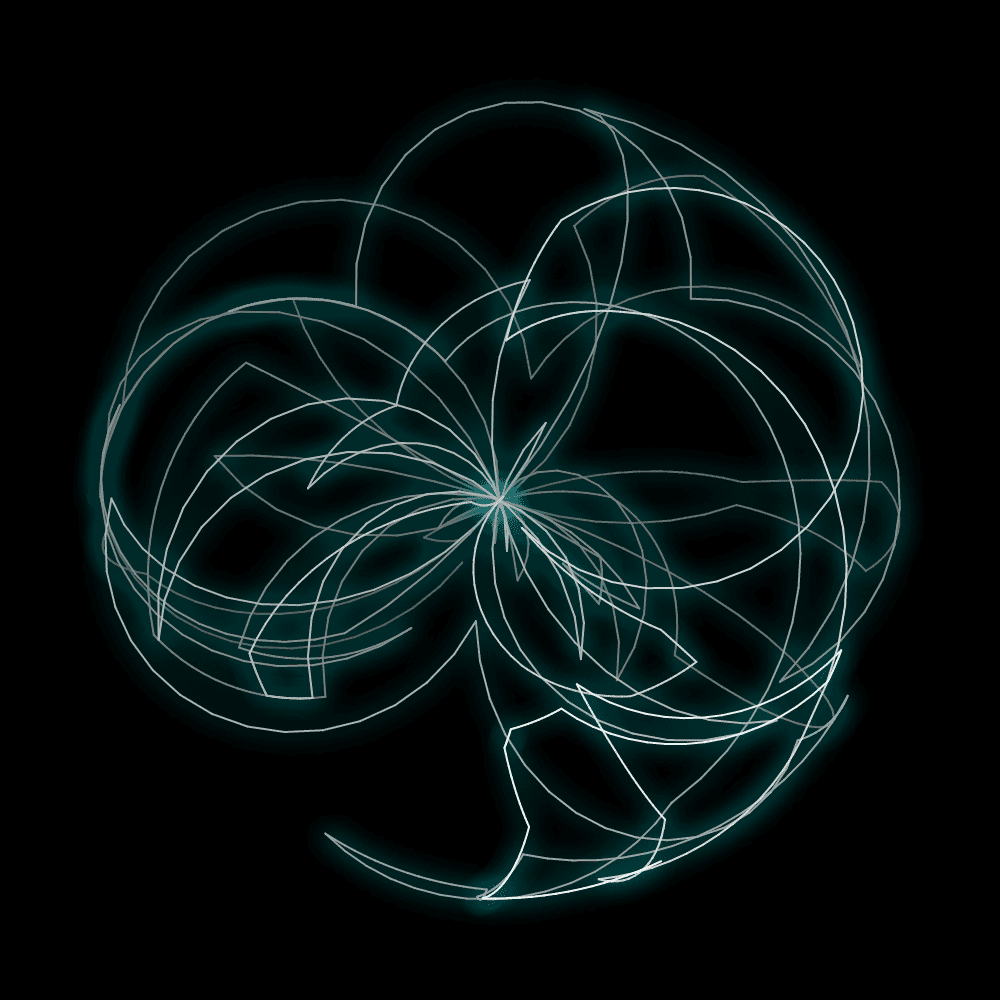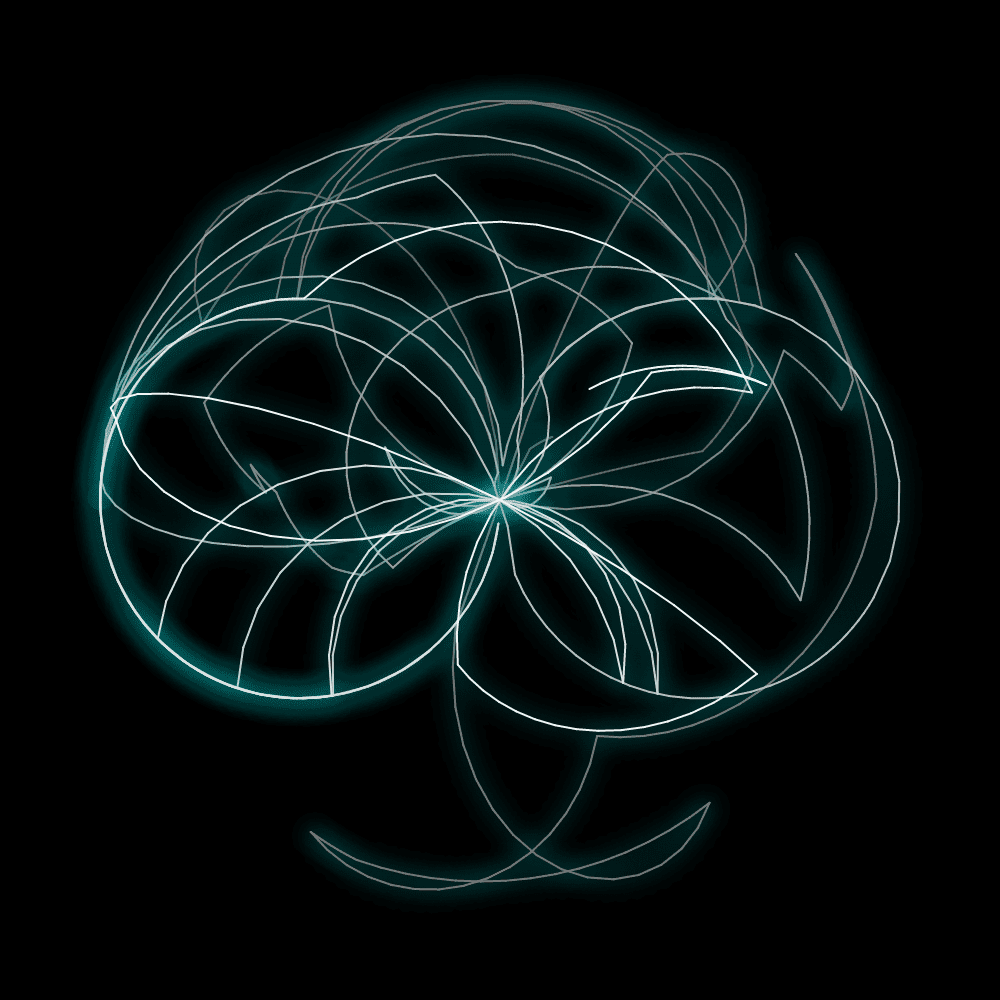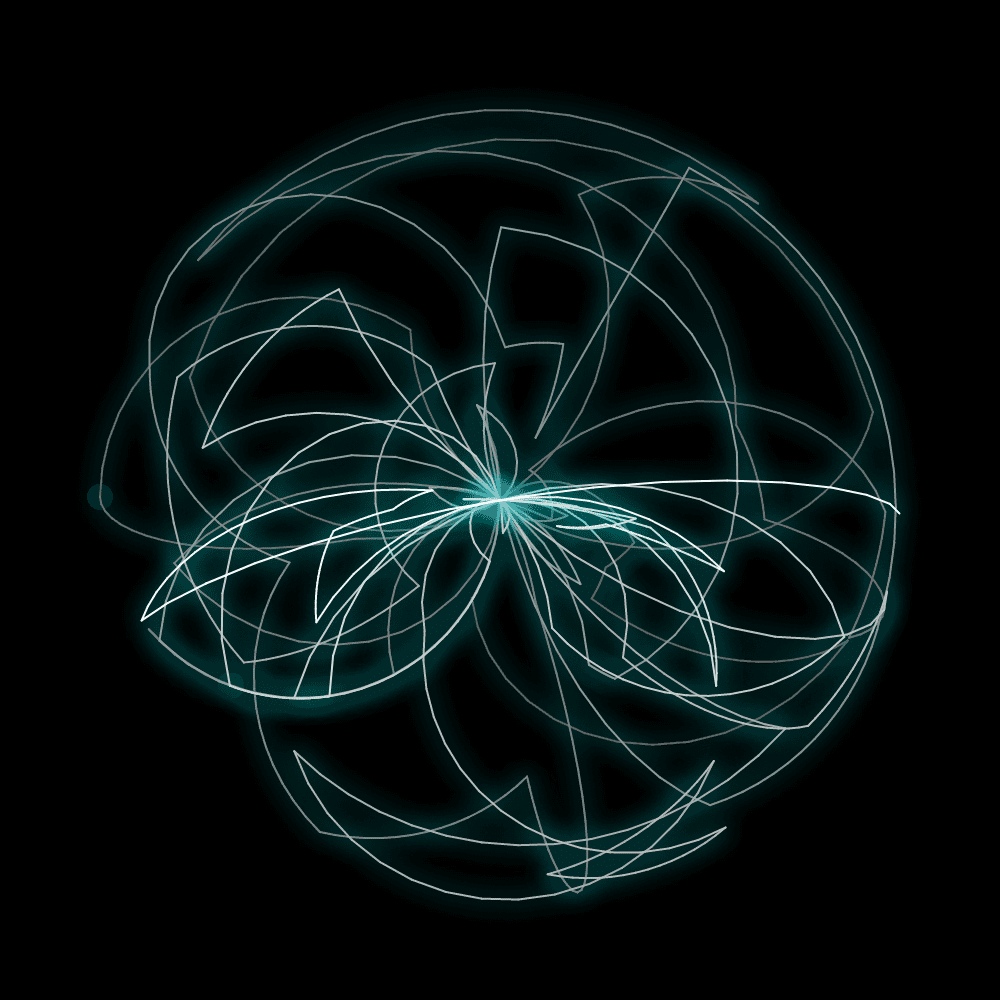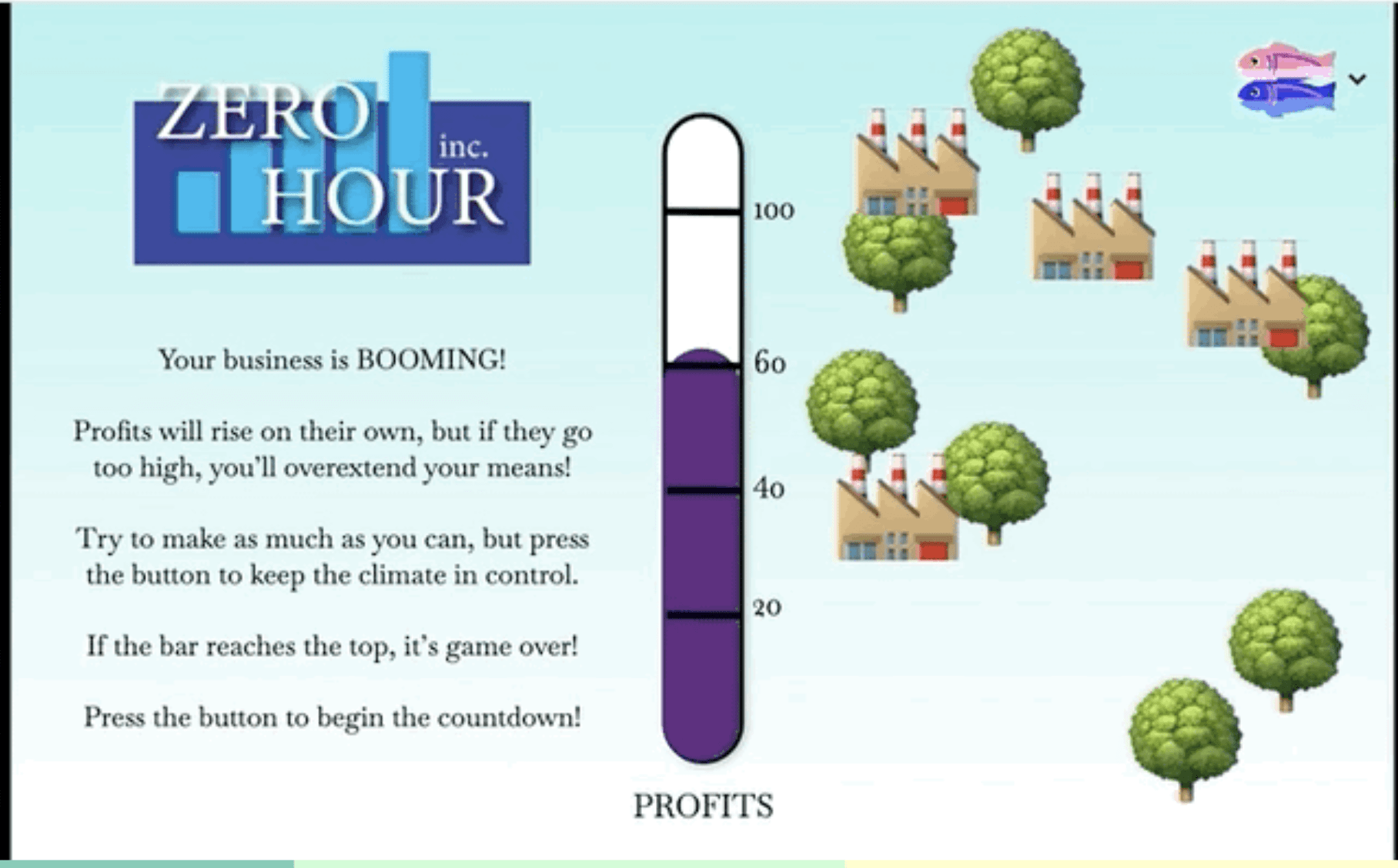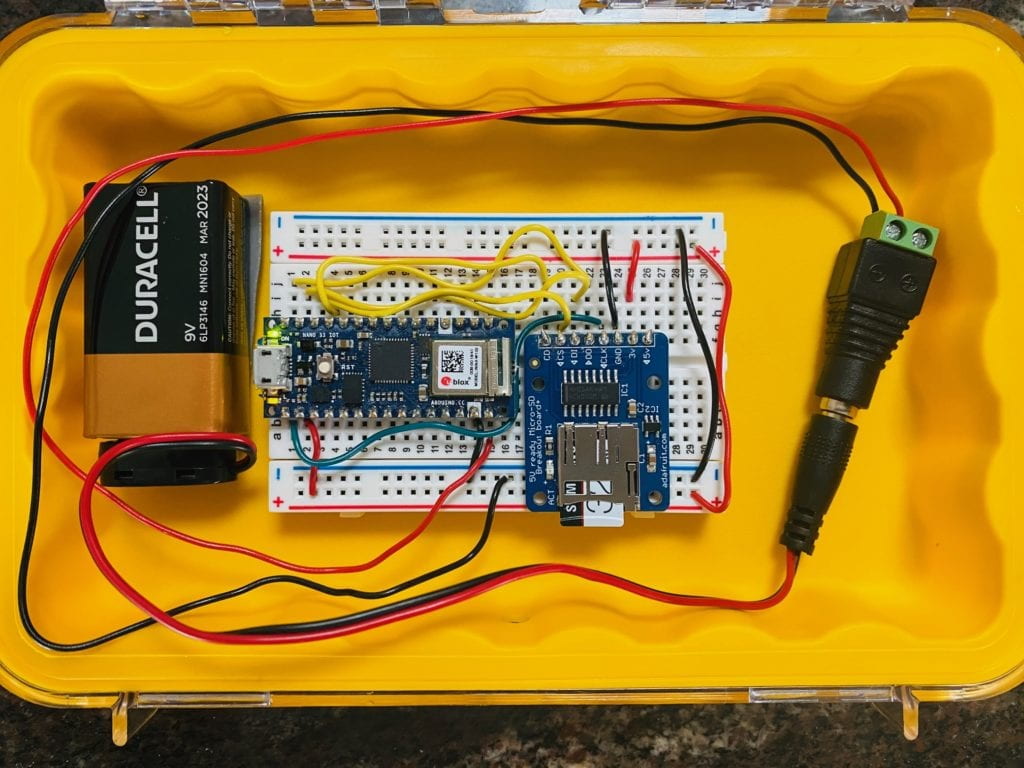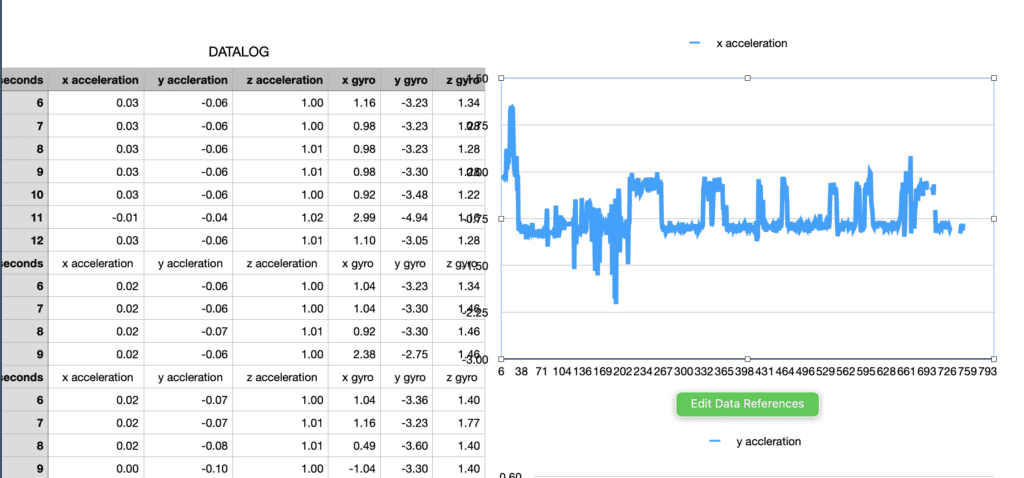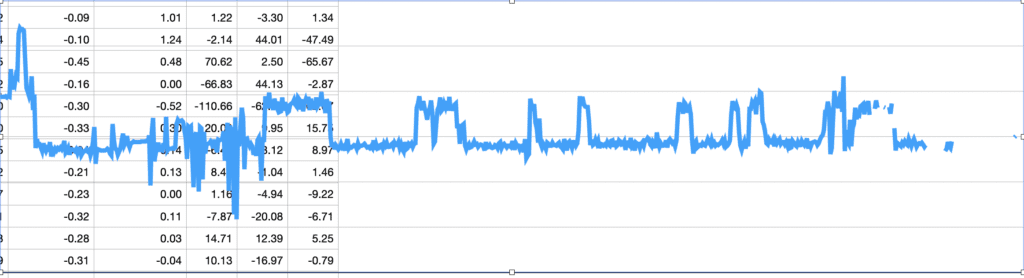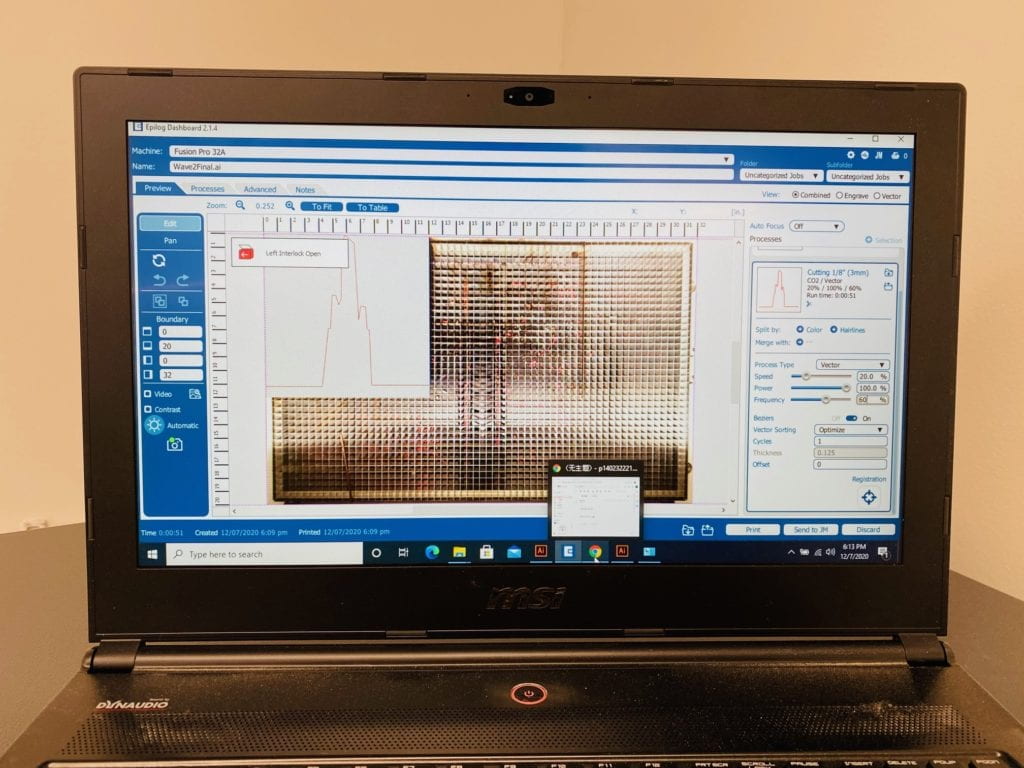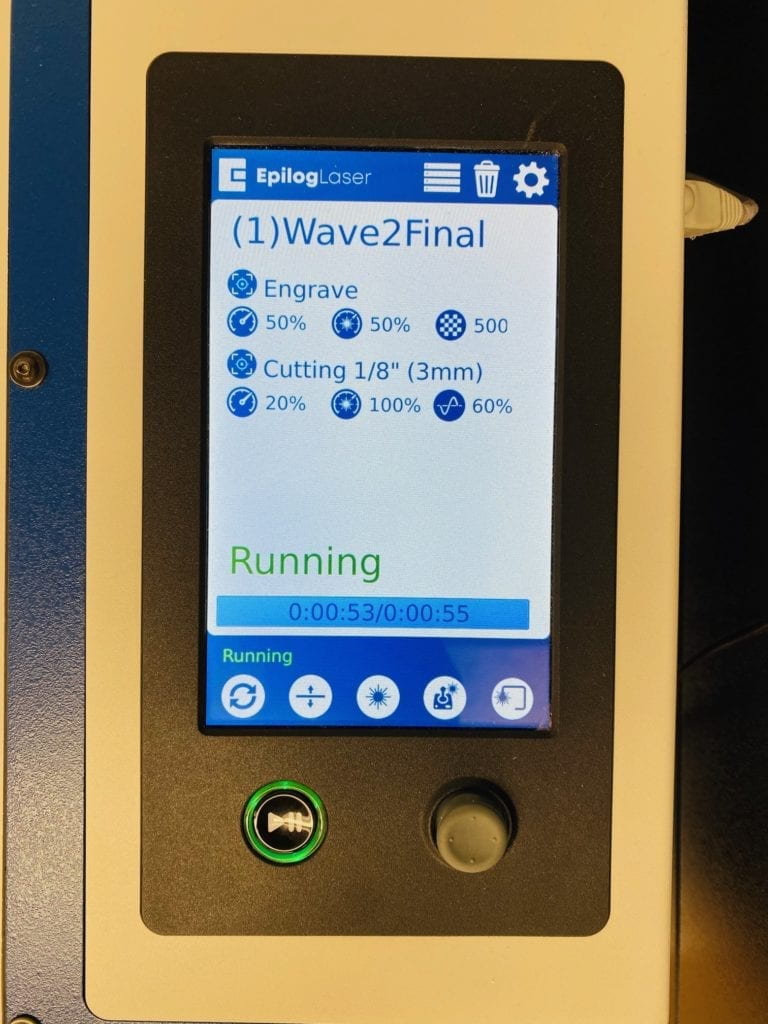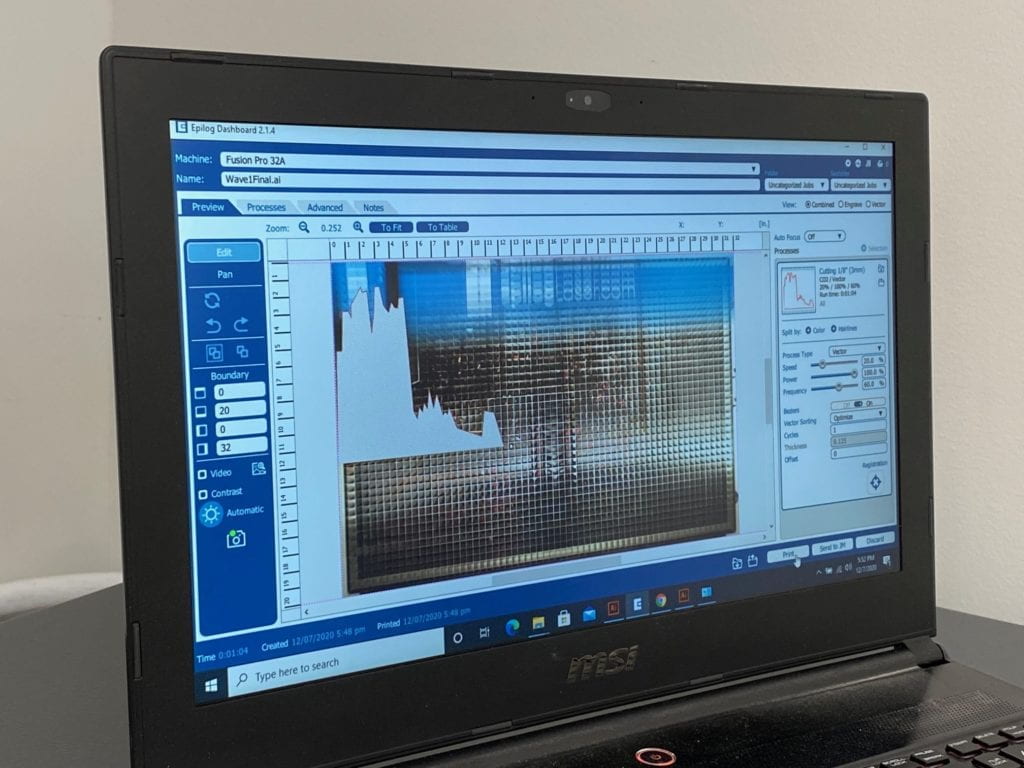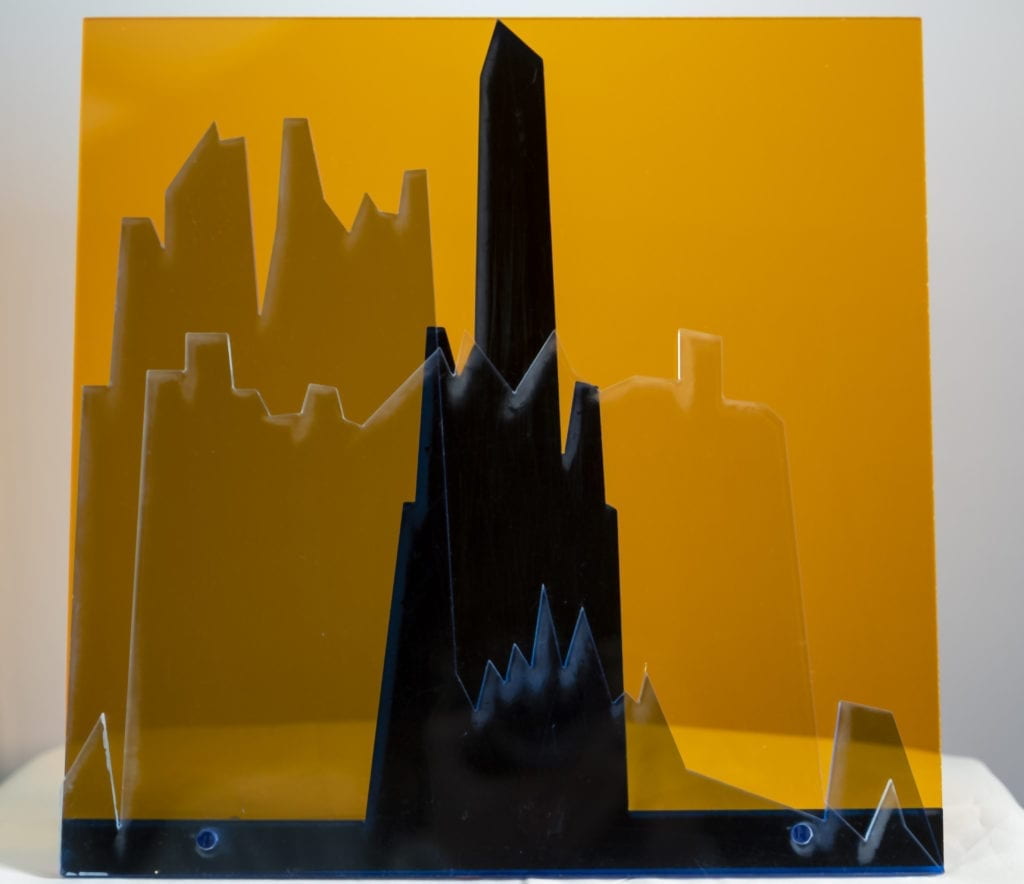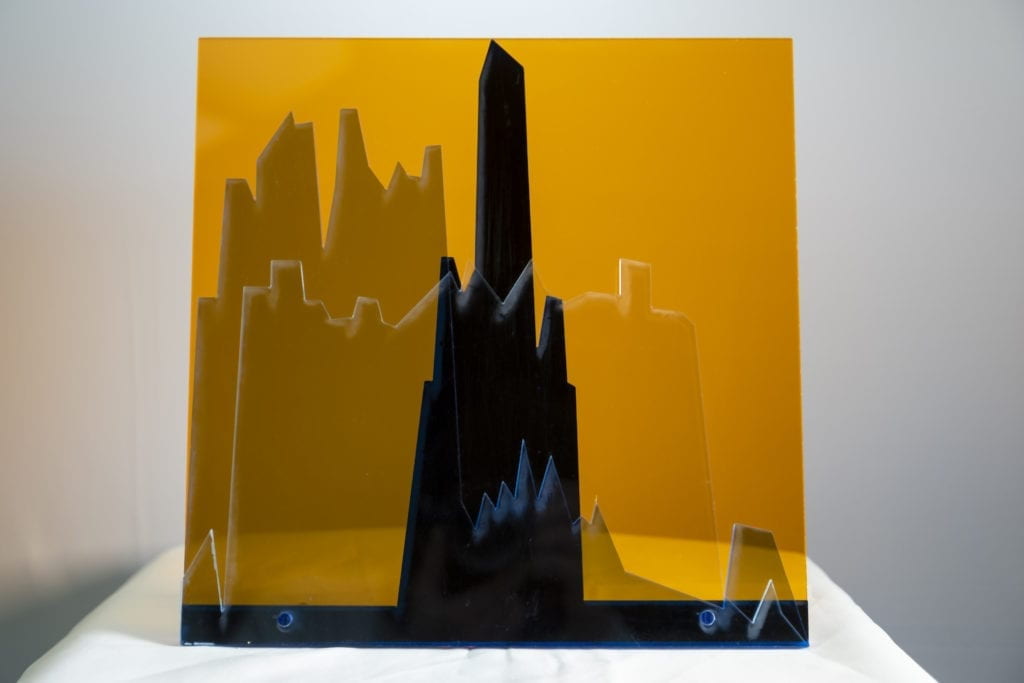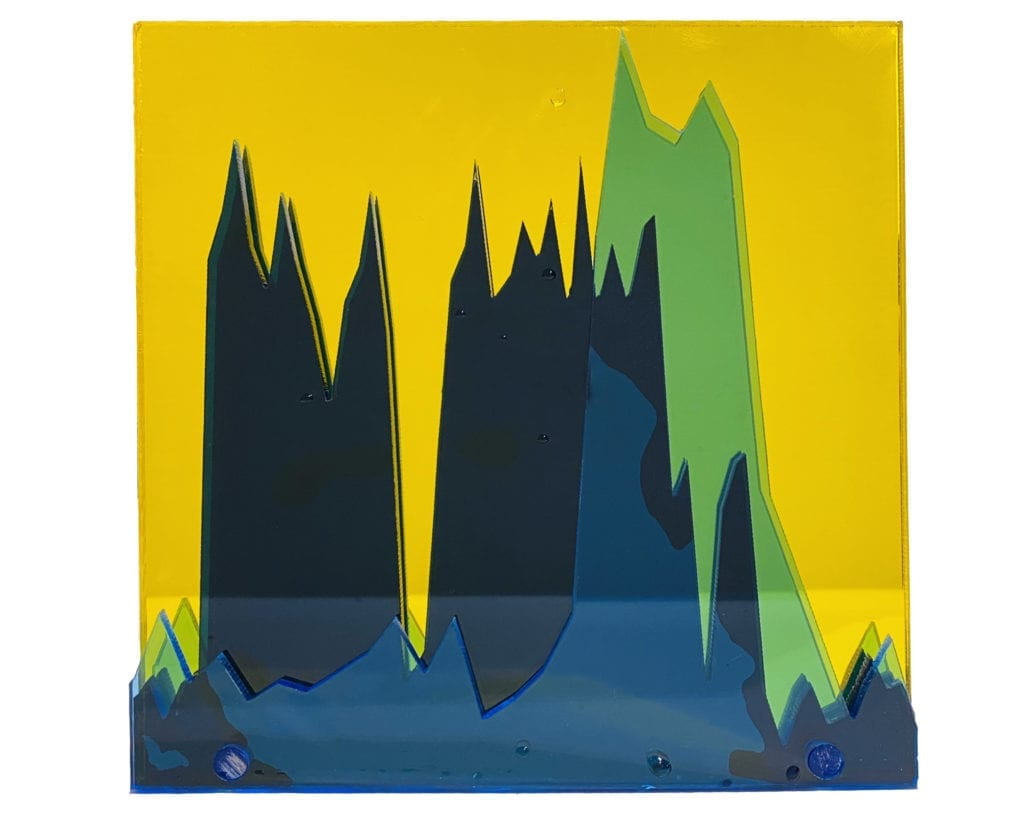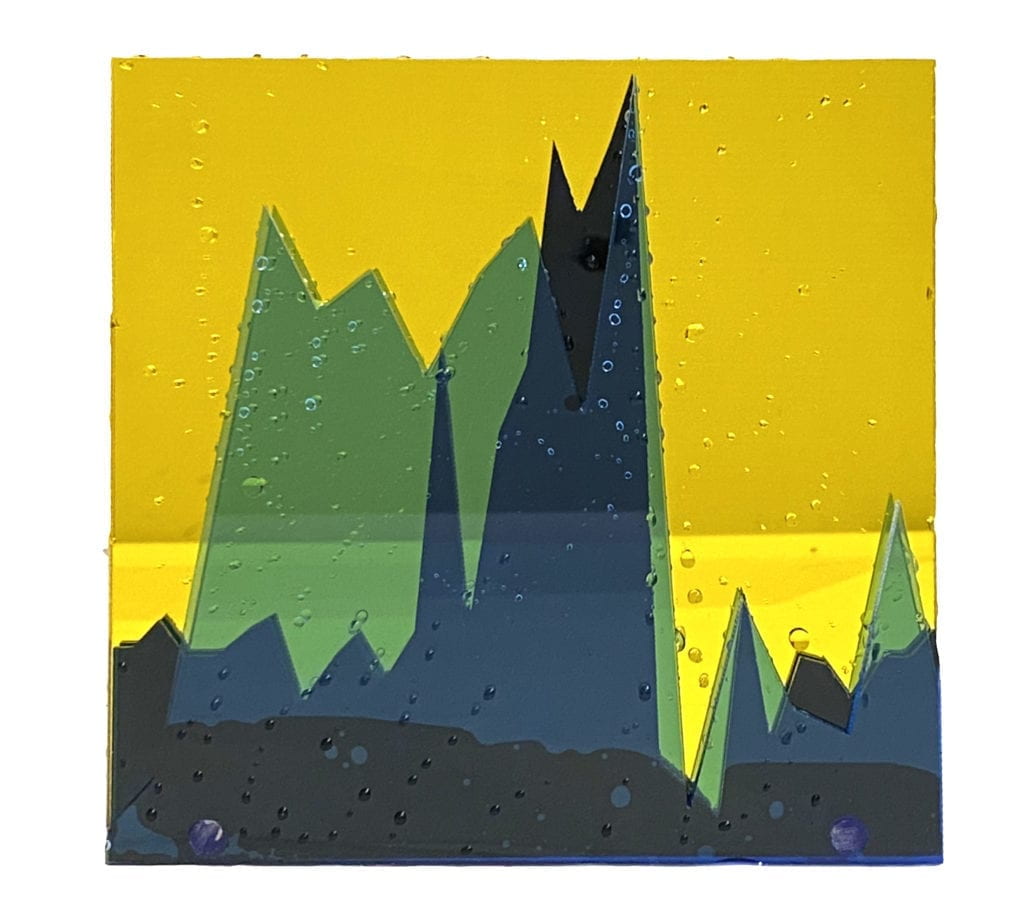This semester-long project was in collaboration with Philip Cadoux, Pauline Ceraulo, and Sean Zhu. We were tasked with using actual research to create an interactive and educational museum installation.
The project is based on the research entitled “Centennial response of Greenland’s three largest outlet glaciers” by David and Denise Holland of the Courant Institute at NYU and the Center for Global Sea Level Change at NYU Abu Dhabi.
Our installation focus was to introduce the viewer to general topics of how this complex research is conducted through climate models, chaos theory, and tipping points.
Activation 1: Double Pendulum – Demonstrating the fundamentals of chaos theory.
Chaos Theory – What do viewers need to know?
- One action can have a large-scale, snowballing effect on the larger system.
- There are patterns in the chaos that we can use to estimate whether changes/events.
- Glacial melting is a phenomenon closely tied to weather and chaos theory.
Production of Double Pendulum:
Orginal CAD drawing
Playtesting
After building a full-scale finished piece, we discovered a flaw in our design. We needed more bearings to reduce friction, a tighter fit for our bearings so they wouldn’t shift while rotating, and finally, we needed to install shoulder bolts instead of regular bolts to reduce friction again.
The second round of construction more bearings and a more precise fit.
Finishing work.
Final Piece:
The final piece has a battery-powered Arduino attached to each arm of freedom. The Arduino uses an accelerometer to detect orientation and sends the information via Bluetooth to our site, presenting the viewer with their own chaotic system drawing. The viewer can capture the drawing on their phone via a QR code that pops up.
Drawing Examples:
Activation 2: Tipping Point
Our goal is to demonstrate the seriousness of tipping points. Once you reach any of these thresholds, the system can be pushed into an entirely new and potentially irreversible state.
This activation is a carnival-influenced web game similar to High Striker, where the player uses frantic button pressing against a difficult system to score points. The game can be played here.