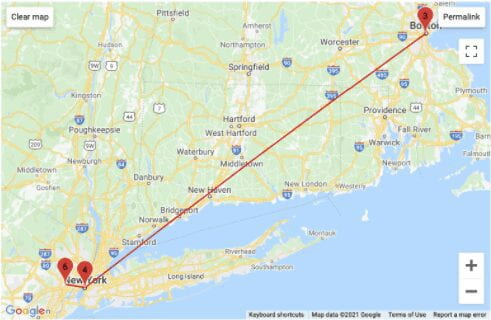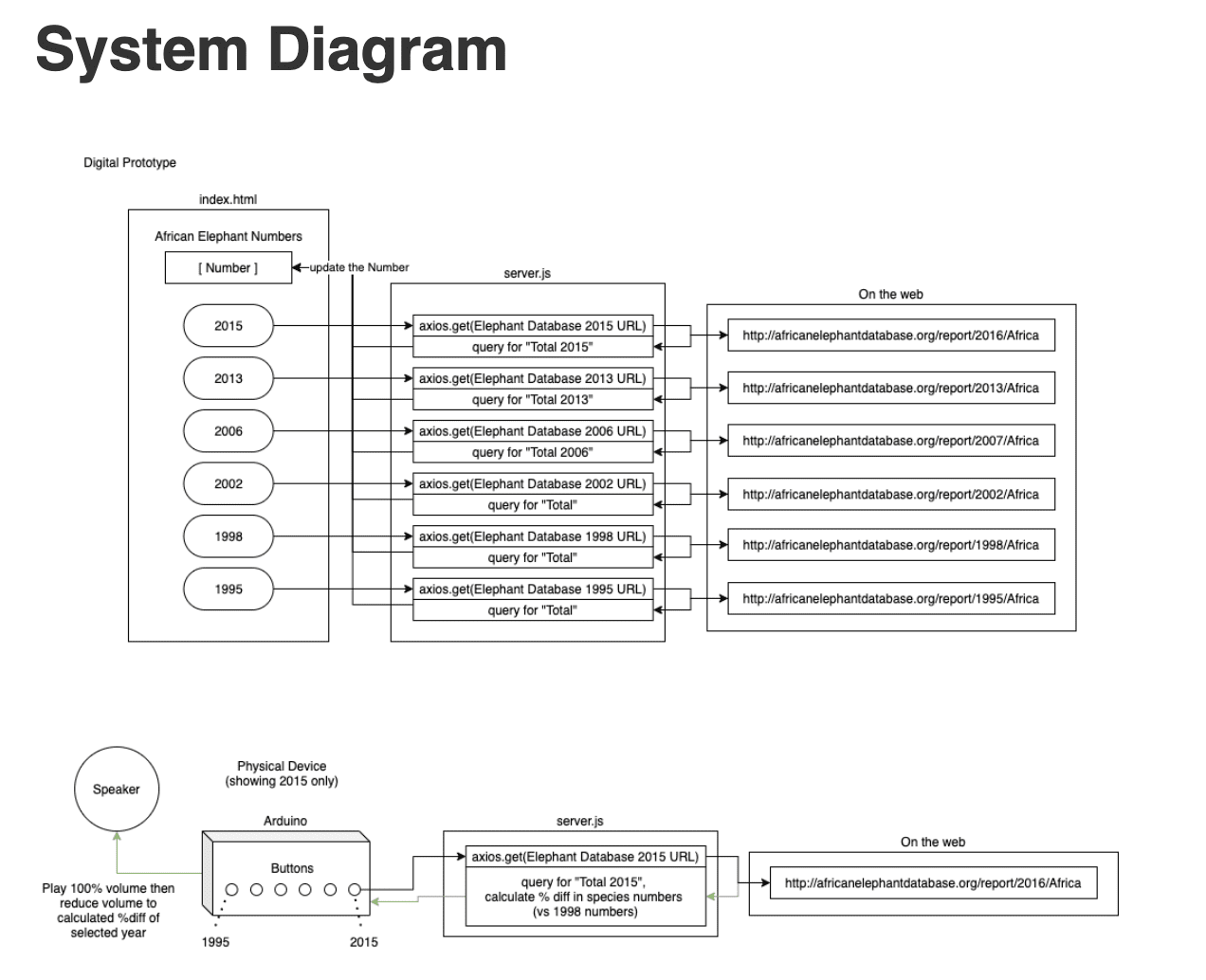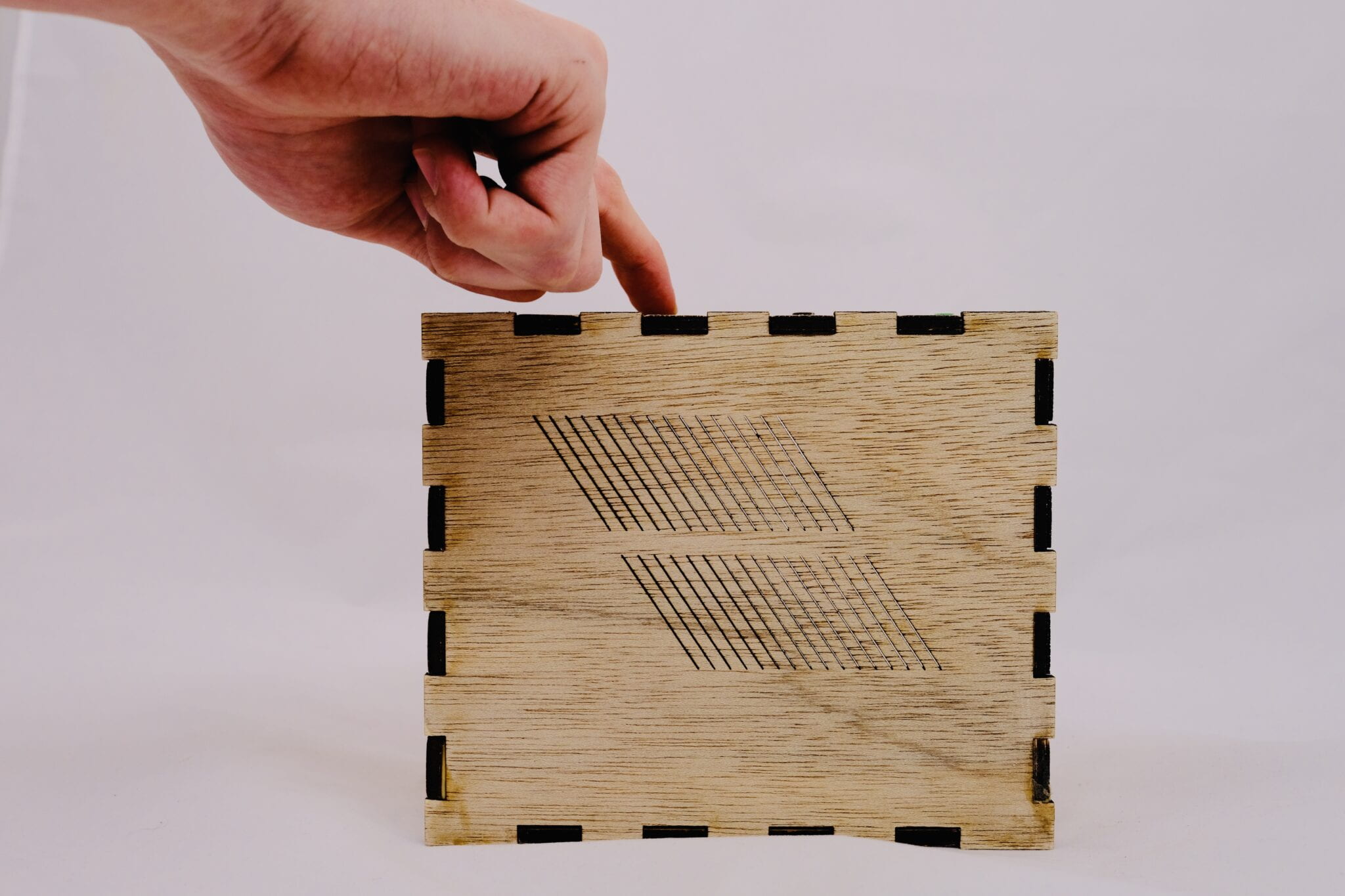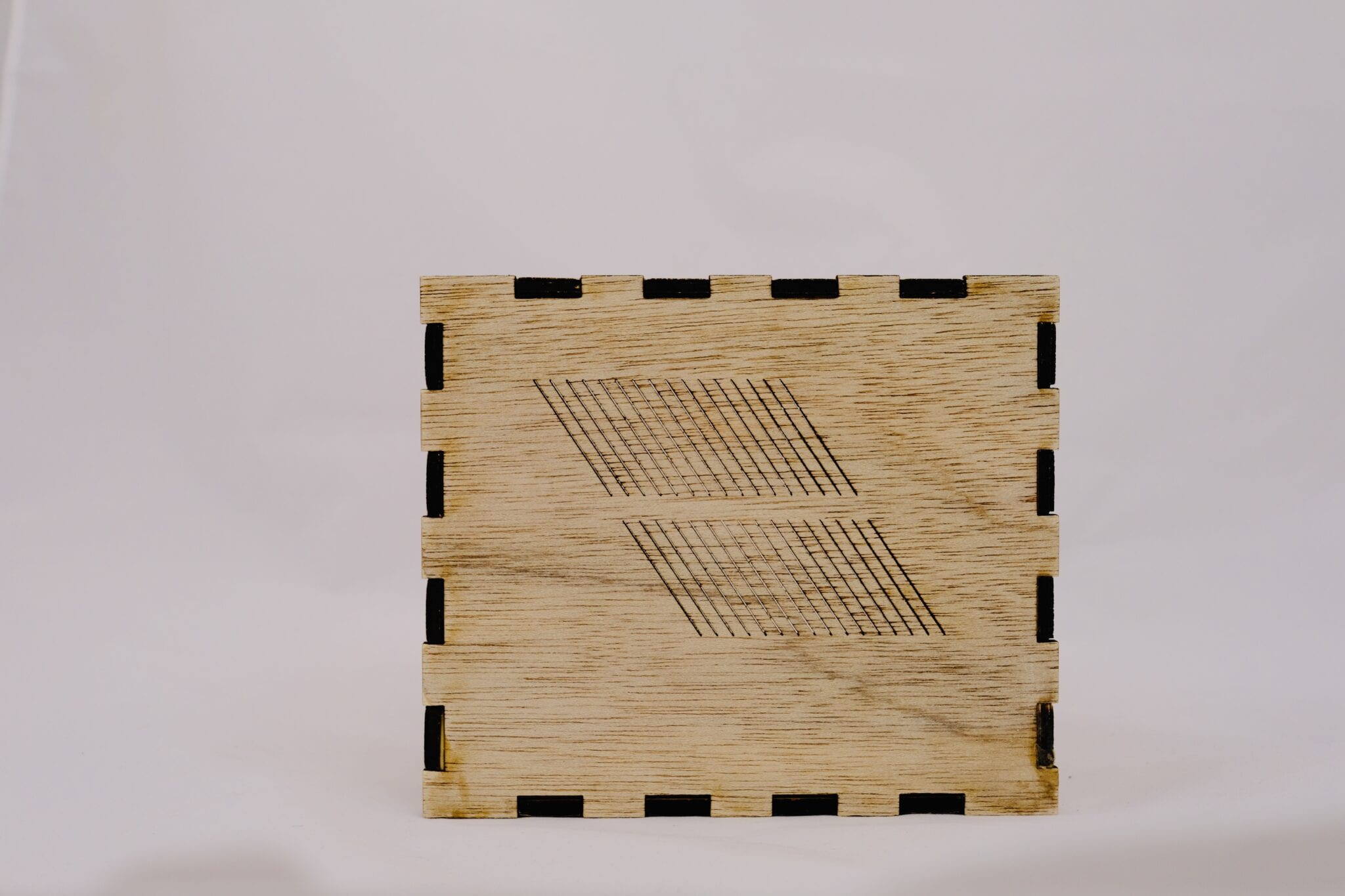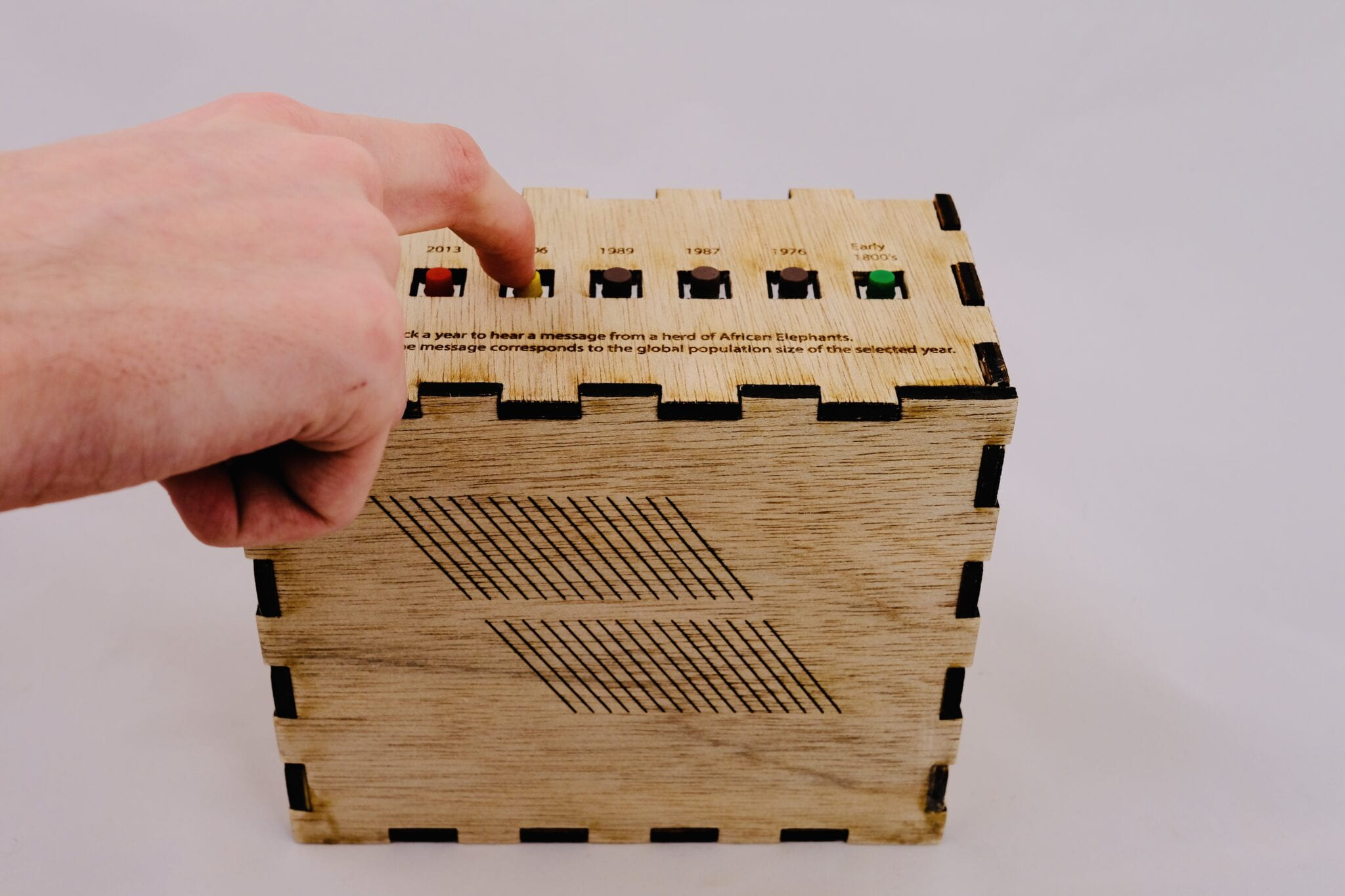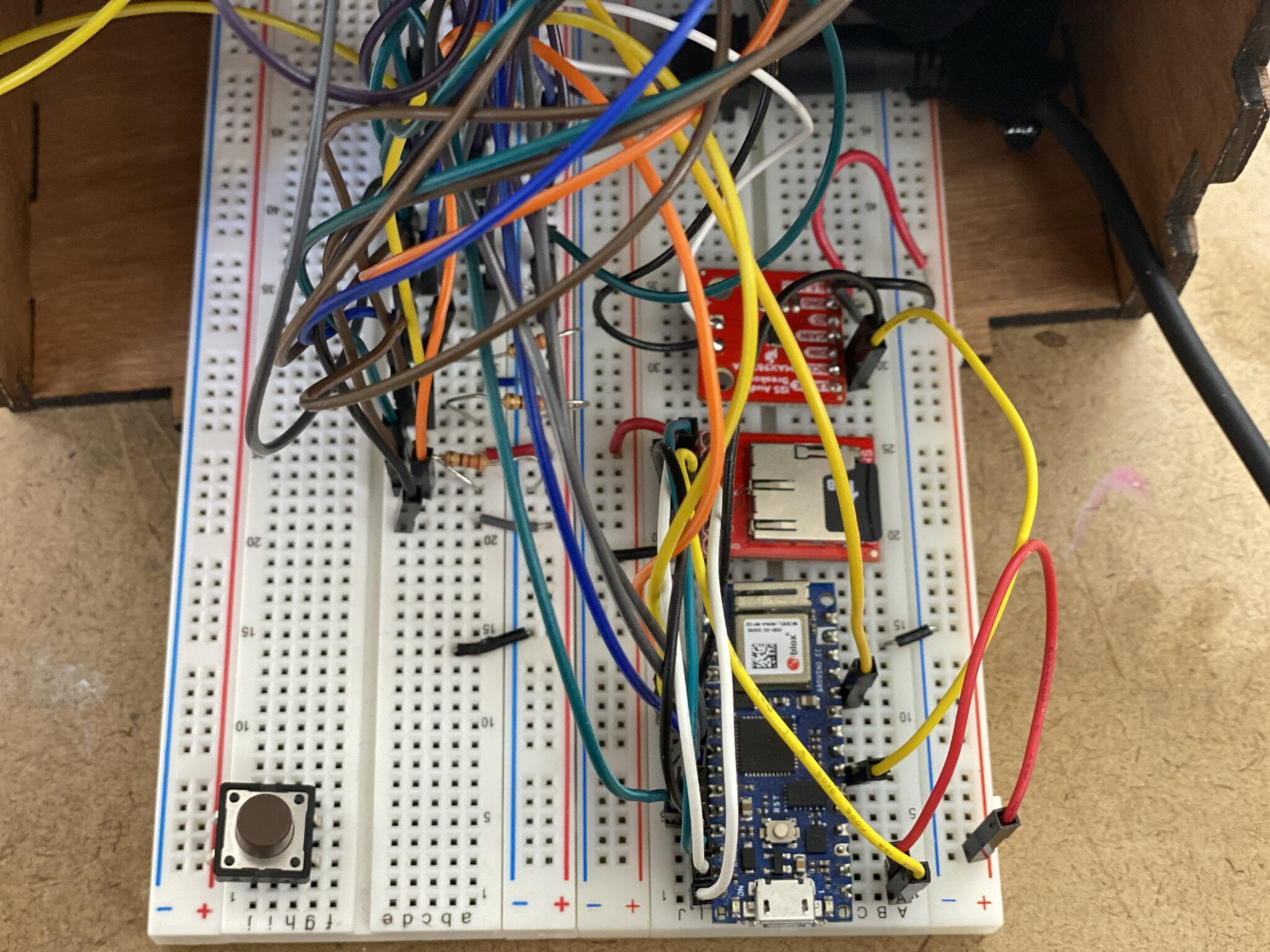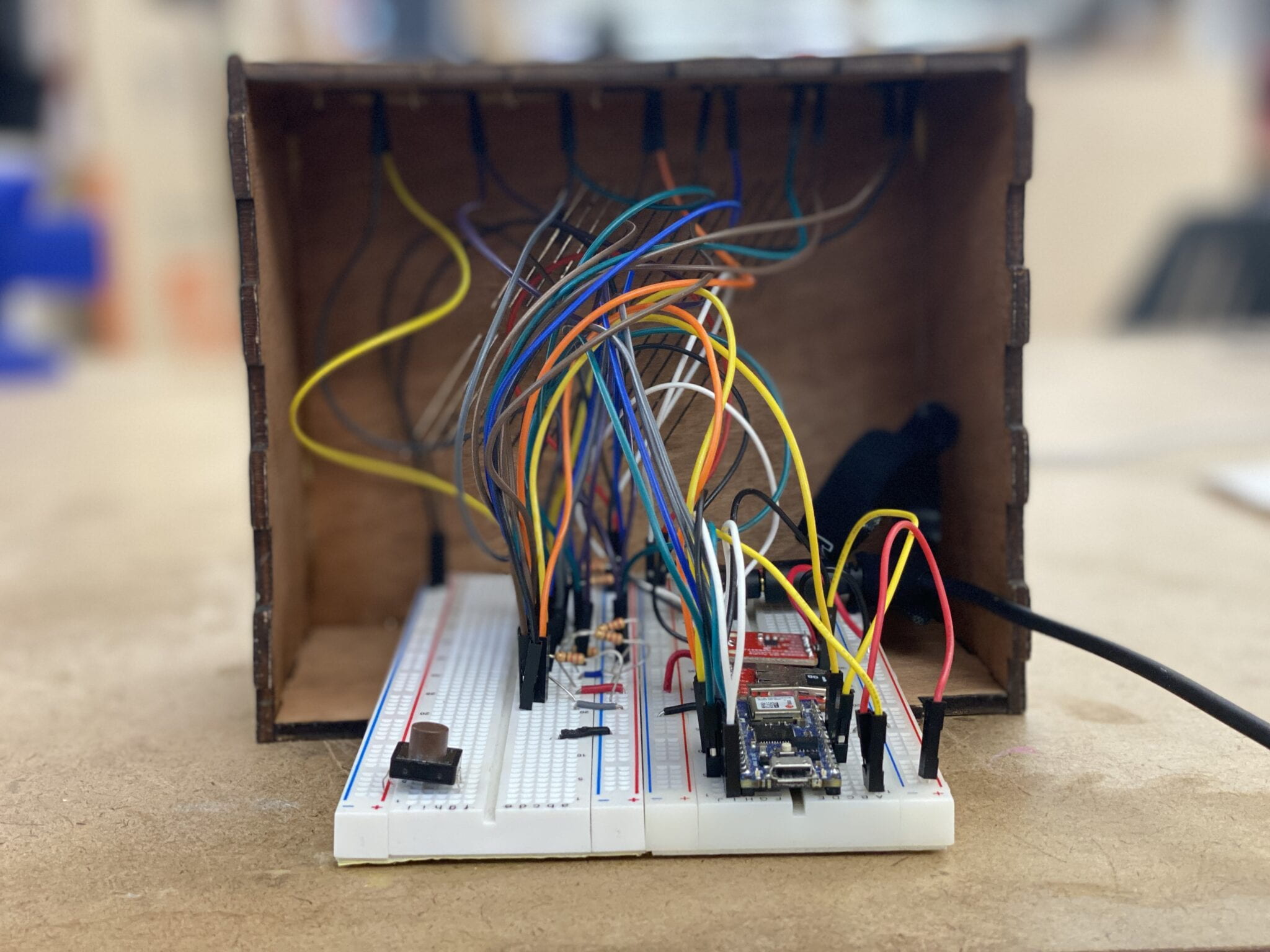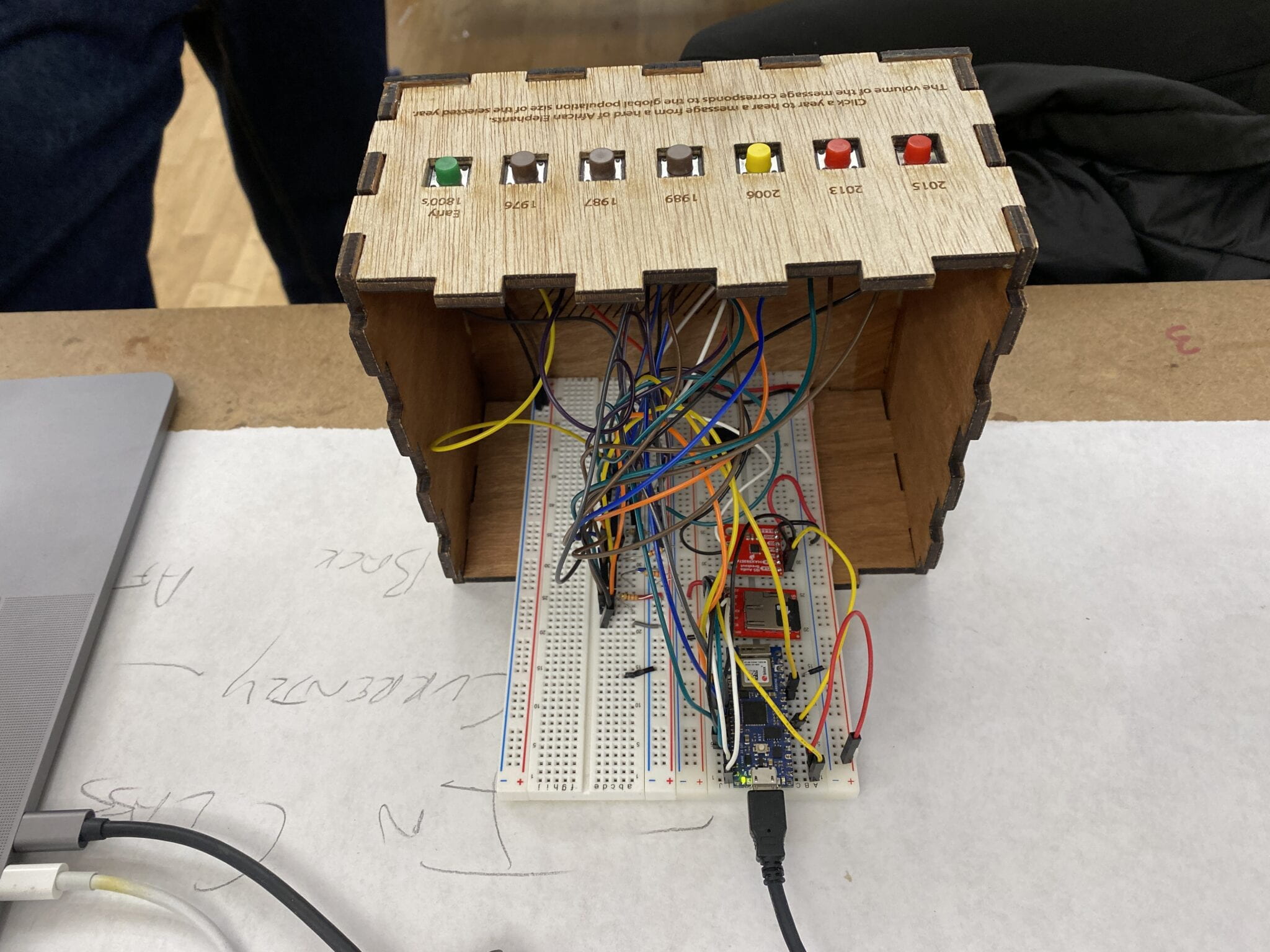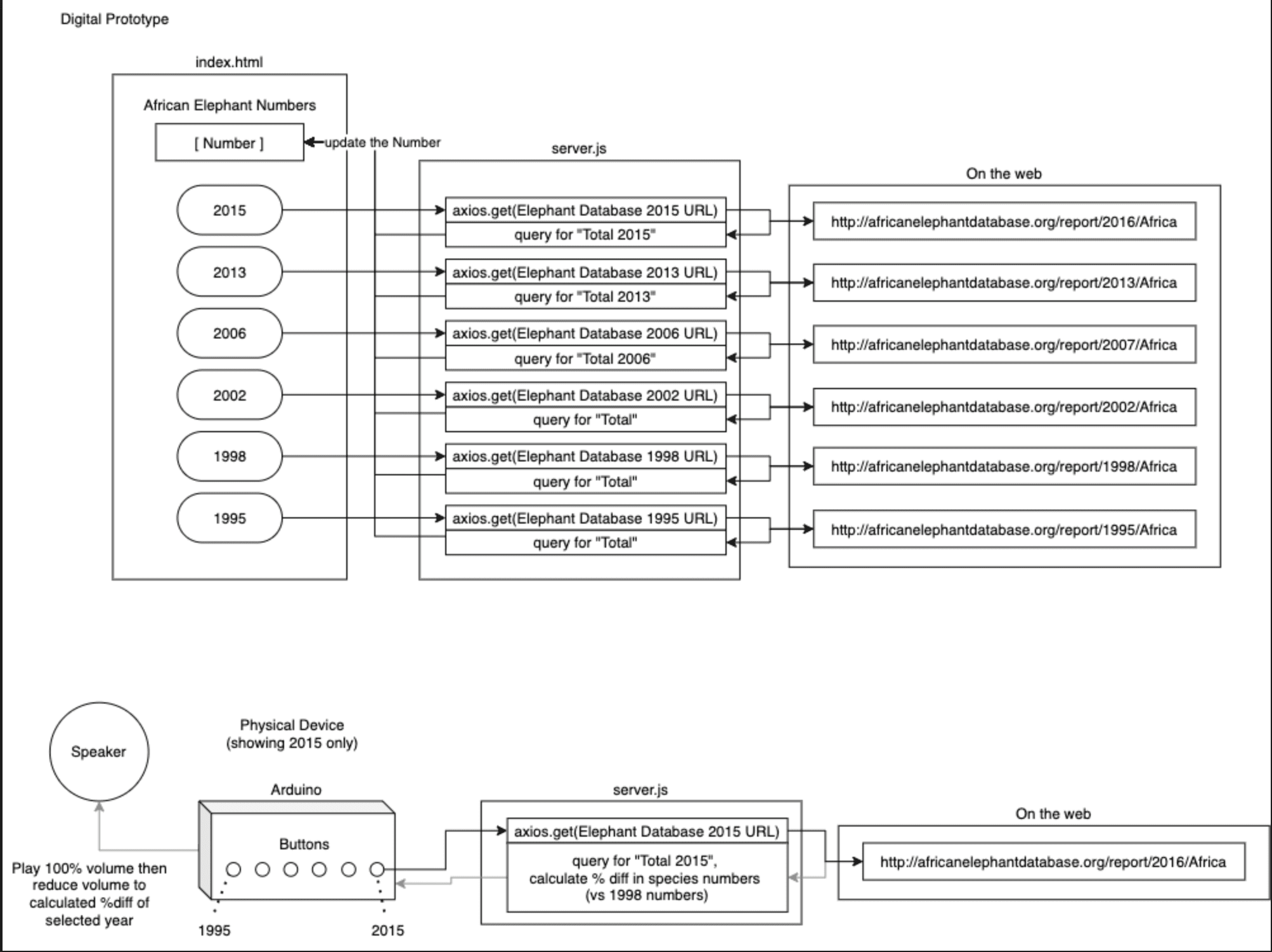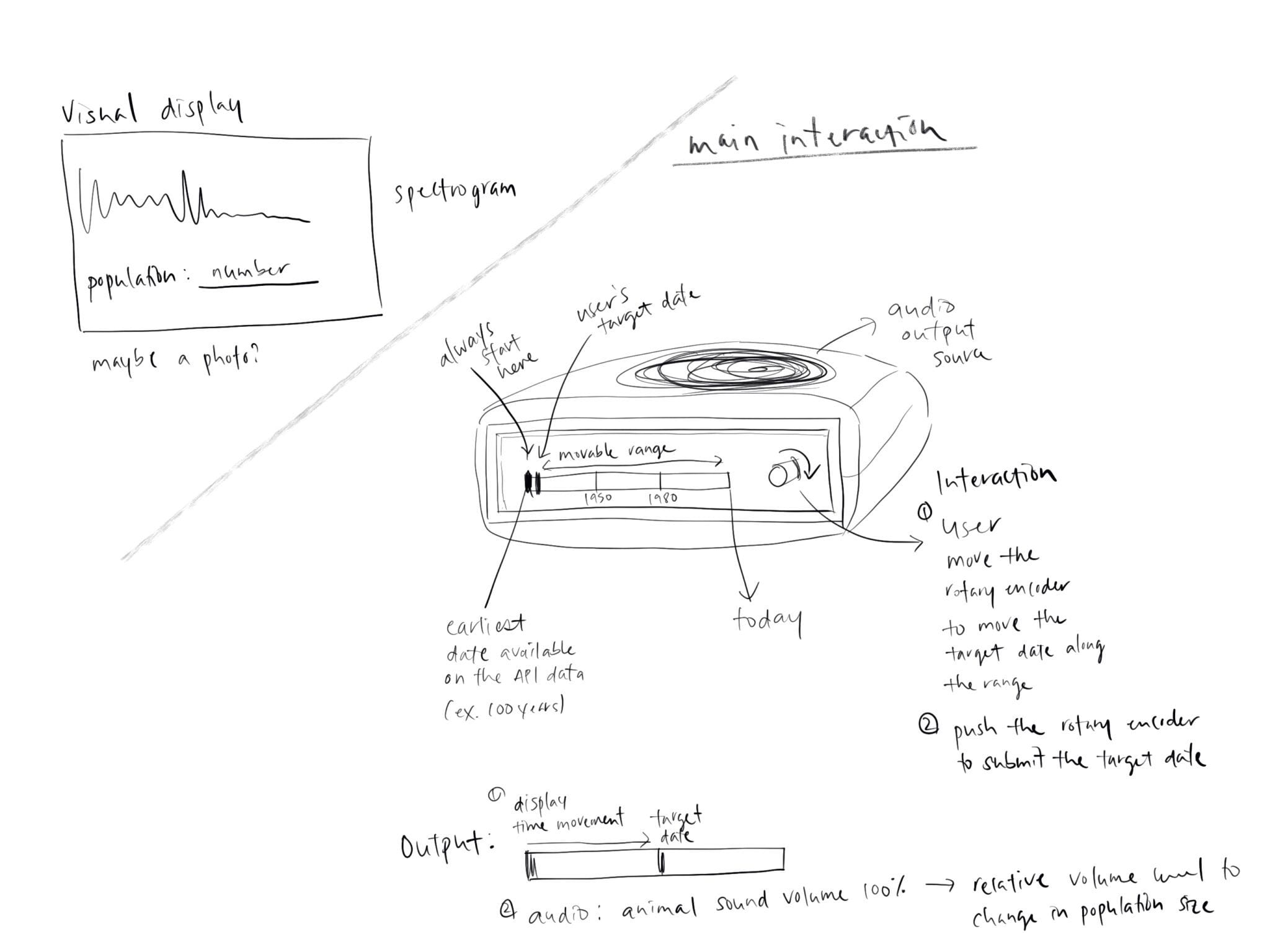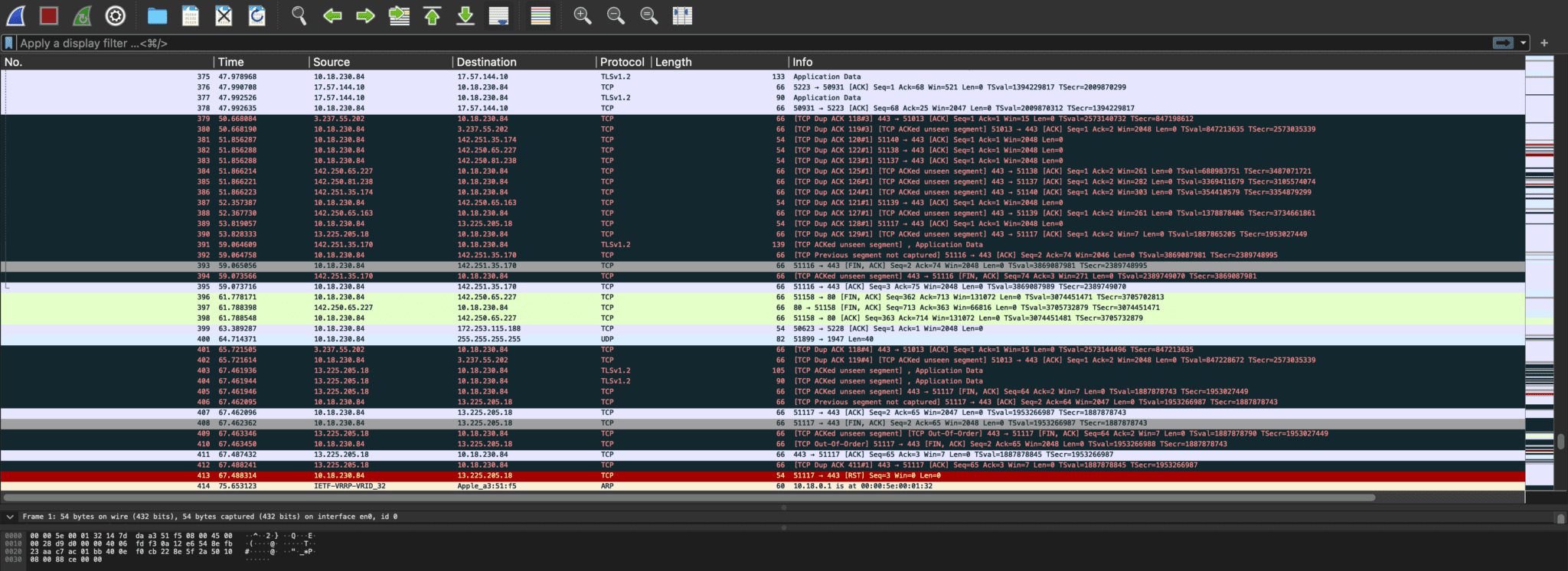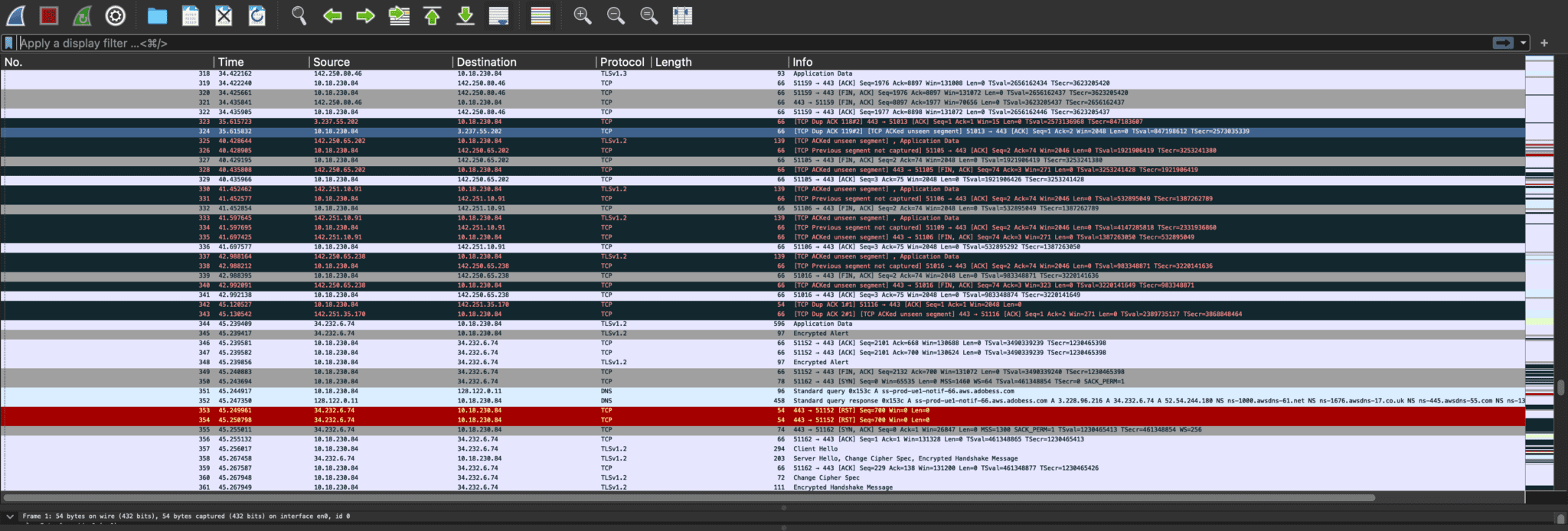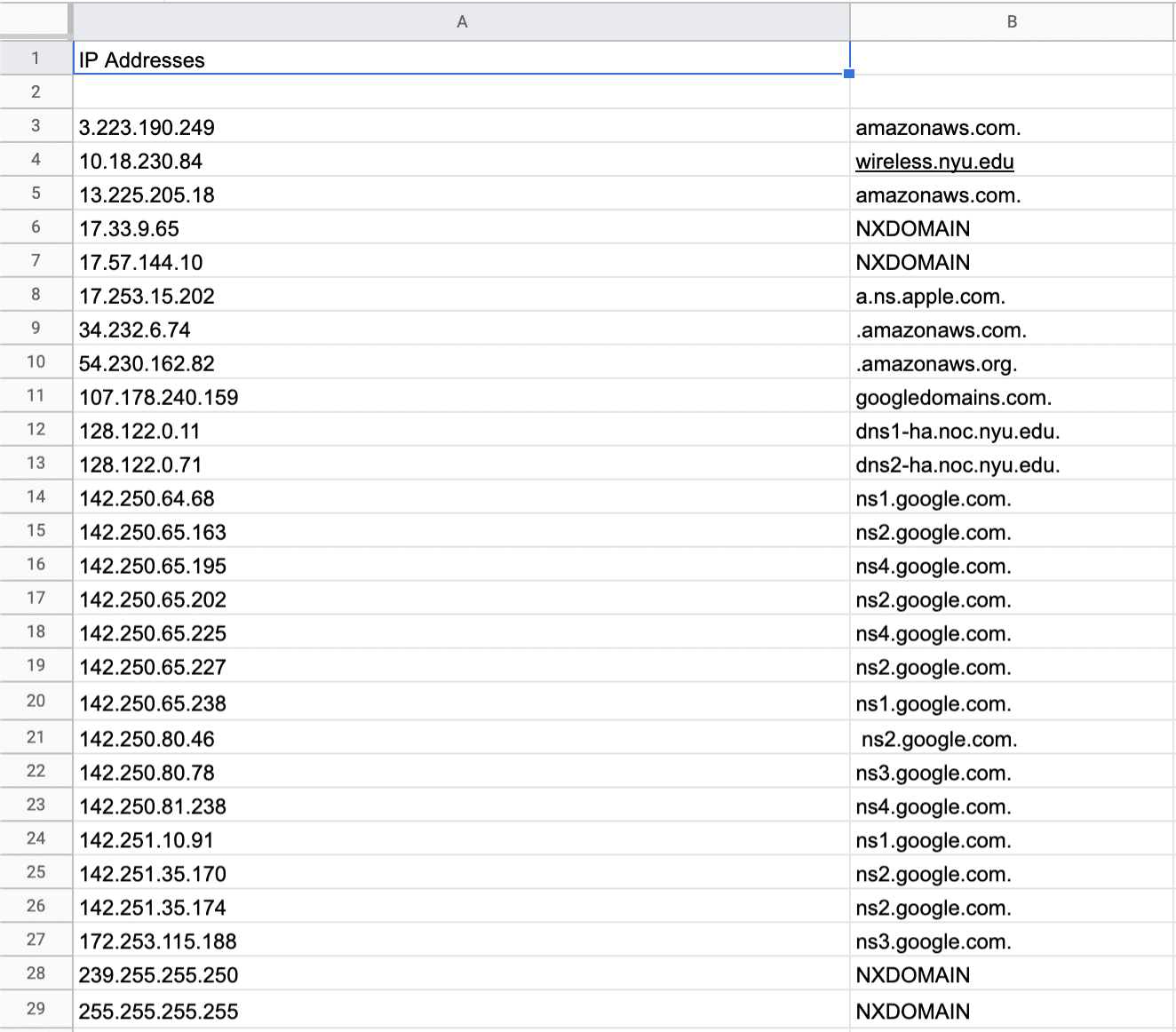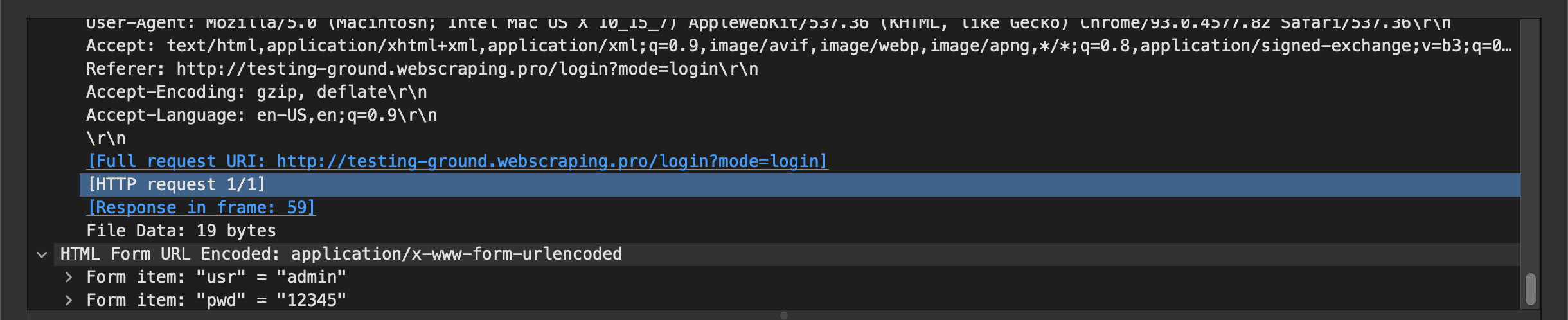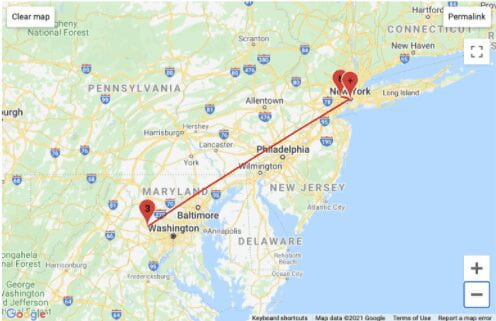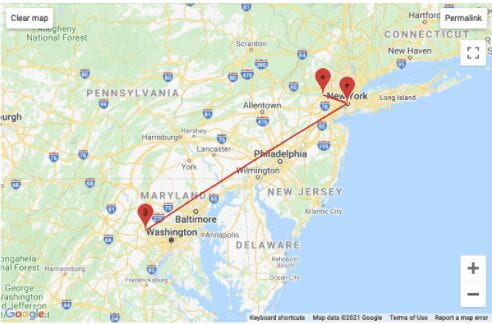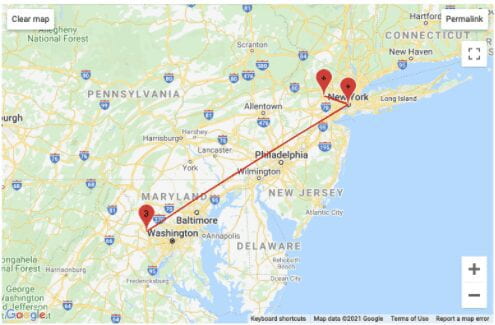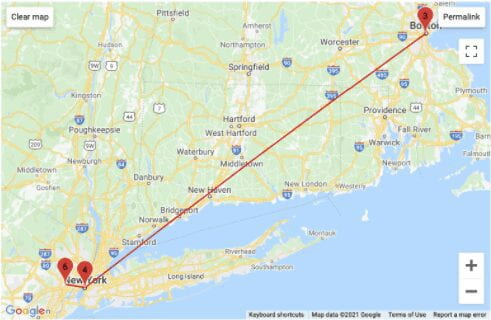I had so much fun with this assignment! Before this week, I was completely unaware of my web searchers’ journey before popping up on my screen! It really took me back thinking about how much work has gone into me getting cat memes quickly.
For this write-up, I focused on tracing my website and google from my home network and studio. It was interesting to see how different the paths were, even though the two physical locations are only 1.5 miles away. Two things took me by surprise; first, when I traced Google from my studio, it went all the way to Austria. I do not understand that. Second, most of me searched from my home location went through Ashburn, Virginia after doing a little research I found out that Northern, Virginia contains “more than 100 data centers and more than 10 million square feet of data center space.” according to an article titled Equinix Expands in Ashburn, Plans Fleet of Four-Story Data Centers by Rich Miller. The entire article can be seen here.
Home Network:
My Website:
traceroute to 69.22.188.41 (69.22.188.41), 64 hops max, 52 byte packets
1 192.168.4.1 (192.168.4.1) 17.701 ms 4.762 ms 4.803 ms
2 * * *
3 100.41.23.156 (100.41.23.156) 11.109 ms 10.788 ms
100.41.23.154 (100.41.23.154) 10.732 ms
4 0.csi1.grcynygc-mse01-bb-su1.alter.net (140.222.3.206) 11.245 ms
0.csi1.whplnywp-mse01-bb-su1.alter.net (140.222.3.212) 11.641 ms
0.csi1.grcynygc-mse01-bb-su1.alter.net (140.222.3.206) 10.593 ms
5 * * *
6 0.ae3.br2.nyc4.alter.net (140.222.1.59) 13.313 ms
0.ae4.br2.nyc4.alter.net (140.222.1.61) 11.917 ms
0.ae3.br2.nyc4.alter.net (140.222.1.59) 14.212 ms
7 verizon-com.customer.alter.net (152.179.78.154) 12.663 ms 21.930 ms 13.422 ms
8 ae-2-3605.ear1.newyork1.level3.net (4.69.202.253) 10.972 ms
ae-1-3505.ear1.newyork1.level3.net (4.69.141.133) 13.904 ms
ae-2-3605.ear1.newyork1.level3.net (4.69.202.253) 20.201 ms
9 photoshelte.ear1.newyork1.level3.net (4.14.2.138) 13.710 ms 12.626 ms 10.113 ms
10 xe-0-2-3.cr2.nyc.bitshelter.com (63.141.214.43) 14.760 ms 12.401 ms 9.473 ms
11 le2.nyc.bitshelter.com (69.22.188.41) 12.732 ms 11.736 ms 12.085 ms
wildgeese@Alans-MacBook-Pro-2 ~ % nslookup www.google.com
Server: 68.237.161.12
Address: 68.237.161.12#53
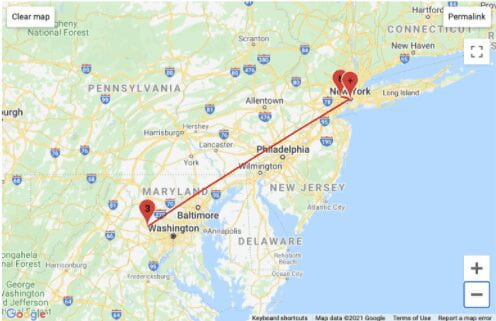
Google
1 192.168.4.1 (192.168.4.1) 5.836 ms 4.623 ms 4.936 ms
2 * * *
3 100.41.23.154 (100.41.23.154) 11.176 ms 10.707 ms 10.386 ms
4 0.csi1.whplnywp-mse01-bb-su1.alter.net (140.222.3.212) 13.685 ms
0.csi1.grcynygc-mse01-bb-su1.alter.net (140.222.3.206) 16.654 ms
0.csi1.whplnywp-mse01-bb-su1.alter.net (140.222.3.212) 16.569 ms
5 * * *
6 * * *
7 0.et-9-0-5.gw15.nyc1.alter.net (140.222.1.81) 13.455 ms
0.et-9-0-2.gw15.nyc1.alter.net (140.222.1.43) 13.813 ms 10.820 ms
8 
.20.148.204.in-addr.arpa (204.148.20.6) 10.003 ms
72.14.208.130 (72.14.208.130) 11.312 ms 9.088 ms
9 108.170.248.97 (108.170.248.97) 9.775 ms 9.966 ms
10.252.243.222 (10.252.243.222) 12.378 ms
10 142.250.46.197 (142.250.46.197) 12.561 ms 11.884 ms
108.170.248.1 (108.170.248.1) 11.917 ms
11 108.170.248.20 (108.170.248.20) 11.732 ms
lga34s30-in-f4.1e100.net (142.250.64.68) 11.290 ms 16.258 ms
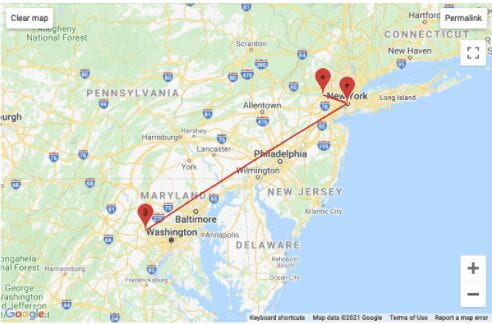
My Studio:
My Website
traceroute to 69.22.188.41 (69.22.188.41), 64 hops max, 52 byte packets
1 router.asus.com (192.168.50.1) 9.812 ms 1.288 ms 1.288 ms
2 * * *
3 g0-15-4-5.bstnma-lcr-22.verizon-gni.net (100.41.6.88) 11.718 ms 11.595 ms 6.344 ms
4 0.csi1.whplnywp-mse01-bb-su1.alter.net (140.222.3.212) 8.332 ms 8.549 ms
0.csi1.grcynygc-mse01-bb-su1.alter.net (140.222.3.206) 5.944 ms
5 * * *
6 0.ae4.br2.nyc4.alter.net (140.222.1.61) 8.136 ms
0.ae3.br2.nyc4.alter.net (140.222.1.59) 7.179 ms
0.ae4.br2.nyc4.alter.net (140.222.1.61) 6.820 ms
7 verizon-com.customer.alter.net (152.179.78.154) 7.322 ms 11.071 ms 9.831 ms
8 * * *
9 photoshelte.ear1.newyork1.level3.net (4.14.2.138) 13.789 ms 6.305 ms 7.508 ms
10 xe-0-2-3.cr2.nyc.bitshelter.com (63.141.214.43) 10.402 ms 13.270 ms 5.905 ms
11 le2.nyc.bitshelter.com (69.22.188.41) 8.399 ms 9.520 ms 6.887 ms
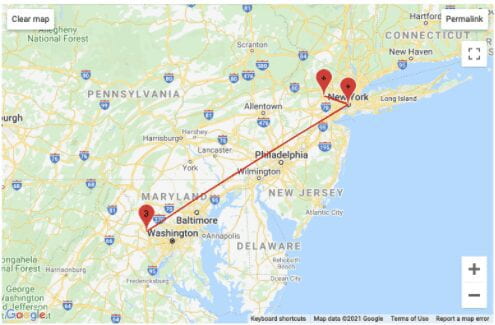
Google
traceroute to 142.250.65.196 (142.250.65.196), 64 hops max, 52 byte packets
1 router.asus.com (192.168.50.1) 23.906 ms 12.252 ms 3.303 ms
2 * * *
3 g104-0-0-30.phlapa-lcr-21.verizon-gni.net (100.41.6.240) 17.315 ms 5.793 ms 7.229 ms
4 0.csi1.whplnywp-mse01-bb-su1.alter.net (140.222.3.212) 8.899 ms
0.csi1.grcynygc-mse01-bb-su1.alter.net (140.222.3.206) 8.036 ms
0.csi1.whplnywp-mse01-bb-su1.alter.net (140.222.3.212) 17.325 ms
5 * * *
6 * * *
7 0.et-9-1-5.gw15.nyc1.alter.net (140.222.230.215) 14.260 ms
0.et-10-0-2.gw15.nyc1.alter.net (140.222.1.45) 6.558 ms
0.et-9-1-2.gw15.nyc1.alter.net (140.222.227.25) 10.936 ms
8 72.14.208.130 (72.14.208.130) 8.799 ms

.20.148.204.in-addr.arpa (204.148.20.6) 7.916 ms 6.110 ms
9 108.170.248.65 (108.170.248.65) 6.724 ms 11.725 ms
10.252.164.30 (10.252.164.30) 7.819 ms
10 142.251.60.232 (142.251.60.232) 9.612 ms
142.251.60.239 (142.251.60.239) 8.807 ms
142.251.60.237 (142.251.60.237) 8.747 ms
11 142.251.60.237 (142.251.60.237) 7.265 ms
lga25s72-in-f4.1e100.net (142.250.65.196) 9.040 ms 7.949 ms

NYTimes
traceroute to 151.101.209.164 (151.101.209.164), 64 hops max, 52 byte packets
1 router.asus.com (192.168.50.1) 7.700 ms 1.245 ms 1.249 ms
2 * * *
3 g0-15-4-5.bstnma-lcr-22.verizon-gni.net (100.41.6.88) 11.749 ms 9.508 ms
g104-0-0-30.phlapa-lcr-21.verizon-gni.net (100.41.6.240) 13.217 ms
4 0.csi1.grcynygc-mse01-bb-su1.alter.net (140.222.3.206) 29.958 ms 6.361 ms 7.163 ms
5 * * *
6 0.ae2.gw13.ewr6.alter.net (140.222.8.13) 10.855 ms
0.ae1.gw13.ewr6.alter.net (140.222.8.11) 6.183 ms
0.ae2.gw13.ewr6.alter.net (140.222.8.13) 17.332 ms
7 * * *
8 * * *
9 * * *
10 * * *
11 * * *
12 * * *
13 * * *
14 * * *
15 * * *
16 * * *
17 * * *
18 * * *
19 * * *
20 * * *
21 * * *
22 * * *
23 * * *
24 * * *
25 * * *
26 * * *
27 * * *
28 * * *
29 * * *
30 * * *
31 * * *
32 * * *
33 * * *
34 * * *
35 * * *
36 * * *
37 * * *
38 * * *
39 * * *
40 * * *
41 * * *
42 * * *
43 * * *
44 * * *
45 * * *
46 * * *
47 * * *
48 * * *
49 * * *
50 * * *
51 * * *
52 * * *
53 * * *
54 * * *
55 * * *
56 * * *
57 * * *
58 * * *
59 * * *
60 * * *
61 * * *
62 * **
64 * * *