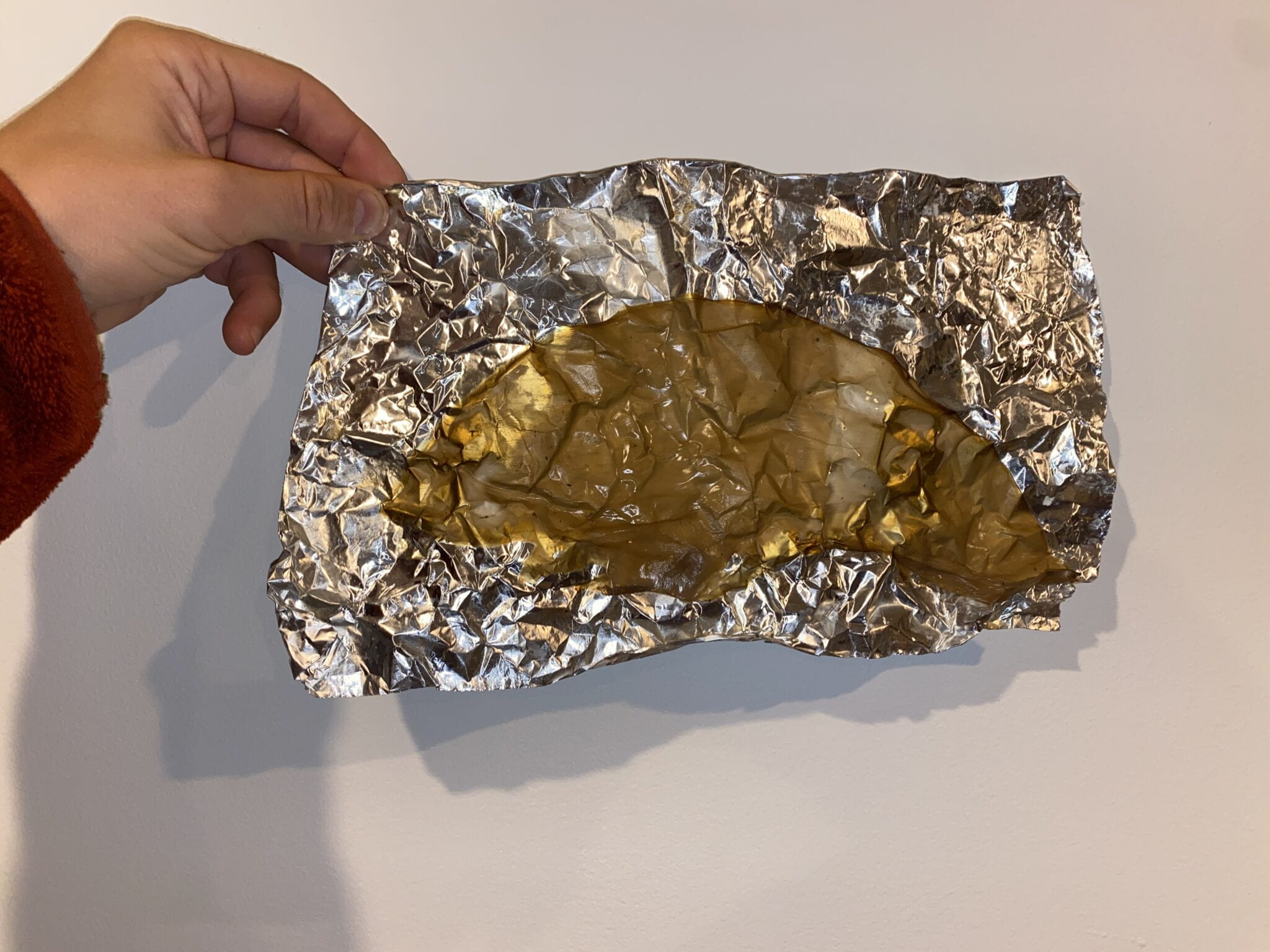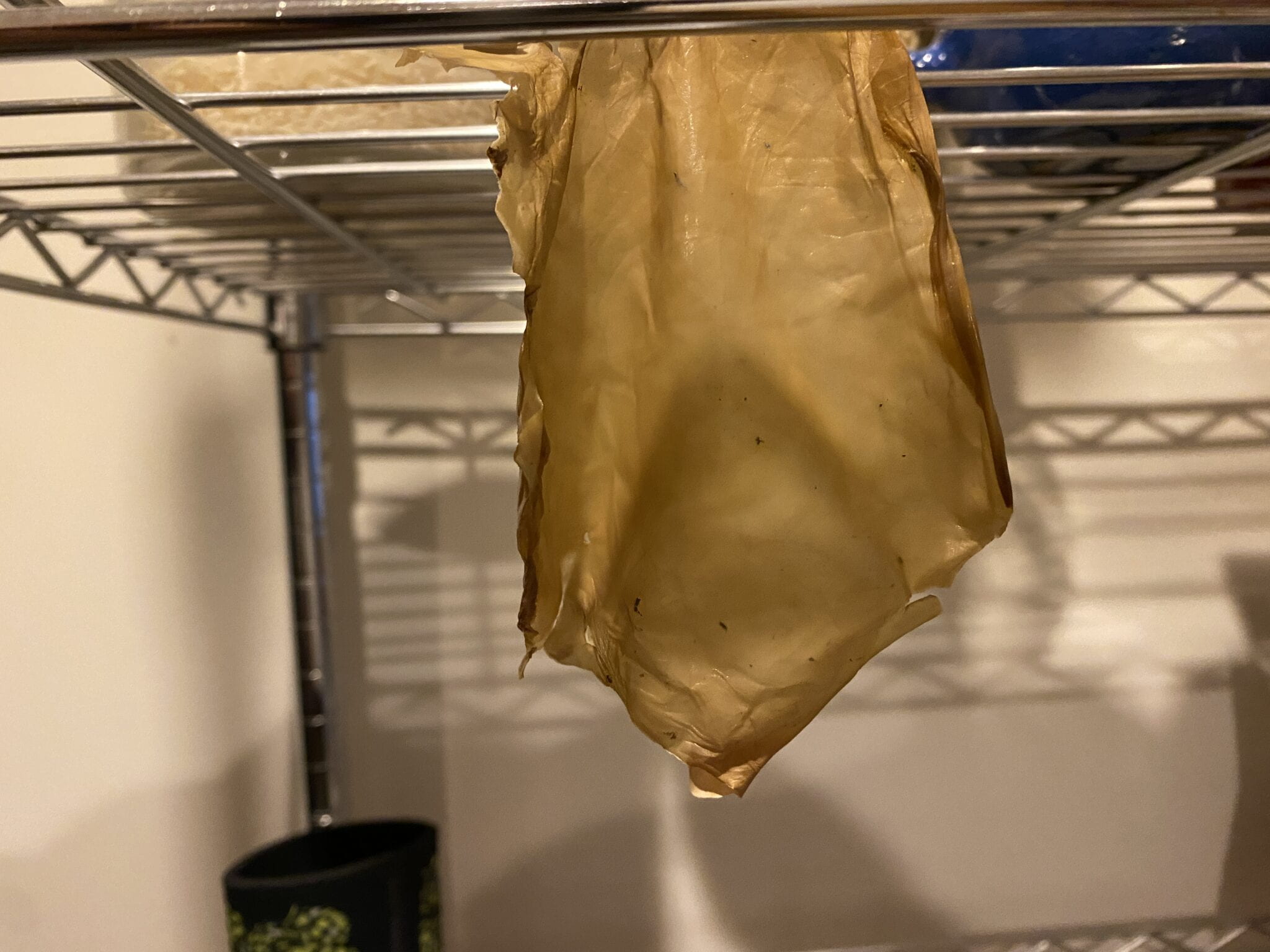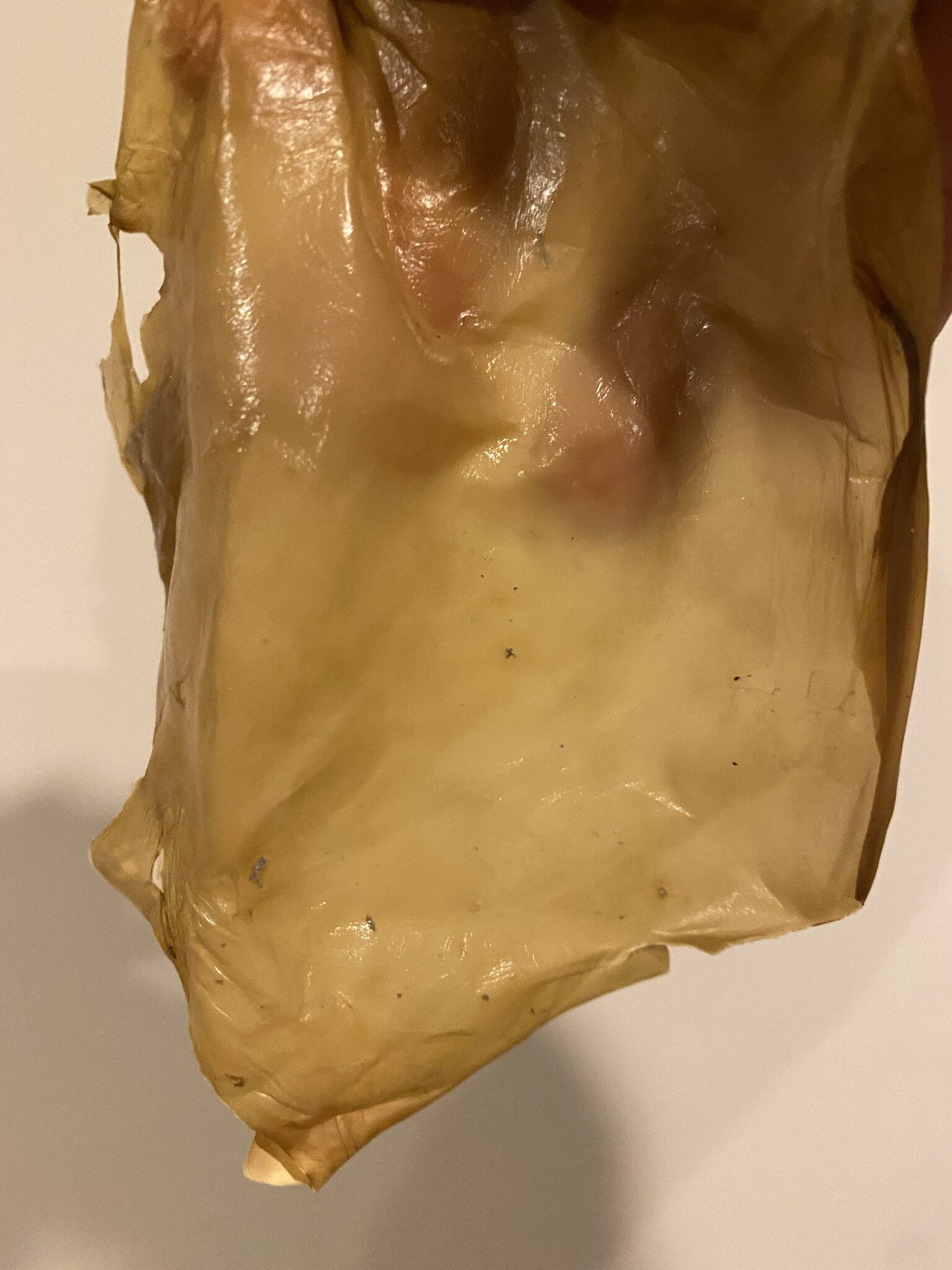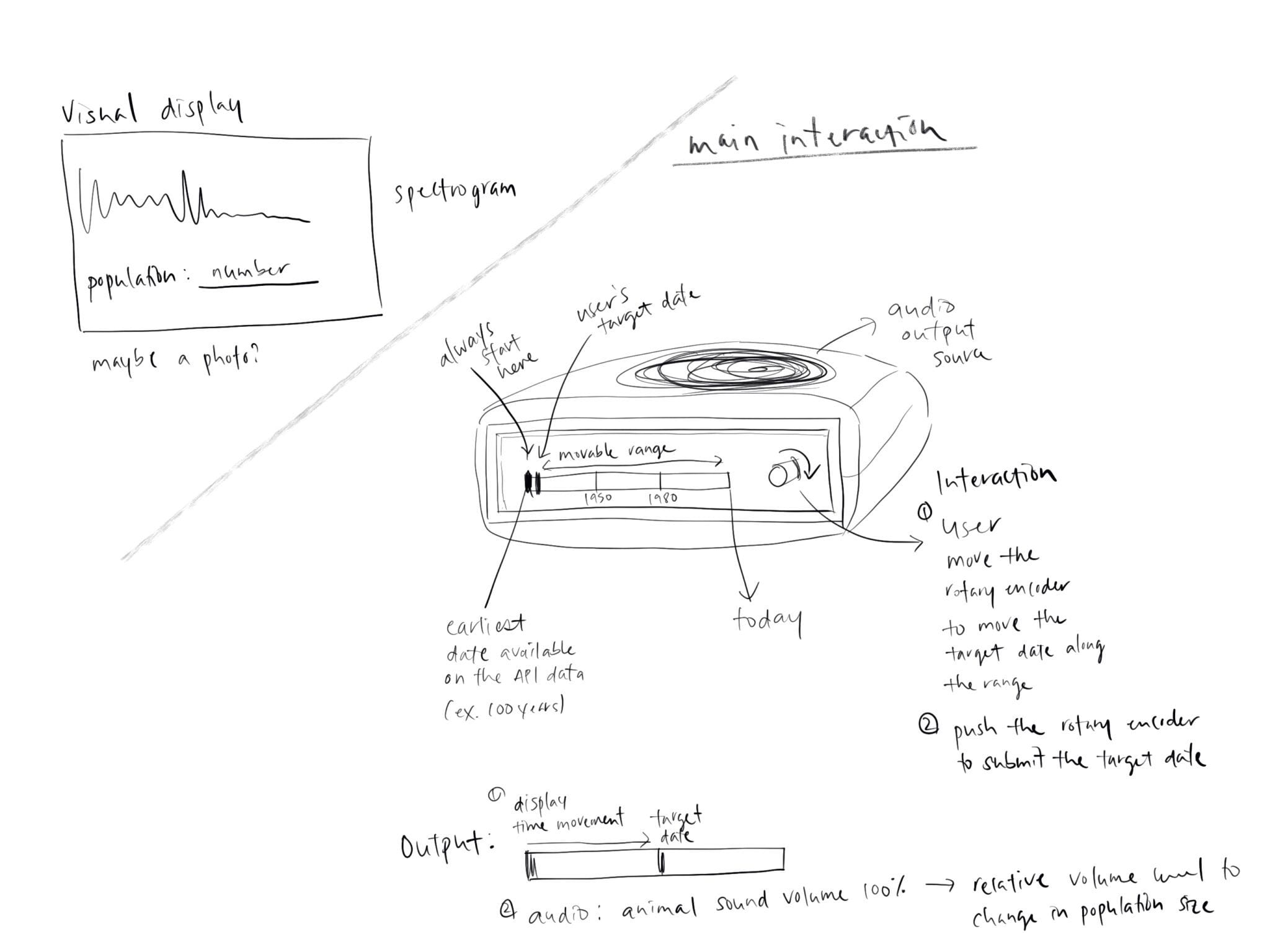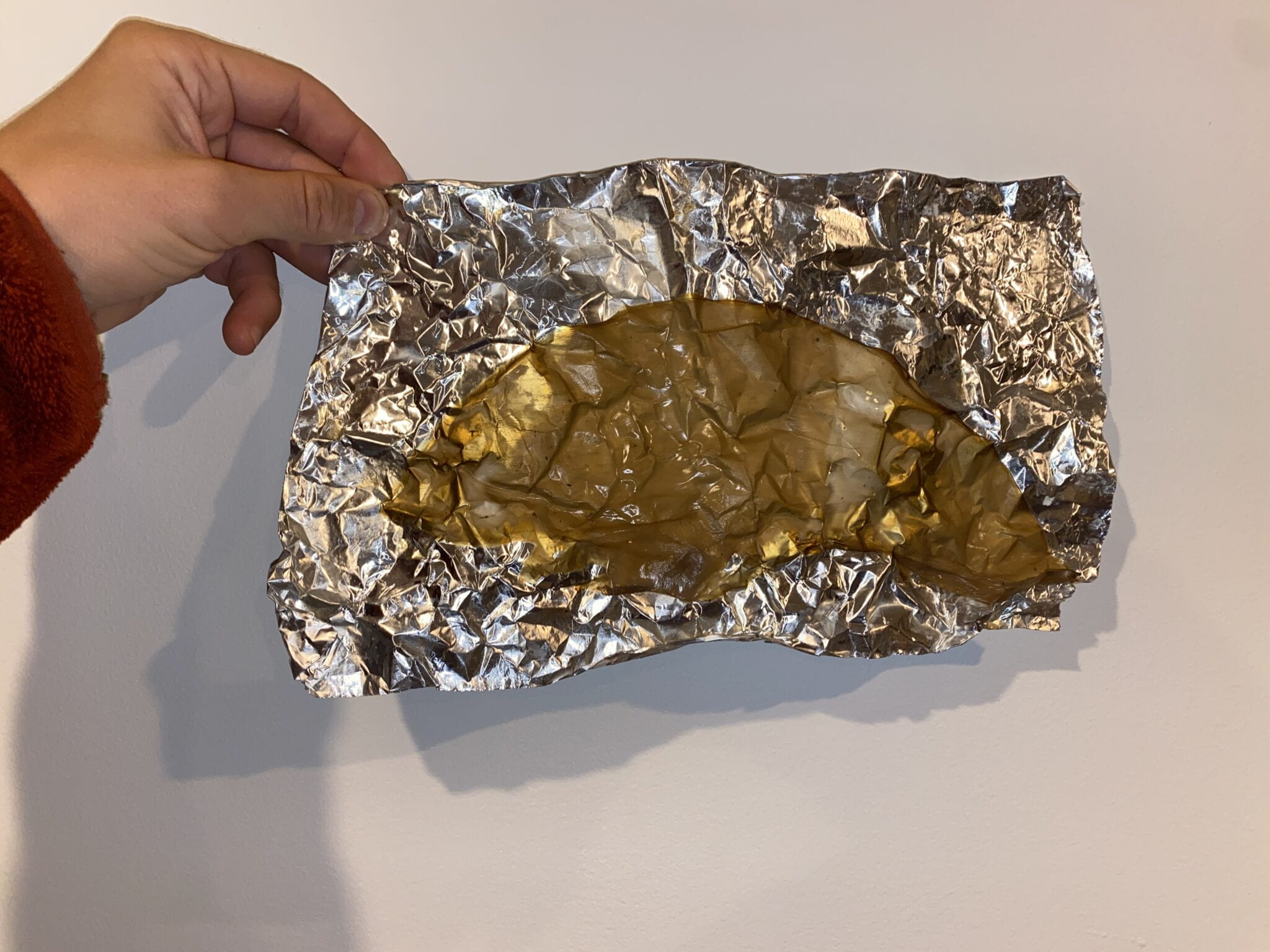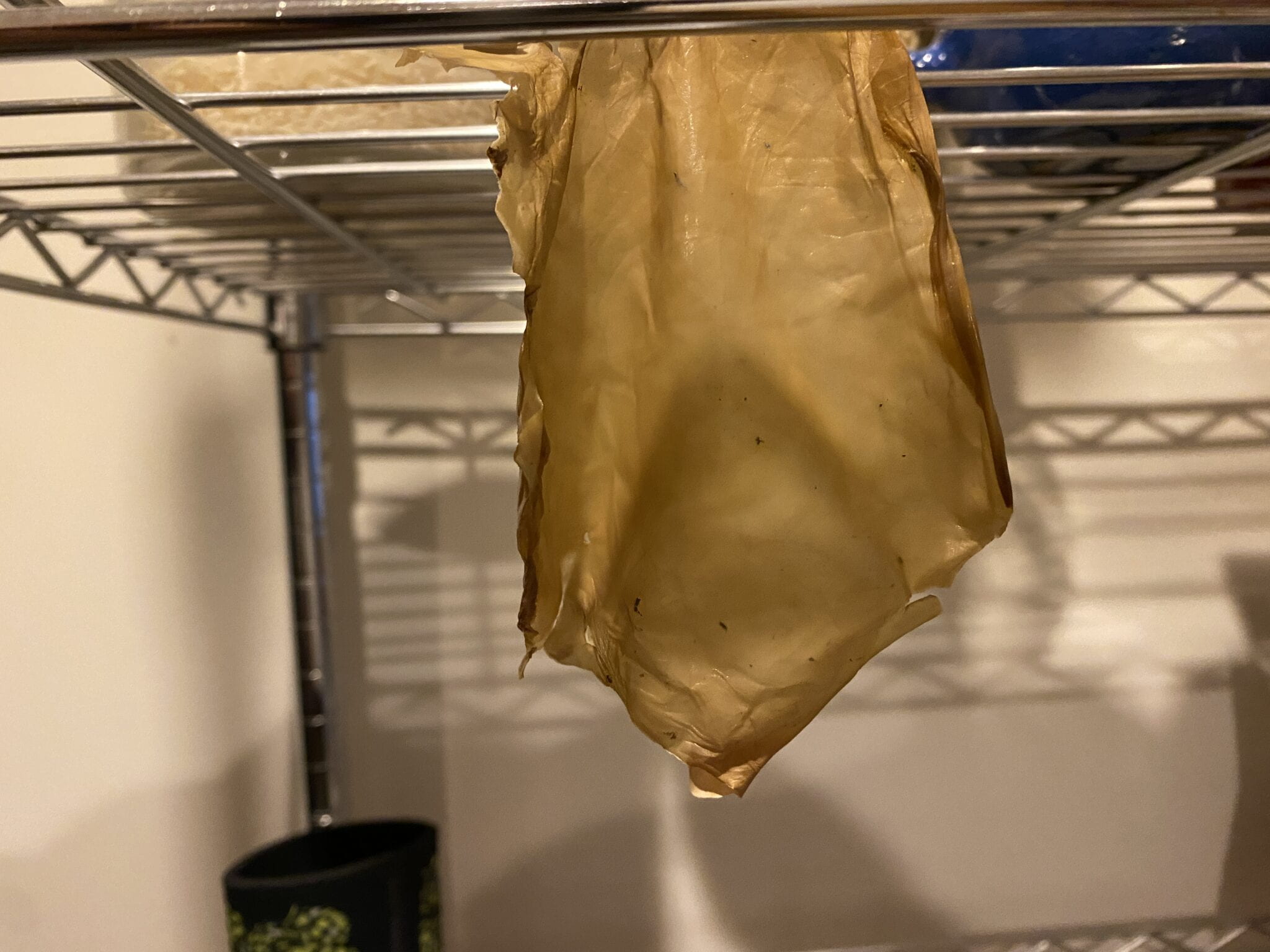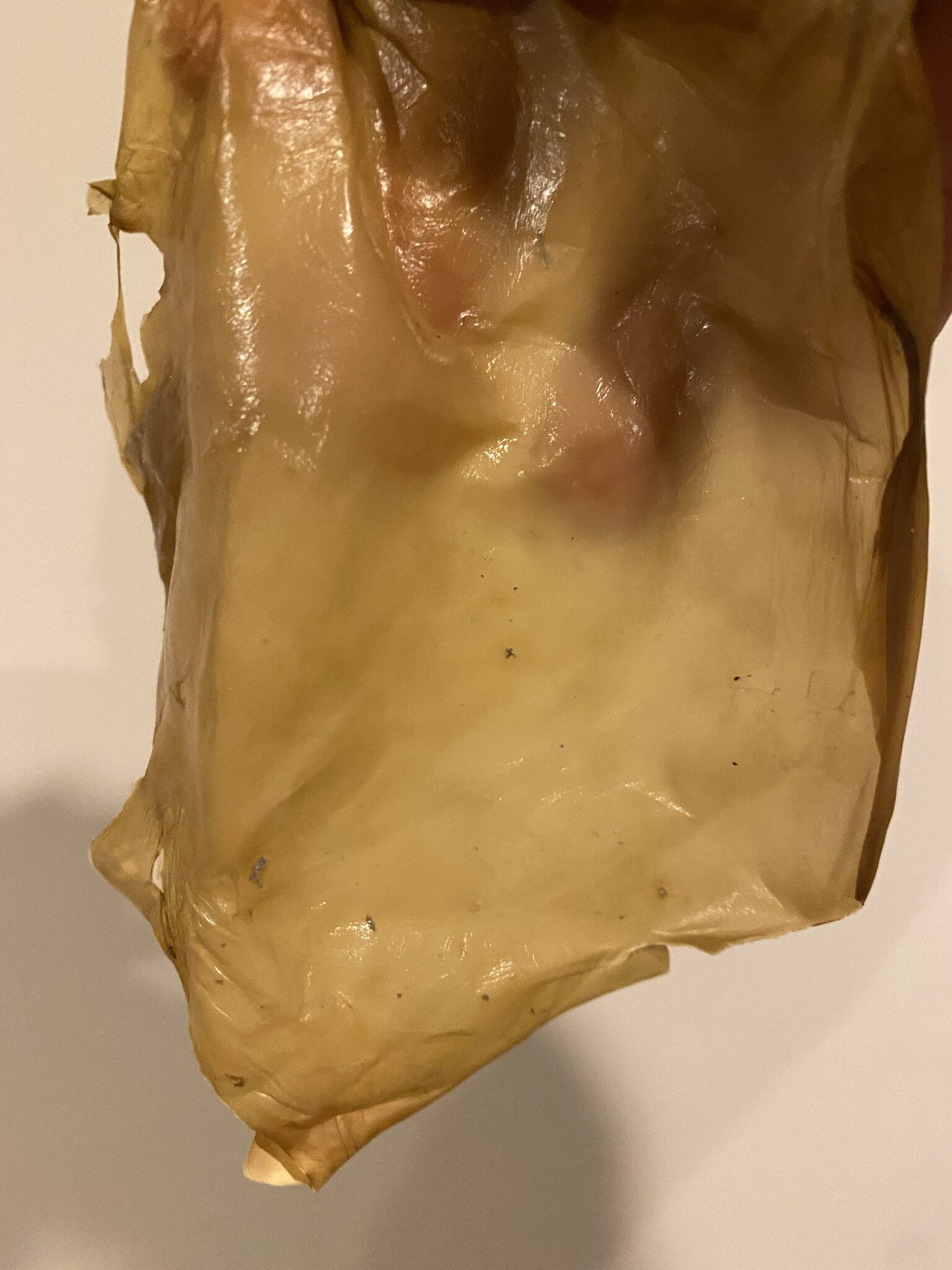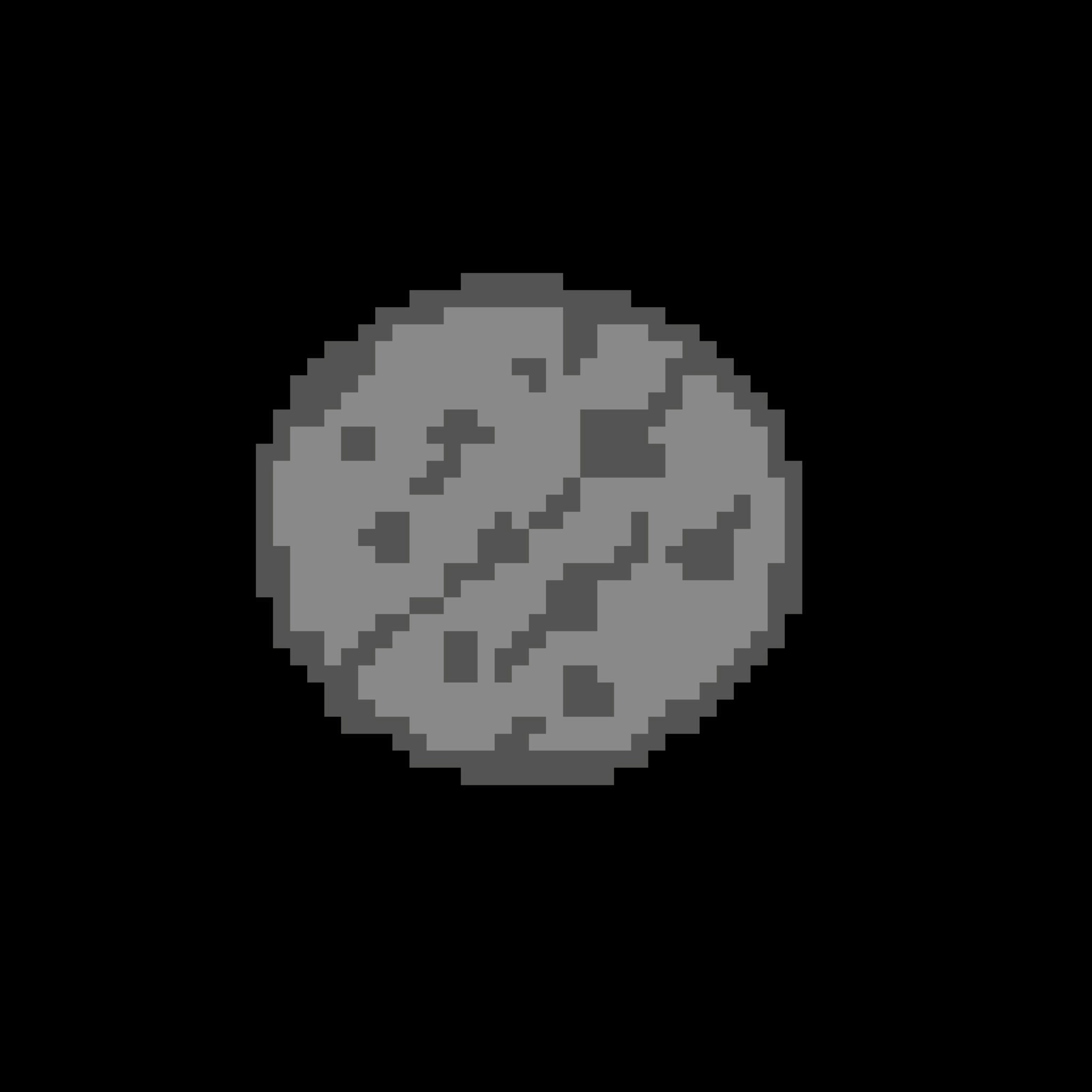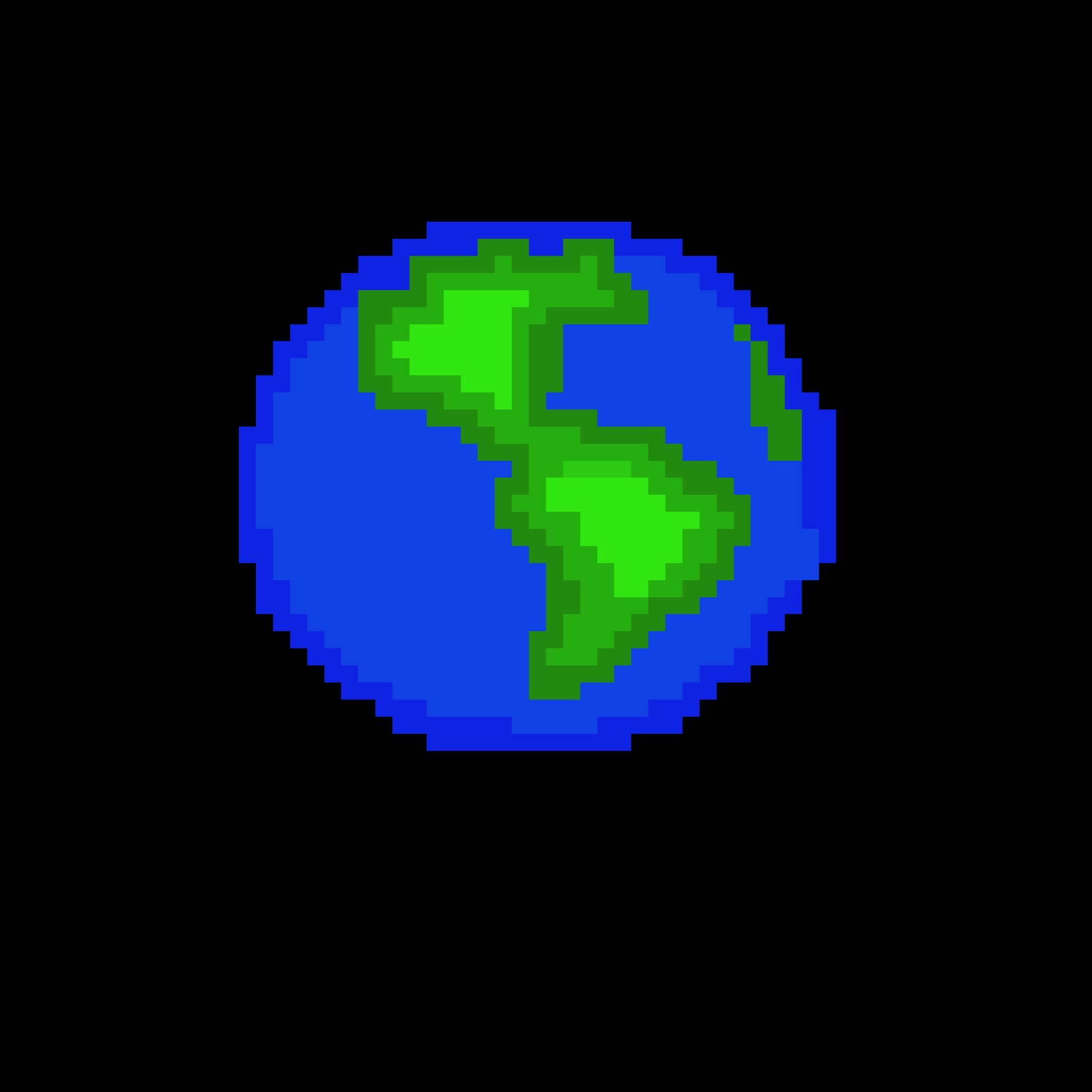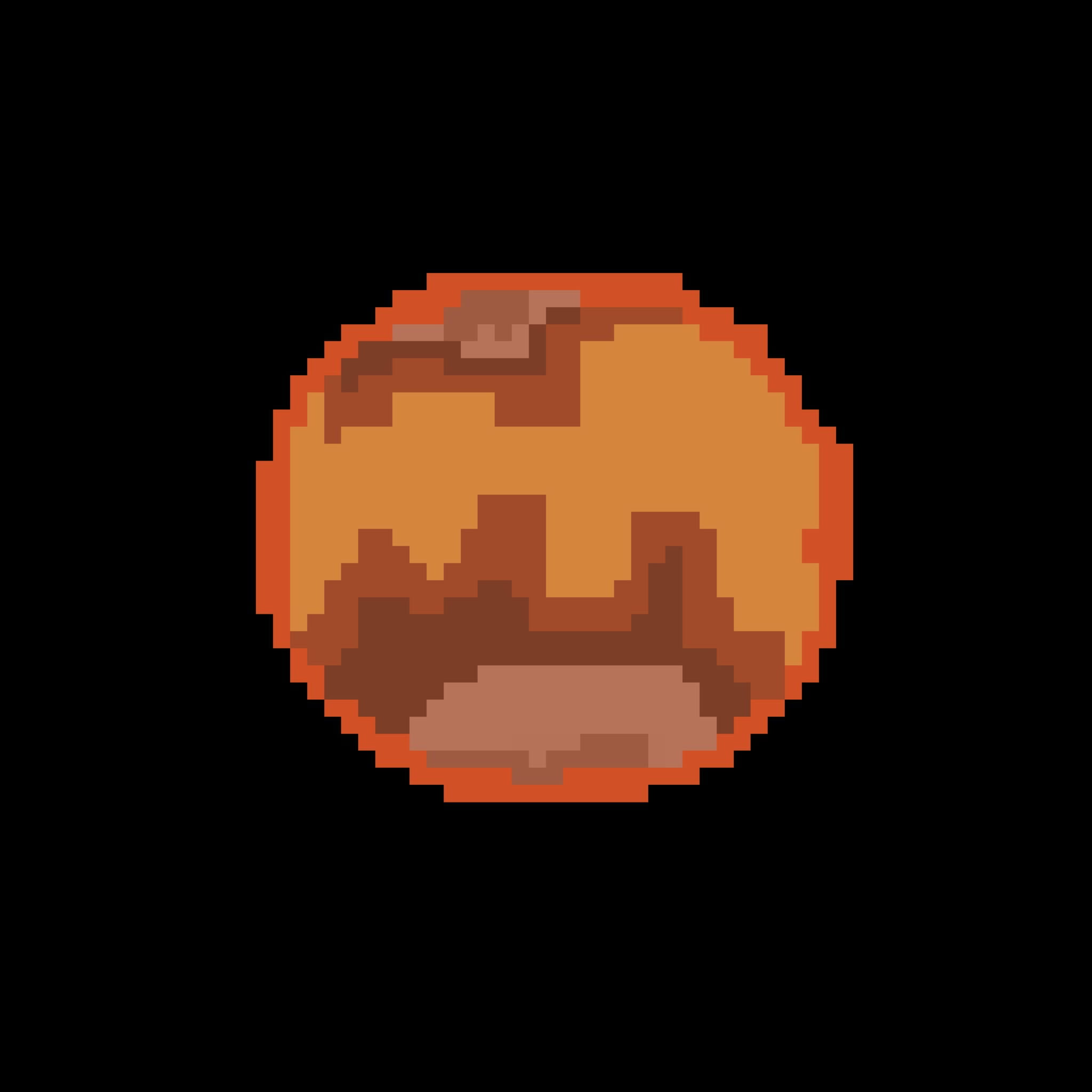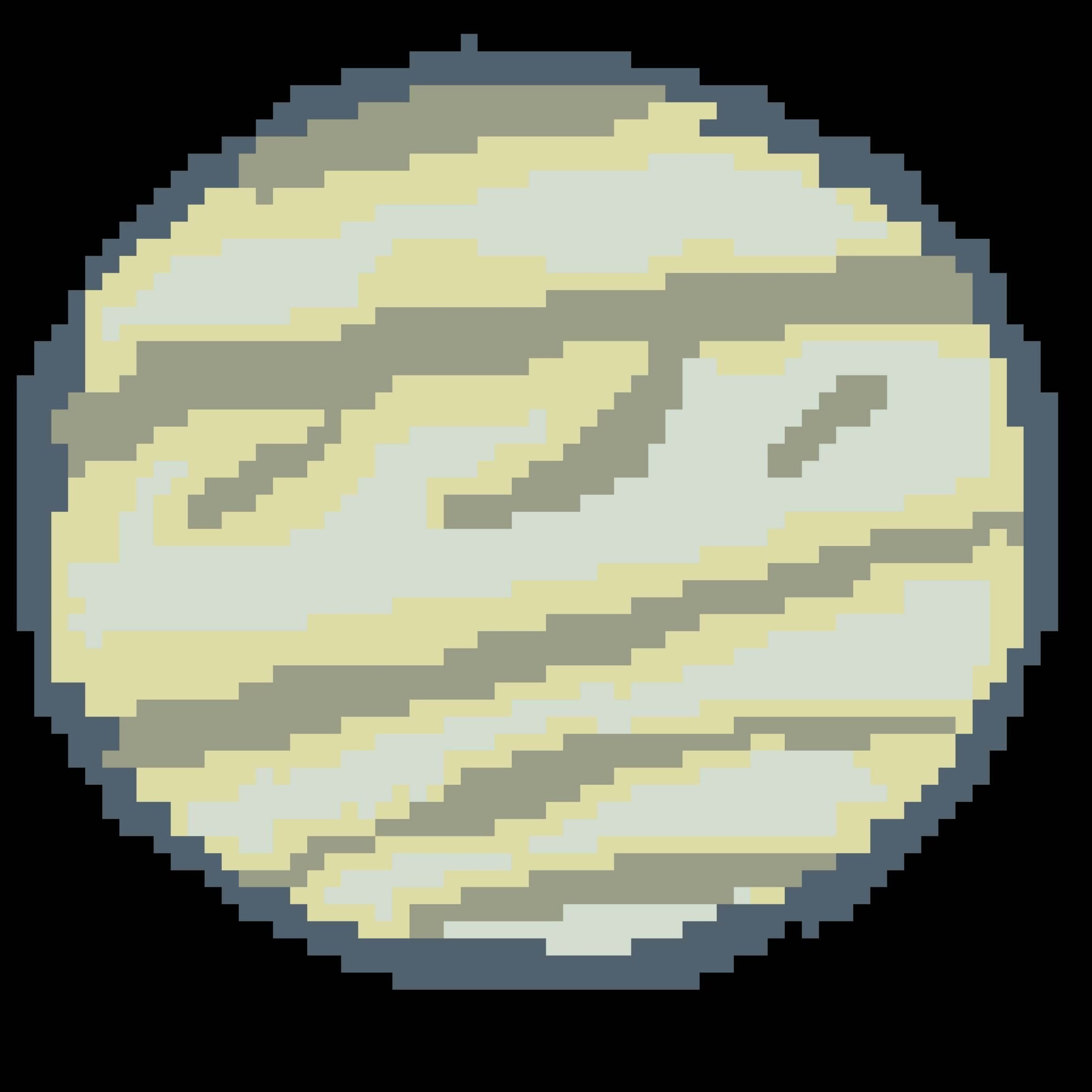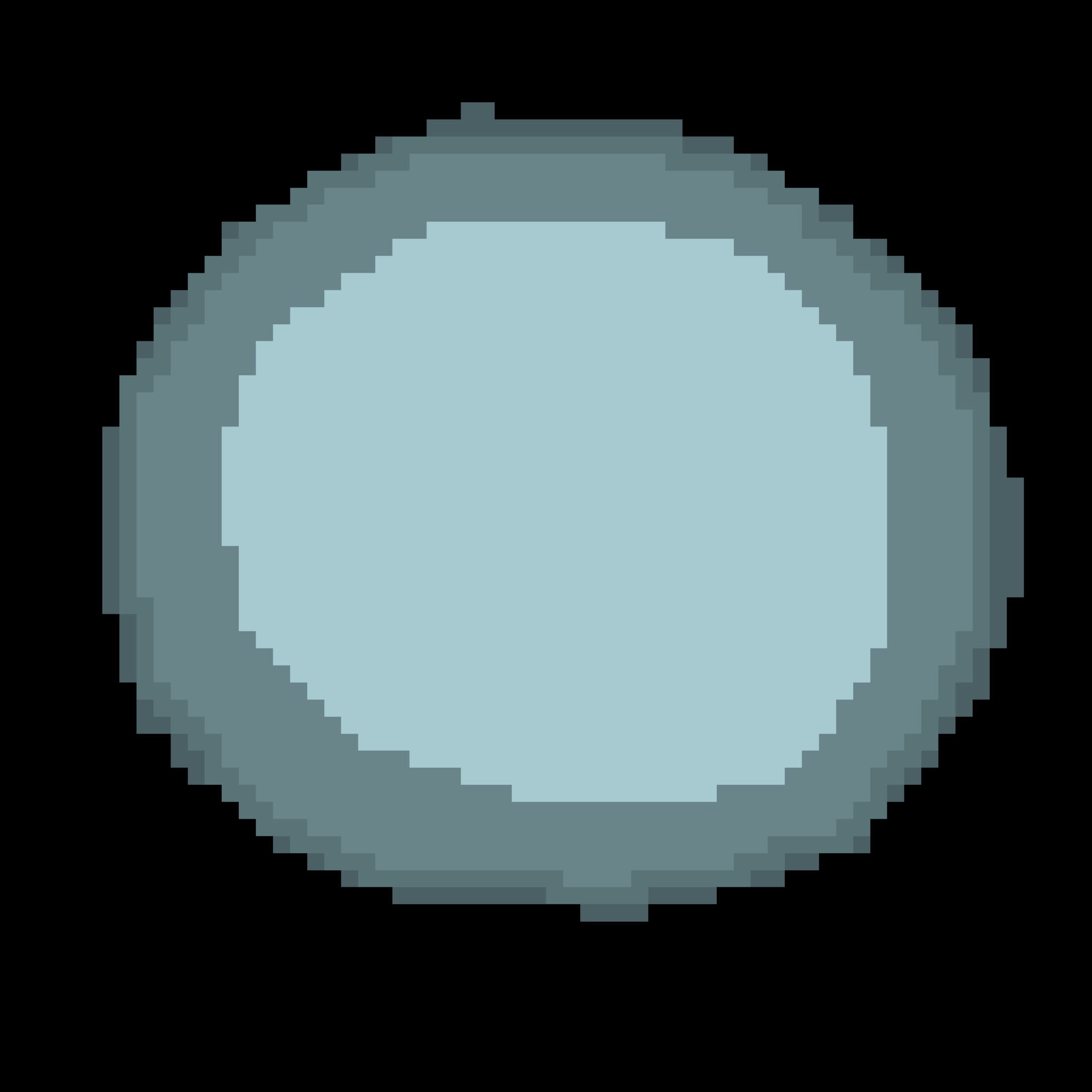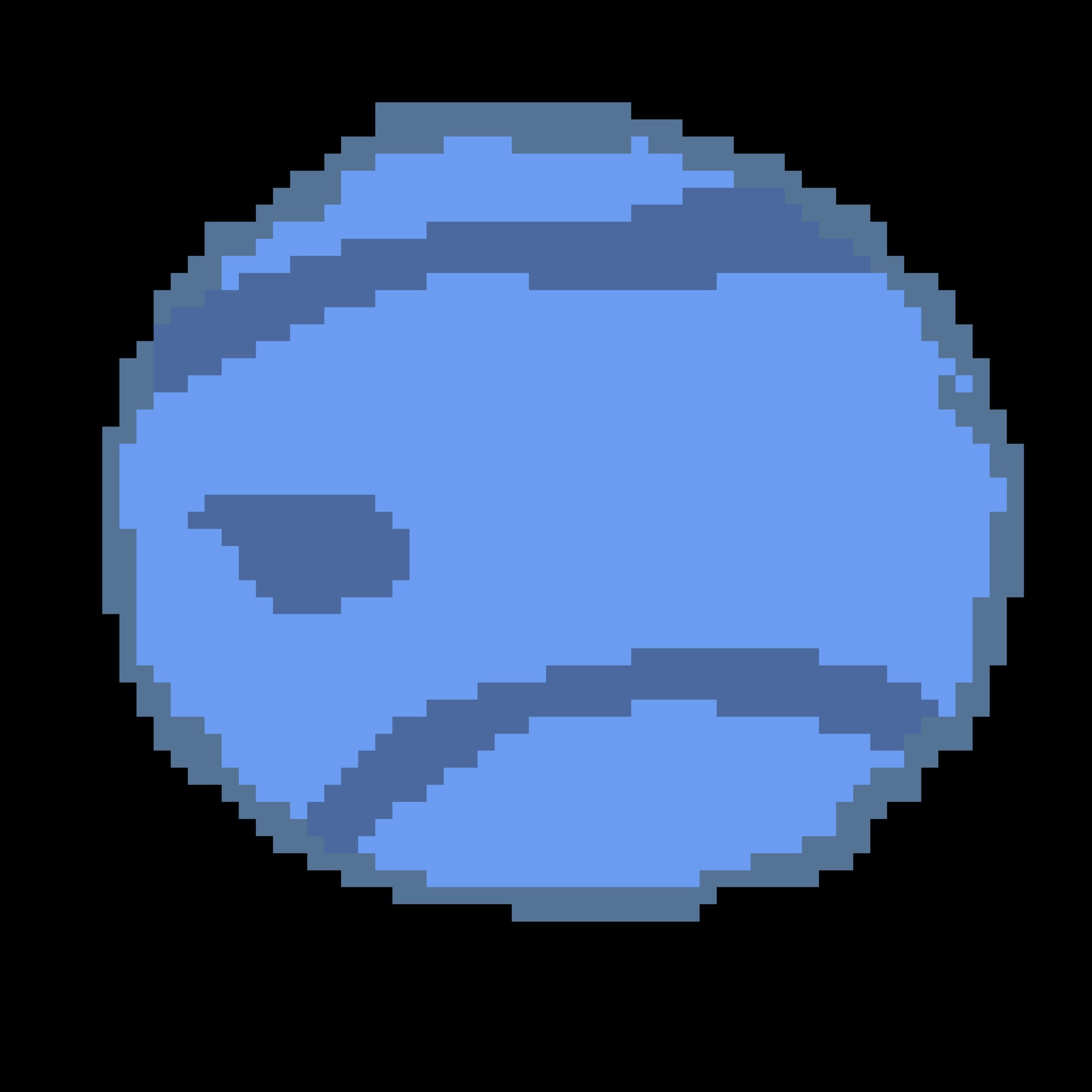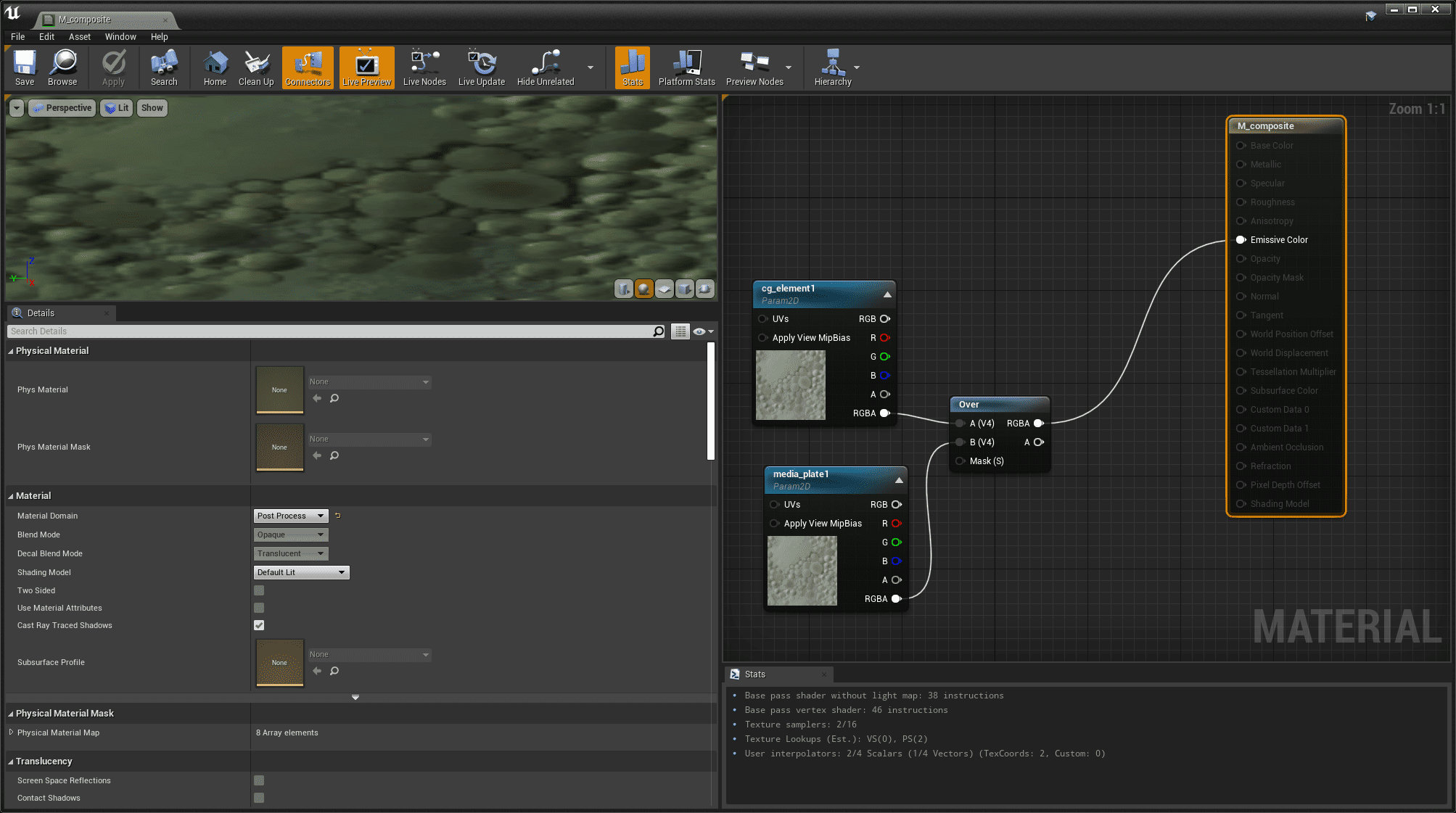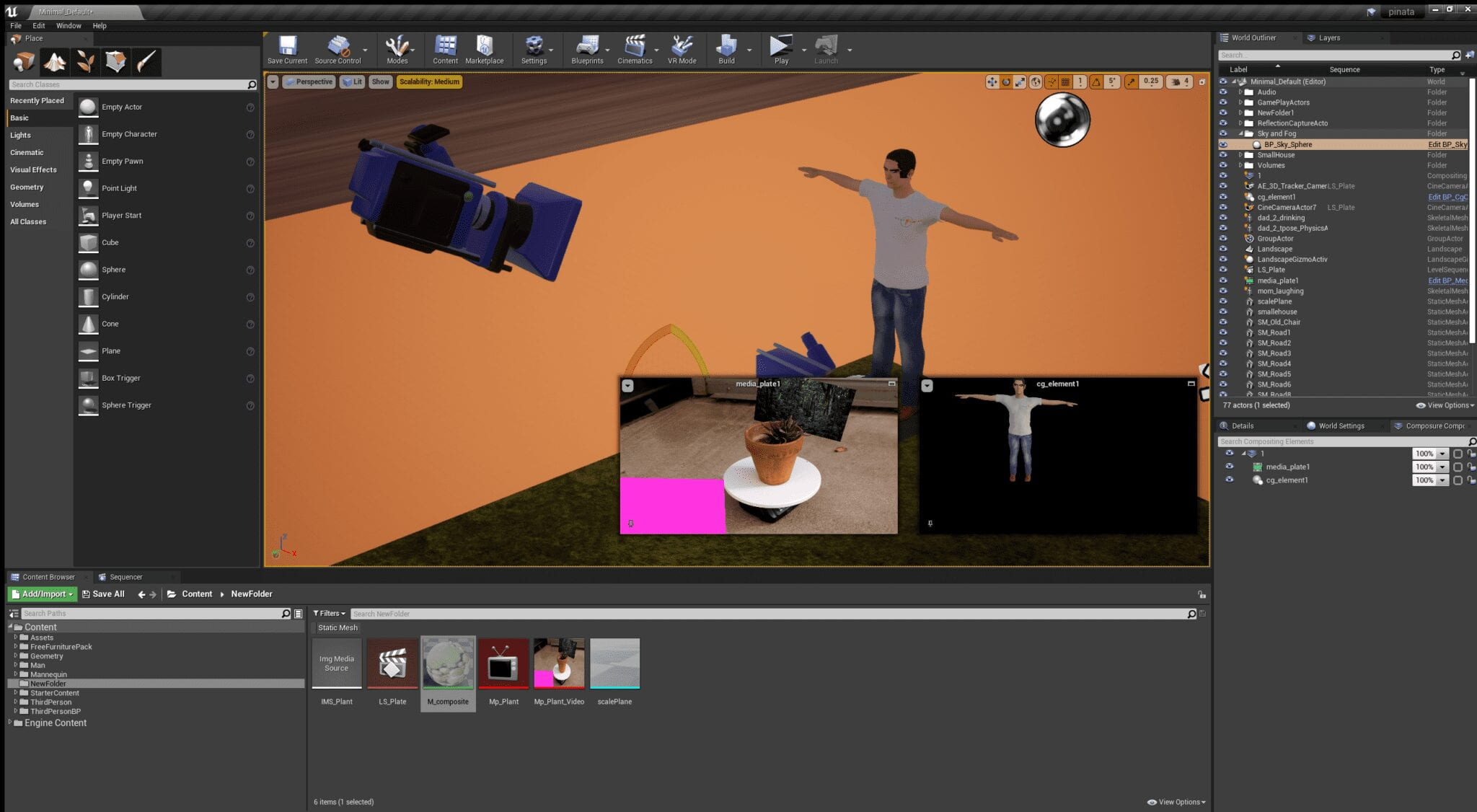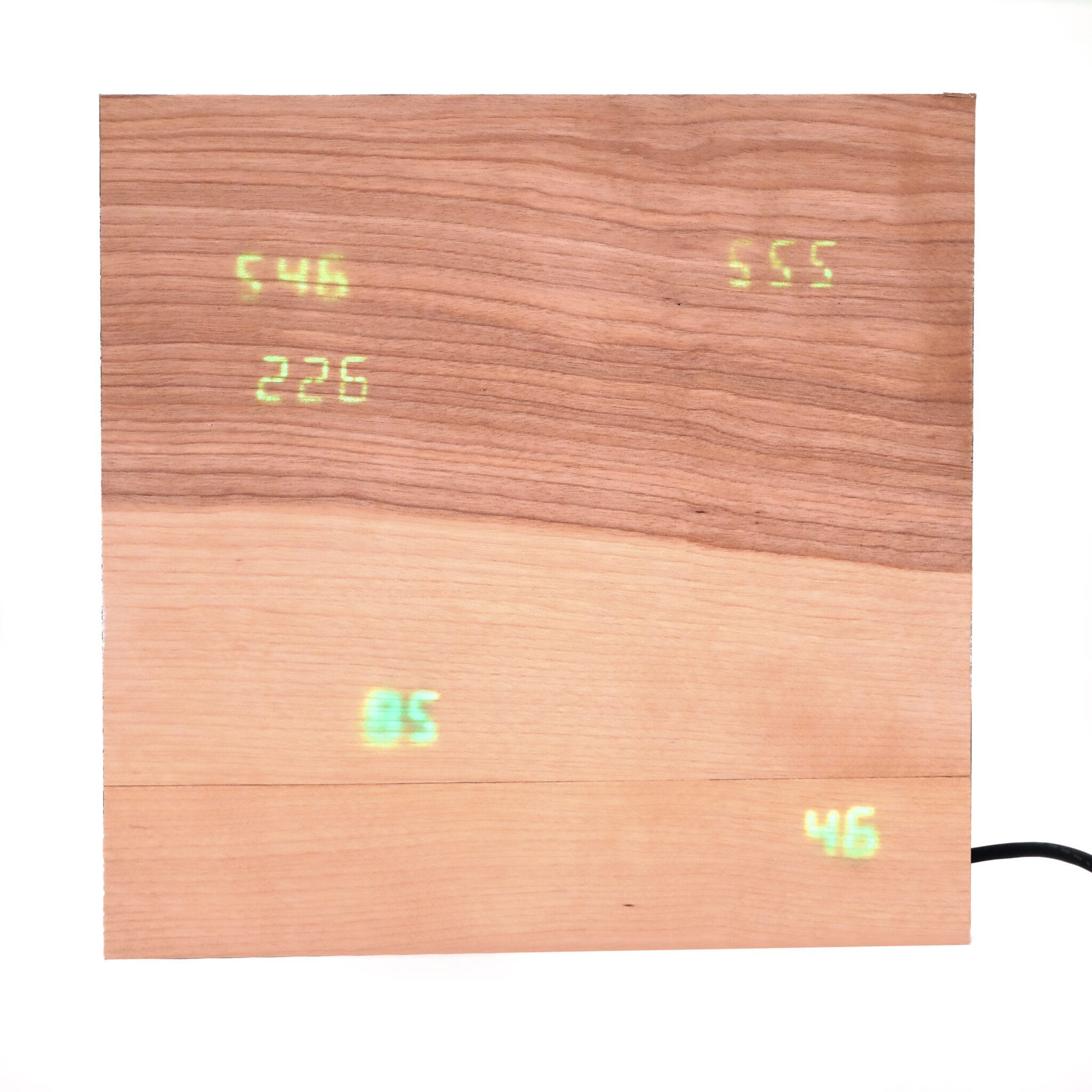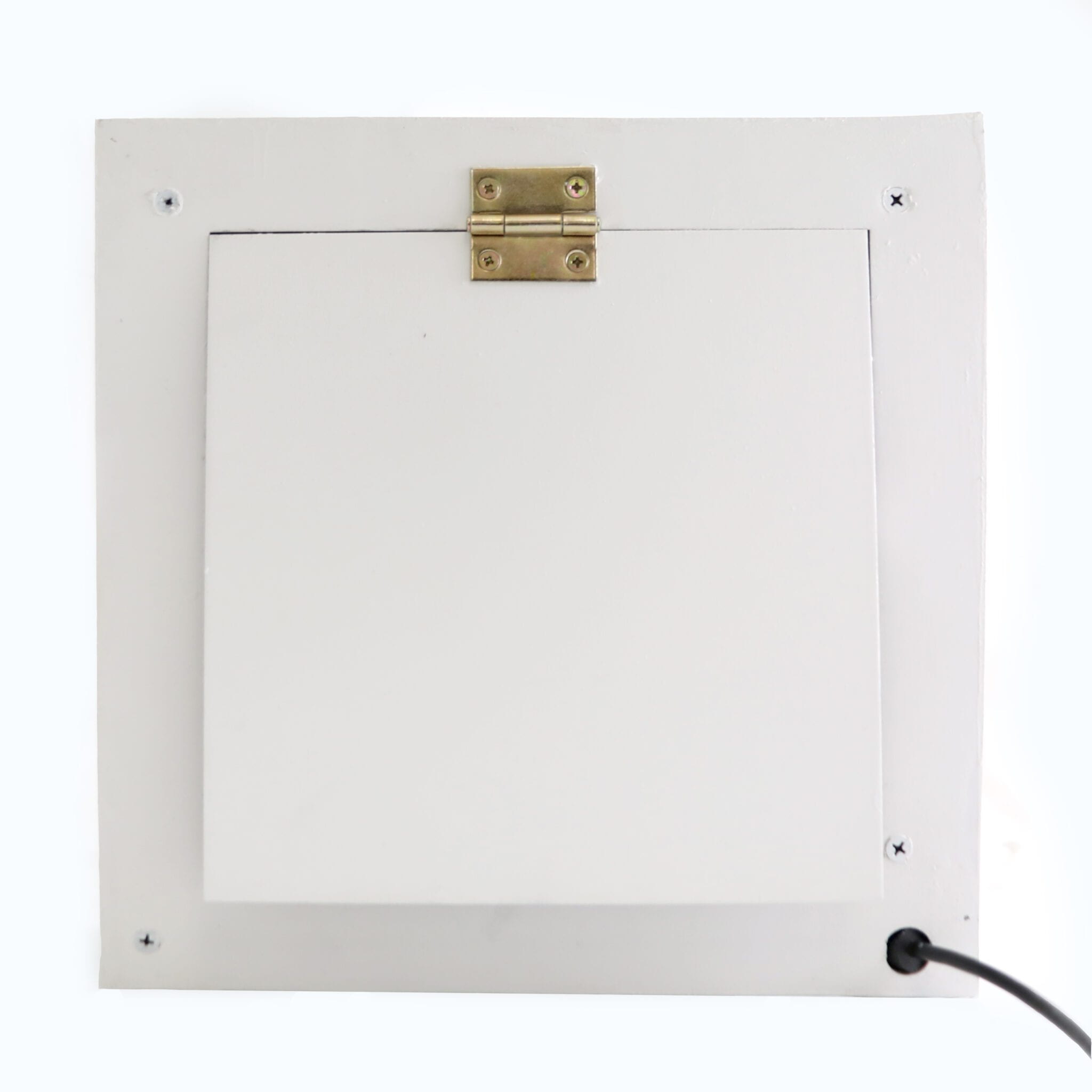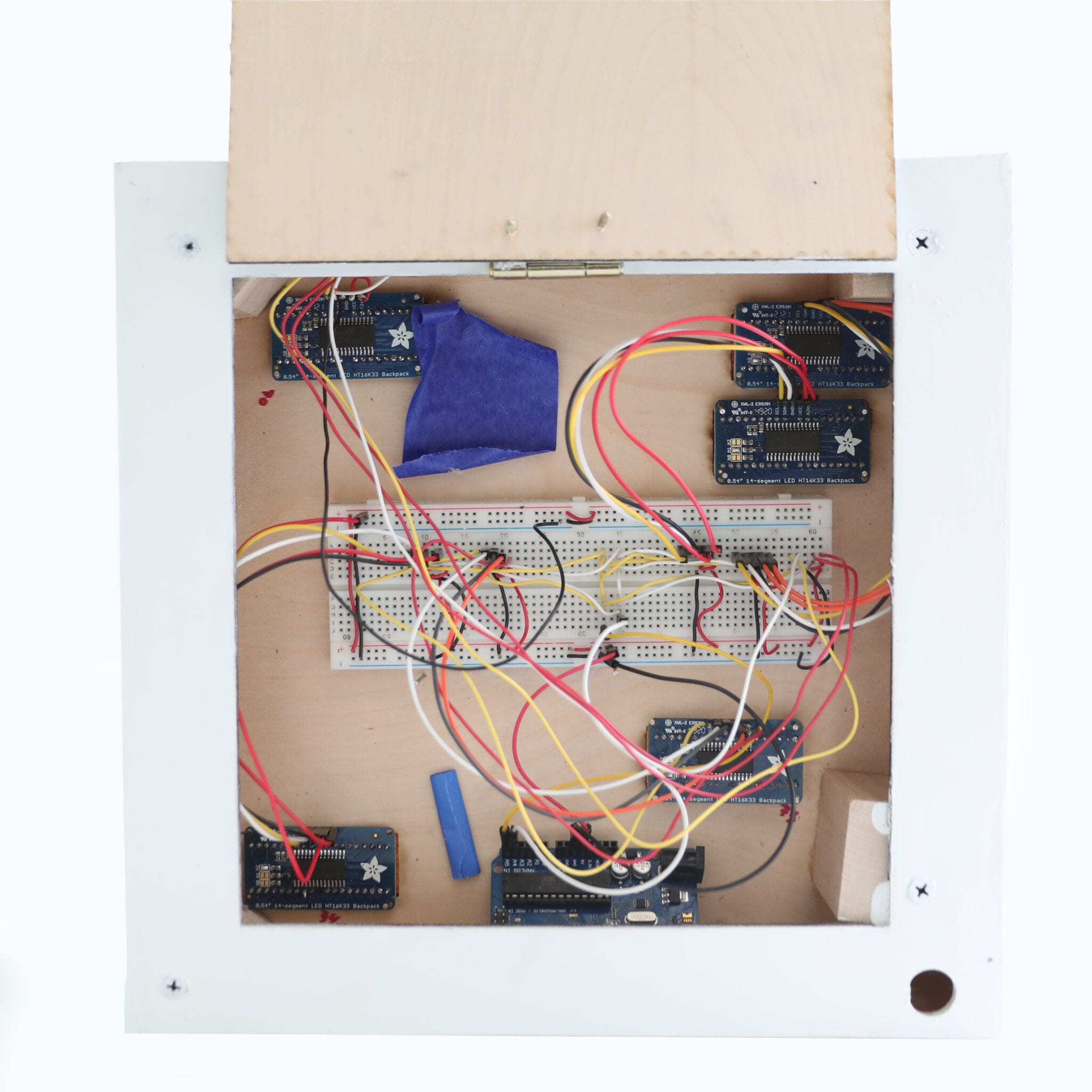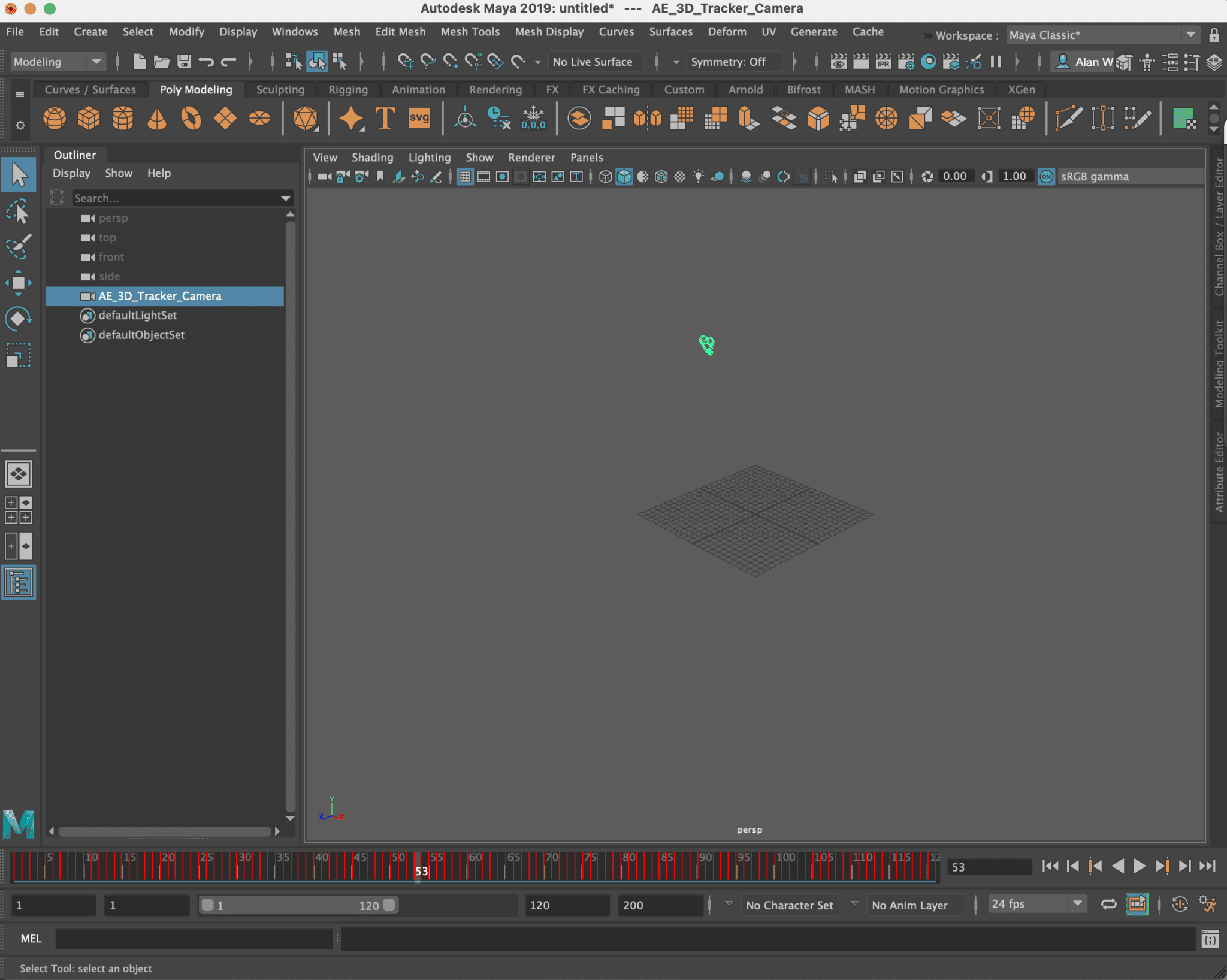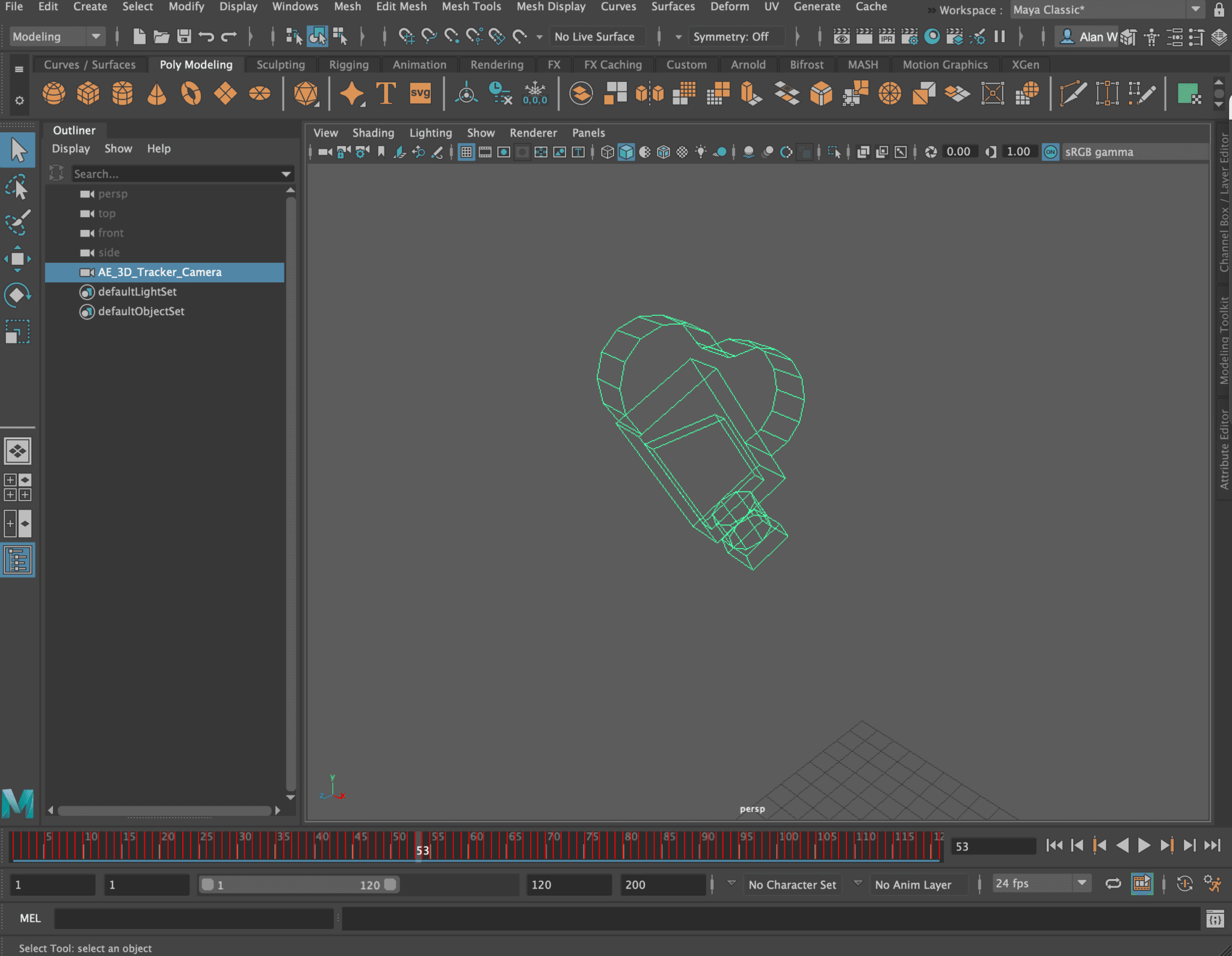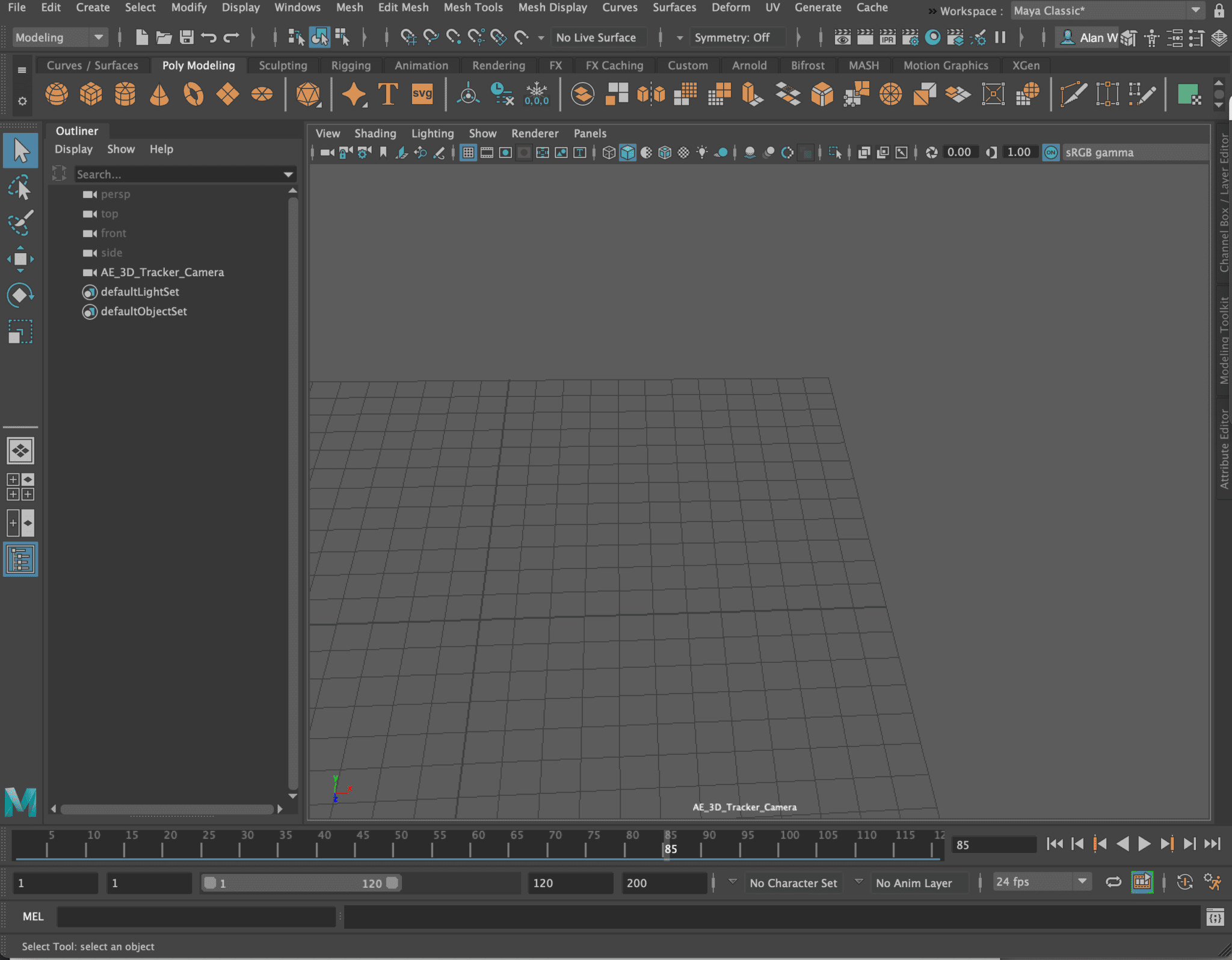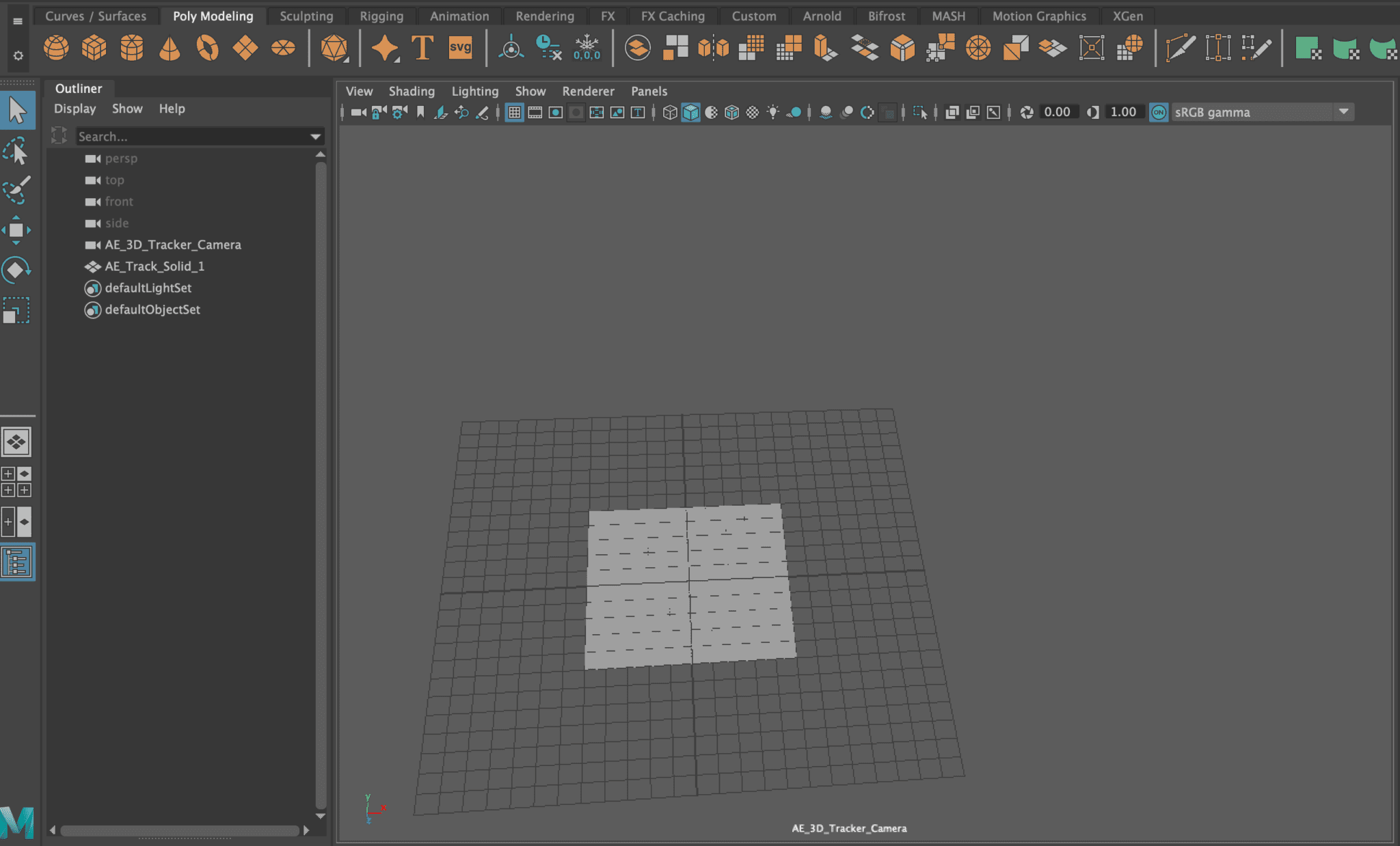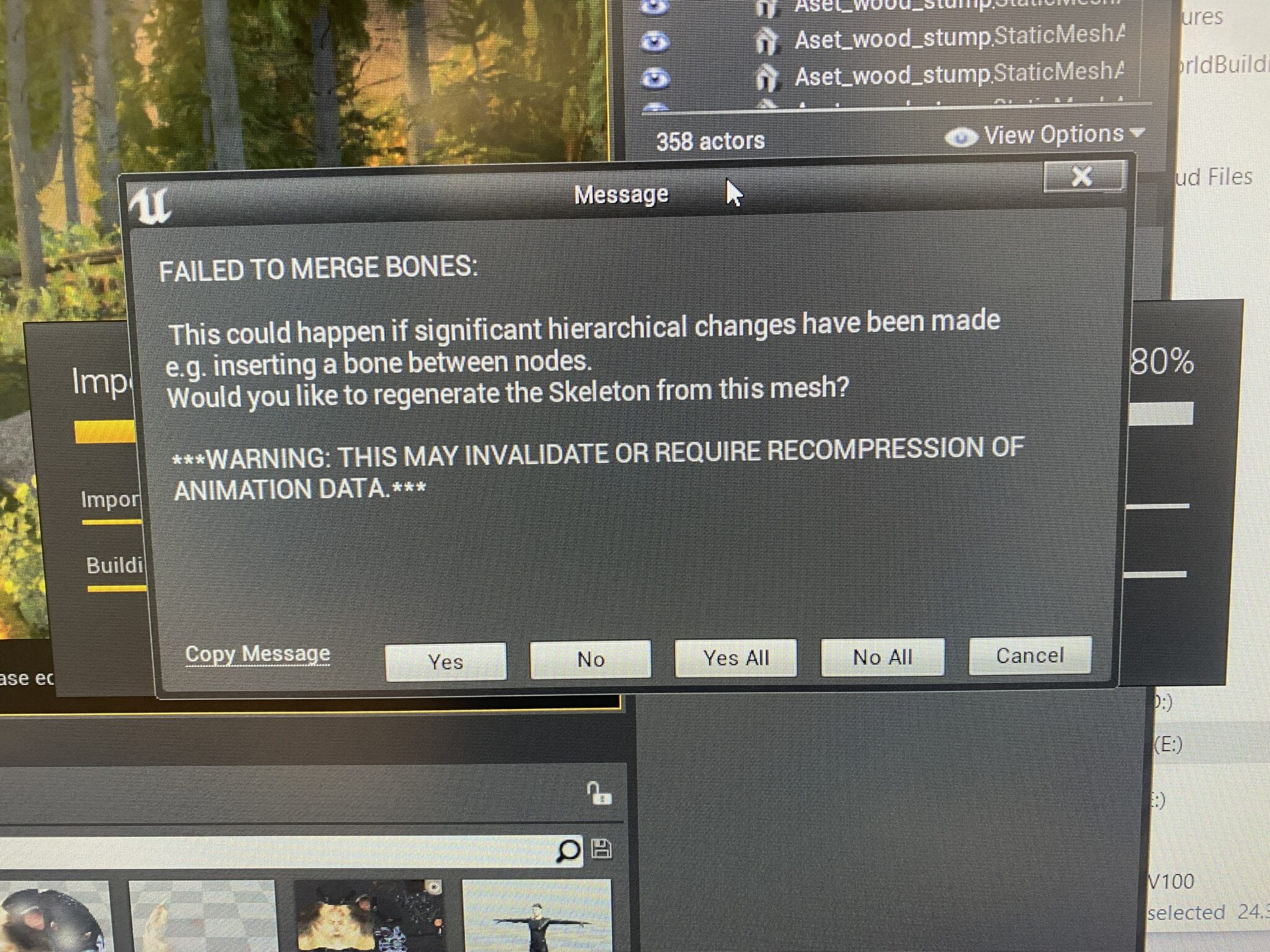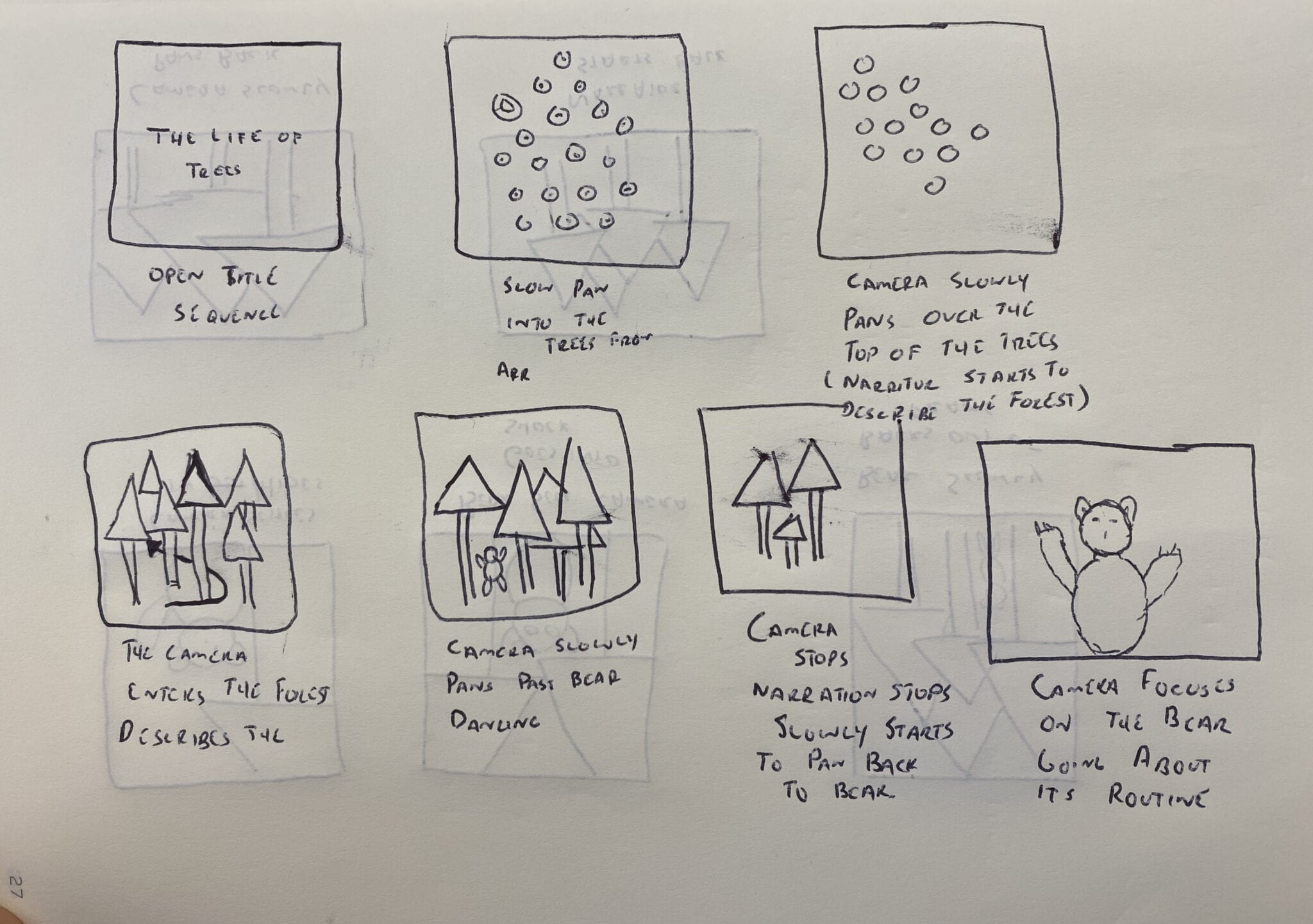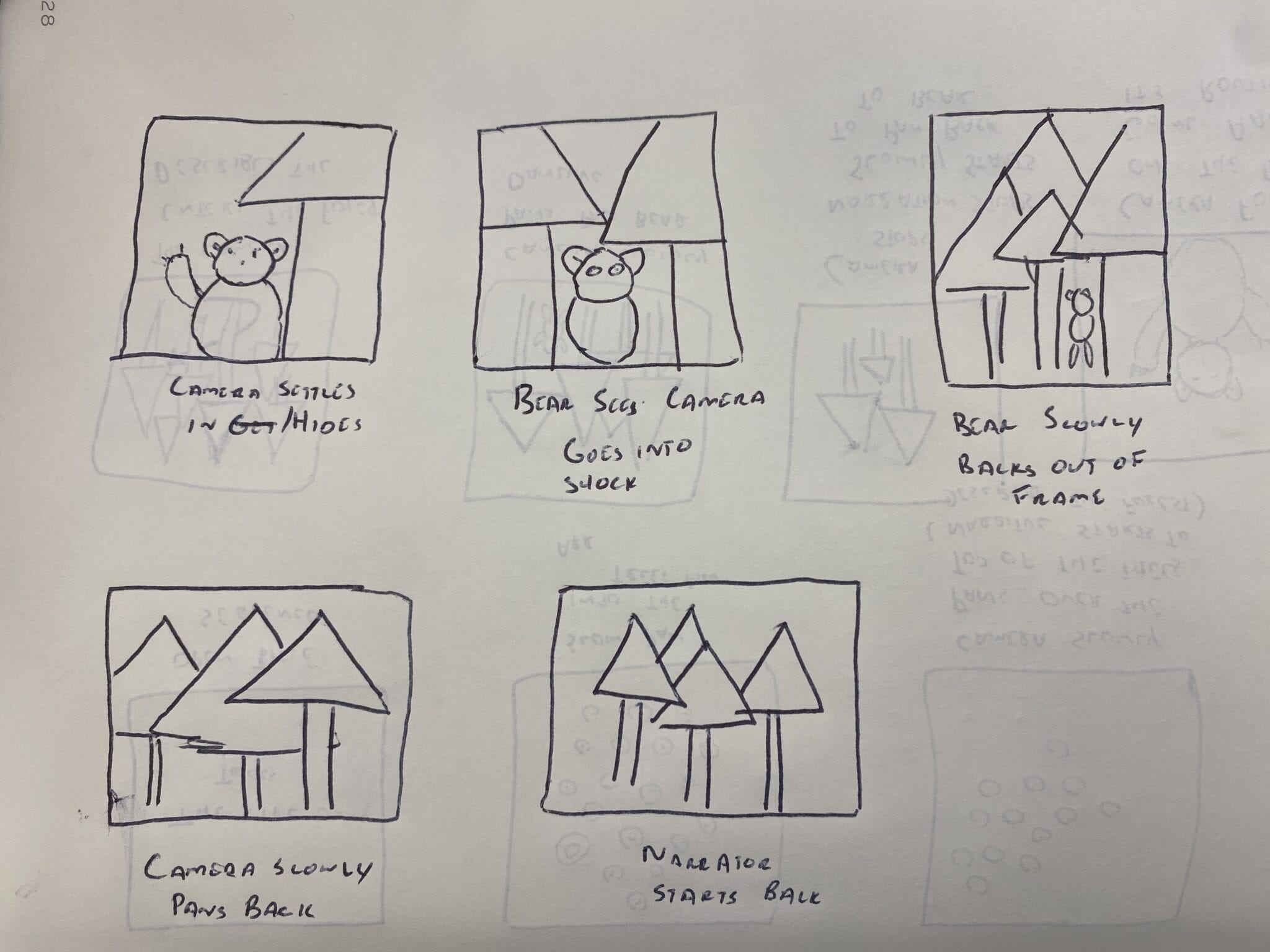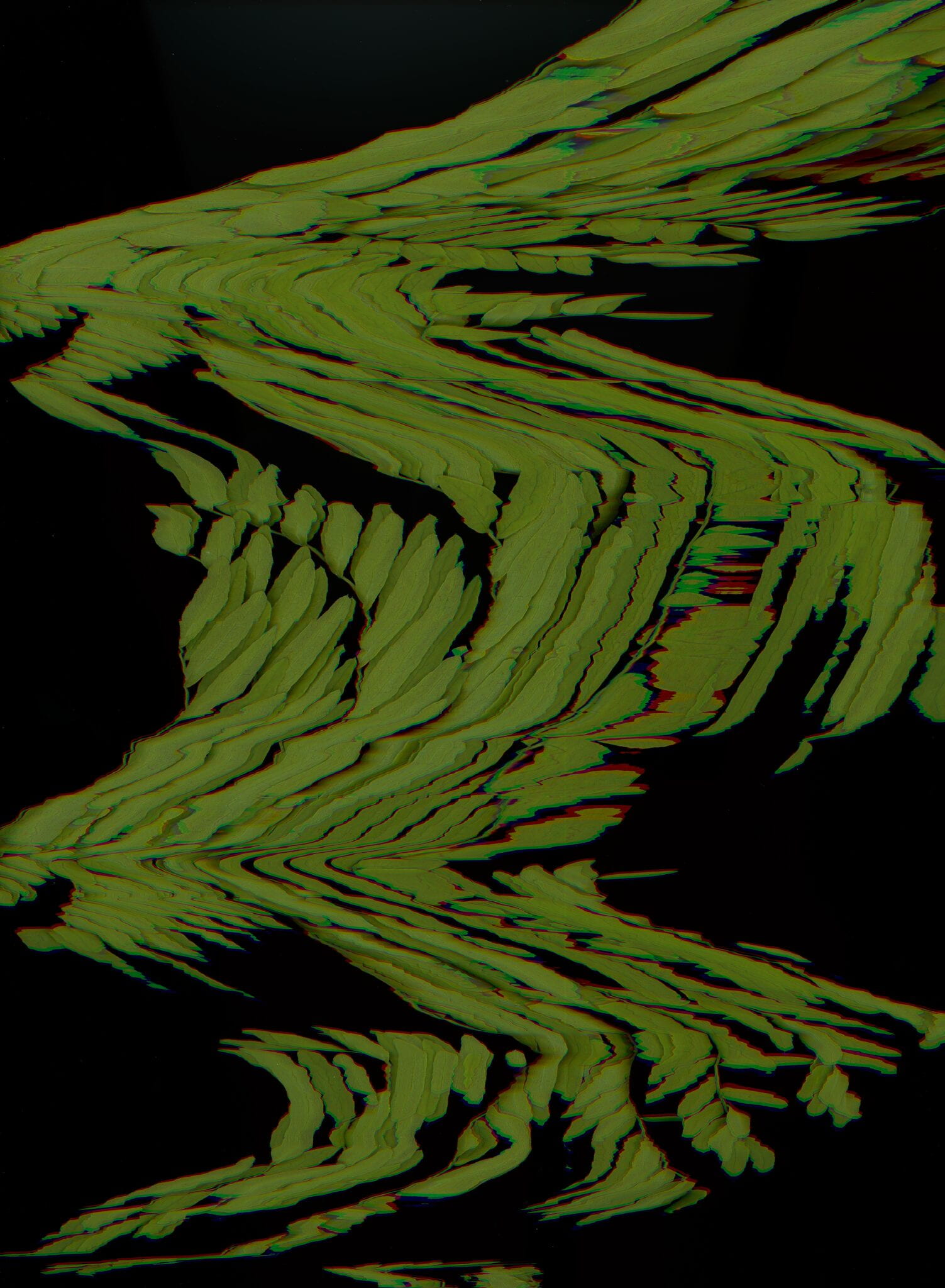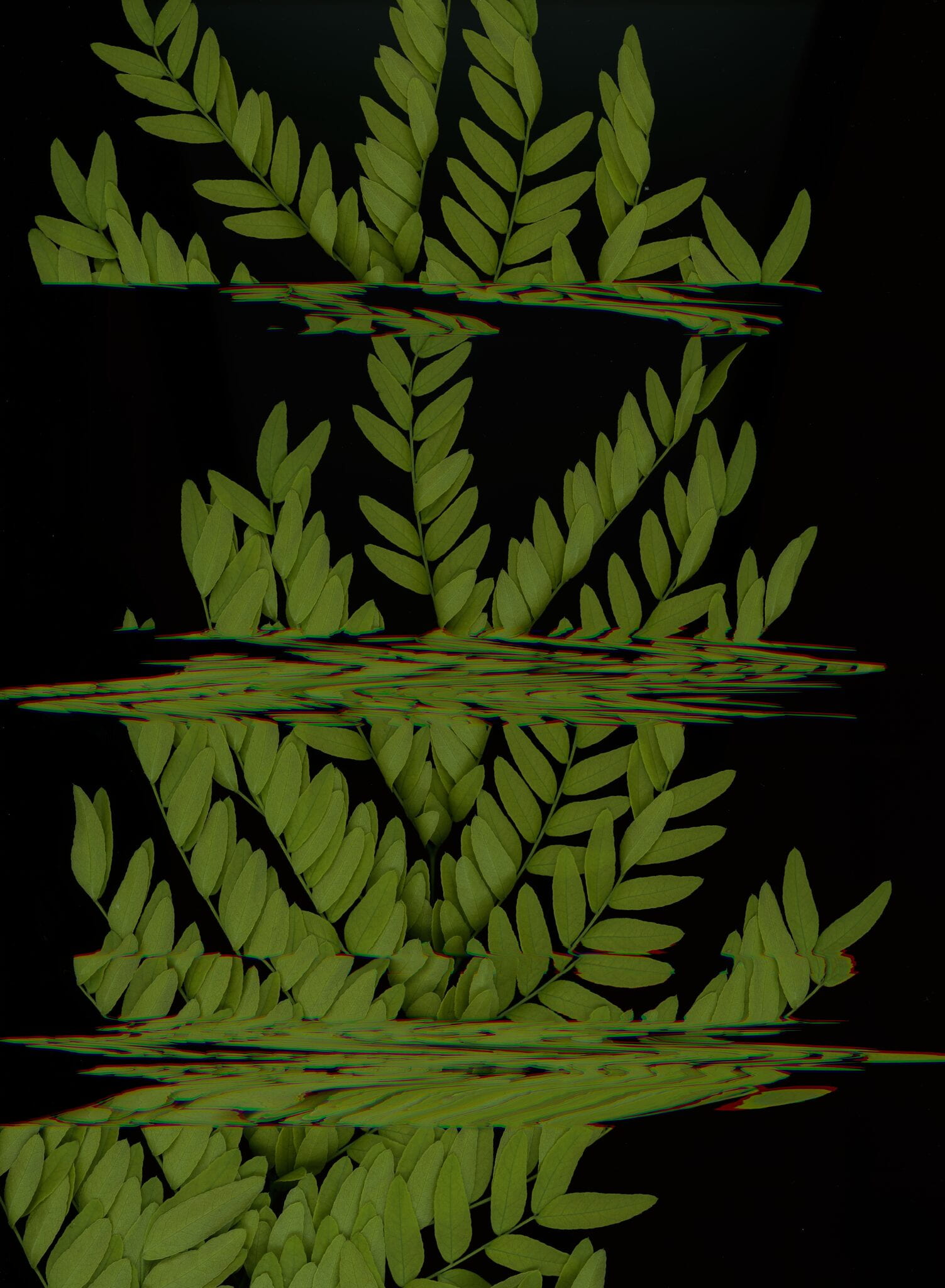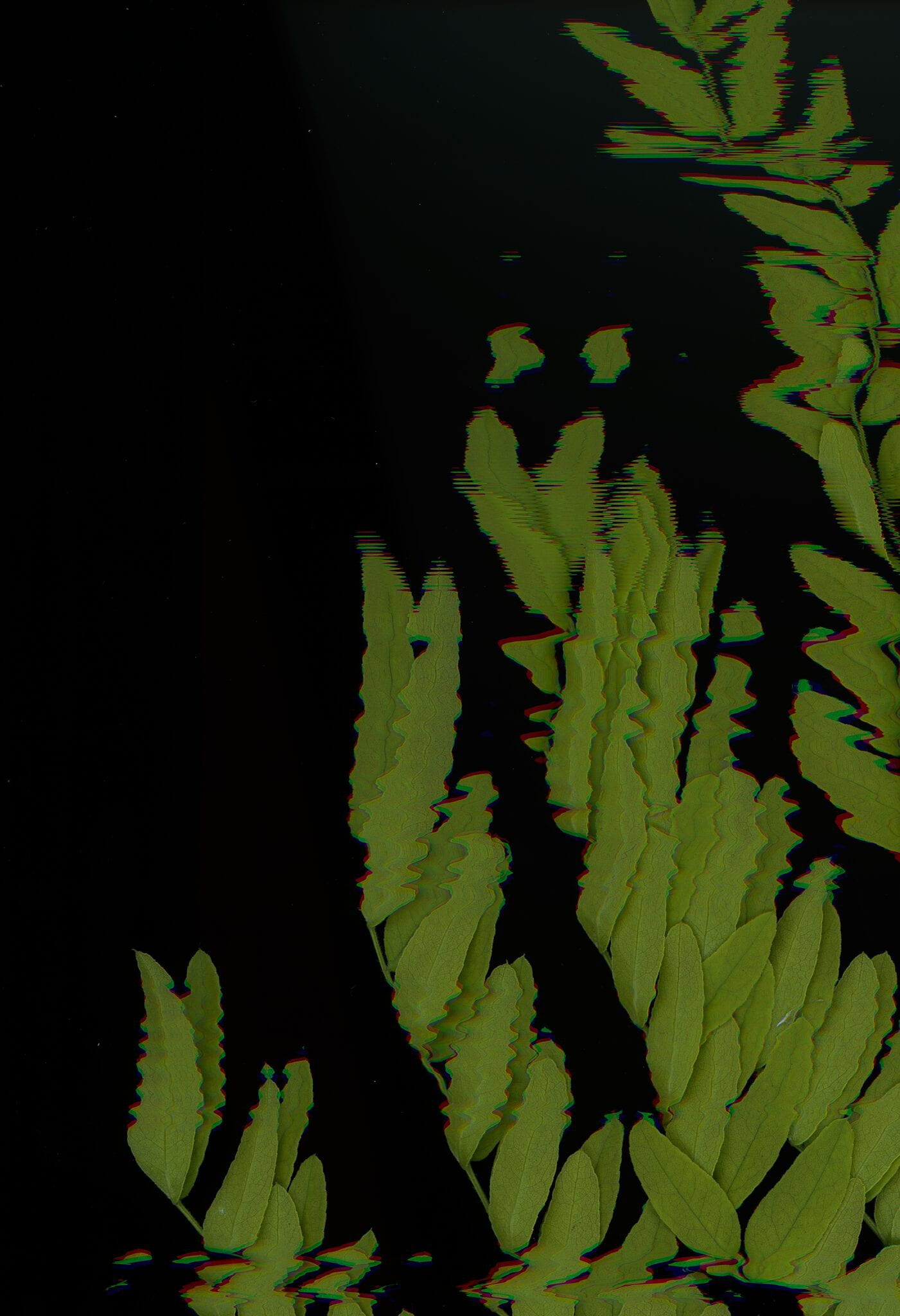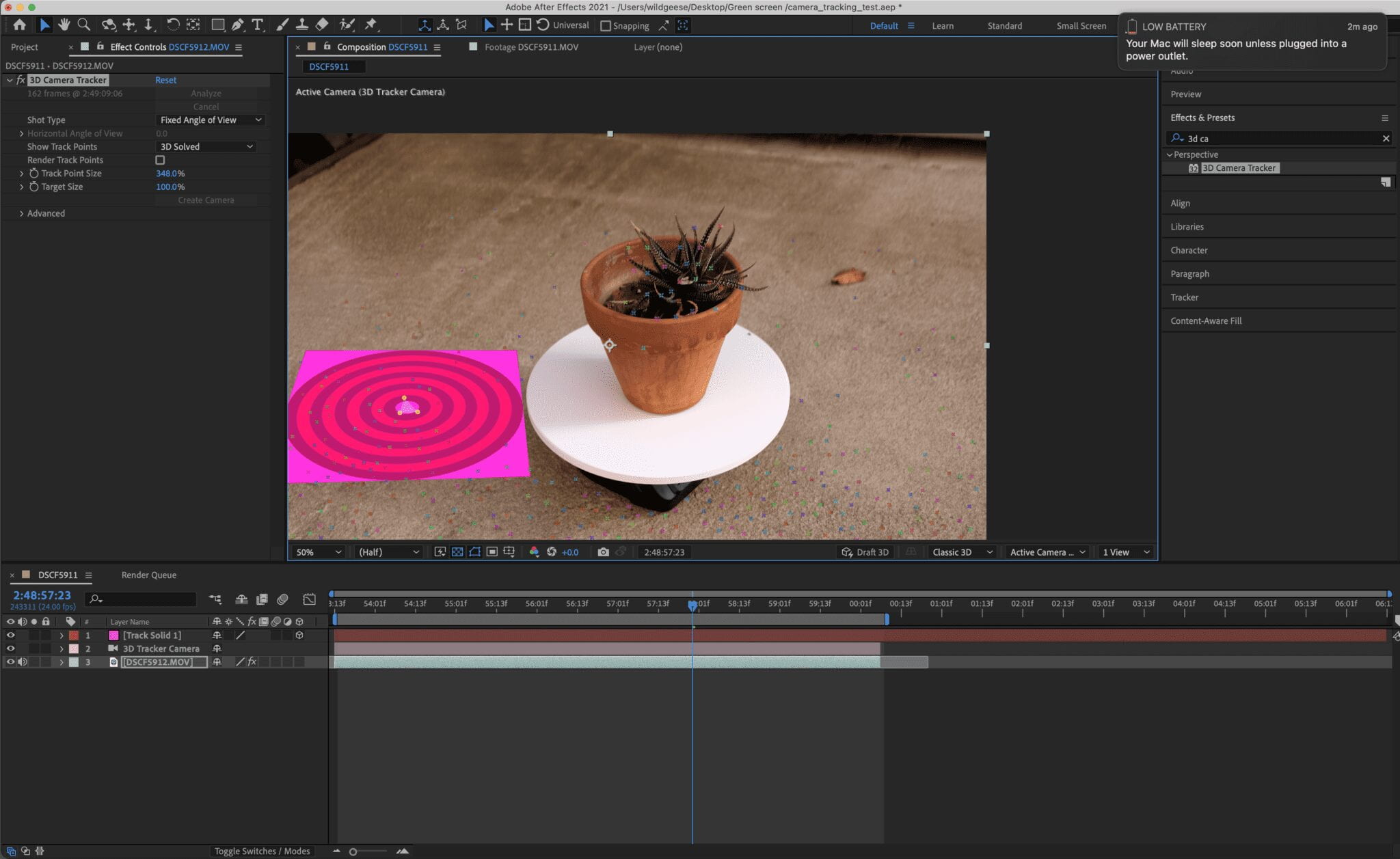SCOBY-
While playing with the SCOBY in class, I started to think about how it can absorb water and is somewhat translucent. This made me think of a photographic process called cyanotypes that was developed in 1842. The process involves painting a light-sensitive solution on anything that is water-soluble. After drying, the chemical can be exposed to sunlight and produce a brilliant blue color.
For this process to work, however, I needed to do two things. First, I needed to dry the SCOBY completely, and second I needed to paint on the solution and let the SCOBY dry in a dark place again.
I first made two tests: a razor-thin sheet, and second, a ball that I pressed cotton into. I figured the cotton could work as an absorbent material for the cyanotype solution to give richer colors.
I ran into two significant problems with my test. First, neither test dried completely; I believe the drying process is prolonged with the damp, cold weather. Thursday morning, I moved the thin SCOBY off its foil and clamped it to a shelf. I’m hoping that this will make it dry faster. The second problem is the edges of the thin SCOBY stuck to the foil and ripped when I was trying to remove it.
The good news is that my chemicals to make the prints came to attempt the track this coming weekend.
Below are the images of my process.