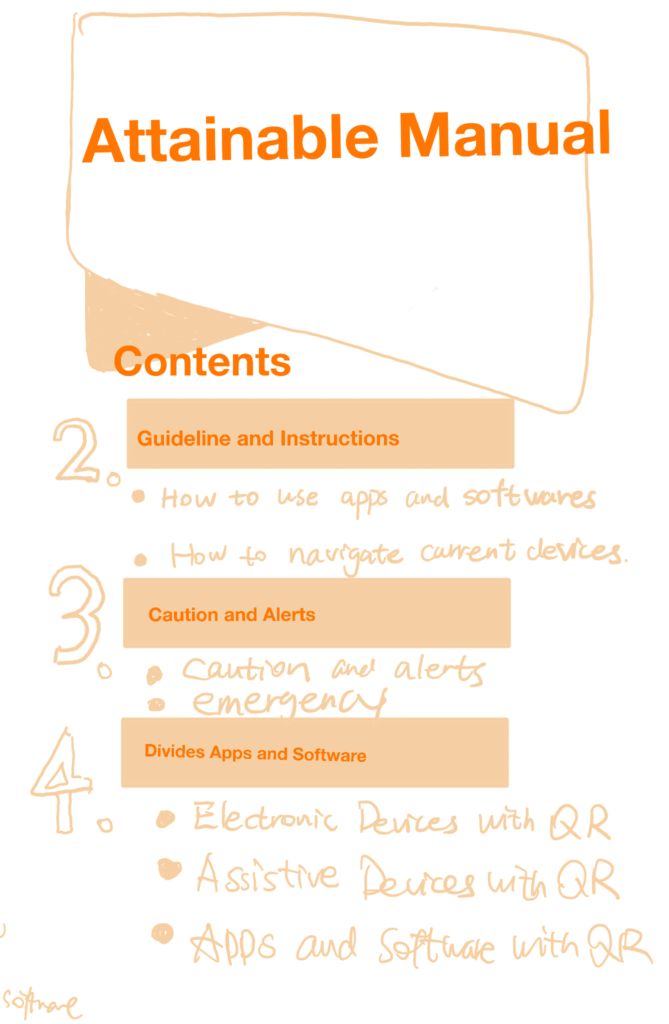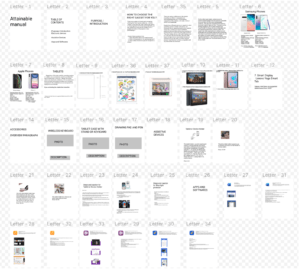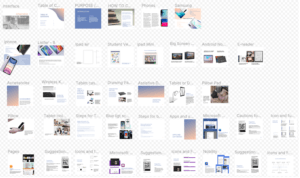MASS
Group information | Project Description | Competitive Analysis | Weekly Build Updates | Final Documentation
Group Information
TEAM MASS, a combination of our name’s initials. M stands for Mengmeng, A stands for Ana, two ‘S’ stands for Sherry and Sheila. Members:
- Mengmeng – MS in Integrated Digital Media
- Set up zoom meetings, record meeting, take notes
- Sherry – MPS in Interactive Telecommunications Program
- Blog post and set a schedule for regular meetings throughout the semester
- Ana – MA in Occupational Therapy
- Contact the group and client, schedule meetings, and manage emails
Project Description
From the meeting we had with Sheila, she is trying to write a book but she has trouble using the electronic devices and does not know how to deal with the electronic emergency (speech type could not catch her voice completely or correctly). We are planning to make an Instructional Manual for Sheila to give her some suggestions about buying inexpensive electronic devices that are suitable for her and some instructions about using them. We have communicated with Sheila and get her approval on October 19th.
- The seizure prevention and how possible devices can help lessen: Blue light screen protector
- The instructions for common gadgets used:
- Ipad
- Generation
- Specs
- Apps compatibility
- iPhone
- Generation
- Specs
- Apps compatibility
- Ipad
3. Suggested devices and instructions for:
- Wireless keyboard
- Tablet drawing pad
- Stylus
- Software for voice to speech that is inexpensive and user friendly
- Guide to use the electronic devices (Steps to download and access App )
- Important Cautions (Low battery, password, Privacy)
- Emergency(Sudden battery dead, file disappear, need other’s help)
We will focus on developing the Printed Brochure & Add a QR code on the brochure to access our Web page Manual (when making this, we will use the assistive guidelines to make sure the page is assistive ) Researching, Web and Graphic Design, Accessibility guidelines and User Testing will be and were used to complete the project. In addition, tech support or tech expert is needed as well as the students to be cautious on the health condition of the partnered client for a smooth and healthy relationship in completing the manual. This is project is not only limited to our partnered client but as well to all other individuals experiencing the same difficulties and problems in regards to handling and performing with technology.
meeting hours
Sundays and Tuesdays at 4PM with Client Partner, Sheila Tuesdays at 4PM and Fridays at 5PM with the group members
Timeline
| Date | Plan |
| Class 7 October 20th | Presentation of planned output: THE MANUAL to Sheila: 10/19 Finalize Blog output: 10/19 Presentation Blog: 10/20 |
| Class 8 October 27th | Midterm presentation |
| Class 9 November 3rd | Begin design for the manual |
| Class 10 November 10th | Design different versions 1. web page 2. Printed brochure 3. Social Media page (Instagram) |
| Class 11 – November 17th | Get feedback from users and expertise |
| Class 12 – Tuesday, November 24th (Thanksgiving Week) | Revised design |
| Class 13 – Tuesday, December 1st | Get feedback and final touch |
| Class 14 – Tuesday, December 8th | Prepare final presentation |
| Class 15 – Tuesday, December 15th | Final Review |
Competitive Analysis and Literature Review
With the use of this simple and easy Patient and Doctor communication manual to understand the way of illustration expression in our design. The group will use this as a reference by citing a part of the manual to help venerable like Sheila to get solutions when they are facing emergencies. iPhone guide for seniors The icon explanation and functions used in this book could help us reference the instructions for using electronic devices. It also can let us know what will be the experience and pain point for seniors to use electronic devices. In the case of our partnered client, one of the venerable individuals with speech and typing issues, the group would like to recommend software and applications like hands-free coding in our design.
literature review
The article Instruction Manual Usage: A Comparison of Younger People, Older People, and People with Cognitive Disabilities by Winter and Zhang states when faced with new products for the first time or requires assistance using features, the instruction manual is a key information source. This article investigates people of different user groups( young people, old people, and people with cognitive disabilities) who have a different understanding of instruction manuals. So our group believes instead of making new technology for people like Sheila. We want to have an instruction manual to help them choose and use some technology that is suitable for them. Individuals who have difficulty in handwriting and ordinary methods of speech adjuncts their method of communicating with the use of augmentative communication (Millar, S. & Wilson, A. (Eds.), 1994). Many factors influence the type of system selected such as financial constraint, availability, and awareness of new technological development (Donnelly, J. & Kirkaldy, A. (Eds.), 1994). Understanding the client’s occupational needs and performance, along with the activity analysis and synthesis, we can focus on the goal, highlighting the diverse augmentative and assistive technologies. Addressing the potential barriers to integrating assistive technology into the client’s daily routines (AOTA, 2010) Speech Recognition Software has been widely used for years already. There is a lot of software that is either free to download or need to be purchased. Dictation apps/ speech recognition / speech-text apps have a variety of uses. Among the accessibility community, dictation apps/ speech recognition is widely used (Duffy, 2018) as an alternative form of communication. The client uses an iPad Mini 2 which has a variety of apps available through the app store. Various speech – text, and note-taking apps are available either for free or with in-app purchases. With this set-up, the client can choose an app that is on the top list and can leave a review and comments about the app after trying out a specific app. Below are the different types of speech recognition software reviewed and written by Jill Duffy from her blog The Best Dictation Software.
| Gboard | Using the spacebar, long press, and dictate at any length. It needs an internet connection, and this transcribes without limit but would automatically cut off if you take a lengthy pause. | Pros: – Free in the App Store – No limit to the time – Supports 47 languages Cons: – It pushes you to speak faster |
| Dragon by Nuance | A software that can let you compose text using your voice in any app and tested in a mobile app has one incorrect out of 250 words. Hefty but with high accuracy of dictation. | Pros: – Highly rated software – Best overall dictation software Cons: – $14.99/ month for Dragon Anywhere, which supports IOS and Android |
Our solution gives an overview of current great technologies in the market. We will list all the pros and cons of each product and technology. The solution is supplementary for the resources available on what the partnered client is currently using and with the suggestions and possible choices to explore instead of limiting to a specific solution.
Works Cited
Cifter, A. S., & Dong, H. (2010). Instruction Manual Usage: A Comparison of Younger People, Older People, and People with Cognitive Disabilities. Global Perspectives on Design Science Research Lecture Notes in Computer Science, 410-425. doi:10.1007/978-3-642-13335-0_28 Donnelly, J. & Kirkaldy, A. (Eds.) (1994). Matching Technology to Individual Needs. University of Edinburgh: CALL Centre. American Occupational Therapy Association. (2010). Specialized knowledge and skills in technology and environmental interventions for occupational therapy practice American Journal of Occupational Therapy, 64, S44–S56. DOI:10.5014/ajot.2010.64S44 Reflect on the impact of this solution Duffy, J. (2018, December 24). The Best Dictation Software. Retrieved from zapier: https://zapier.com/blog/best-text-dictation-software/#dragon Millar, S. & Wilson, A. (Eds.) (1994). Augmentative communication in practice: an introduction. University of Edinburgh: CALL Centre.
11/3/20
Layout for the physical manual: Will look like a mini book Electronic devices: photos and links, brief description, price Smartphones: Samsung Galaxy (current android) vs Apple (current IOS) vs Google Pixel Tablet: Apple vs Android Wireless keyboard Drawing pad and stylus Stylus pen Assistive Devices: photos and links, brief description, price Tablet holder Blue light screen protector for both tablet and phone Apps and Softwares: photos and links, brief description, price Microsoft Word (Type for free) Pages (Type and Handwriting for Free) Nobility (Handwriting) Microsoft Note (Handwriting for free) Speech recognition software
- Gboard / google keyboard
- Dragon by Nuance
Guidelines or Instructions: mostly illustrations or photos
- How to use different apps and Softwares
- How to navigate the current devices possessed
- Important Cautions / Alerts
- Emergency
Front Page: Title and purpose of the manual
- Bullets of the headings
2ND PAGE / 3RD PAGE: Guidelines and Instructions 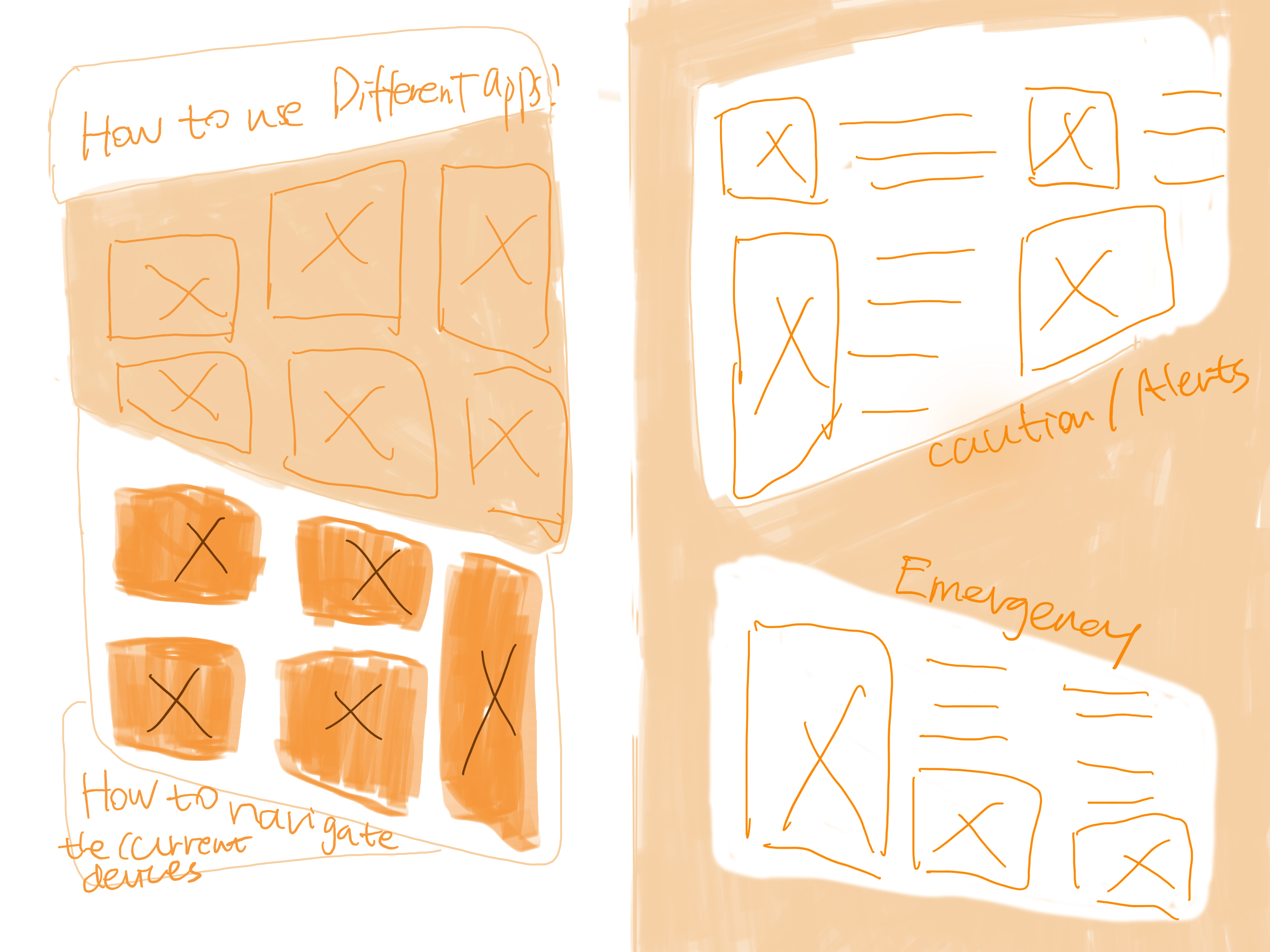
LAST PAGE: Electronic Devices with QR code Assistive Devices with QR code Apps and Softwares with QR code 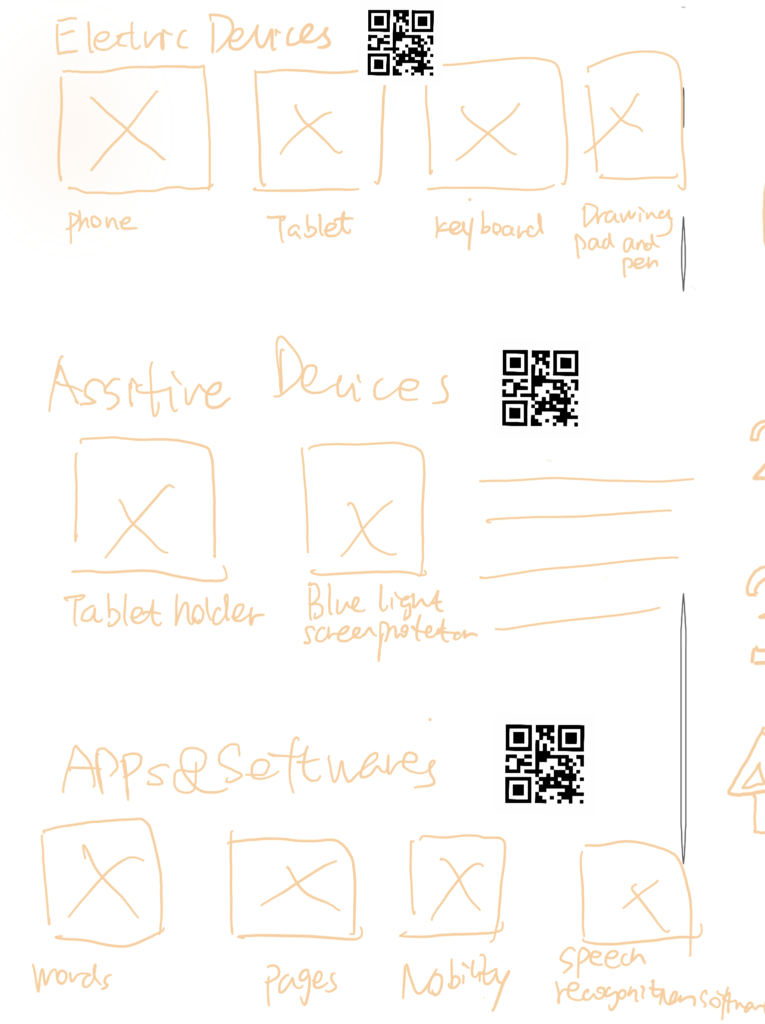
11/10/20
This week we came up with a new schedule for the rest of the 6 weeks:
| 11/10 | Content 1: photos, links, and brief descriptions |
| 11/17 | Content 2: guidelines and instructions |
| 11/24 | Graphic Design |
| 12/01 | Final touches: QR Codes, Videos, and Test User before publishing |
For this week, we did some research and list out the devices we may include in the manual – pictures, prices, descriptions, and links to where to find the product Electronic devices Assistive Devices
- Tablet holder $23.00
 This tablet holder is good for reading and viewing, to protect eyesight and reduce neck strain, and Easy to mount & position, It has Broad compatibility. compatible with all 4. 7 – 10. 5-inch cell Phones and tablets, such as iPad mini 2 3 4, iPad Pro 9. 7 10. 5, iPad 9. 7 2018/ 2017, 2018 new iPad Pro 11, iPad Air, iPad Air 2, iPad Air 4, Galaxy Tab a 10. 1 10. 5 9. 7 8, Galaxy Tab s 8 9. 7, Galaxy Tab E 9. 6, Lenovo, Switch. 2. This pillow tablet holder is good to use on bed and couch but not that flexible to change angles. Price: $19.99
This tablet holder is good for reading and viewing, to protect eyesight and reduce neck strain, and Easy to mount & position, It has Broad compatibility. compatible with all 4. 7 – 10. 5-inch cell Phones and tablets, such as iPad mini 2 3 4, iPad Pro 9. 7 10. 5, iPad 9. 7 2018/ 2017, 2018 new iPad Pro 11, iPad Air, iPad Air 2, iPad Air 4, Galaxy Tab a 10. 1 10. 5 9. 7 8, Galaxy Tab s 8 9. 7, Galaxy Tab E 9. 6, Lenovo, Switch. 2. This pillow tablet holder is good to use on bed and couch but not that flexible to change angles. Price: $19.99  3. This soft pillow tablet holder has multi-angles you can use, It has multi-purposes enjoy your favorite reading, magazines, movies, media or simply browsing the web from the comfort of your bed, sofa, or armchair with this pillow holder Price: $21.99
3. This soft pillow tablet holder has multi-angles you can use, It has multi-purposes enjoy your favorite reading, magazines, movies, media or simply browsing the web from the comfort of your bed, sofa, or armchair with this pillow holder Price: $21.99 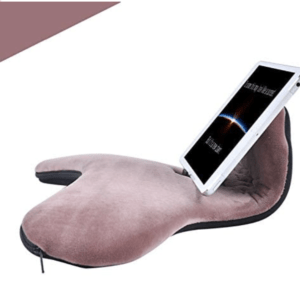 4.Blue light screen protector for both tablet and phone Price: $22.99 Blue light affects your eyes by penetrating to the retina and damaging cells Sleep by suppressing the production of melatonin Skin by accelerating fine lines and pigmentation EyeJust blue light protector Price: $30-35 for different models of iPhone $45 for different models of iPad 30 Days cash back
4.Blue light screen protector for both tablet and phone Price: $22.99 Blue light affects your eyes by penetrating to the retina and damaging cells Sleep by suppressing the production of melatonin Skin by accelerating fine lines and pigmentation EyeJust blue light protector Price: $30-35 for different models of iPhone $45 for different models of iPad 30 Days cash back 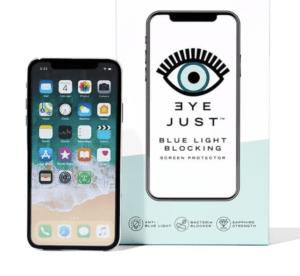 Ocushield blue light protector was created by optometrists and therapists.
Ocushield blue light protector was created by optometrists and therapists.
- Price: $35 for different models of iPhone or Samsung and $42 for iPad Also have protectors for laptop, monitor, products like Anti-blue light glasses, lamps
 Apps and Softwares: photos and links, brief description, price
Apps and Softwares: photos and links, brief description, price
- Microsoft Word (Typing)
Price: Free 
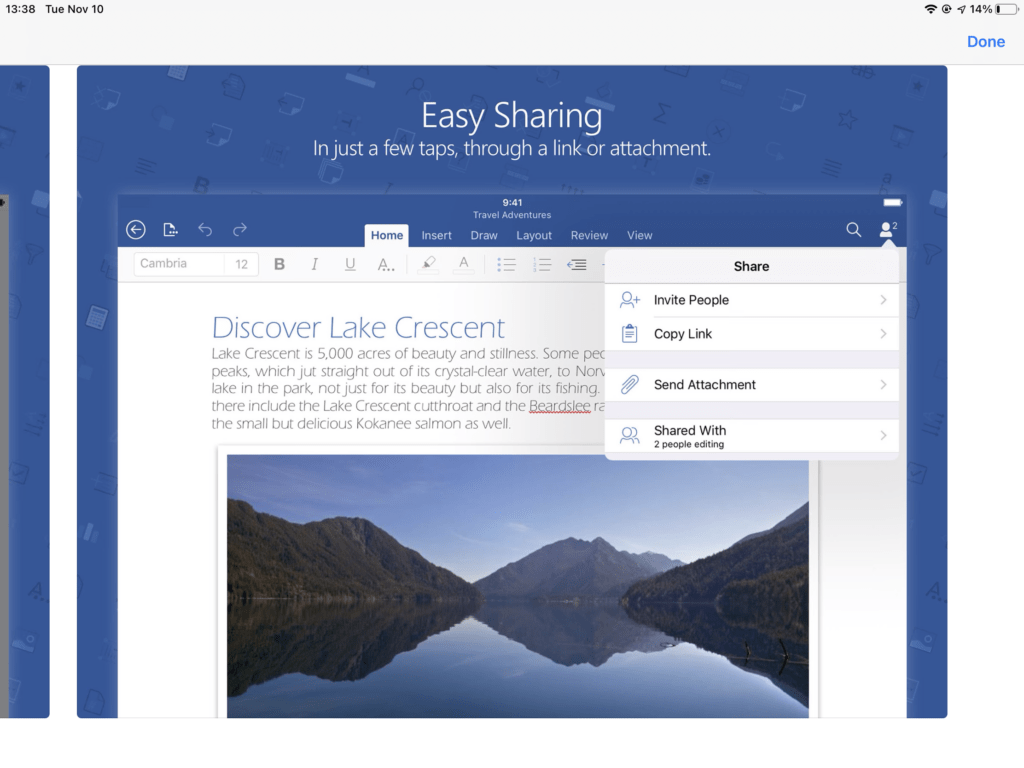
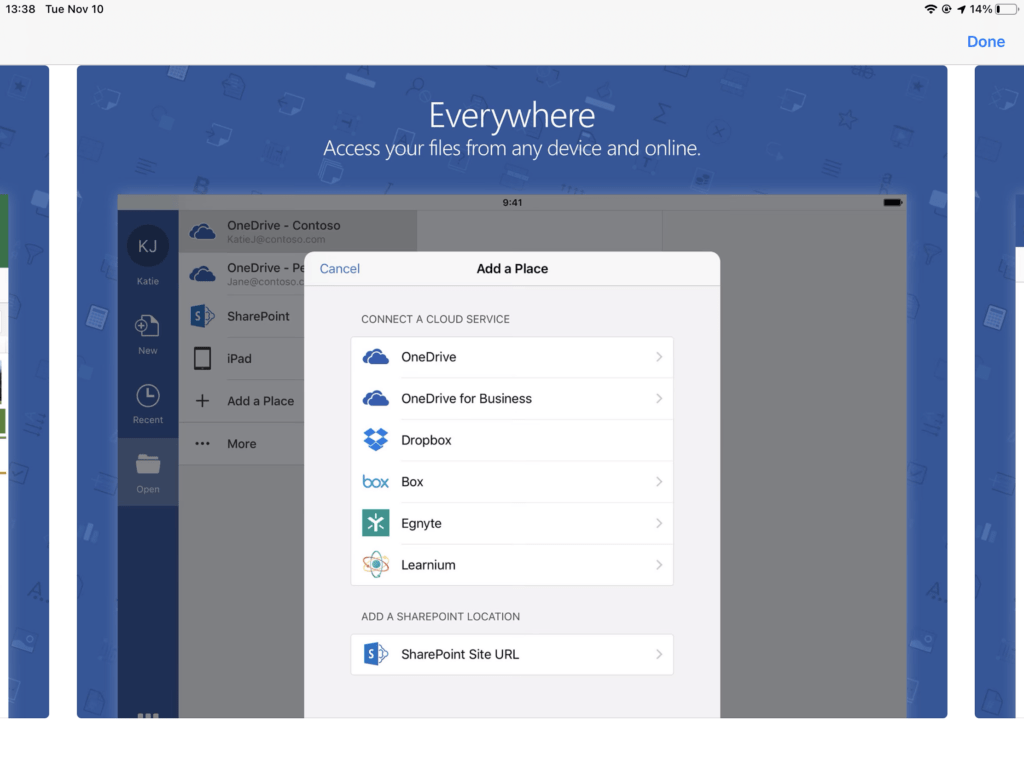 This is a classical and powerful text editing software. On the iPad version, it has voice typing and a shared document function. It can also consistent format and layout on PC, tablet, and phone. 2. Pages (Type and Handwriting for Free) Price: Free
This is a classical and powerful text editing software. On the iPad version, it has voice typing and a shared document function. It can also consistent format and layout on PC, tablet, and phone. 2. Pages (Type and Handwriting for Free) Price: Free 
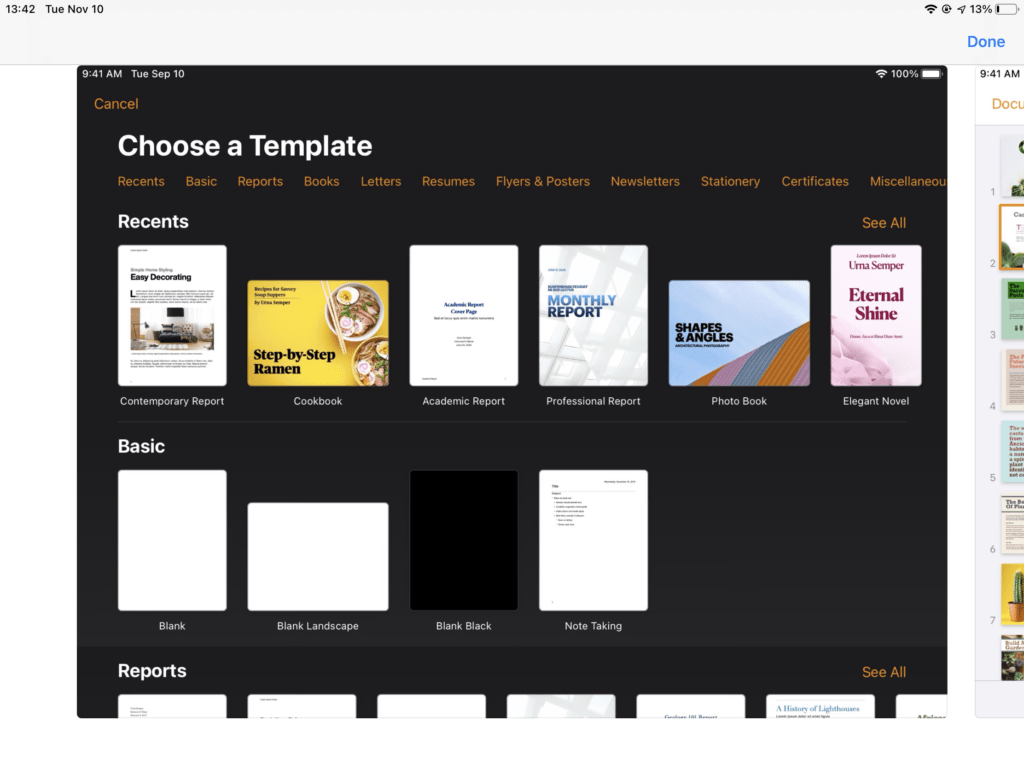
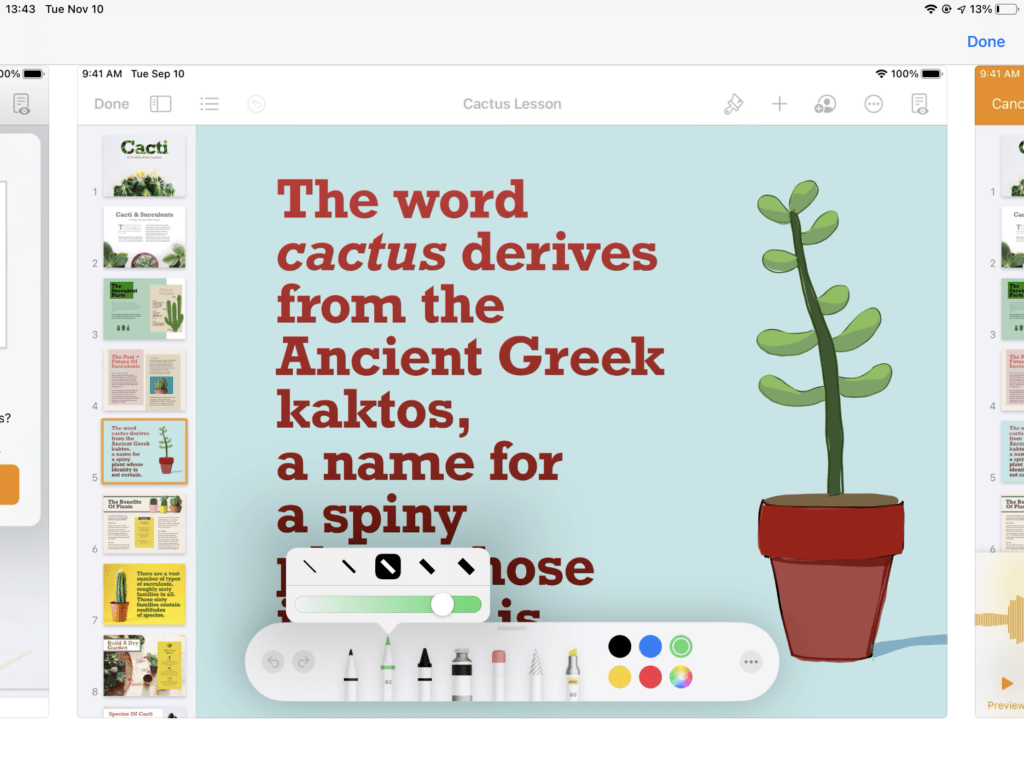
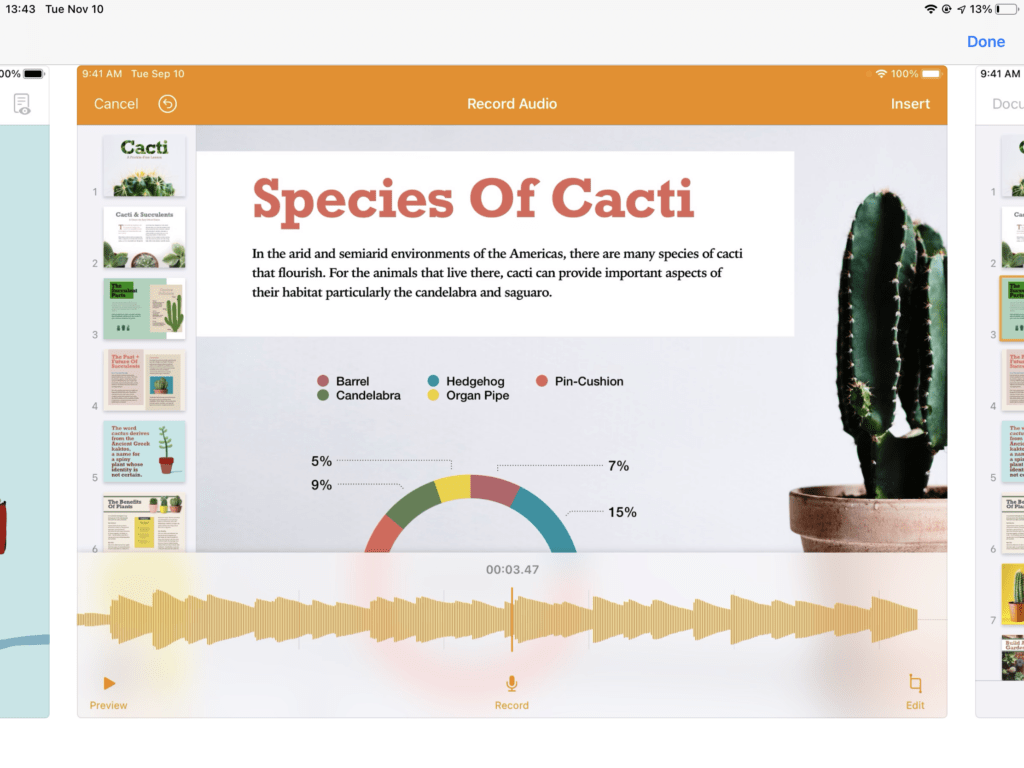 Pages is an Apple-designed document crate App. It is consistent on all Apple devices and supports both typing, handwriting, and voice recording. It has a different template provided. The handwriting will be more convenient if using an apple pen/pencil. 3. Nobility (Handwriting, typing, voice recording) Price: $8.99
Pages is an Apple-designed document crate App. It is consistent on all Apple devices and supports both typing, handwriting, and voice recording. It has a different template provided. The handwriting will be more convenient if using an apple pen/pencil. 3. Nobility (Handwriting, typing, voice recording) Price: $8.99 
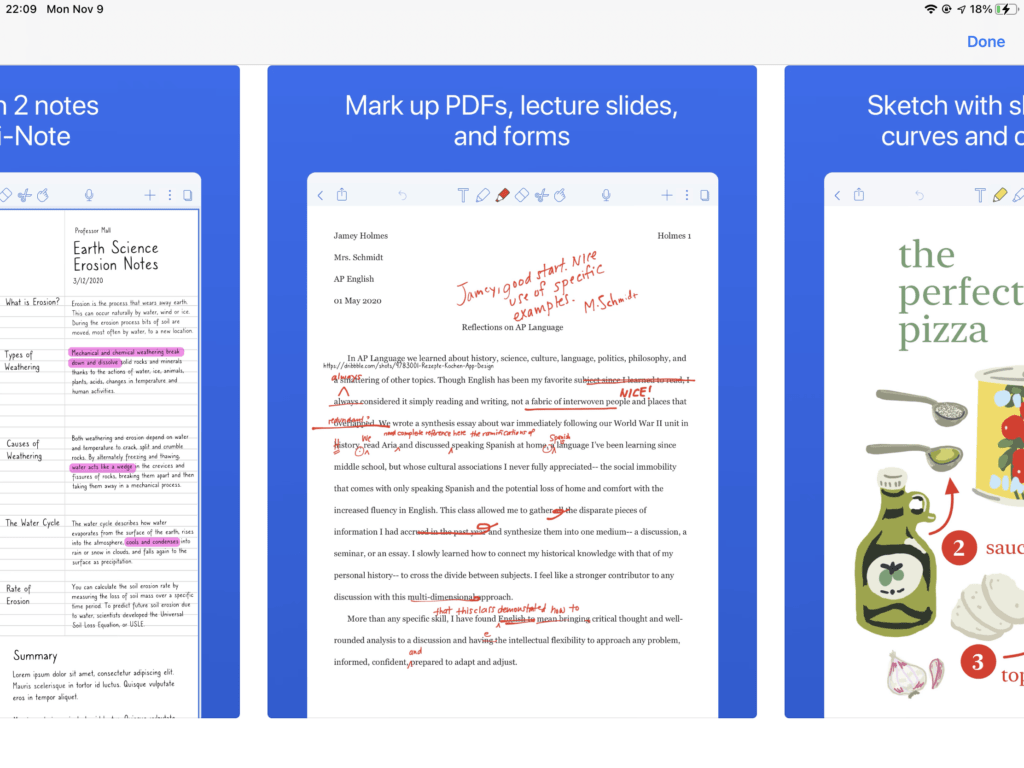
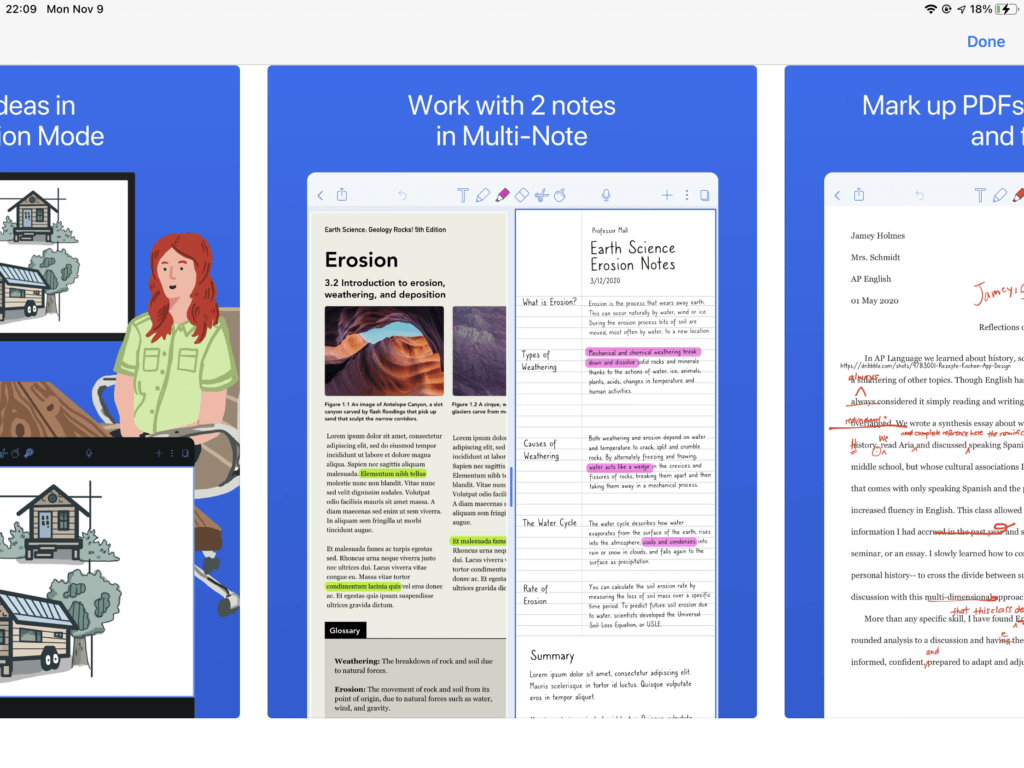
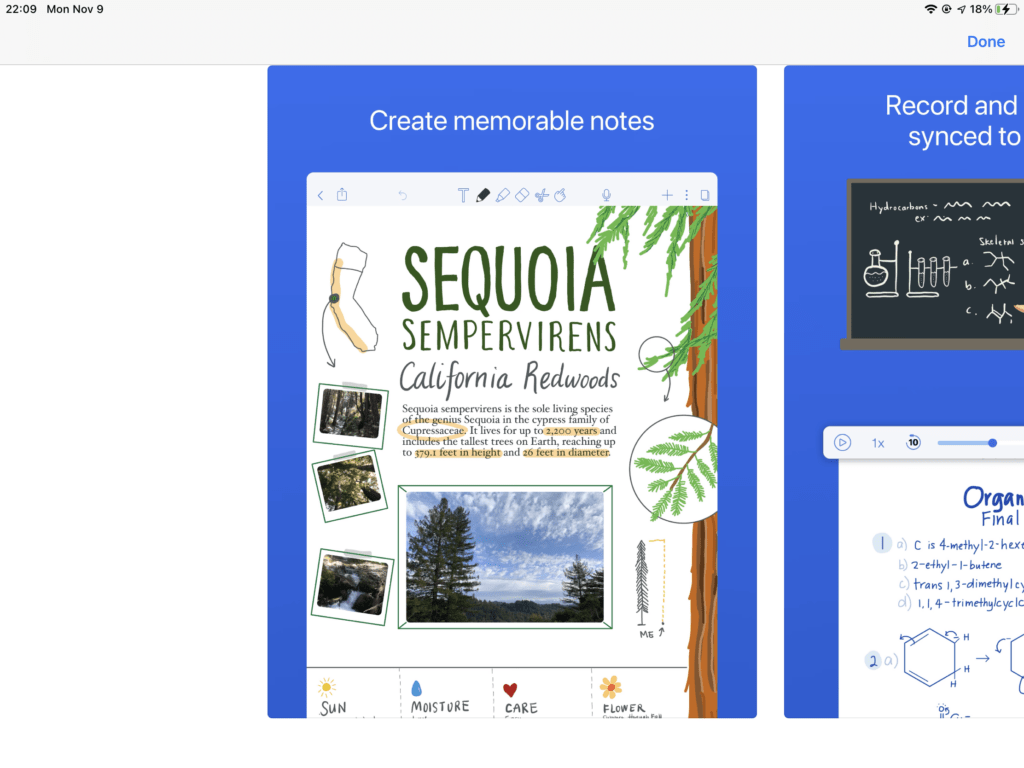
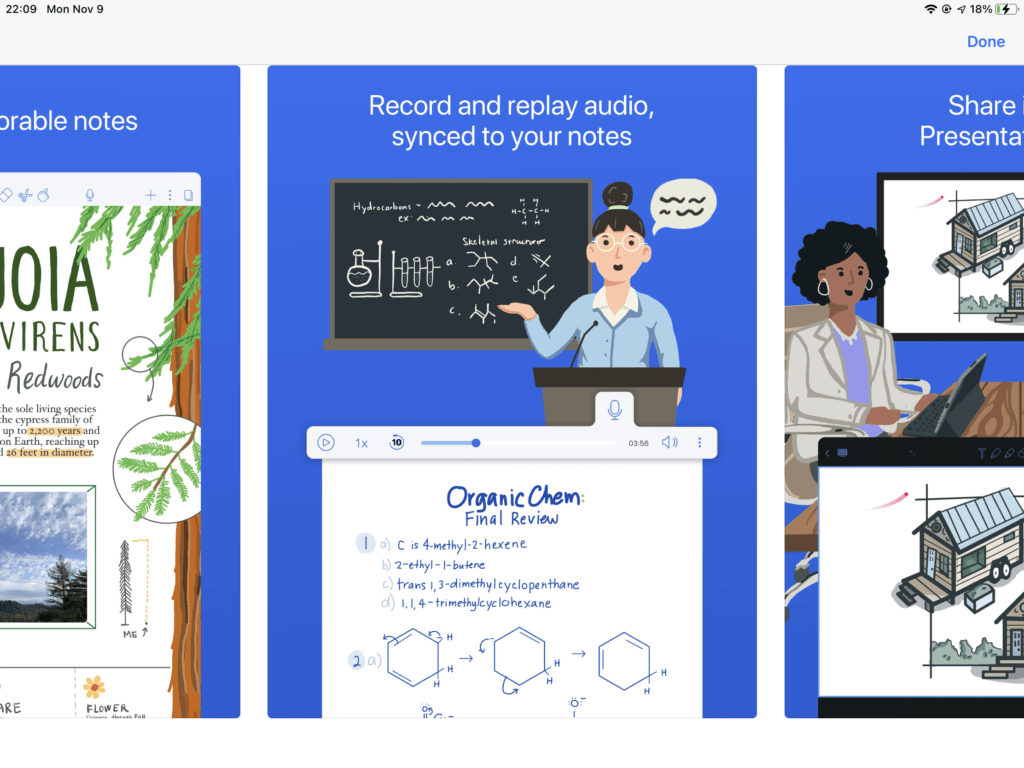 Nobility is a note-taking app on iPad that is very popular for students. It has strong handwriting, handwriting functions that could allow users to quickly draw down whatever they want. The insert text function, mark up PDFs function, and record voice function could assist users to mark down ideas in a more convenient way. 4. Microsoft OneNote (Type, Handwriting for free) Price: Free
Nobility is a note-taking app on iPad that is very popular for students. It has strong handwriting, handwriting functions that could allow users to quickly draw down whatever they want. The insert text function, mark up PDFs function, and record voice function could assist users to mark down ideas in a more convenient way. 4. Microsoft OneNote (Type, Handwriting for free) Price: Free 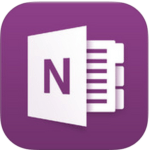
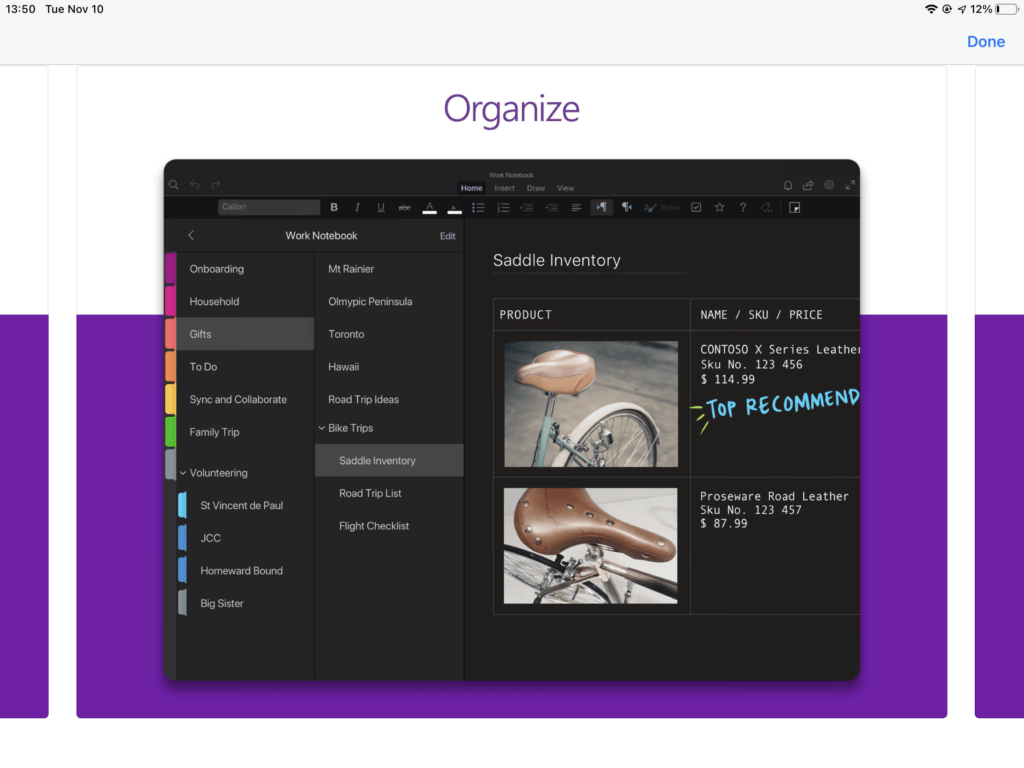
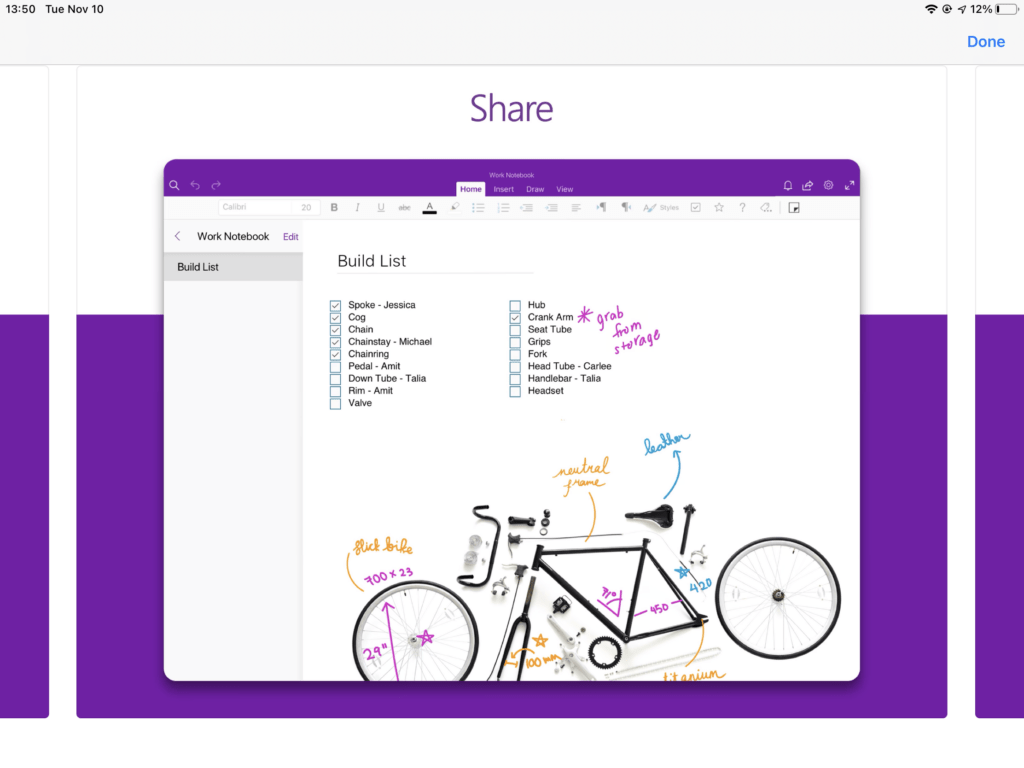
 Microsoft OneNote is a note-taking app for iPad. It has both type and handwriting capabilities. It has a strong organized function that could allow the user to organize different documents. And it also supports collaboration, sharing, and event management.
Microsoft OneNote is a note-taking app for iPad. It has both type and handwriting capabilities. It has a strong organized function that could allow the user to organize different documents. And it also supports collaboration, sharing, and event management.
11/17/20
This week, we worked on the content design part two which is the guideline to use each product. We only worked on the text this week. The image and illustrations will be add on by next week.
11/24/20
We supposed to meet with our client Sheila by last week and get advice on what we had so far. Unfortunately, she was not feeling well and hopefully, we can still meet her before the semester ends, Thus, the group continued to design and did a rough layout on Figma.
12/01/20
Good news! Sheila is discharged from the hospital and the group would love and is excited to meet her this week, if everything goes well. The group finished the layout and design this week and decided to e-mail the final product to Sheila before publishing it. Giving feedback and as well another test user with Sheila. Hoping for the best!
12/08/20
Group met with Shiela and presented the draft we made and she gave us feedback. After receiving the feedbacks, the group immediately revised and sent her the final copy, which is currently in the process of polishing. 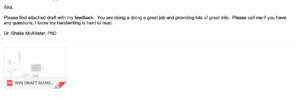
Final Documentation (Due 12/15/20)
Here is our final manual: Manual
Here is our final presentation video: Video