Air Force One
Group information | Project Description | Competitive Analysis | Weekly Build Updates | Final Documentation
Group Information
- Team Name: Air Force One
- Group members’ first names (include department and program for students, and whatever affiliation or information community member wants). Only use first names to protect privacy:
- Lydia – Steinhardt, Post-Professional Doctor of Occupational Therapy program
- Grant – Tandon, IDM grad
- Chang – Tisch, ITP grad
- Billy – Team member
- Group members’ primary roles
- Lydia – Research on speech to text applications, consultation, prototyping
- Grant – Research on door opening tools, prototyping, app dev
- Chang – Research on speech to text, prototyping, app dev
- Billy – Consultation
Project Description (Due 10/20/20)
- Description of Team Name:
We came up with the team name Air Force One because of Billy’s preference to wear the Nike Air Force One shoes when wearing his ankle-foot orthosis. It also represents the first basketball shoe with the new and revolutionary Nike Air technology which led to a change in style and function, similar to what we hope to accomplish for Billy.
- Identify the student who will be the main point of contact:
Lydia
- Set a schedule for regular meetings throughout the semester:
We will be meeting on Friday mornings to work on our project and discuss our trials and findings with Billy.
- What is the planned project?
We will be choosing one to two options for Billy. One big and one small. We are looking at three options for Billy. One is a speech to text application, adaptable shoes, and door opener tool. Our main goal to tackle what Billy will want the most out of the three. He has expressed interest in the door opening tool and after meeting with Amy and Anita, speech to text seems to be a viable option as well.
As of 10/16 – We met with Billy and he has decided that he wants us to design a door opening device and a speech to text device. We need to scope out the project as a team and see what our timelines could be for these possibilities. We will meet next week to discuss our plan and how make our presentation.
- What tools / expertise will you leverage to complete the project?
With Chang’s expertise on technical matters, she will be incorporating her knowledge to help us train Billy with the most appropriate speech-to-text software. Grant’s knowledge and access to 3-D printing spaces will help us design and produce a 3-D printed tool for Billy. Lydia’s awareness of body movements and function as an occupational therapist will allow us to analyze Billy’s participation in activities through the tools we provide. She also has a sewing machine to help us put together devices as needed.
- What additional tools / expertise will you need to complete the project?
Door: Various tools, 3D printer, physical prototyping, shipping procedures, adhesives, crafting, 3D modeling
Speech to text: Software development, subscriptions (possibly) to use software, various OS (Mac, PC), coding
● Broader population who might be interested in your solution: Who (other than your community partner) might be interested in this solution. This can include information such as age, diagnosis or functional limitation, environments for use.
Individuals with upper extremity and motor impairments would benefit from a door opening tool. This would not only help reduce the risk of falls but would support an individual’s community mobility and navigation in their home environment. For speech-to-text software, individuals who have low vision, motor impairments debilitating their ability to perform fine motor tasks, and those with memory deficits would benefit from software to help them write notes and gain better access to electronic devices.
Competitive Analysis and Literature Review (Due 10/27/20)
What is commercially available to solve the problem?
○ Describe at least 3 potential approaches (either commercially available products or DIY tutorials) that could be used by your partner.
Adaptive Footwear and Equipment
“Men’s Brown Leather Billy Comfort Lows”. https://billyfootwear.com/collections/styles-for-men/products/mens-brown-billy-comfort-low?variant=31783936720970
“Vive Long Handled Shoe Horn (23 Inch) – Plastic Shoehorn for Men, Women and Kids – Adjustable Extended Reach Assist – Large Dressing Aid, Sock Remover for Seniors, Elderly, Disabled – Longhandled Tool”. https://www.amazon.com/Vive-Long-Handled-Shoe-Horn/dp/B07N14ZBWC/ref=sr_1_4?dchild=1&keywords=shoe%20aid&qid=1590499264&sr=8-4
Speech-to-Text Training and Guide for Billy
- iPad
- Apple. (n.d.). Use Dictation on your iPhone, iPad, or iPod touch. https://support.apple.com/en-us/HT208343
- Instructions (Apple, n.d.):
- “To enter text, tap the microphone button on your keyboard, then start speaking. As you speak, the text appears on the screen. To finish, stop speaking, then tap the keyboard button iPhone keyboard.
- If dictation isn’t sure what word it heard, you’ll see a blue line under the transcribed word so you can check it for accuracy. To make corrections, tap the underlined word, then select the correct spelling. To replace a word, double-tap it, tap the microphone button, then say it again, and tap the keyboard button iPhone keyboard.
- To replace a section, select what you want to replace, then tap the microphone button and speak again. To add more text, tap where you want to add new text, tap the microphone button, then speak again.”
- Punctuation:
- “You can add punctuation by saying what you want. For example, ‘Hello John comma the check is in the mail exclamation mark’ becomes ‘Hello John, the check is in the mail!’”
- “Quote/end quote: begin and end a quote
- New paragraph: start a new paragraph
- New line: begin a new line
- Cap: capitalize the next word
- Caps on/caps off: capitalize the first character of each word”
Google Speech-to-Text:
- Accurately convert speech into text using an API powered by Google’s AI technologies.
- Long text & subtitle
- Deliver a better user experience in products through voice commands
- Gain insights from customer interactions to improve your service
Google Glass:
- This system allows wearers to focus on the speaker’s lips and facial gestures
- If hard-of-hearing people understand the speech, the conversation can continue immediately without waiting for the caption.
- However, if miss a word, user can glance at the transcription
Door opening solutions
-
- Buying off amazon or commercial provider $655
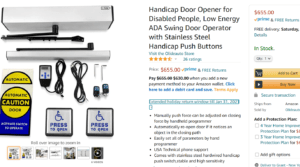
- After talking with Anita and Amy we thought we would propose a solution where Billy could contact his work and ask for funding from the city.
- https://www.amazon.com/Handicap-Opener-Disabled-People-Operator/dp/B00XHN3QT4/ref=sr_1_1?dchild=1&keywords=ada+swing+door&qid=1603419228&s=audible&sr=1-1
- Designing a DIY solution
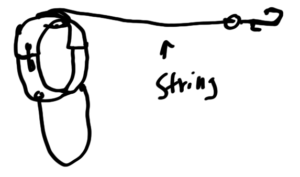
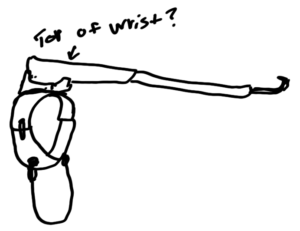
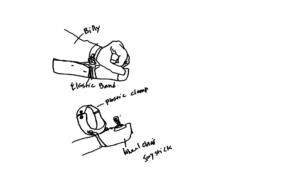
- Using materials that are either 3D printed or already existing and present a step by step process on how to make a proper door opener for the wheelchair.
- Recommending a training
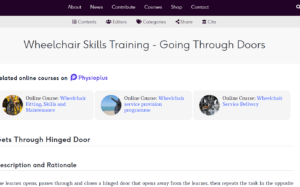
- https://physio-pedia.com/Wheelchair_Skills_Training_-_Obstacles?utm_source=physiopedia&utm_medium=related_articles&utm_campaign=ongoing_internal
- This website goes over areas of various training procedures that educate people in wheelchairs on how to maneuver and think about new obstacles.
- What research has been done in similar domains?
DeRosier, R., & Farber, R. S. (2005). Speech recognition software as an assistive device: A pilot study of user satisfaction and psychosocial impact. Work, 25(2), 125–134. https://content.iospress.com/articles/work/wor00447
- Positive impact on quality of life for those who used speech recognition software
- One participant did not receive adequate training and rated the software negatively and abandoned it
- …”ineffective use or abandonment of the software is mostly due to inadequate accommodation, planning, and unrealistic expectations about the capabilities of the software” (p.131)
- 1) the software provided a method of access when they were not previously accessing a computer, 2) the software increased independence, 3) the software made computer use more efficient, and 4) the software provided a choice or flexibility in computer access
- May be more efficient and reliable to use a combination of a keyboard and mouse and speech recognition software to produce text using the software and the keyboard/mouse to correct mistakes
Dimaren, S. (2018, July 05). A UX/UI case study: Designing a text-to-speech app from the ground up. Prototypr.io. https://blog.prototypr.io/a-ux-ui-case-study-designing-a-text-to-speech-app-from-the-ground-up-1fc95bd04a2b
- Designing a text-to-speech and document saving mobile app that is highly customizable, highly interactive and has the ability to bring and maintain user engagement with strong user experience methods
Bennett, C. L., & Rosner, D. K. (2019, May). The Promise of Empathy: Design, Disability, and Knowing the” Other”. In Proceedings of the 2019 CHI Conference on Human Factors in Computing Systems (pp. 1-13).
- We must not gloss over understanding of disability and should build empathy to establish an effective partnership.
- To be empathetic means involving the person with a disability rather than assuming their needs.
MacPhee, A. H., Kirby, R. L., Coolen, A. L., Smith, C., MacLeod, D. A., & Dupuis, D. J. (2004). Wheelchair skills training program: A randomized clinical trial of wheelchair users undergoing initial rehabilitation. Archives of Physical Medicine and Rehabilitation, 85(1), 41-50.
[Study that goes over wheelchair skills training course, some people are not given proper training in skills on how to use a wheelchair properly and adapt new skills for it. The wheelchair skills training (WST) focused on one of the areas called “Doors” which involves a process that the study calls “obstacle negotiation skills”. The training develops technical skills for opening a door that opens toward you. Billy has a similar situation, with the skills training from the study, perhaps he could benefit from the training conducted in the study.]
Fassman, A. (1996). U.S. Patent No. 5,540,468. Washington, DC: U.S. Patent and Trademark Office.
https://patents.google.com/patent/US5540468A/en
[existing patent on having a hook and door attachment for someone with a wheelchair]
- Reflect on the impact of this solution
○ What is the relationship between your proposed solution and the current technologies your partner uses?
- Billy does not currently use a door opening device and adaptive equipment for shoes. However, he has trialled speech-to-text software before and stated that he had difficulty making changes to his text. We believe that introducing new assistive technology with adequate training and support can enhance his participation in the activities he would like to partake in.
- These are non-invasive solutions that will add to Billy’s routine of doing task related work and daily life routines. Our solutions are paired with Billy’s suggestions and current research on assistive technology and procedures.
○ How will your group ensure that your solution won’t interfere with your partner’s current daily activities?
- Weekly check-ins & Usability Test
- Observations
- Having Billy return demonstration and display independence when using the solutions
○ How will your group design a solution so it doesn’t interfere with other devices in your partner’s environment.
- We have requested and received pictures and a video of Billy’s apartment to see his natural environment. We wanted to make sure that there is enough room by his apartment door for a door opening device or other alternative options to address his need. We have also discussed Billy’s need for speech-to-text software, such as the purposes for his use. Since we learned that he will be using speech-to-text for work, we would like to ensure that he is comfortable using it in a professional setting.
Our presentation slides – Here
Weekly Build Updates
- Our timeline:
10/27: Midterm Presentation/Competitive Analysis and Literature Review due and video of our project plan
10/30: Prototyping phase
11/3: Weekly Journal/Prototyping phase
Grant’s Journal Entry
In my journal, I demonstrate my development with designing the prototype for the wrist attachment for our client. The process seems feasible. As group we are narrowing our scope in developing a cheap and viable solution by 3D printing materials (if possible) if not possible, we will pivot and focus only on one area, which is the speech to text solution.
https://gtn223.medium.com/assistive-tech-journals-51f76e2560c
Lydia’s Journal Entry
In order to learn more about options for dictation software beyond the iPad, I researched the pros and cons of the types of Dragon software as opposed to Dictation with Siri. While Dictation with Siri is a good place to start for speech-to-text software, the Dragon by Nuance platform is more advanced and a more optimal option for the workplace (Sparks, 2019). Since our client will be mainly using this dictation software for his line of work, I found that the Dragon Professional would be the best solution out of the four types of Dragon software available. This is due to its options of custom voice phrases that may be needed for business terminology, setting smart format rules, and the ability to alter the appearance of the text [i.e., size, bold, highlight, underline] (Ways, 2020). However, if our client would like a more affordable option, then the Dragon Home software would be the next best choice. This software is $150, as opposed to $300 for the Dragon Professional, and features extensive command functionality, searching and browsing the Internet by voice, and general high-speed dictation features (Ways, 2020).
As a group, we will provide these options to our client and determine if the Dictation for Siri, to be used on his iPad, or one of the Dragon Software, to be used on his HP laptop, would be the best solution for him. We will bring up the possibility of our client’s employer to provide our client with funding or reimbursement for these types of software. There are also cheat sheets and user manuals available to look over on the Dragon website in the weeks to come.
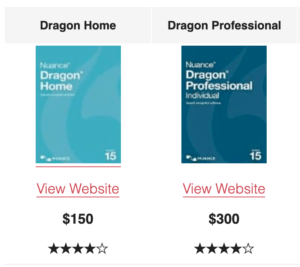
References
Sparks, D. (2019, June 25). A survey of voice-to-text options on the Mac, iPad, and iPhone. MacSparky. https://www.macsparky.com/blog/2019/6/a-survey-of-voice-to-text-options-on-the-mac-ipad-and-iphone
Ways, M. (2020, July 21). Dragon software review 2020. Typing Lounge. https://www.typinglounge.com/dragon-software-review
11/10: Weekly Journal/Prototyping phase
- User Flow of how people use the Dragon
Dragon is an outstanding speech to text software which is widely used.
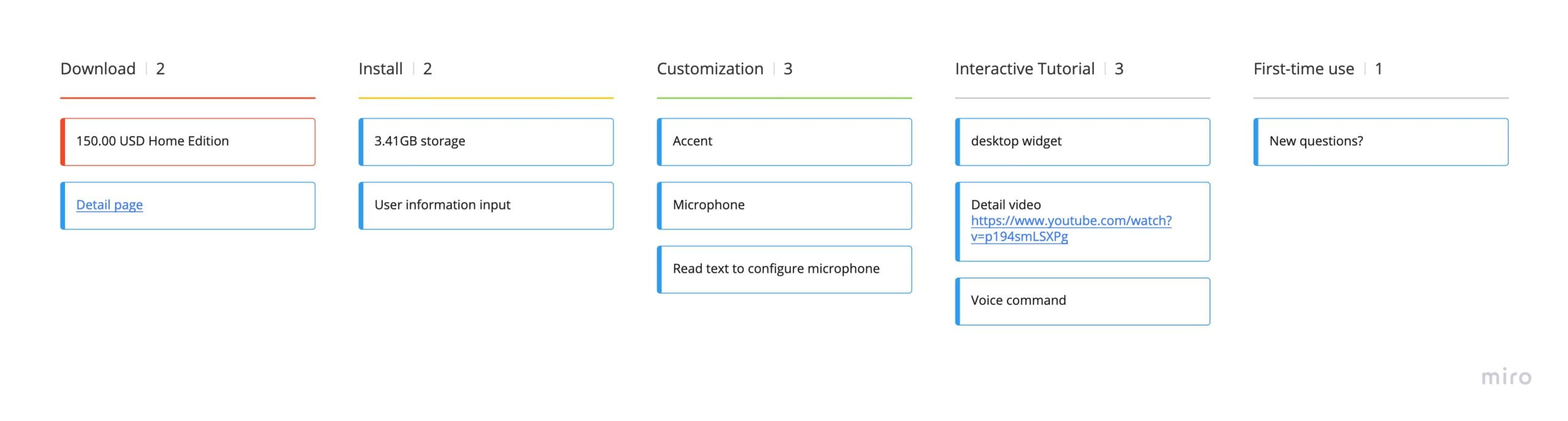
Link of Dragon: Link
Flaws: 1.Not specially design for disability,
2.Need good computer
3. Customization could be quite confusing and take lots of time
4. Speech command is not working as user hopes.
We also looked at estimates for 3D printing material here: https://gtn223.medium.com/assistive-tech-journal-2-dedfab81860d
11/17: Weekly Journal/Prototyping phase
Billy updated us on his progress with finding shoes that have easier access to the closures. He found the shoes above that have zippers on the inside rather than the outside, making them easier for him to reach. He felt that the BILLY Footwear shoes we previously showed him were too expensive and found these boots that resembled the BILLY footwear shoes at a more affordable price. Yay! We also provided Billy with an adaptive clothing resource, Ball of Wax, in case he needs to find more apparel that meets his specific needs.
Speech-to-Text Update
After discussing options for speech-to-text software, we agreed on trialing the free ones first (Apple Dictation, Google Docs, and Windows Speech Recognition). Chang and Lydia will draft an instruction manual which will be visual, as Billy expressed that he is a visual learner. If these free options are not satisfactory to Billy, we will also look into a more affordable version of Dragon NaturallySpeaking since Billy’s budget for speech-to-text software is less than $100.
Door Opening Update
After getting more video footage from Billy on how he opens his door, I have started to reconsider other options instead of using a 3D printed model. Lydia has suggested an elastic wrist band that could be used which would be more comfortable. I am also thinking of a stick that he could use to prop open the door. His door seems like there is some weight to it, so a hook with a string might not be sturdy enough. I am looking into using this alternative as a possible solution here.
11/24: Weekly Journal/Prototyping phase
This week Lydia and Chang drafted a speech-to-text manual for Billy. Chang has also begun drafting an interactive instruction manual that may be of interest to Billy. We provided three free options: Apple Dictation, Google Docs, and Windows Speech Recognition. We also added details of shortcuts or phrases Billy can use to make the use of these software easier. Since Billy expressed that he is a visual learner, we incorporated screenshots to help guide him in understanding how to use the programs. We also used large, simple font with good contrast, as we noticed that Billy had a hard time reading a presentation we provided him with before. Billy stated that he will be trialing these programs over the next week and will report back to us on the use of them.
Grant will begin securing supplies to build a door opener/stopper for Billy. As a group, we discussed variations of a model seen here.
12/01: Weekly Journal/Final touches
We discussed the door opener with Billy and agreed to build the prototype using an adjustable cane. This is so that the reach of the cane would be extended or shortened based on Billy’s distance from the door. We also discussed the status of the speech-to-text manual in which Billy expressed that he was pleased with. He was able to successfully use the manual and stated that he would like to keep using it as he continues to try the presented software.
We are currently waiting for Billy, as he is having some issues with purchasing a cane. We are in the process of buying the materials and setting up the ramp component of the door opener to give to Billy.
12/08:
Update on door stopper. As a team we will be buying Billy a long handle door stopper off Amazon. The link to the item is here. It is priced at $24.99.
Final Documentation (Due 12/15/20)
(We had a bit of an audio issue, sorry for the weird dub effect).
Link to final presentation HERE

