IxLab Recitation 9: Digital Fabrication
Ideas
When I knew the content of the recitation, the first idea that came to my mind was to build an aero turbine engine. Although it’s quite difficult to build and cut in shape, I think the laser cutter can perfectly handle this job.
The basic shape of the support stand has been fixed and we don’t have to do the modification. The only thing we need to do is measure the scale of the servo and design a proper vector map.
When comes to the design of the aero engine, I find a picture of my favorite engine GE90 and tried my best to draw the line that fits in the shape of the fan blade.

[Photo of GE90]
Fabrication Procedure
Firstly we need to draw the vector sketch of the things that we are going to cut. I first design the stand of the servo. After checking the measuring data on the recitation website, I input the data into the cuttle.xyz and finish the basic design of the stand.
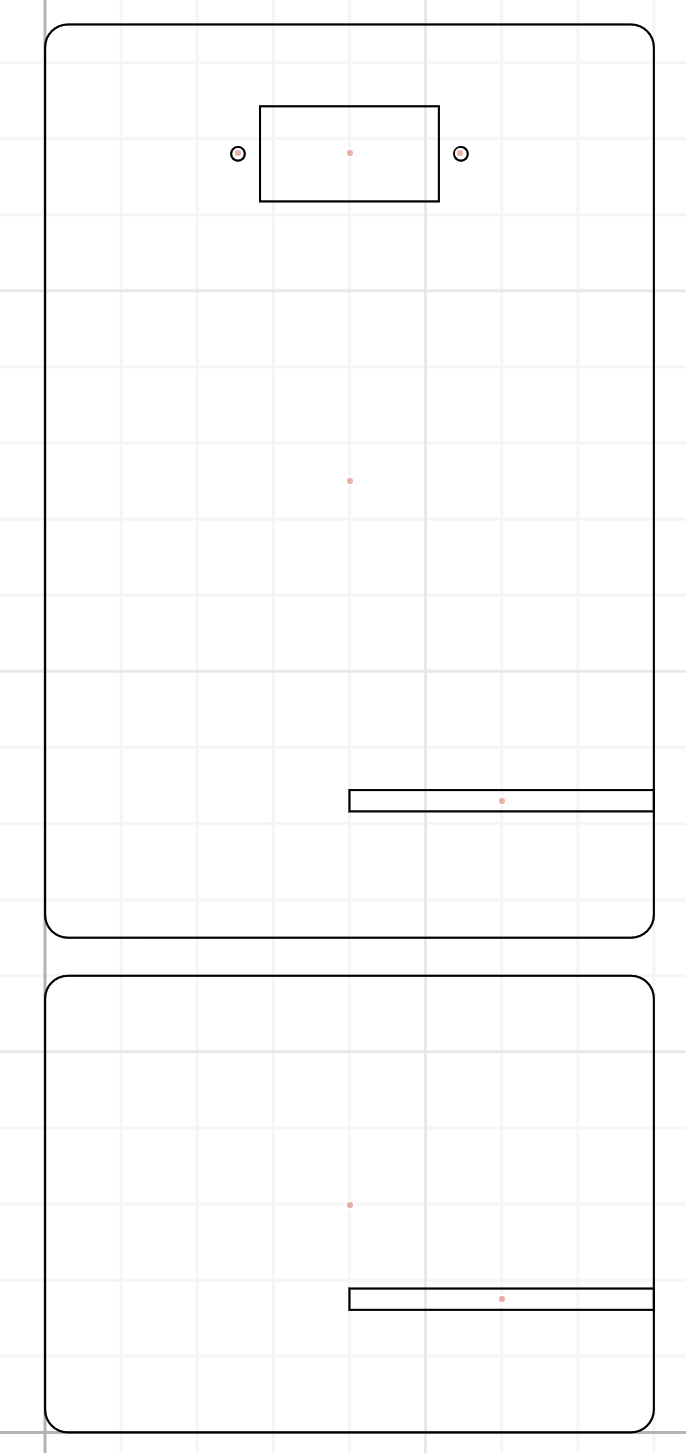
Then is drawing the graph of the fan blade. I use the Pen tool in the cuttle and tried my best to draw the line of the fan. At first, I was drawing the shape of the blade. But after a close analysis, I found that I need to draw the part that should be cut off. Then I made some adjustments and it looks like this.
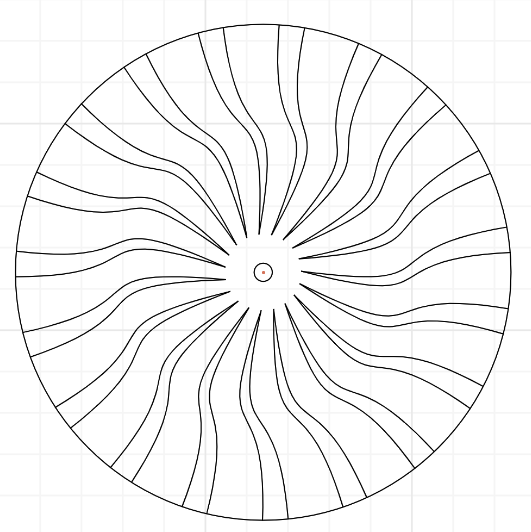
[My Sketch]
After importing our file into the AI and sent to the laser cutter, we can wait for the cutter to cut the shape for us.
Then, after installing all the parts together, our small engine has successfully been built!
[We are not using the servo since the servo spins too slow :(]
Reflection
After this recitation, we got familiar with how to use the laser cutter and the 3D printer. After practicing how to use them and trying to use them on ourselves, we will have a deeper impression of them and know what kind of situation they can handle, and what kind of needs they are more suitable to choose.
P.S. The acrylic is really fragile


