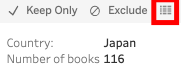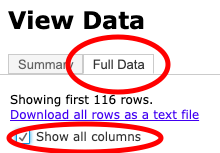The maps provide underlying catalog metadata for all of the books. This metadata can be selected for one country or state or you can select several areas of a map. The metadata can be viewed and downloaded using the following instructions.
View Catalog Metadata for the NYU Libraries Cookbooks Collection
The maps provide underlying metadata for all of the books. To access this, select one or more areas of the map and then click to open the tooltip box.
In the tooltip box, click the View Data icon ![]() .
.
The data will appear on the View Data page a new browser window.
Select “Full Data” and then check the “Show All Columns” box.
This will display the full catalog metadata for all books in your selected area. Metadata includes author, title, subtitle, author statement on title page, place of publication, publisher, date, URL link to NYU catalog record, physical description, subject headings (LCSH), call number, and system control number.
Download Catalog Metadata for the NYU Libraries Cookbooks Collection
View the full data as described above and then select “Download All Rows as a Text File.” Open the .csv file in any spreadsheet program such as Excel, Google Sheets etc. This will allow you to sort and search the metadata as you wish and it will also activate the URL links to the NYU catalog records. Clicking on a link will take you to the catalog record for that individual title to see availability information.
Download Maps as Tableau Workbooks from Tableau Public:
Note: You will need to have Tableau installed to be able to open the files.