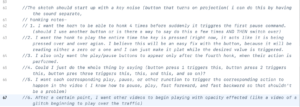Okay so after a very sad email to Aaron and a few anxiety attacks, I got probably the funniest response from Aaron and got to work. He told me to specifically-
- Write a Script
- Watch Stranger Things Season Three
- Break out into a crazy musical number
So I did.
Step one- write a script. Here are the highlights:
The scene opens up with an actor, no gender preference, sitting at the base of a tree. They are reading a book.
They reach into their bag and pull out a tie. They put the tie on. They are now The Bird Detective. Their only mission is to investigate the birds in the palm trees.
The actor poses, maybe a fun logo plays with music (like a superhero theme). They reach back into their backpack, ready to get started. We realize that this is not an academic backpack, but a bird backpack.
They move the stethoscope around the tree, where it moves, different parts of the bird noises are amplified. A tweet, a chatter, A twiddle. Idk. Bird things. As they move the stethoscope up the trunk, towards the top, the sounds get louder.
They take a step back, take a deep and audible breath, and start to twirl the lasso.
They find a bird, reading a book. And that book is entitled, “How to make Students Less Stressed”
Yes, there are silly elements, but doing this script really helped. I think it got my creativity flowing really nicely. I was able to work through what I wanted it to look like for the most part. I feel like maybe I should have done that, like, a week ago.
Step 2 was watch Stranger Things and I actually did that while I was writing the script. Hell yeah multitasking. I didn’t draw any direct inspiration from it, but hey, I’ll keep watching and maybe it will help.
Step 3…the musical number. I do not think this has a place in my performance but I did aggressively play guitar when I got frustrated.
I think the ideas are shaping up pretty well. I’m concerned about the look and honestly how to do a lot of the things that I want to do with it? I think maybe using a camera to see the person and then having like…idk maybe different areas of the screen or different triggers. Like okay when the person hits this circle then the bird noises start or….when the person lassos the tree (how?? idk??? projection???) then the image just warps along a set curve so it looks like the tree is bending? Is that allowed? Is that possible?
I still feel a bit unconfident with this, but I’m getting there. I did a very simple thing in open frameworks, where I just split the screen into four quarters and had each quarter trigger different things, whether it was a background change, a sound trigger, etc. Later on, I added a little circle that would make the triggers happen. And all of this would be triggered with the mouse. So maybe if I translate that to follow the person around? But do I need just a regular camera for that or do I need a depth camera?