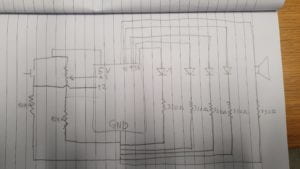Concept
My midterm project was, quite literally, a face that gets angry whenever anyone gets close to it. I call it “grumpy cardboard man”.
Circuit Schematic + video
Program
https://github.com/Carlos-A-Paez-G/Intro-to-IM/blob/764388dc9e95c8dc3c8f1ffef47e8d98d2190396/Midterm%20Documentation
Behavior
The face made out of cardboard expresses its anger via its eyes, its eyebrows, and a speaker. By using a distance sensor that doubles up as the nose of the face, the program can tell when something is near the front of the face. While there is nothing within a certain distance (referred to as “comfortable” in the code) the eyebrows remain parallel to the surface the face is on.
Once it detects something within a certain distance (less than “comfortable”), the face “activates”. This means that the eyebrows start to move and red LED’s inside its eyes begin to turn on. The eyebrows tilt more the closer one gets to the face, and the LED’s become brighter as well (though this change in brightness is very hard to perceive). Because of the inaccuracy of the distance sensor, the eyebrows will often start twitching back and forth as the servo motors are given different values for positions. This is a good example of an “it’s not a bug, it’s a feature” moment, as the twitching can feel kind of violent and erratic, and thus enhances the idea that the “grumpy cardboard man” is indeed uncomfortable.
If the distance sensor detects something being really close (below a value referred to as “rude” in the code) then the LED’s will go on full brightness and the eyebrows on full tilt. The speaker will also be activated at this point, quickly alternating between various low-tone pitches to simulate a sort of growl.
Problems
The project actually went quite smoothly. The biggest problem I faced was really my lack of good planning and time management. This was compounded by the fact that the main thing I wanted to tackle during this project was making a piece that I could call “visual art”. I consider myself to have really poor skills in the department of “visual arts” and so starting this project I would constantly be concerned that I would be struggling with making the thing look pretty. The way to get over this was to eventually just do the thing and to not be too perfectionist about it and to figure out things as they went… only that it took some time for me to get there.
The biggest problem I ran into, in terms of the technical side, was that with my original code the Servos were not turning in the right direction. I thought that by turning a Servo motor upside-down it would turn in the opposite direction, so I had originally made them both be controlled by the same pin. However, turns out that turning a Servo upside-down by turning through the same axis at which it spins does not change the direction of the rotation. So I then had to make the two Servos be controlled by two separate pins. This miscalculation cost me a whole extra week of work though…
The final thing didn’t really have any problems per-se, but the presentation could have been better. I could have gotten a box to hide the Arduino, and I could have used hot glue to put the servos onto the face instead of tape.
Actually, I take that back, there is one problem with the final thing that I don’t know how to solve. The speaker is too soft and I don’t know how to make it louder while still keeping the tones at the same growl-like pitch. I guess a solution would be to use the mp3 shield and get an actual loud growl or scream sound to play through the speaker, but there was just not enough time for me to figure out how the shield worked. Otherwise, I do wonder if there is some way to amplify the sound that isn’t getting a bigger speaker. Maybe by building around the speaker so that the sound is focused in the direction of the user (which would only ever be in front of the mouth) would have been a good idea.
Lessons learned
I just have to do things! As I was mentioning in the previous section, what I really wanted to focus on for this project was the visual aspect of the piece, rather than trying to come up with complicated technical things. Especially for prototypes, I need to stop worrying about the thing looking pretty, as long as it works and gets the idea across it is a good starting point. It also became clear to me that I can easily lean onto my lack of “artistic skills” and make things out of simple, stylized shapes that still has a clear impact. I hope to really use this class to keep working on these visual arts skills and find out what those are for me, especially as they relate to interactivity.