CONCEPT:
This project is an upgrade from my project (Red or Green?)from last week. The concept is the same. Four LEDs will be blinking (in a random fashion) and you must use the push button to catch a colour or your choice. You may use the potentiometer to change the speed of the blinking to make the game harder or easier for yourself.
BEHAVIOUR:
The assignment states that I must use one digital input and one digital output to control at least two LEDs in a digital and analog fashion respectively. The push button (digital input) is used to pause the entire system and in a sense catch a colour. Because of its binary nature, it satisfies the digital input requirement of the assignment. Moreover, the potentiometer is used to control the speed on 6 different levels. As such, the range of values satifies the analog input requirement. Finally, as I am using more than 4 LEDs, I have also satisfied the more than 2 LEDs requirement.
SCHEMATIC:
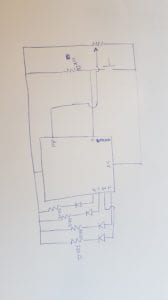
PROBLEMS:
I had a problem with the push button last week because I had not used a resistor with it. After clarifying the issue in class, I managed to set up the circuit.
PROGRAM:
int red = 2;
int yellow = 3;
int blue = 4;
int green = 5;
int pushButton = 6;
int analog = A0;
int value = 0;
int sensorValue = 0;
int randomNo = 0;
int ledState = 0;
unsigned long previousMillis = 0;
int speedConstant = 100;
void setup() {
// put your setup code here, to run once:
pinMode(red, OUTPUT);
pinMode(yellow, OUTPUT);
pinMode(blue, OUTPUT);
pinMode(green, OUTPUT);
pinMode(pushButton, INPUT);
Serial.begin(9600);
randomNo = random(2, 6);
}
void loop() {
// put your main code here, to run repeatedly:
value = digitalRead(pushButton);//reading from digital input
Serial.println(value);
//if the push button is pressed down, do not move onto the next LED
if (value) {
}
else {
//reading values from analog input
sensorValue = analogRead(value);//reading from analog input
sensorValue = map(sensorValue, 0, 1023, 0, 6);
unsigned long currentMillis = millis();//blink without using delay function
//LED blinks
if (currentMillis - previousMillis >= speedConstant * sensorValue) {
// save the last time you blinked the LED
previousMillis = currentMillis;
if (ledState) {
digitalWrite(randomNo, LOW);
randomNo = random(2, 6);
digitalWrite(randomNo, HIGH);
}
ledState = !ledState;
}
}
}
