For the first half of the semester, we have been “receiving” education. Whether it was being introduced with 4 different project briefs, practicing Adobe creative Tools through workshops offered by Erin, or listening to the guest speakers’ design principles and their expertise, we were engaged with the curriculum ‘designed’ by Professor Goffredo. Arguably, this was the easy part of the class. Now, for the second part of the class, split into groups, we are left with four clients waiting for us to deliver them splendid visual brand identities. It’s time for us to be proactive, disciplined, and autonomous in what we do in and outside of the class. In a sense, we are now responsible for defining and shaping what we take away from this course.
Because many of us are used to having teachers or professors feed us with weekly schedules, assignments with clear rubrics, and learning objectives, a real-life project like this, can be daunting and even scary. Plus, working in a group can be a challenging task by itself. No matter how complicated the work is, nothing is more complicated than dealing with people. However, whether you like it or not, if you plan to work in the design industry like many of us, sooner or later, we need to be comfortable with working with people. Plus we need to start taking ownership of our projects. After all, we can’t always wait for the professors to chase after us with the deadlines!
Curious to find out what are some of the skills required to be a designer, I researched job postings for diverse designer roles on the market. While there exist diverse designer roles that grab my attention – including graphic designer, digital designer, user experience designer, a brand designer, and more, there seem to be some consistently required skills across the design discipline such as the ability to collaborate, communicate effectively, and good time management.
<Below is the job description I found at indeed for Jr Digital Designer>
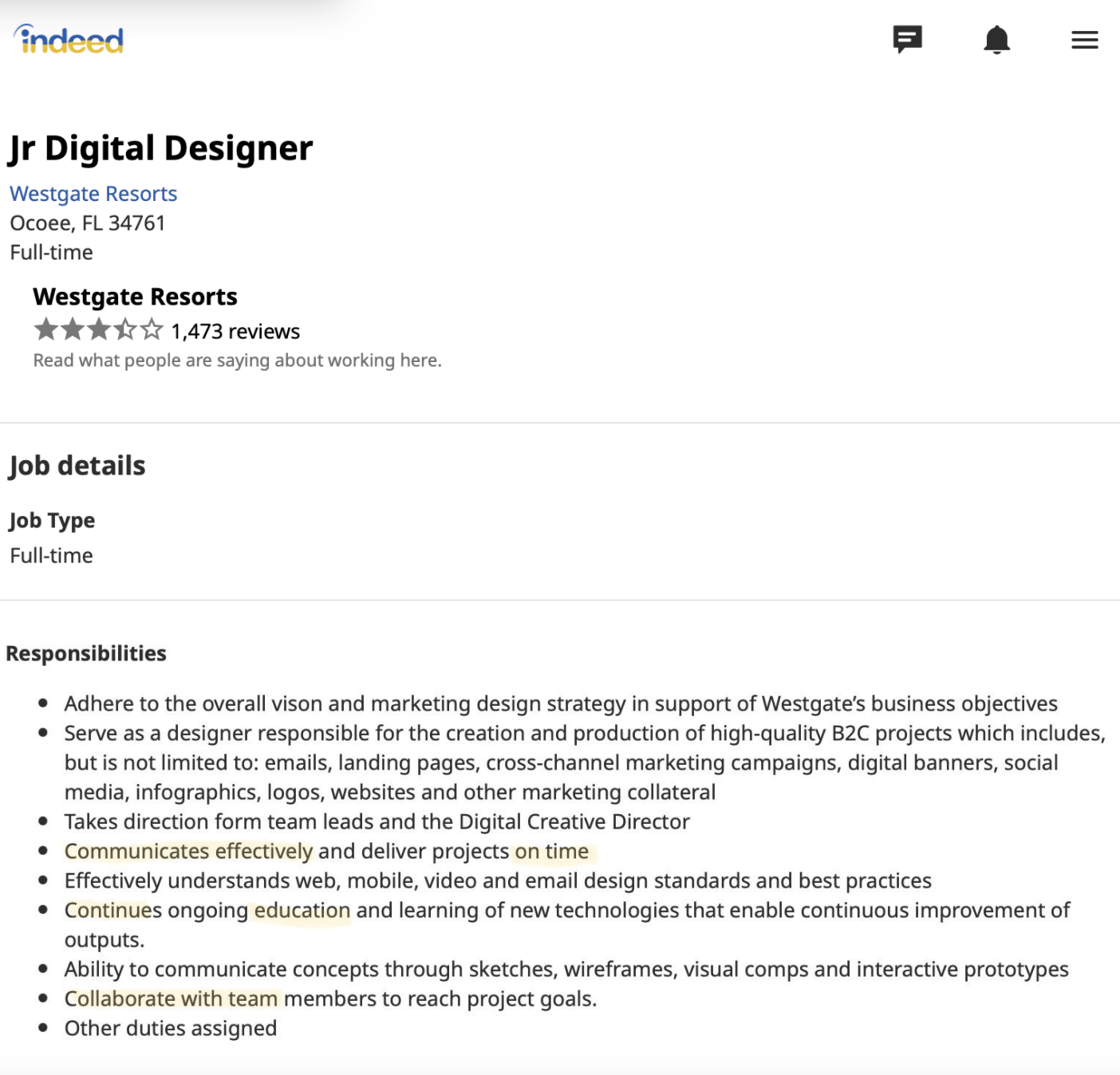
Keeping these skills in mind, in this blog, I would like to share some useful tools, tips, and lessens learnt from personal experiences on how to manage creative design projects and work as a team.
Let’s start with Inspiration
Where do ideas come from? In one of my favorite design books, “Steal Like an Artist”, the author Austin Kleon blatantly encourages artists to “Steal” ideas from the others. As an ethical scholar of NYUAD, the word “stealing” immediately repulses me and it feels highly counterintuitive to “steal” someone else’s idea. However, in the world of design, “Stealing ideas” seems to be the essential and inevitable step. Nothing comes from the vacuum. We are constantly inspired by the things we see, hear, and experience around us. In nutshell, everything is a remix.
This is why it is really important that we stay curious and search for, or surround ourselves with sources of inspiration. I personally get the most inspiration while traveling. It may be because I get to be on a long car drive or a plane ride where I stay away from busy thoughts, leaving space for creative ideas to come in. It may be the new sceneries, environments, and people that inspire me. Whatever the reason is, I seem to get some of the craziest and the most creative ideas from traveling. I started to develop the habit of staying attentive to my surroundings and documenting interesting things that I see around me whether in the format of photos, videos, or simply by messaging myself on messenger. Think of it as a currency. Let’s not let our rich ideas of fly away.
While travelling is available in daily basis, thanks to the internet, we can now get inspired by other designers work on Internet. This has been really useful source of inspiration for our YES Logo group project as well.
Here are some of the websites that I use for for daily source of inspiration:
- Behance – What is special about Behance is that you can check out fellow designers’ work around the world. It showcases online portfolios of the creative professionals across the design industry.
- awwwards – awwwards (with three w(s)!) is my favorite website to get inspirations for making websites. I especially love to look at interactive websites with cutting edge technology.
- Pinterest – Probably, this is one of the most familiar platform for all of us. I usually use Pinterest to quickly scroll through images for mood board inspirations.
There are many more websites; some are specific to the fonts, the colors, but above are the websites that I can check daily as a hobby. Although, I personally find scrolling through these website enjoyable, I know that for some people this can may feel like an added burden to their busy schedules. However, we all seem to have time to scroll through instagram! And Instagram is a great source of inspiration. Start following your favorite designer or design agency Instagram account. Here are some of my favorite accounts that I follow to stay inspired:
-
-
- abstractsunday – Christoph Niemann
-
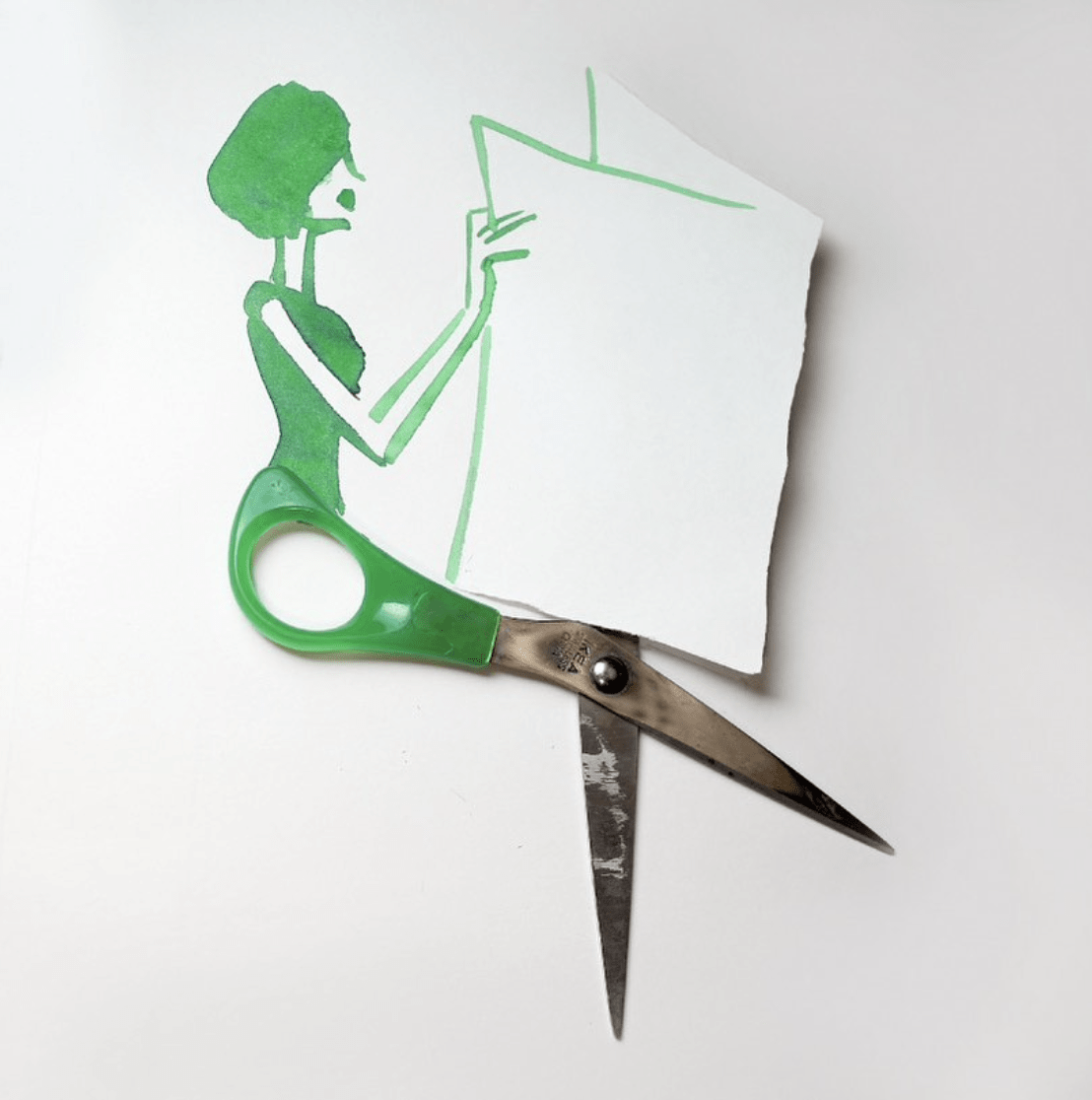

-
- jean_jullien | Jean Jullien
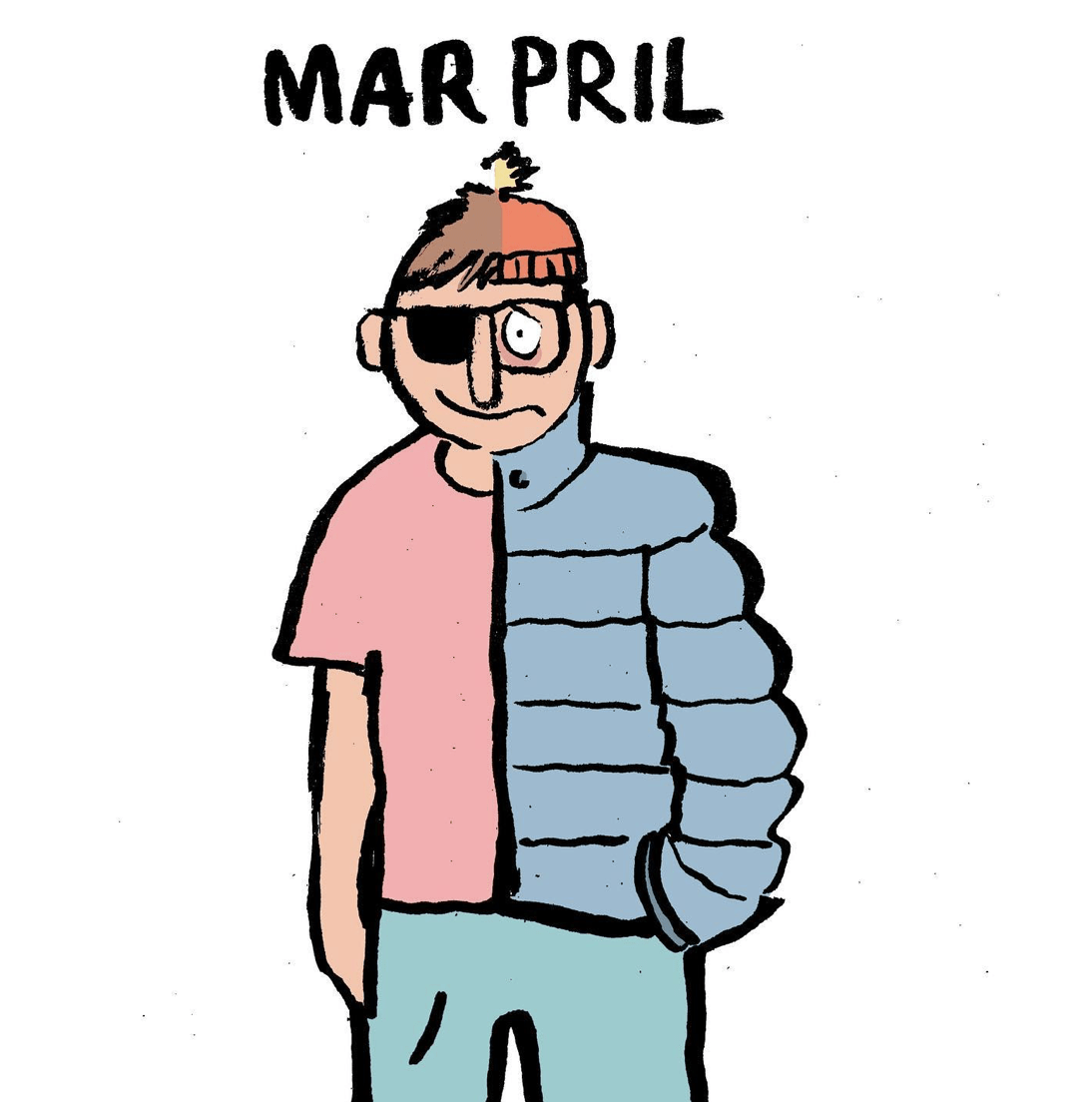
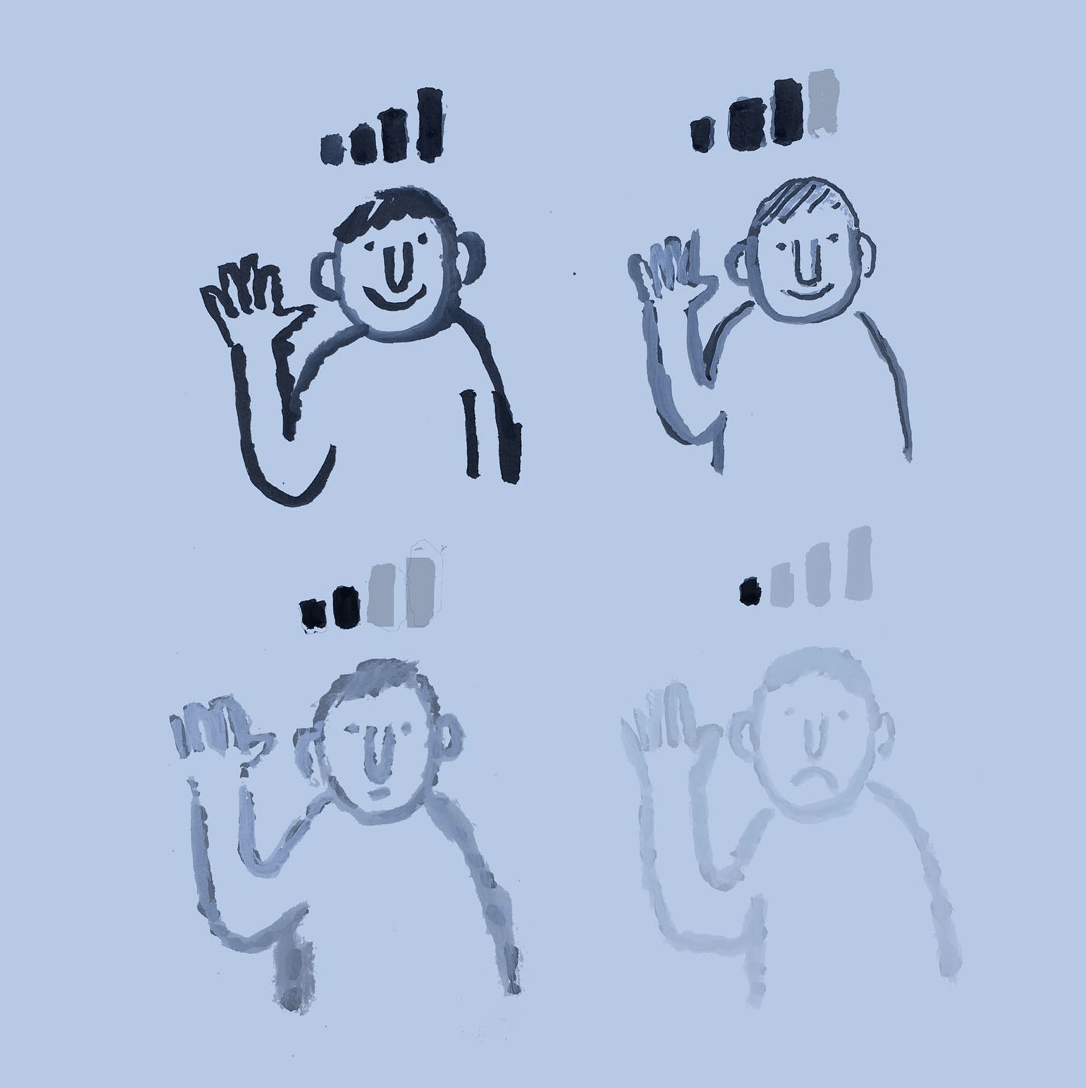
Communication
Back to the topic of working as a team, once you find interesting inspirations, the next step is to communicate. Communication is key in a successful group work. While no one platform does the job for all projects, here are some of the platforms and tools that you can use to communicate your idea effectively with your teammate.
-
-
- Slack
- Discord
- Zoom
- Messenger
-
While I prefer using Slack or Discord for the bigger group projects (It allows multiple threads and sub-group communications), for our Yes Logo group project, we set up a messenger group chat. This is because we are only three people and the most responsive on messenger. On this SOR groupchat (named after our initials), we share any we find relevant, whether it be videos, links to the website, or original sketches, and more. We then quickly share our thoughts, and come back to them during our next meeting. Apart from sharing texts and images, we also video called each other using Zoom. Since we are all familiar with zoom, I won’t talk much about this communication tool.
While those tools are highly effective and useful, nothing was more productive than the good-old face-to-face meeting. As a group, we prioritized to find times to gathers in a room with a white board, and papers to sketch and share ideas.
Among many meetings we had, one of the most memorable meeting when moving from research phase to production phase. During this particular meeting, we attempted impossible challenge within the group. We laid out the moodboards and research materials in front of us, set the timer to 10 minutes, and we started sketching ideas for each client. When the alarm goes on, we move on to the next client and so on. Through this exercise, we were able to sketch out many forms and shapes that we could build and expand our design concepts on.
Time Management
It is important to set internal deadlines. Without deadlines and due dates, we seem to be wired to procrastinate. When setting deadlines, always assume that something would go wrong. Let’s say you need to deliver the project by Wednesday 5pm, and the estimated time need to finish the project is 5 hours. Do not start working at 12pm. Your computer can crash, the wifi can shut down, and there are millions other external factors that can stop you from delivering the project on time. Therefore when working on a project fixed deadline, set your “deadline” with the room for “emergencies”.
However, I would also highlight to not give yourself a deadline that is too loose. Some of the most creative and innovative ideas are made under certain level of pressure. With limited time, we make the best priorities and we focus on the objectives. However, this comes with practice and more practices. When working on the impossible projects during class, we had to design logo within 90 minutes. I struggled with letting go of my “attention to detail” work ethics. If I were given a week to work on it, it makes sense for me to do deep research, fine tune the deign to make a pixel perfect logo. However, for a deliverable that is given 90 minutes to finish it, the priority is in conveying the idea. As long as the idea is conveyed and it is visually understood, the job is done. Therefore, the focus must be at communicating the idea, not perfecting it.
Time management can be especially more challenging when working in a group, especially when we work in a global group setting where people are at different time zones. Some of the tips are using google calendar and send notifications! When working on a group project, I always set Google Calendar to and send and invite to attendees to remind them. Make it easier, and non-forgettable for people to join the group meeting. Sending a reminder 10-30 minutes before the meeting or early in the morning on the day of meeting is also a great idea to make sure people are reminded.
Tools & Softwares
For last, I would like to share some useful design tools and softwares. We all know Adobe Creative Cloud is the great design software. Apart from Adobe, what are some other tools that we can use to enhance our workflow and create a beautiful design?
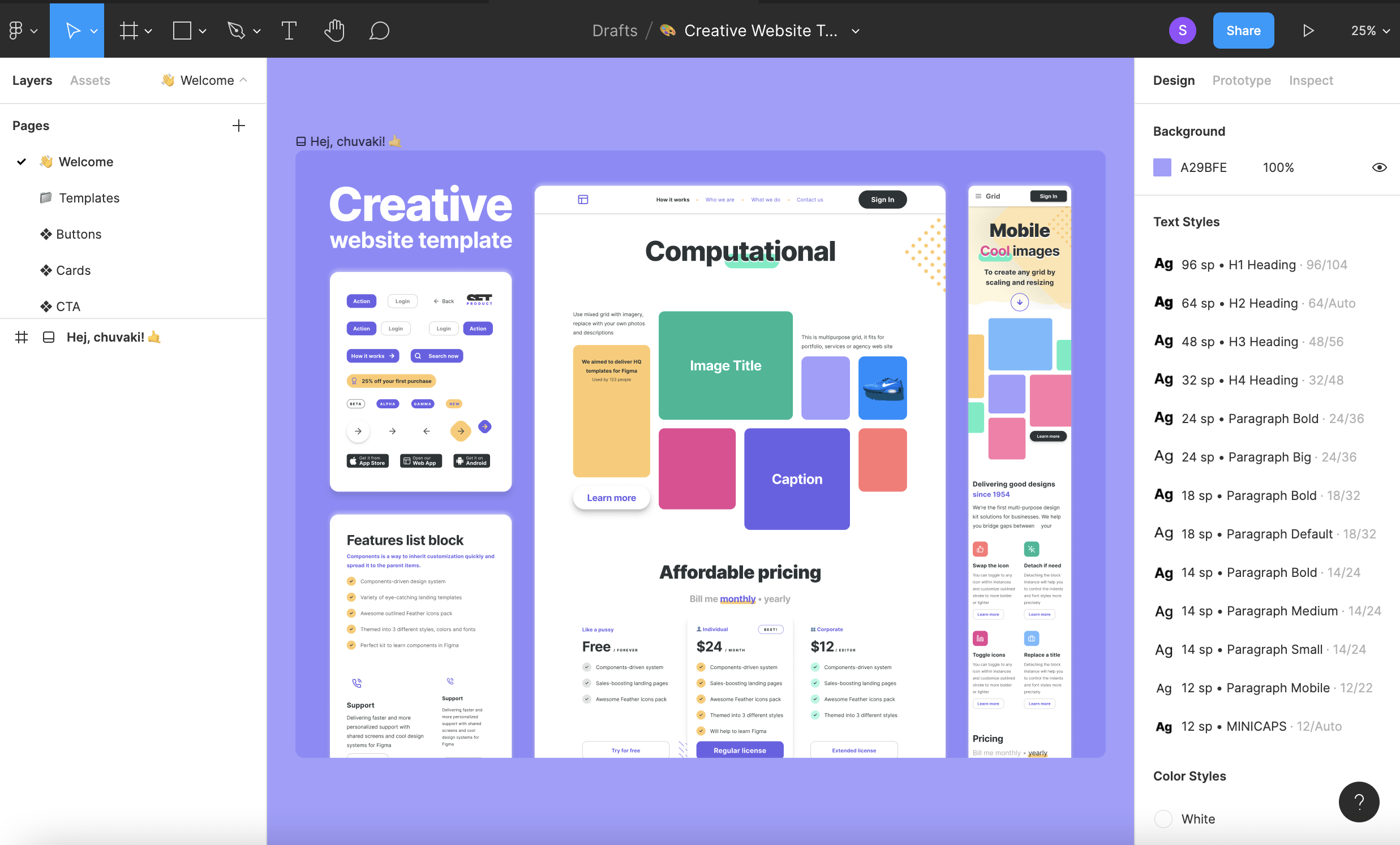
I personally love using Figma to quickly design and prototype ideas to share with others. Figma is a vector graphics editor and prototyping tool that is web-based with additional offline features. It is an industry level design tool, that is highly user-friendly that anyone can pick up skills quickly. It also allows real-time collaboration function. On figma, I not only design posters and logos, but also prepare pitch decks and prototype mobile applications. 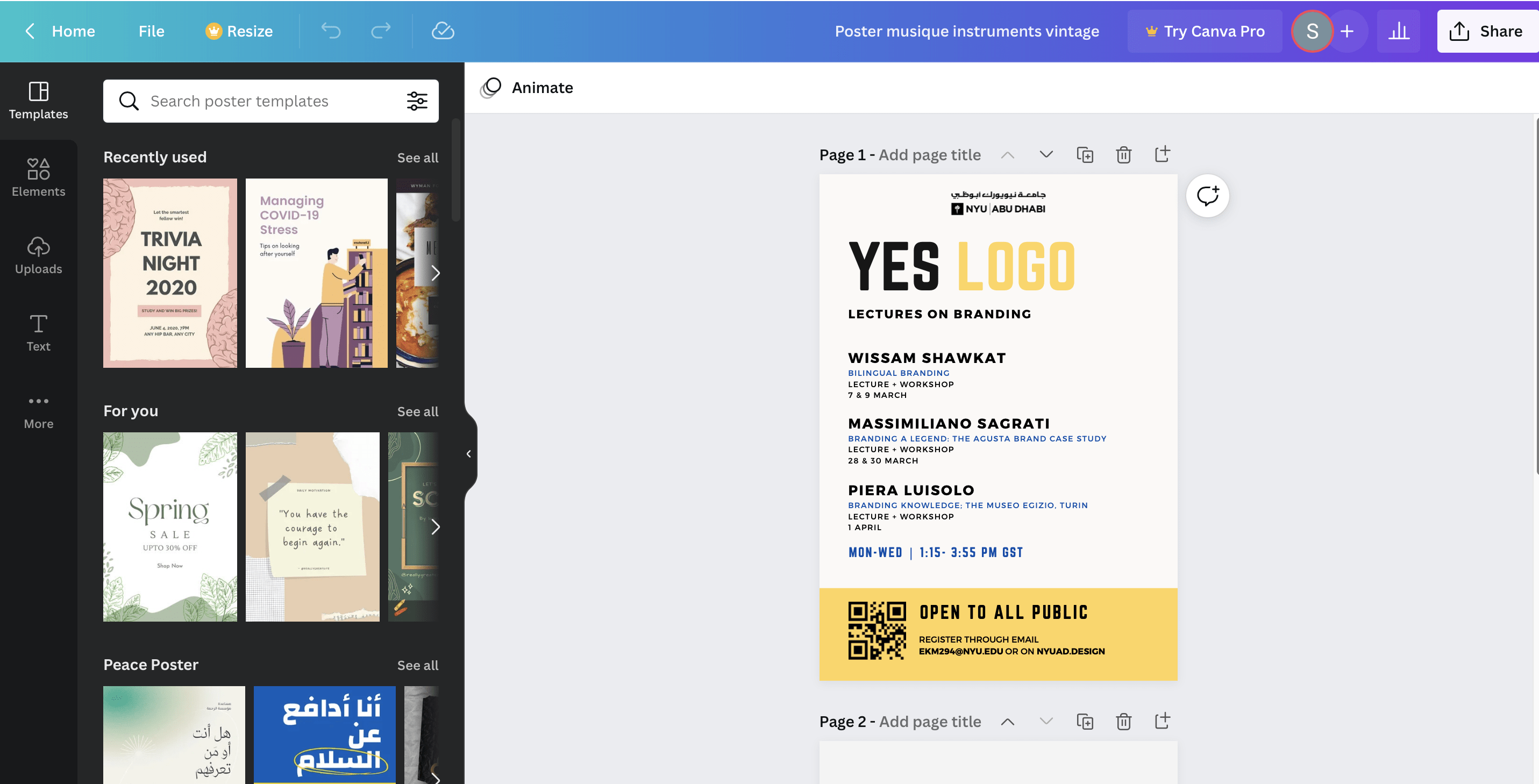
For this project presentation, my group used Canva. Canva is useful because it allows you to collaborate easily with other teammates, and it also gives you suggestions on grids and proportions to make your presentation clean and aesthetic. It even quick mockup features. However when using these templates, we need to be careful, since there are only a limited number of mockup templates, our clients may have seen the template already. Therefore, I would suggest this feature for the purpose of sharing, but for the final pitch, try to create a custome mock up that is specific to the project using photoshop.
I am curious to know what are some other design tools, websites, or practices that the class find useful to stay inspired, to enhance workflow, and to communicate better.
Works Cited
Kleon, Austin. Steal Like an Artist: 10 Things Nobody Told You About Being Creative. , 2012. Print.
Wow, this is such a reflective and at the same time educating post for me as I was able to pick up so many tips and advice from you! I have so much stuff that I picked up and related deeply to. But first, I noticed a couple of errors in the “Time Management” section. For example, the original sentence was “When setting deadlines, always assume that something would wrong”, maybe you want to add “go” between “would and “wrong”. Also, another sentence was “Do not, start working at 12pm.” Maybe you can remove the unnecessary comma between “Do not” and “start”. But other than that, I think it’s fine! Back to what I found really helpful was your recommendations for the Instagram accounts for design inspirations as I often find myself not being inspired by anything around me so I think these accounts will really help my design brain to start working (I’ve already followed them all haha). Another thing that I found really helpful for me was your recommendation for design softwares and tools, particularly Figma as I have never heard of these kinds of design softwares before, I only know Canva and that’s it. I really appreciated this as I now have a wider variety of design softwares that I could potentially use to do different things that maybe Canva cannot and Figma can. Lastly, I wanted to point out just how much I can relate to your struggle with spending too much time producing sketches or designs for just one center and ending up spending too much time on just one of them. I really like your team’s way of setting a timer for producing sketches and once time is up you all immediately move on to the next design. I think that by doing this not only would we not waste too much time on just one design but by moving onto another design, we might even come up with new ideas for another design all of a sudden.
Overall, I really liked your blog and found it really helpful!
Wow, Soojin ! You always amaze me with how well-written and structured your blog posts are. Thank you so much for sharing your tips and tools with us. I have enjoyed being your teammate and have already learned so much from you. Something I particularly love about the way you work is your flexibility, organization and attention to detail to make any project look perfect. I am looking forward to learning more from you and working on finalizing our proposals soon haha <3
Hi Soojin!
Thank you so much for sharing this. It sounds like you and your team are doing an outstanding job. I’ve never heard of Figma until now, so I’ll check it out, it sounds like a very useful tool. I also love using Pinterest, it is such a stimulating platform, sometimes it makes me want to be a photographer, designer, painter, and everything in-between.
I think we must do a round table around this post! Superb!
Fabulous entry Soojin! Thanks for breaking it to us. It’s great to hear about the 10 minute exercise you did with your group – I wish I’d thought about it myself.