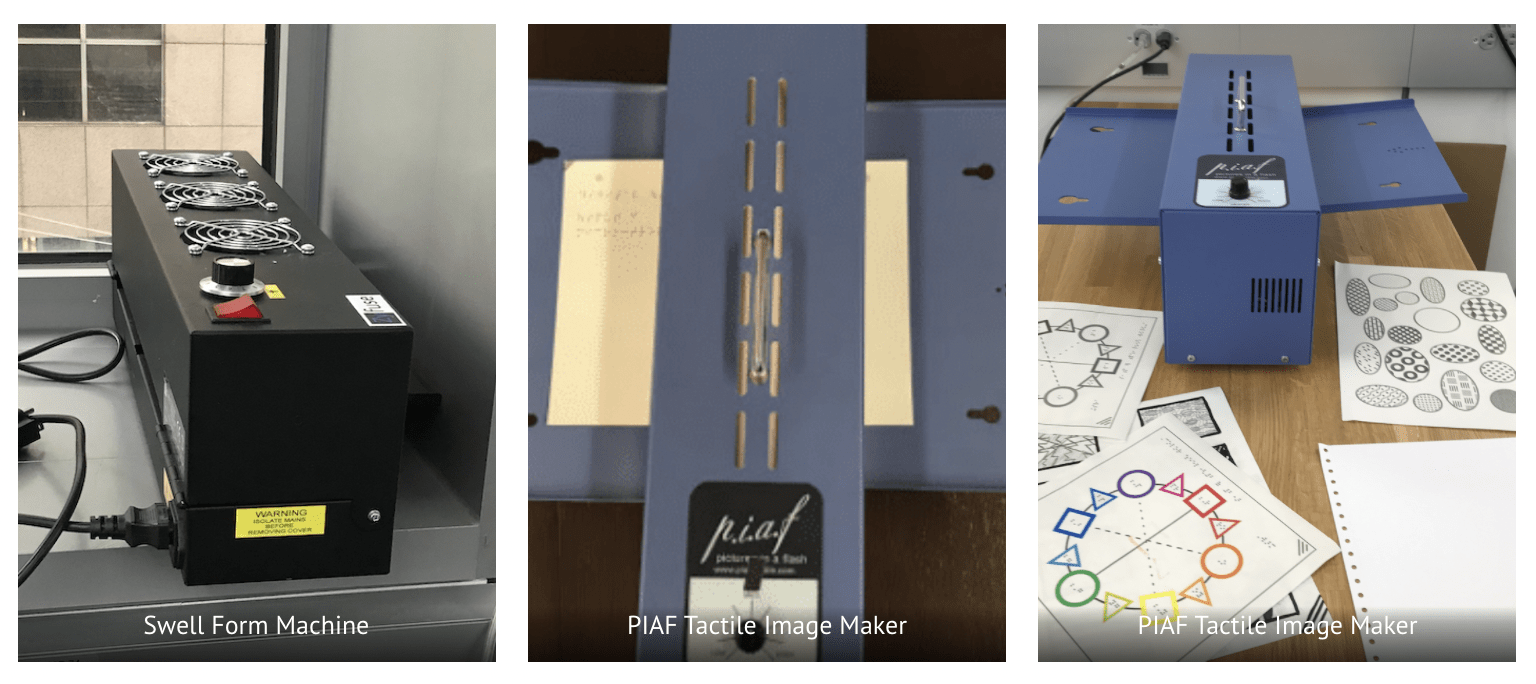Swell Form
About the machine
Swell Form Machine is a machine that can be used to make tactile maps, diagrams, text and graphics. It transforms anything printed on a Swell Touch Paper into a tactile form by making the darker ink ‘swell’.
Things Required to use the Swell Form Machine
- Swell Touch Paper(or swell paper, capsule paper, microcapsule paper, flexi paper)
- Swell Form Machine
- Standard Printer/ copy machine (recommended: laser printer)
- Tools to make the design/diagram/text/map – either a software like Illustrator, Sketch, Inkscape etc or a physical tool like a Black Marker.
Steps to use the Swell Form Machine
- Preparing the design on the swell paper using a printer or drawing manually
- You can start by drawing your design on the coated/smooth side of the swell touch paper using a black marker/ any black inked pen/ pencil
- You can use any designing software to get the design ready and print it (preferably using a laser printer) on the coated/smooth side of the swell touch paper.
- Using the Swell Form Machine
- Switch on the swell form machine.
- Adjust the heat accordingly (medium-high is always a safe bet) and wait for a minute or two
- Insert the paper(printed or hand drawn) following the direction of the arrow. You may need to do this more than once if the darker ink doesn’t rise up at once.
Things to be careful about
- If you see bubbles on the paper after putting it through the swell paper machine, it is overheated. Start again at medium and keep decreasing the heat accordingly.
- Do not forget to switch the machine off after using it
Example Template
This is a sample file that can be used to see how the swell form works on different intensities of color in PDF or SVG.
additional Resources
- PIAF Tactile Image Maker
- Swell Form Video Demo
- Swell Form Machine User Guide
- Tactile Graphics Library
- Resources for purchasing Swell Paper:
- Swell Braille Font (Braille font designed for swell form)