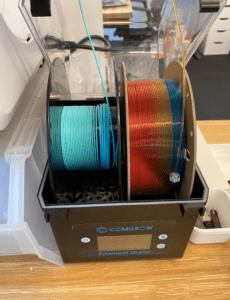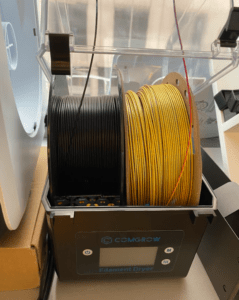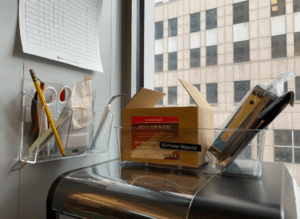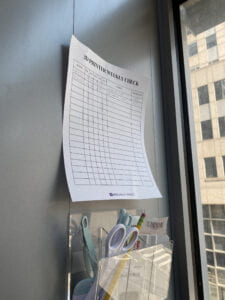3D Printers
About
The lab has 4 Flash Forge printers. All of these printers take PLA filament and require prints to be prepared using Flash Print. See below for some tips to get started. If you are new to 3D printing, we recommend taking the intro to 3D printing course in the NYU Makerspace. For any prints related to the ability lab please email our Grad Assistant Vivi at vdt224@nyu.com.
Printer List
All printers are label F1-F4. There’s 3 Adventurer 3 printers and 1 Adventurer 4.
- Adventurer 3 (smaller printers)
- Adventurer 4 (larger printer)

Tools
- Printing Materials:
- Printing Accessories:
- Build Plates: Our printers come with removable build plates for easy object removal. Ensure the bed is leveled before each print. Clean the build plate regularly with isopropyl alcohol for better adhesion.


- Post-Processing Tools: Sandpaper, files, and other finishing tools for post-processing printed objects can be found near printers.
- Usage Guidelines:
- Loading Filament: Follow the step-by-step guide to load filament into the printer’s extruder.
- Changing Nozzle: Instructions on safely changings nozzles for different print resolutions.
- Adjusting Print Settings: Guidelines on modifying printer interface or slicing software.
Slicing Software
- All prints must be sliced using Flash Print
- If you are new to Flash Print or slicing, check out the Flash Print Tutorial videos.
- There are several small USB sticks in the lab near the printers to use for slicing
- Remember to select correct 3D printer option when slicing model.
Tips
- If your prints aren’t flat, or are curling, consider leveling the platform
- If the extruder makes out chug noise and no filament comes out of the extruder, there is likely filament stuck in the tube or the nozzle is clogged.
- Please don’t change filament if you don’t know how to.
- Keep in mind the size of the bed and 3D model when printing.
3D printer weekly check
- If you print something and notice something off with a printer, please log it to the weekly check list by marking which printer it is and the problem along with the date.